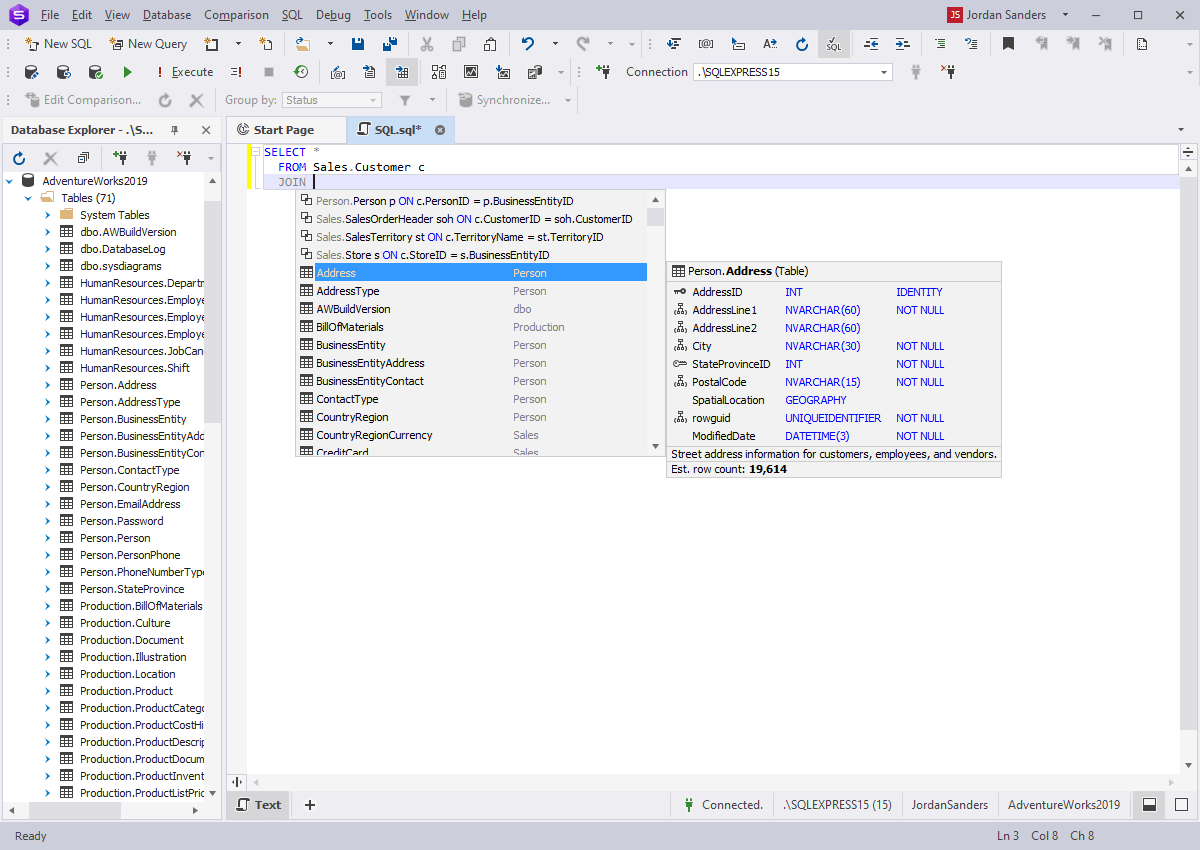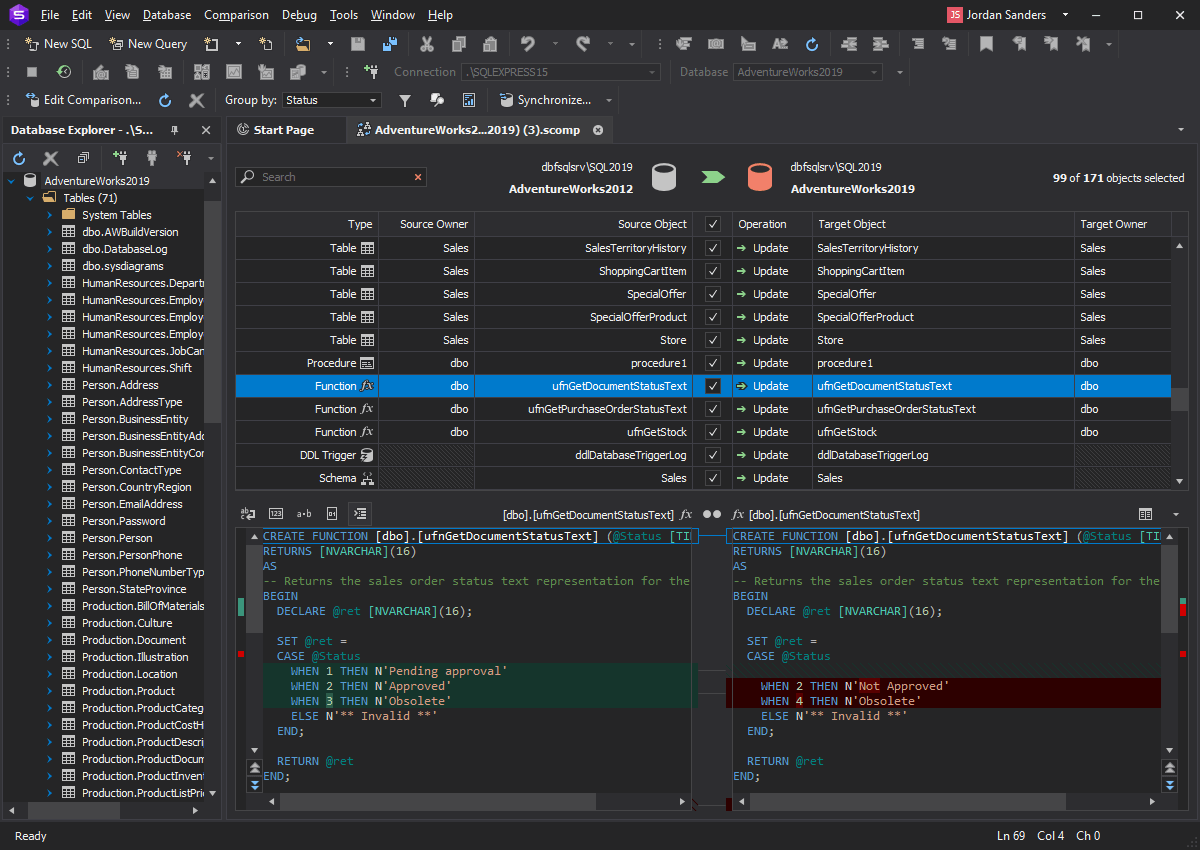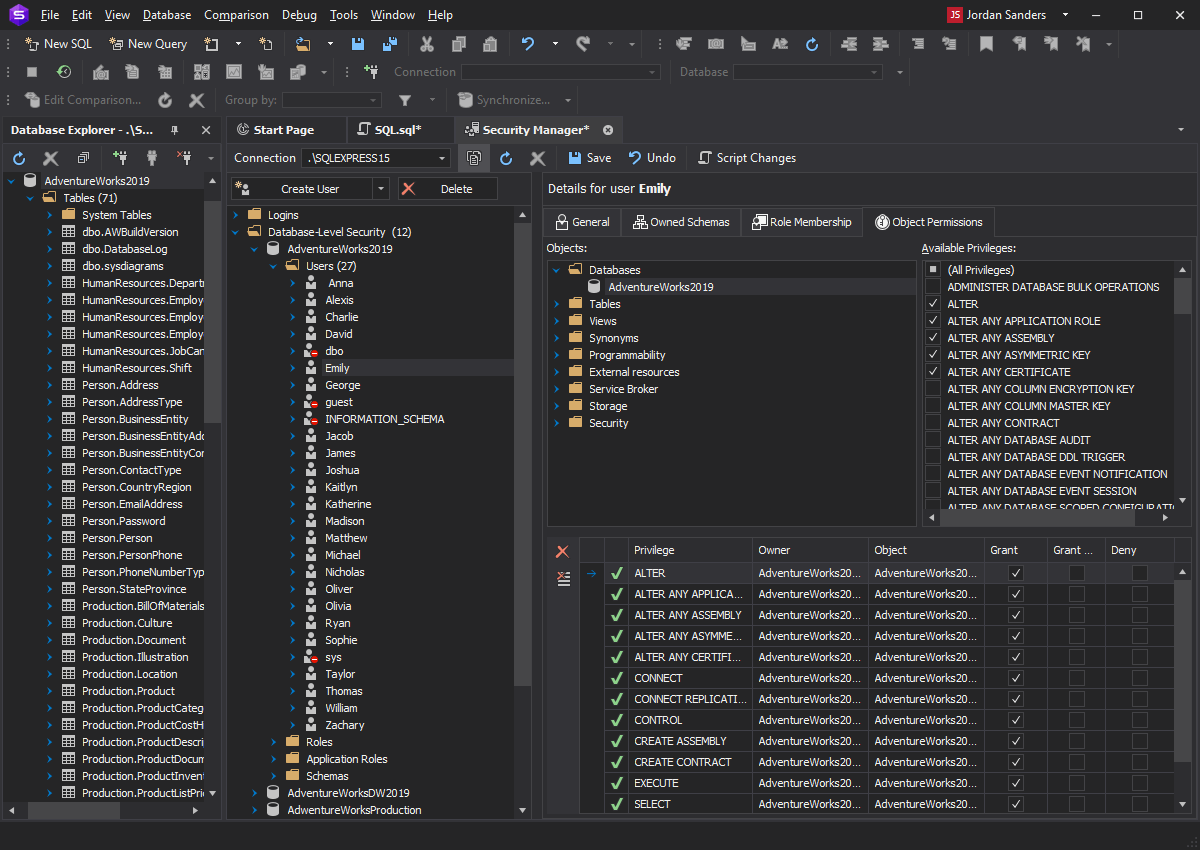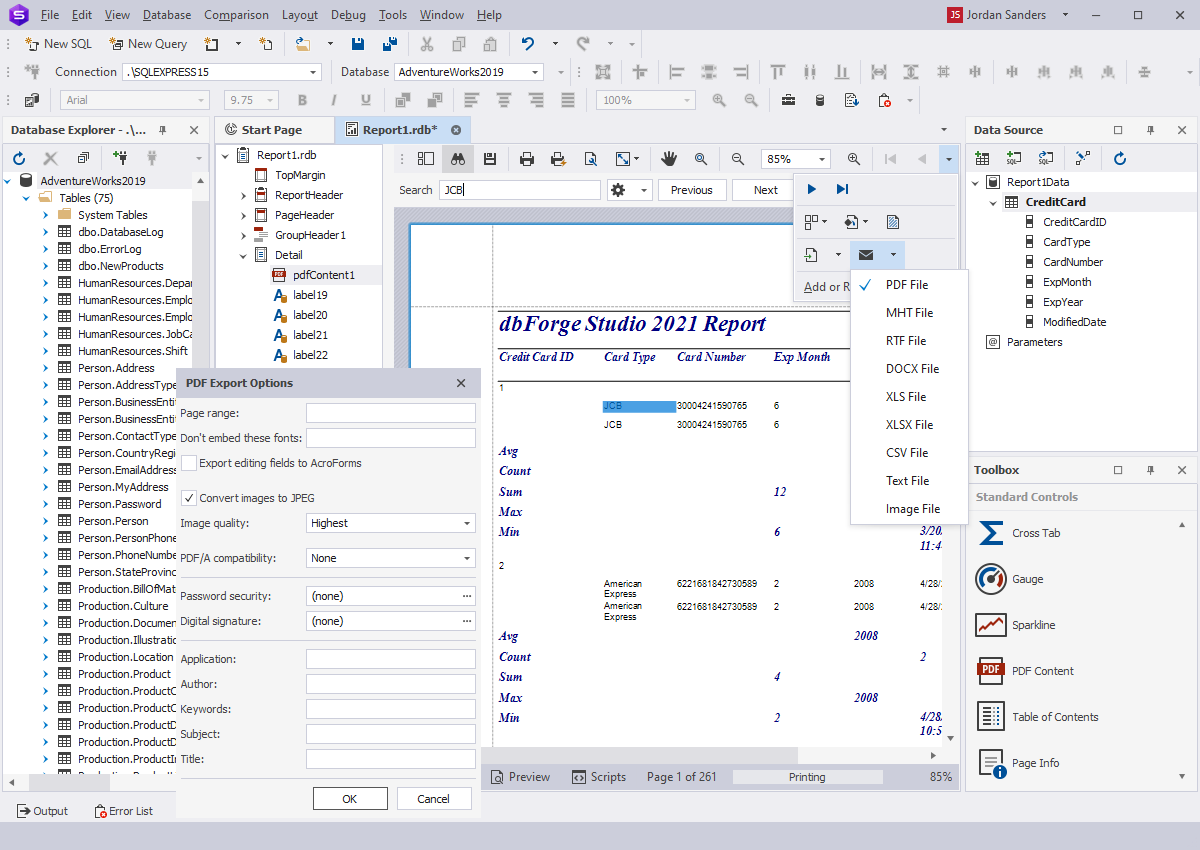SQL developers and DBAs performing complex database tasks can use the GUI tool to speed up almost any database experience, such as designing databases, writing SQL code, comparing databases, synchronizing schemas and data, generating meaningful test data and ready-made DDL and DML statements, and much more.