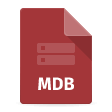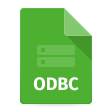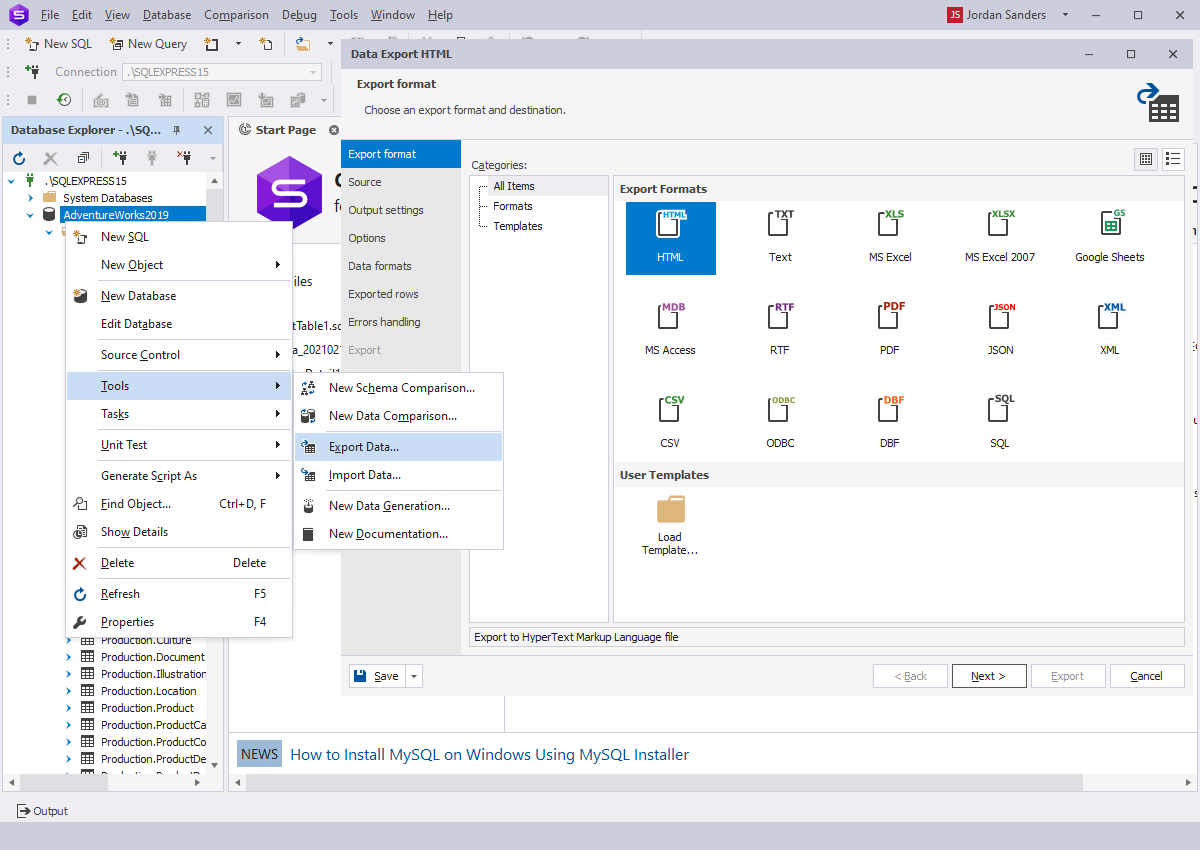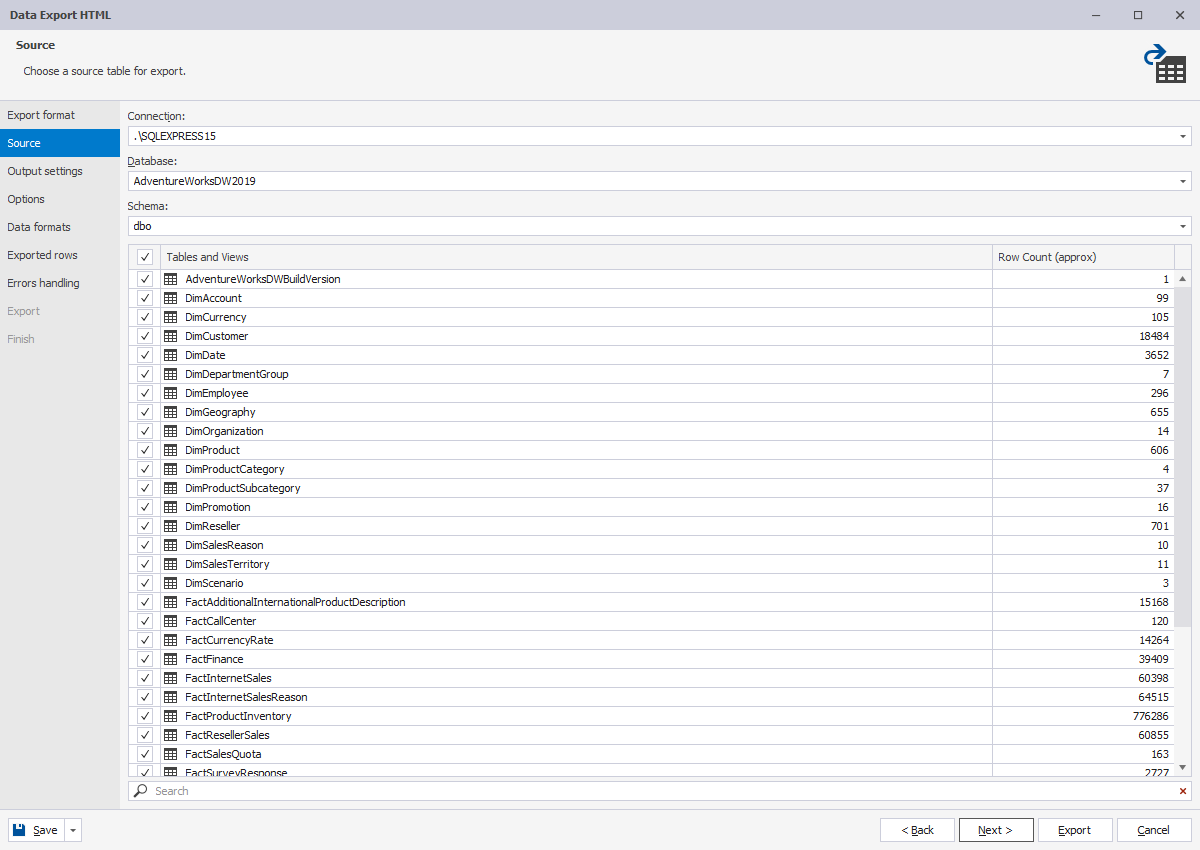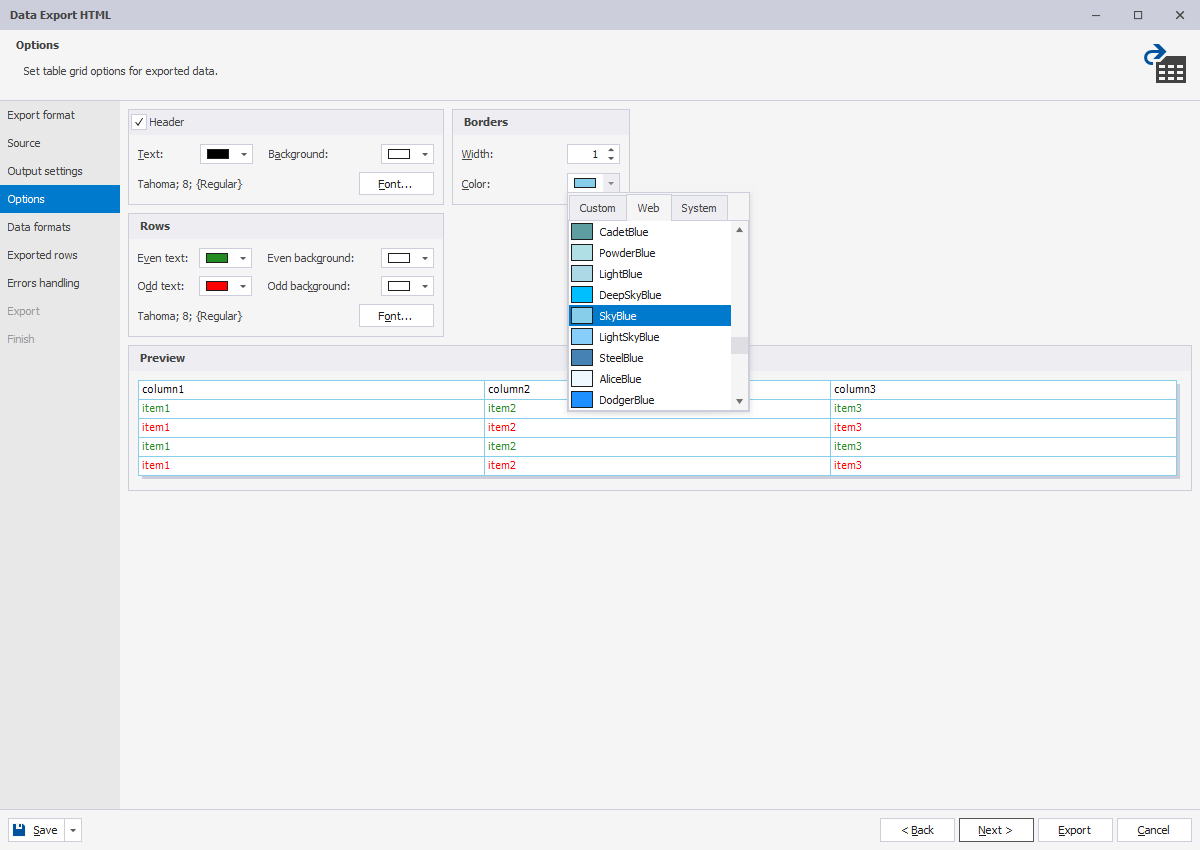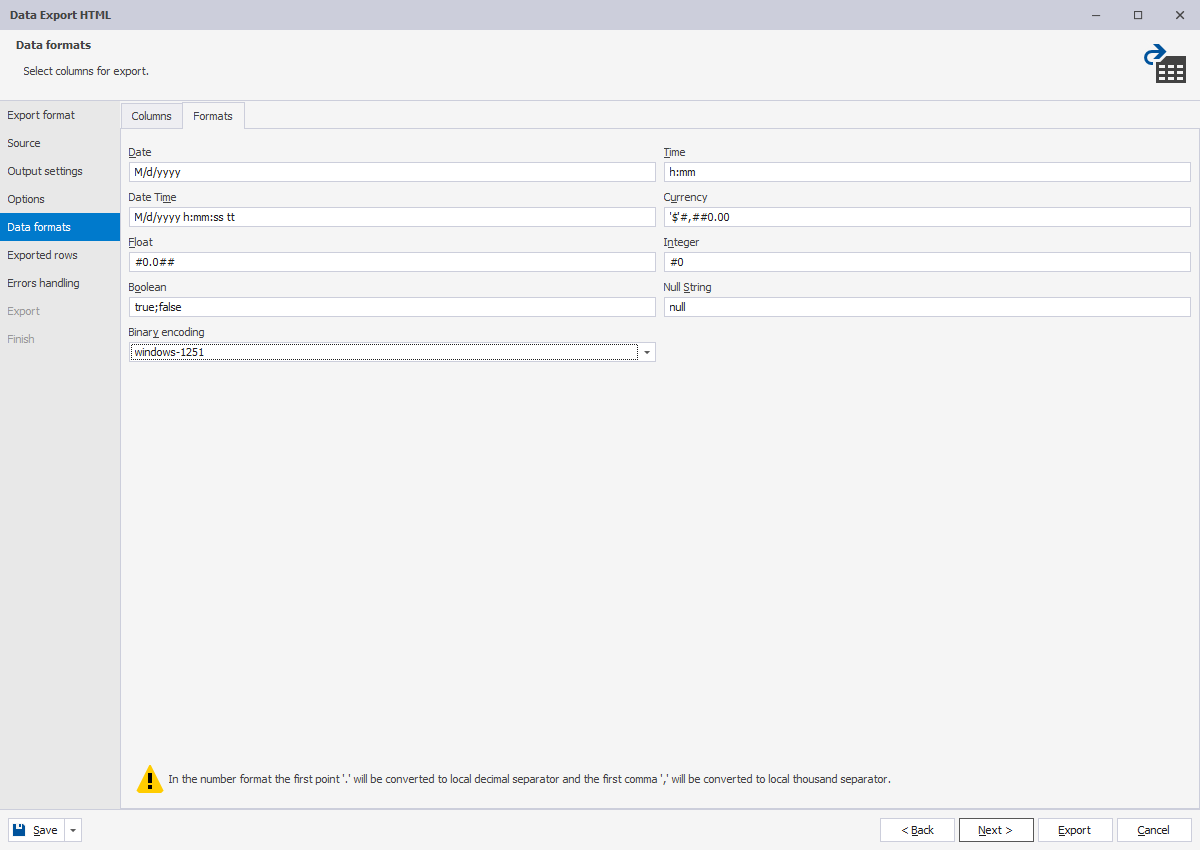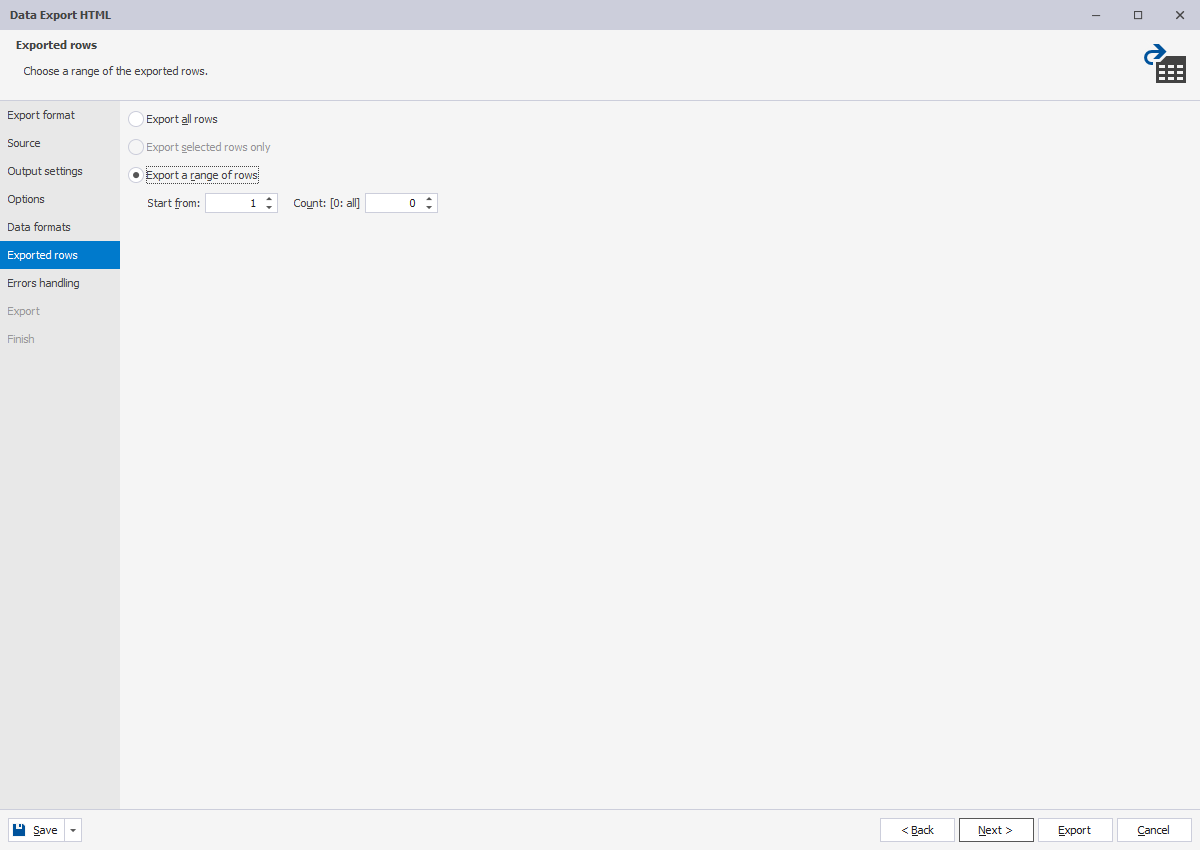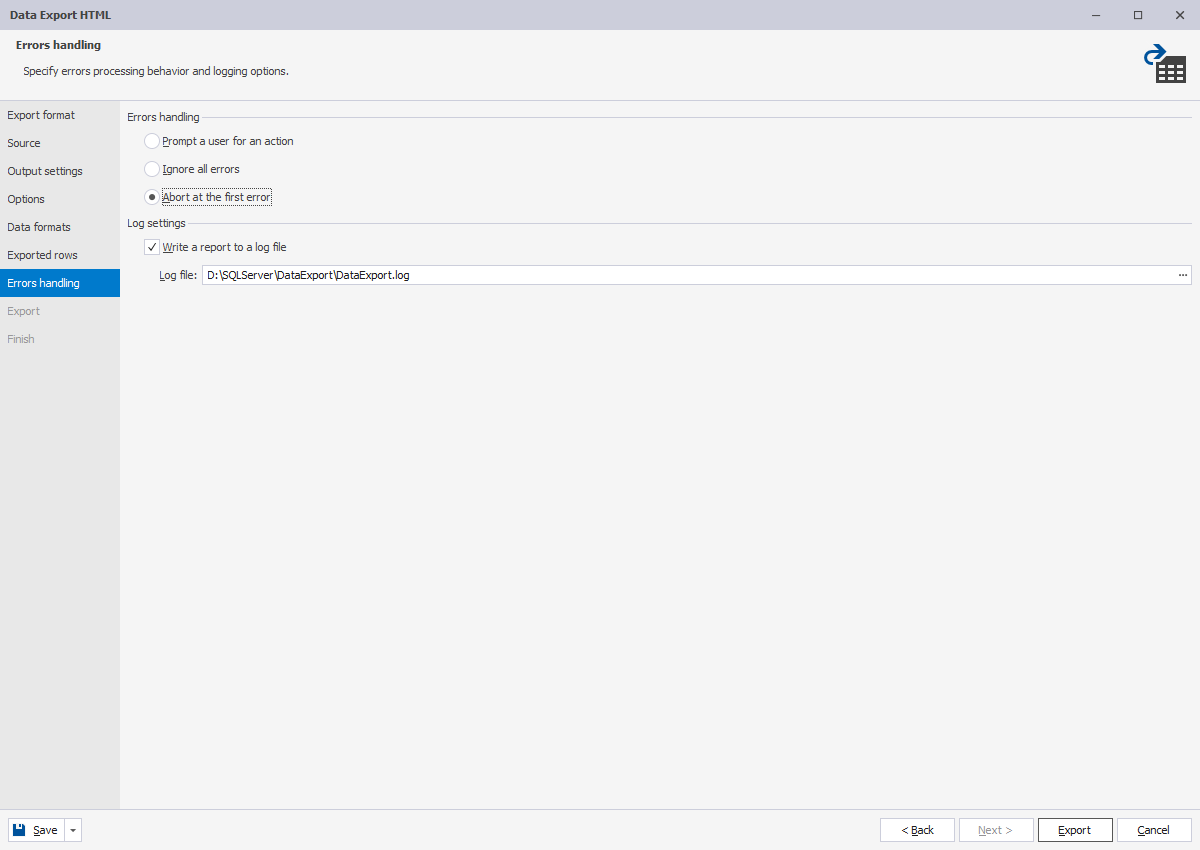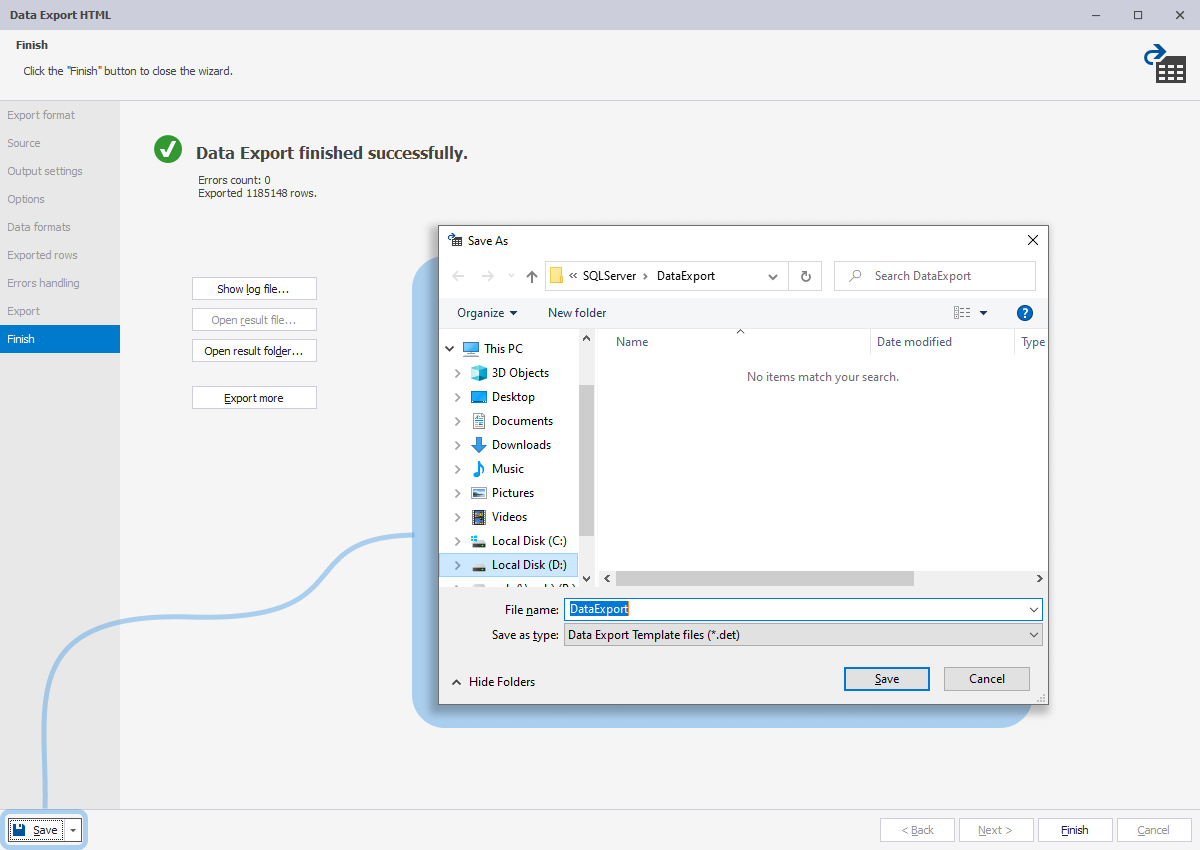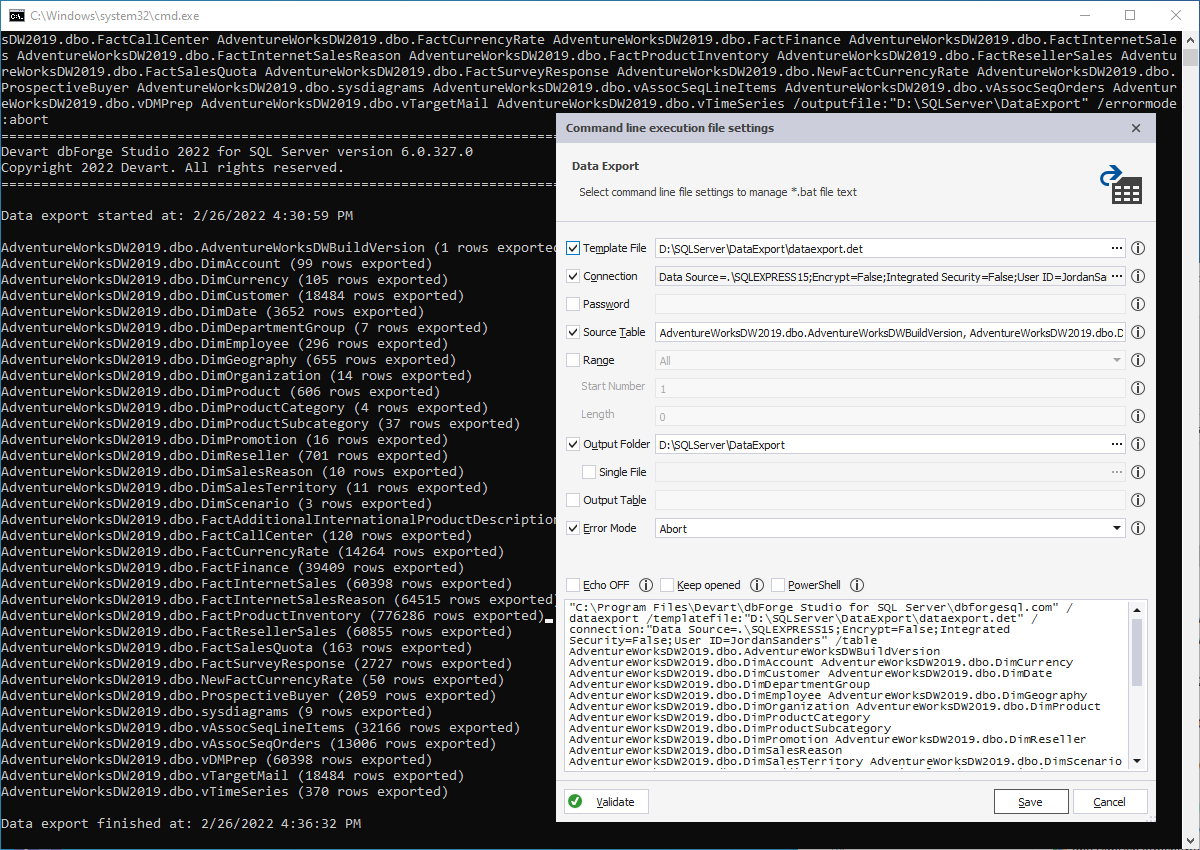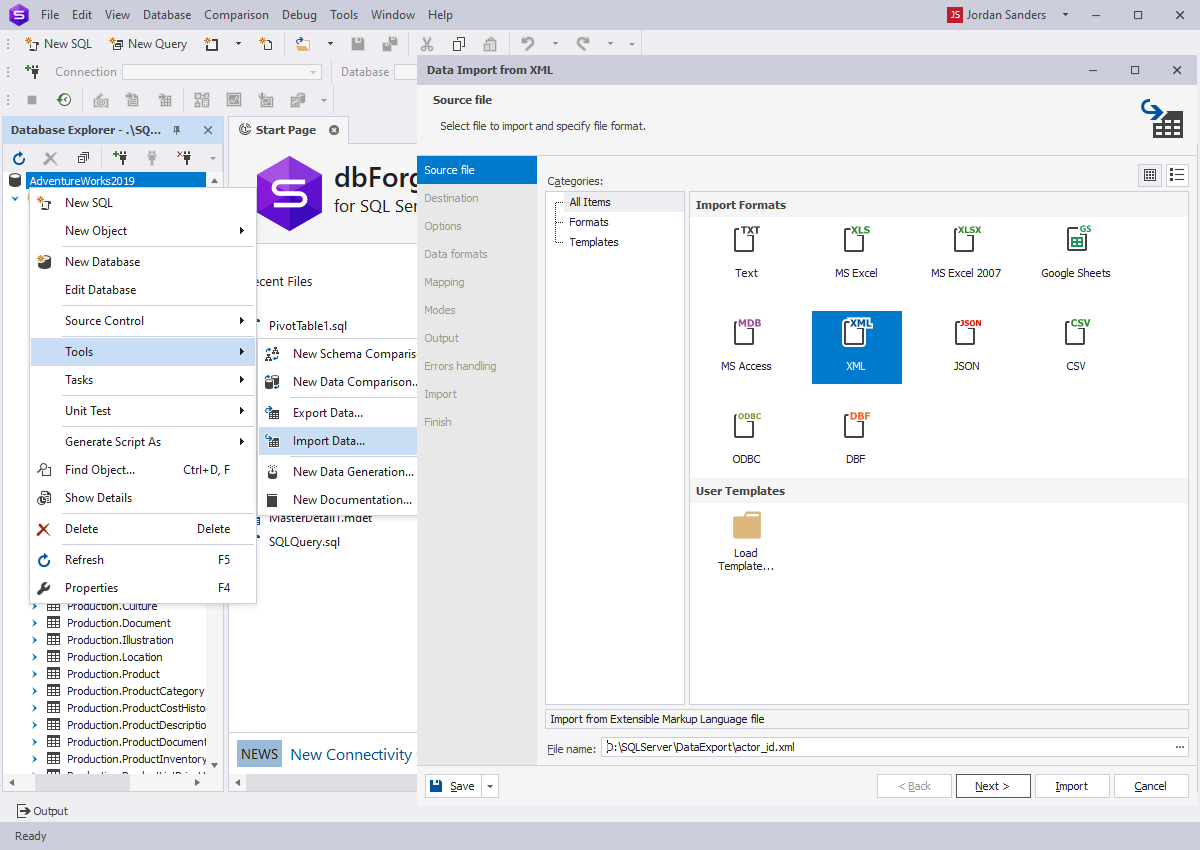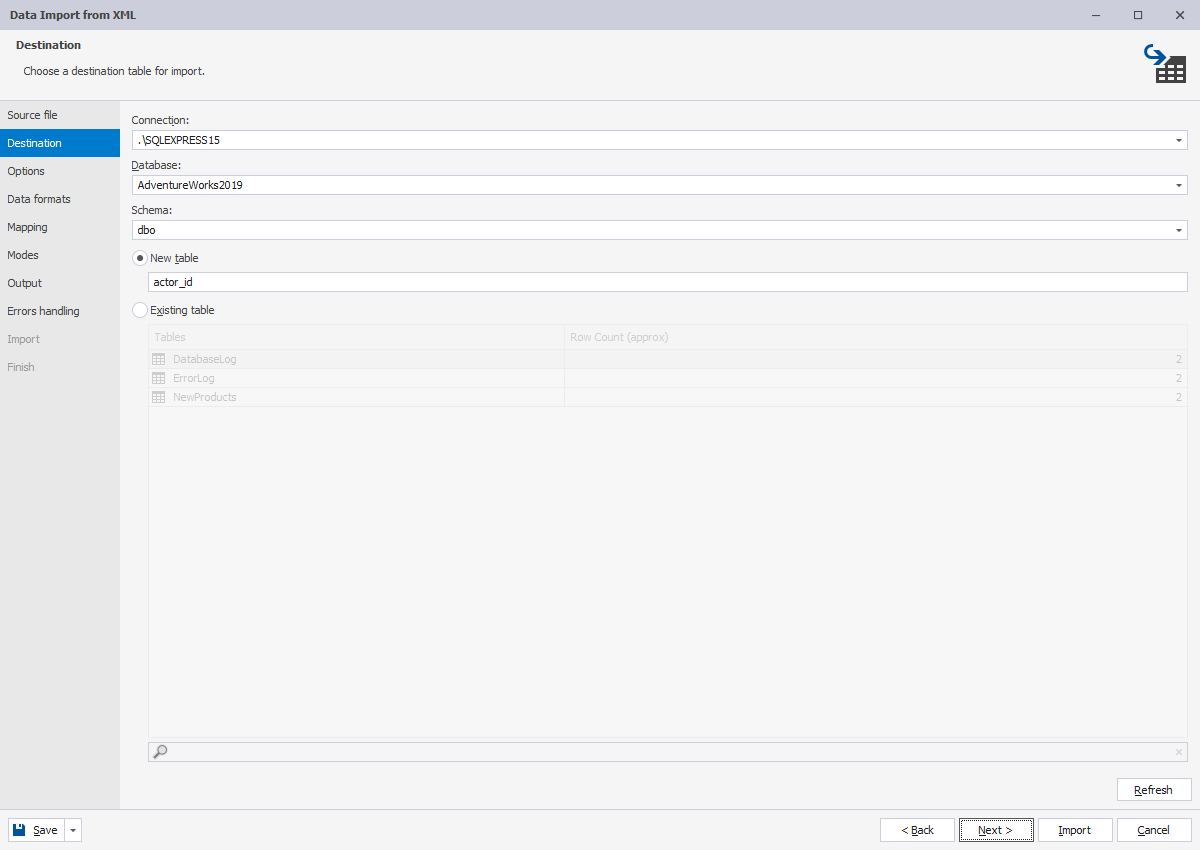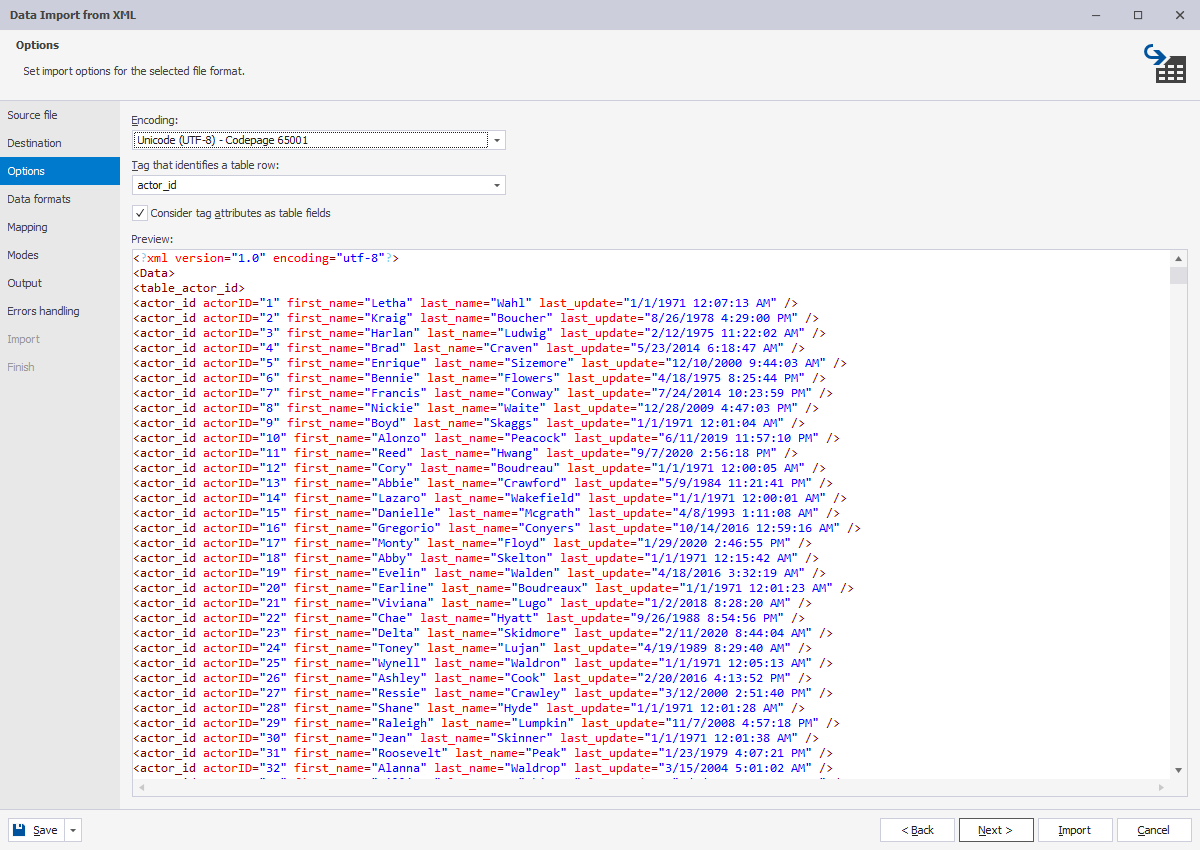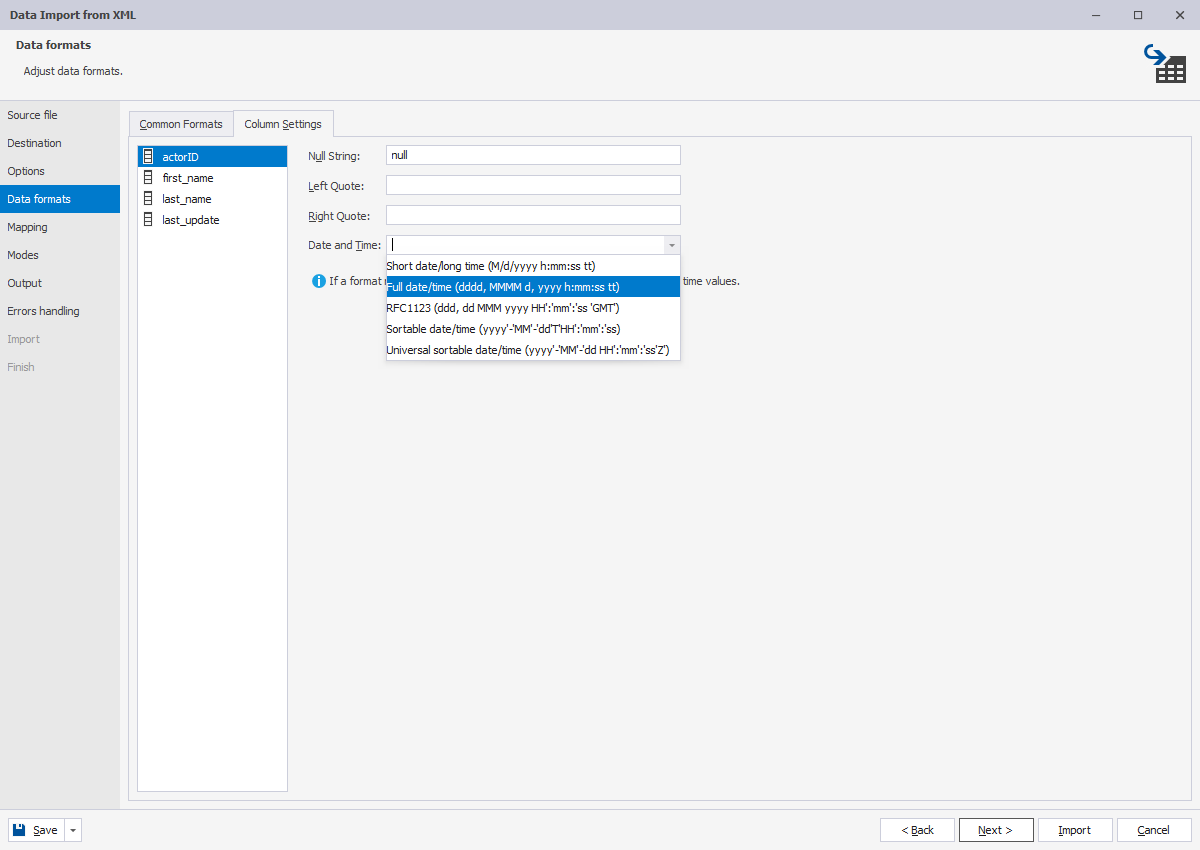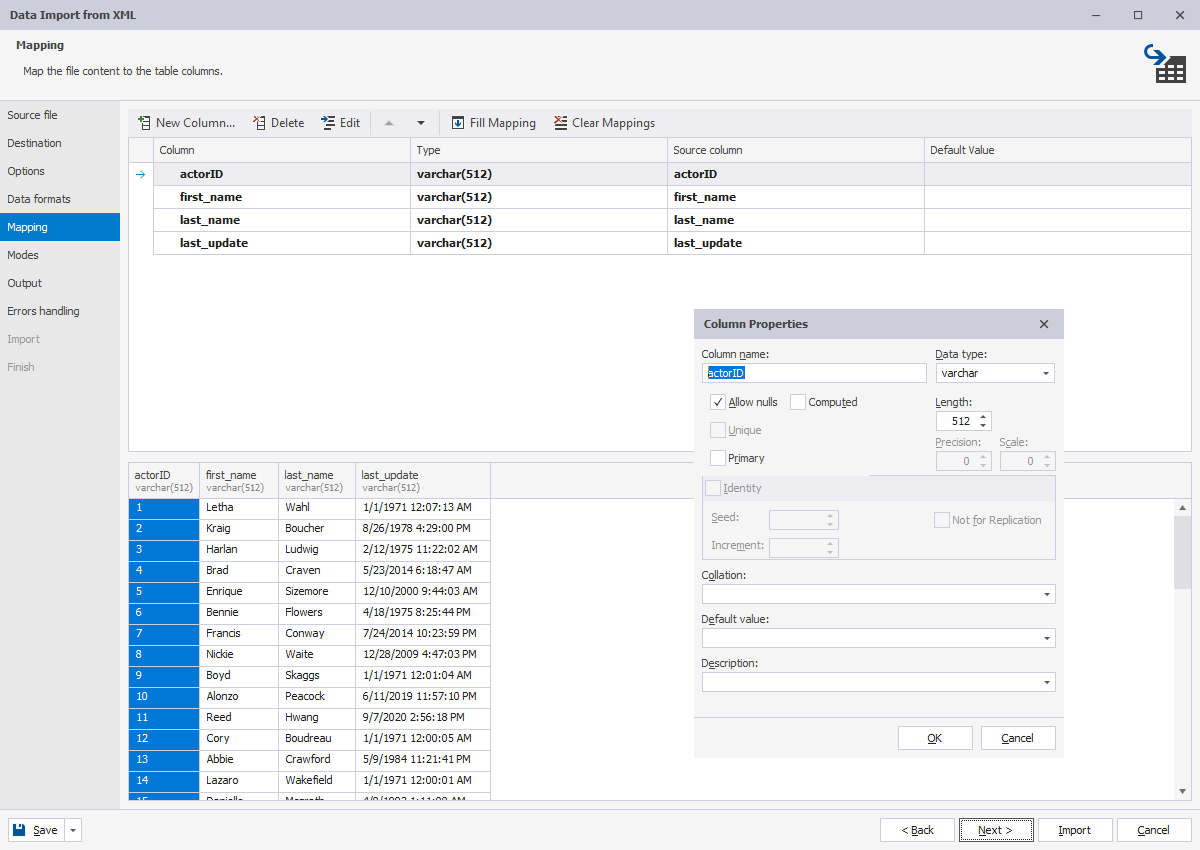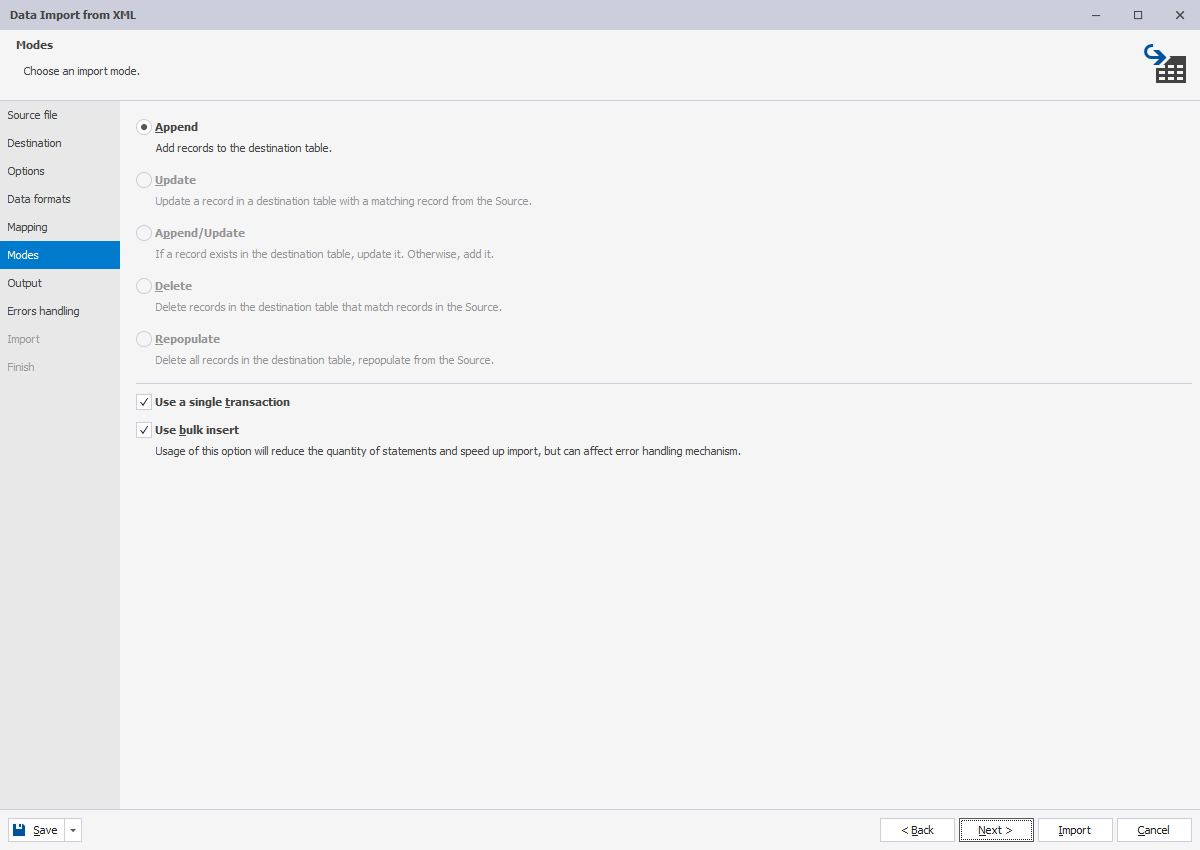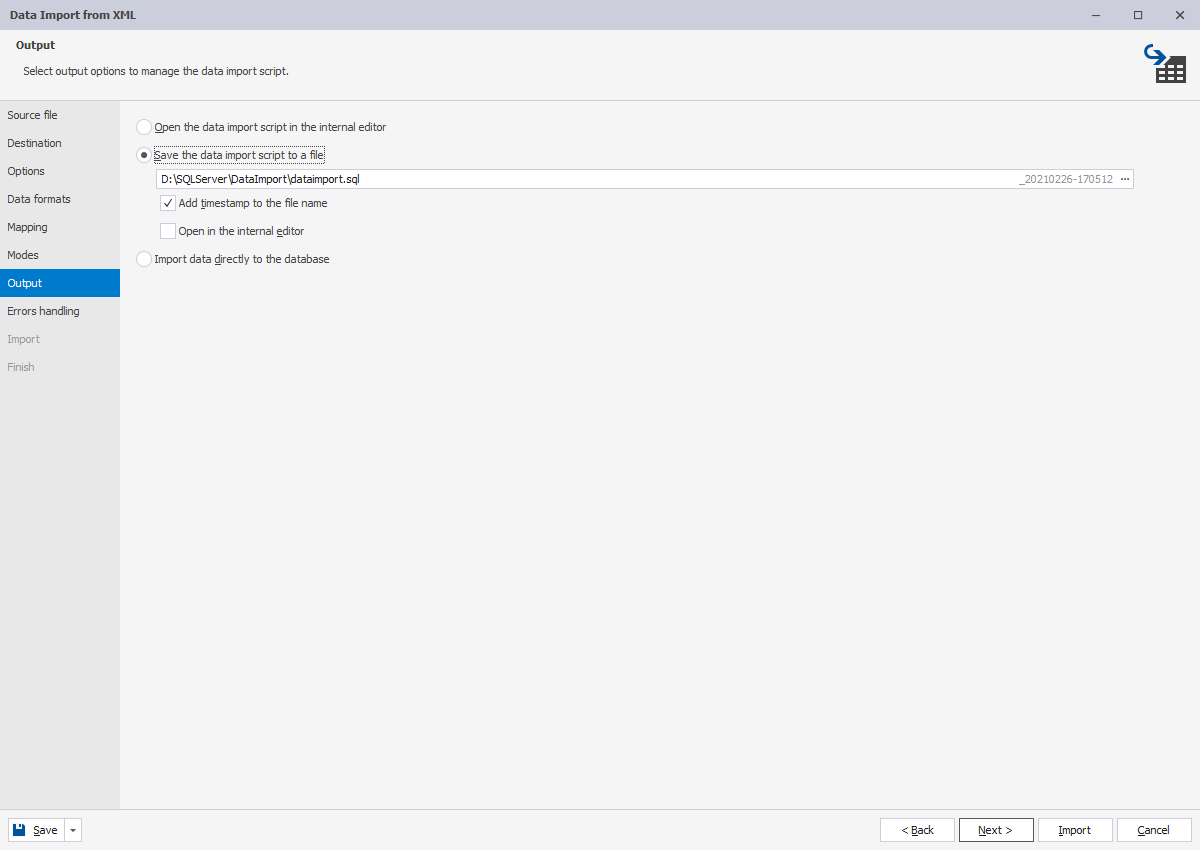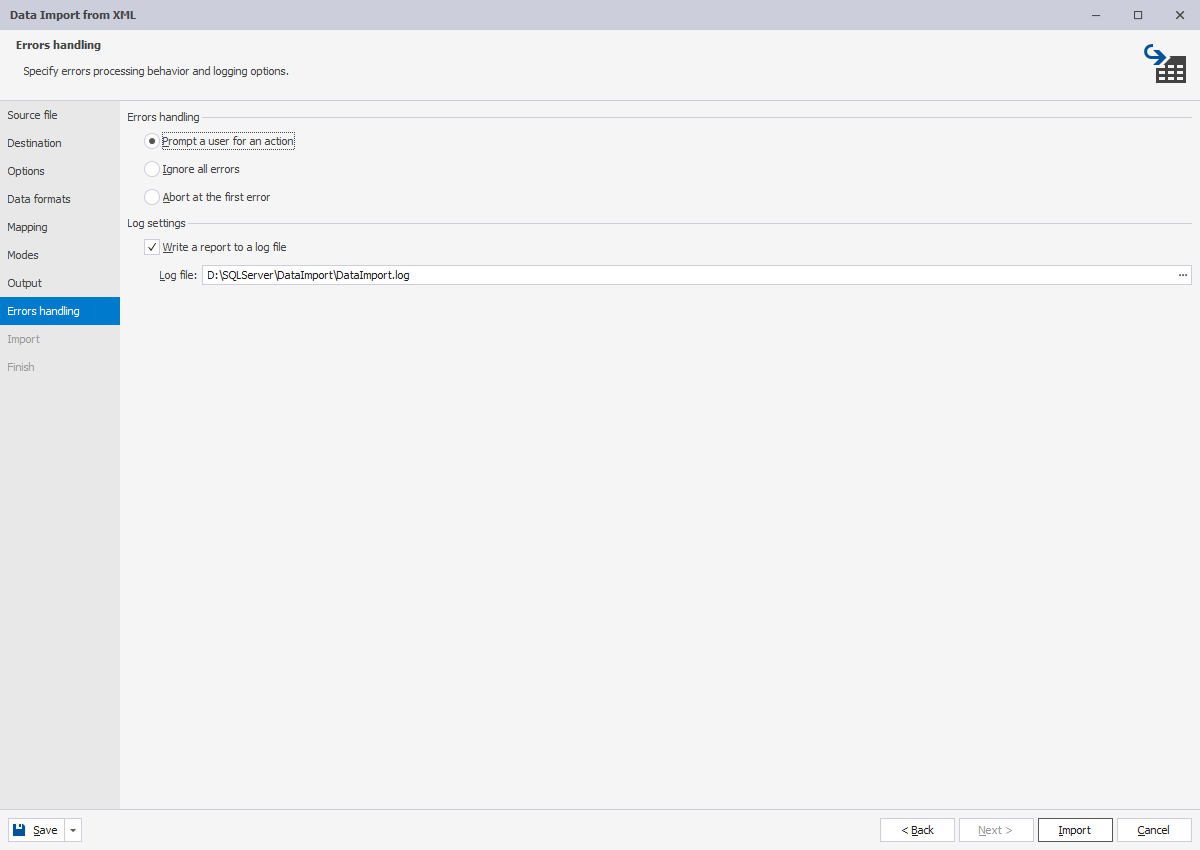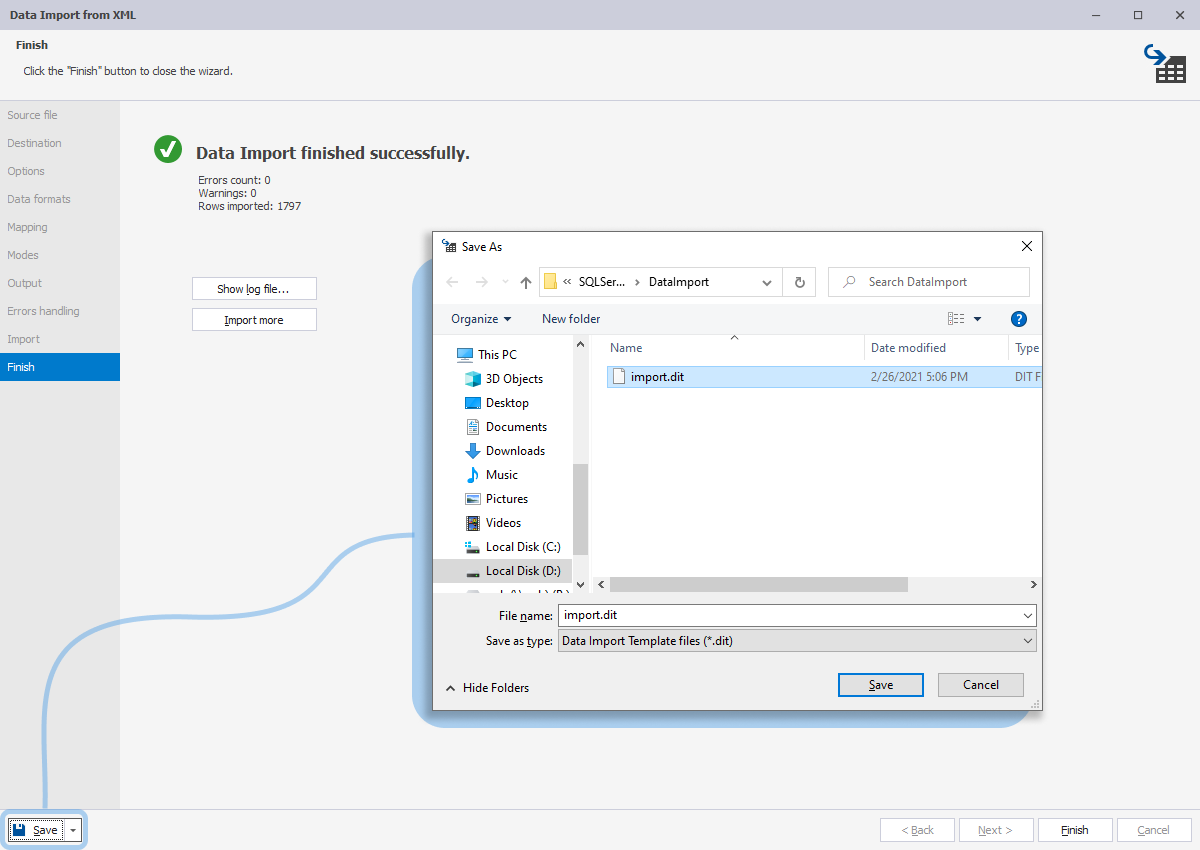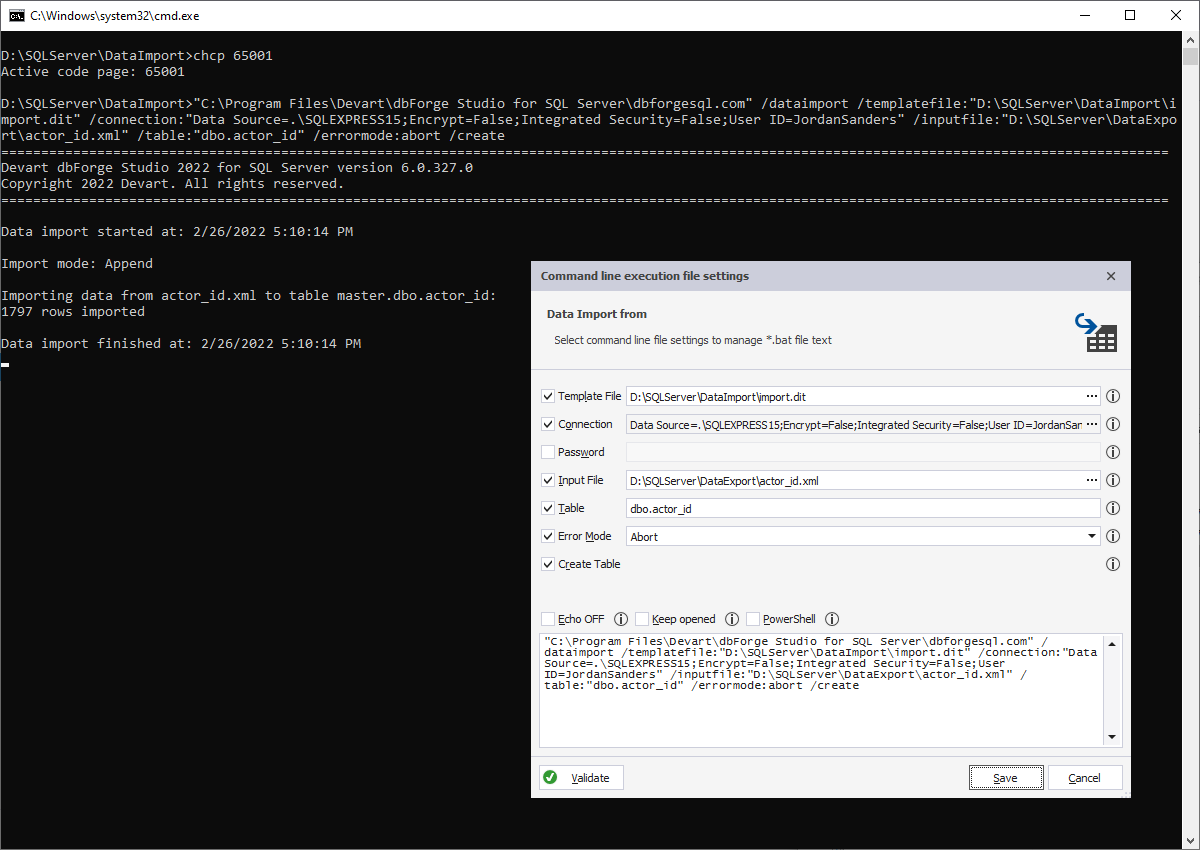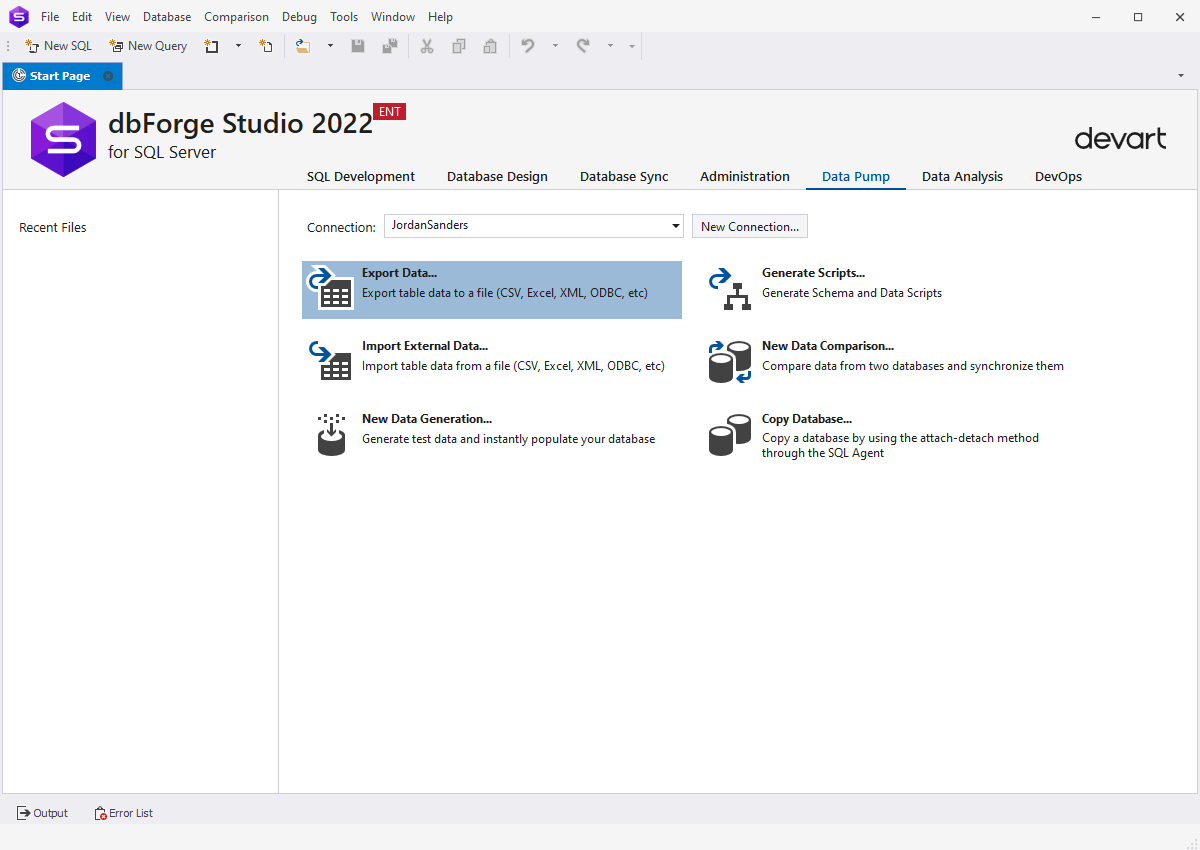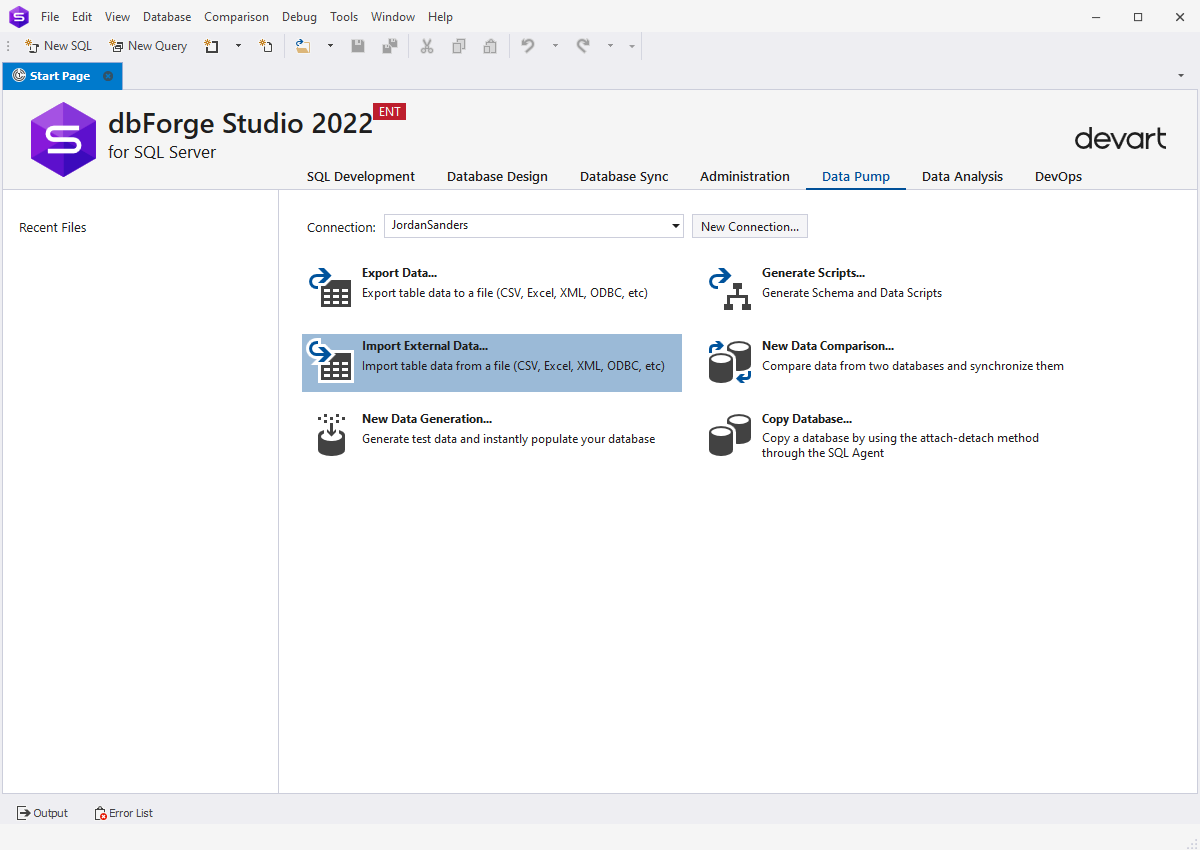Data Import and Export Tools for SQL Server
Data import and export are common tasks in data and database management operations.
Developers and database administrators need to maintain database structures during migration and automate data transfer between systems.
Managers and analysts require efficient ways to load data from various sources and export results in standard formats.
dbForge Studio for SQL Server provides integrated import/export capabilities that address all these challenges. You can easily migrate data to and from popular formats, customize the workflow, and automate the entire process.
- Export data to 14 most popular data formats
- Import data from 10 commonly used data formats
- Migrate data between heterogeneous servers through ODBC
- Use Import and Export wizard to easily configure tasks
- Create templates to customize import and export jobs
- Automate regular tasks via the command line