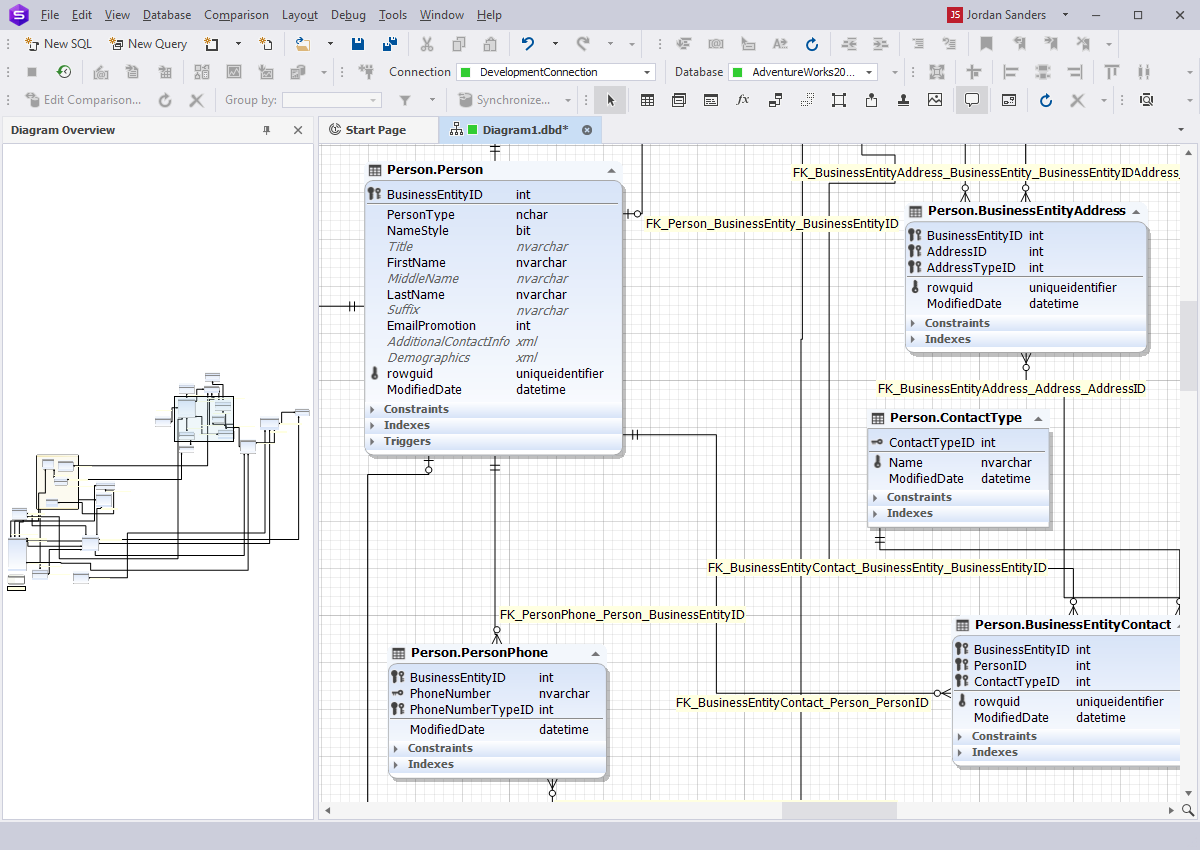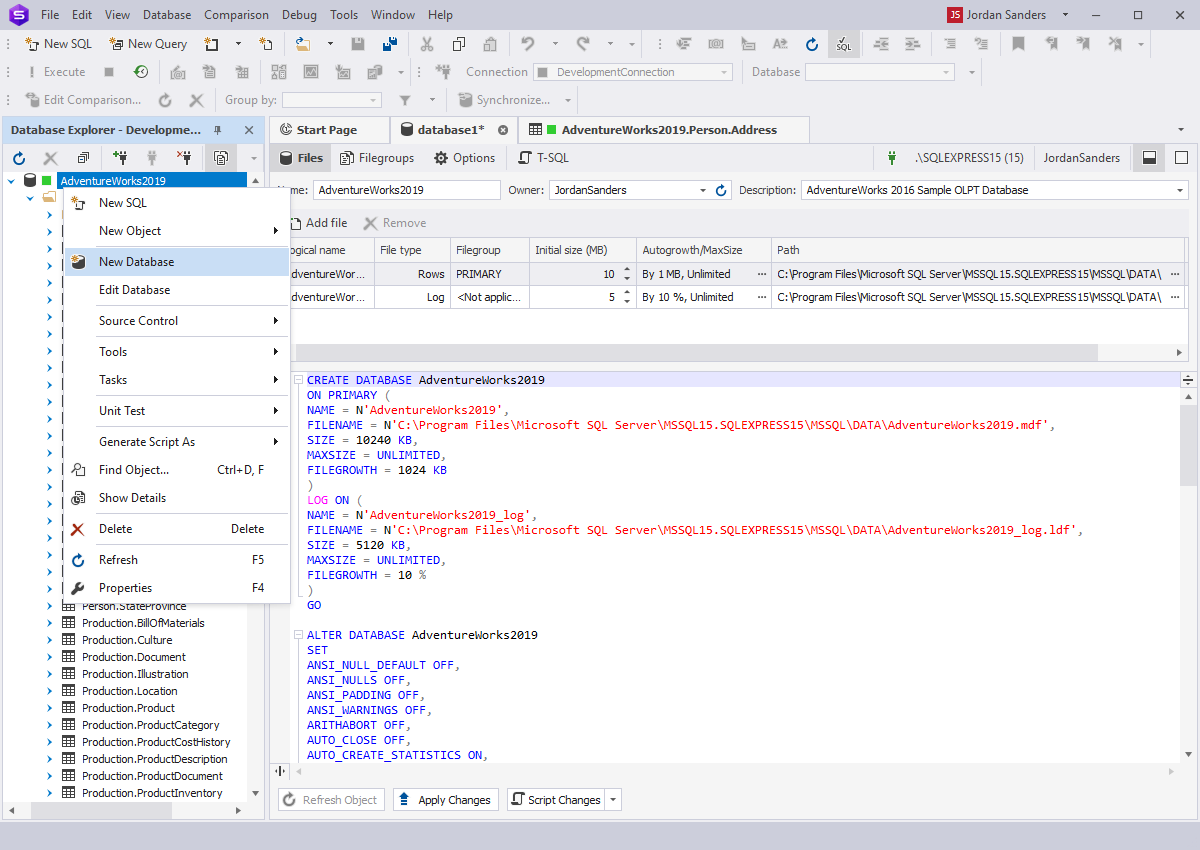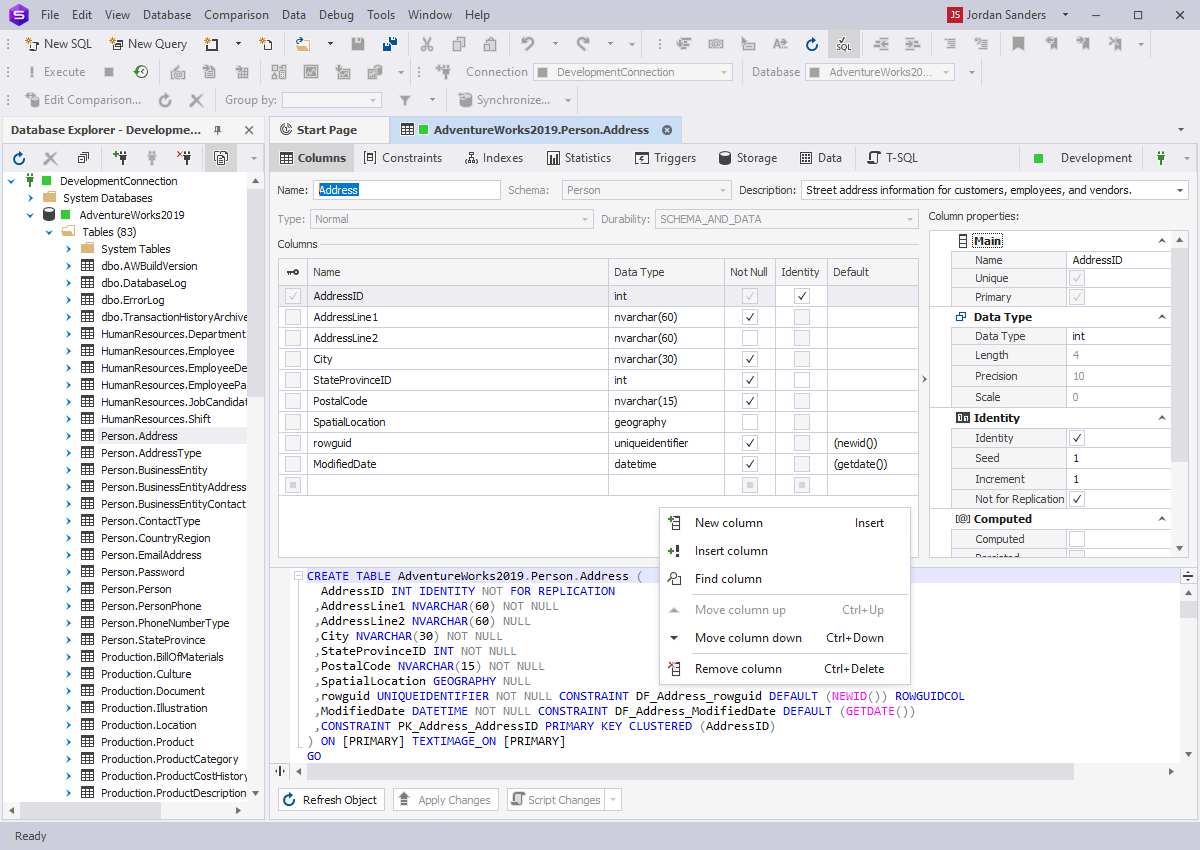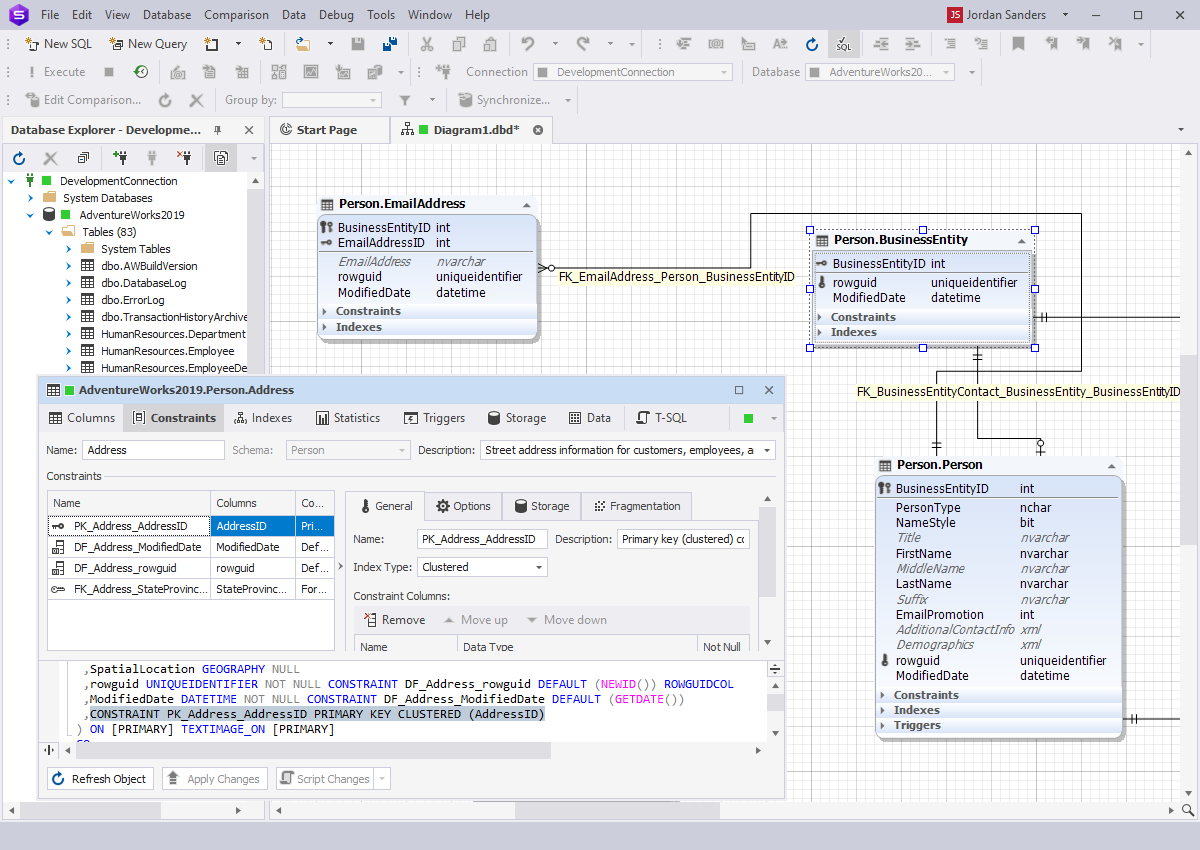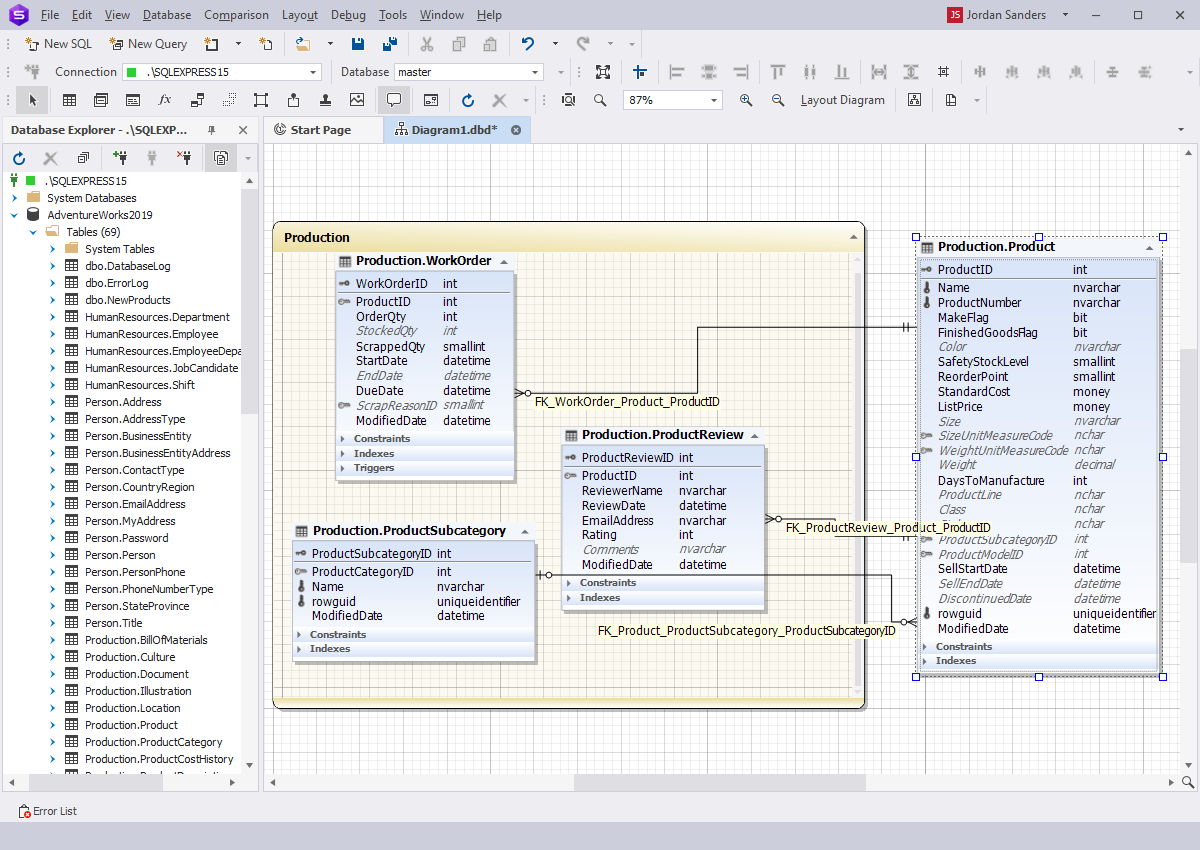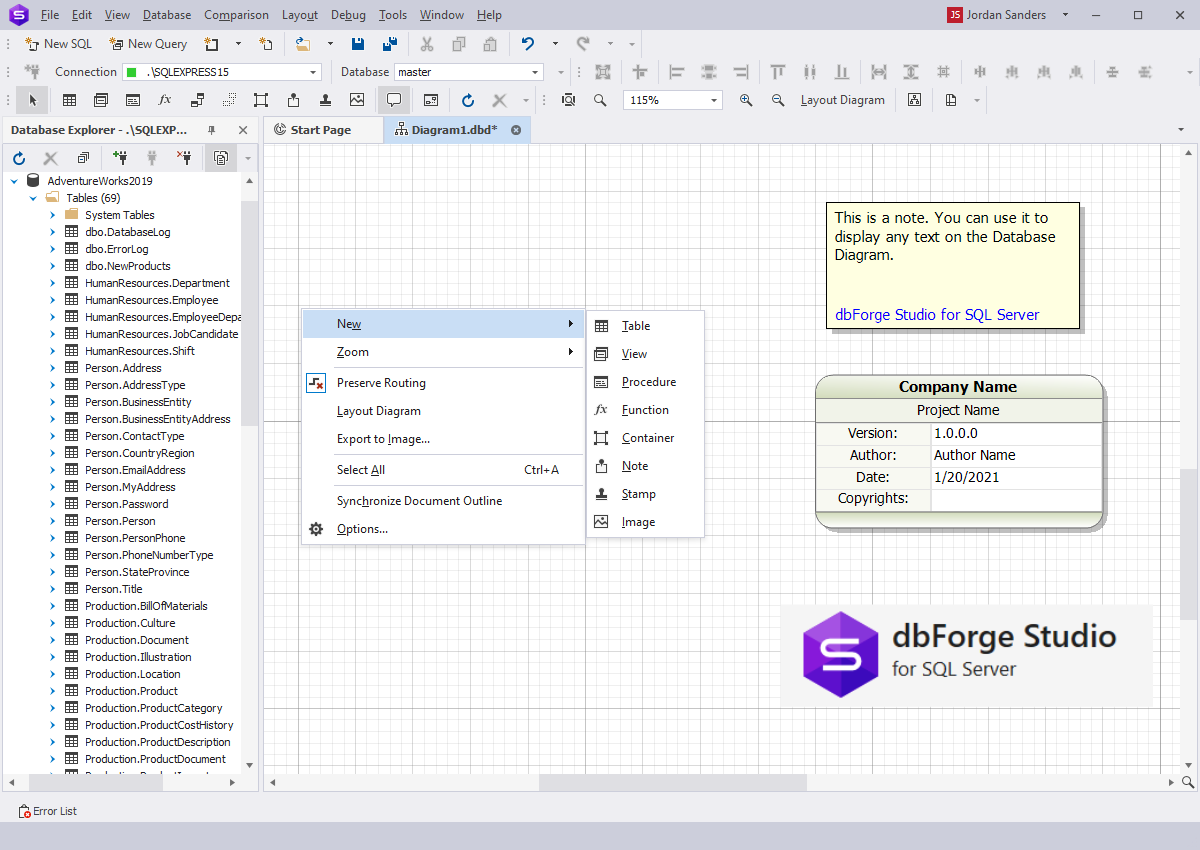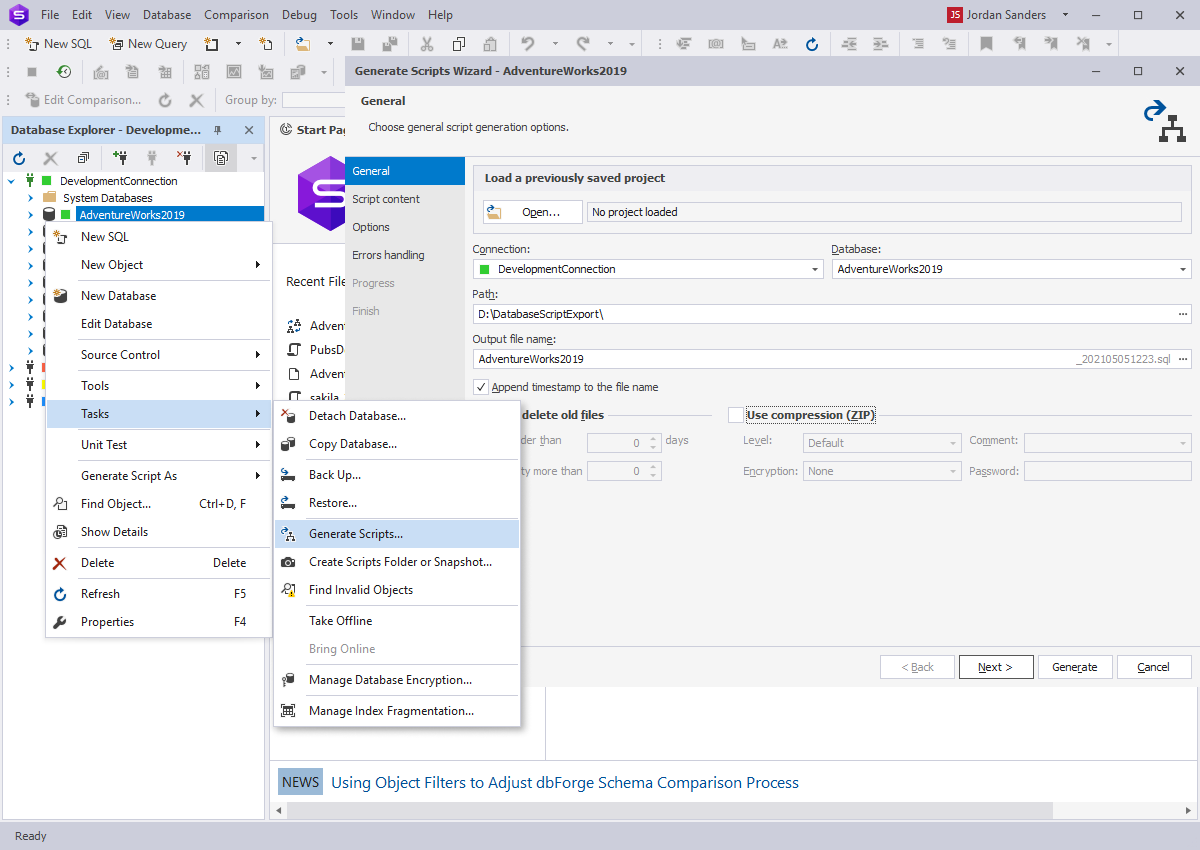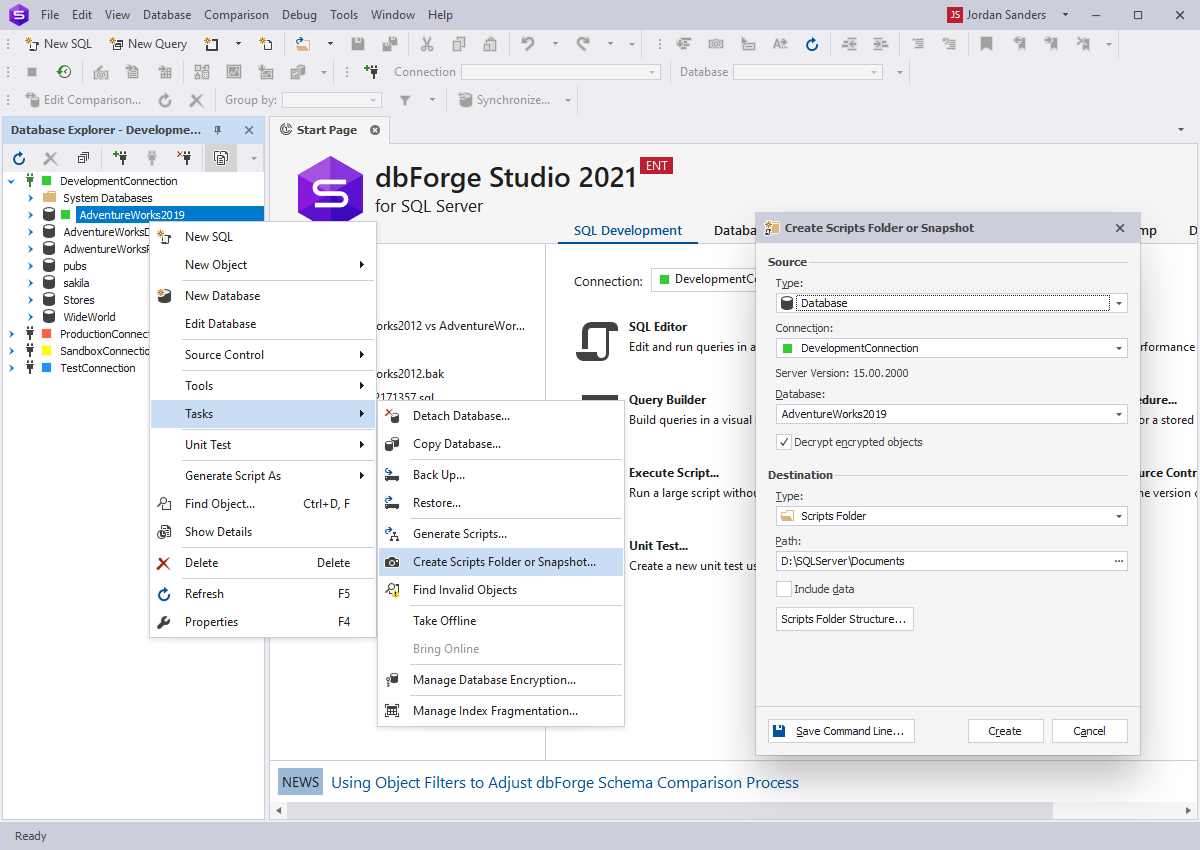Database design and modeling tool for SQL Server
dbForge Studio for SQL Server incorporates
a powerful Database Designer that helps you create detailed data models of databases,
with all the required physical database entities and storage parameters at hand.
Designed for developers, DBAs, and data analysts, Database Designer comprises a number of sub-tools
for creating and editing databases, designing tables and building database relationships. Also, the tool can assist you in creating ER diagrams for SQL databases. You can read more about it in the Create ER Diagram for SQL Server Database Using SSMS and SQL Designer article.
Designing database structures
Database Diagram is the ultimate data modeling tool that allows to visually build new databases
and analyze the structures of the existing ones. You can easily design your databases
at both logical and physical levels, as well as do the following:
- Drag-and-drop database objects from Database Explorer directly to a diagram
- Create and edit database objects on a diagram
- Track logical relationships between tables
- Export database diagrams as images
- Print out large SQL database diagrams
Creating and editing databases
Database Editor is a database structure design tool that simplifies the database design process
by allowing to create and configure new SQL databases or quickly modify the existing ones.
With its help, you can easily do the following:
- Add and modify database files
- Manage filegroups
- Configure database options
- View the database DDL
Designing and managing database tables
Table Designer is a visual database design tool
that helps to create and modify structures of your tables. It helps to focus
on visual database modeling rather than coding.
- Create and edit columns, indexes, primary and foreign keys, check constraints, statistics, triggers, and table storage properties
- Edit table data
- Navigate through the visual editor and T-SQL editor simultaneously. Learn how to show tables in SQL Server databases
Working with database relationships
With Database Designer for SQL Server, you can create many-to-many relationships between tables in databases
quickly and effortlessly, without writing a single line of code.
- Create and manage both physically existing foreign-key relationships and virtual relationships
- Create junction tables
- Create and view relationship comments
Grouping diagram shapes in containers
When you create a complex diagram with multiple shapes or a diagram with tables
from different schemas, you may want to use containers to group your shapes.
You may also use containers to group and store specific types of database objects.
All relationships between table shapes are kept intact regardless of their placement in containers.
Adding notes, stamps, and images to your diagrams
For your convenience, Database Designer offers a number of additional elements for your diagrams, including notes, stamps, and images.
- With the help of resizable notes, you can add comments, explanations, and hyperlinks to any part of your diagram
- Stamps typically contain basic info about a diagram: author, company, project name, version, date, and copyright information
- You can also easily add resizable images in all the most widespread formats
Reverse-engineering a SQL database
Reverse Engineering (sometimes called backwards engineering or back engineering) is a diagram representation
based on structuring the databases and building logical and physical relationships between SQL tables.
In dbForge Studio for SQL Server, users can reverse engineer SQL Server databases and generate a database script with the help of the following features:
- Generate Script Wizard
- Create Scripts Folders
To generate a database script, in Database Explorer, right-click the database you want to reverse-engineer and select
Tasks > Generate Scripts. In the wizard, users can customize the default scripts in the following way:
- Configure script generation options
- Select whether to generate the database structure and data, and groups of objects
- Define how the script creation should be performed
- Set up errors processing behavior and logging settings
To generate a database script, in Database Explorer, right-click the database you want to reverse-engineer and select
Tasks > Create Scripts Folder or Snapshot. In the wizard, users can structure scripts of database objects into folders, such as
Programmability, Security, Tables, Views, Storage, Synonyms, and a separate script of the whole database. All these folders will have the corresponding subfolders with scripts.
Download your free 30-day trial of dbForge Studio for SQL Server to see its capabilities for yourself.
All of its features, including Database Designer, were created to make work easy and enjoyable for you.