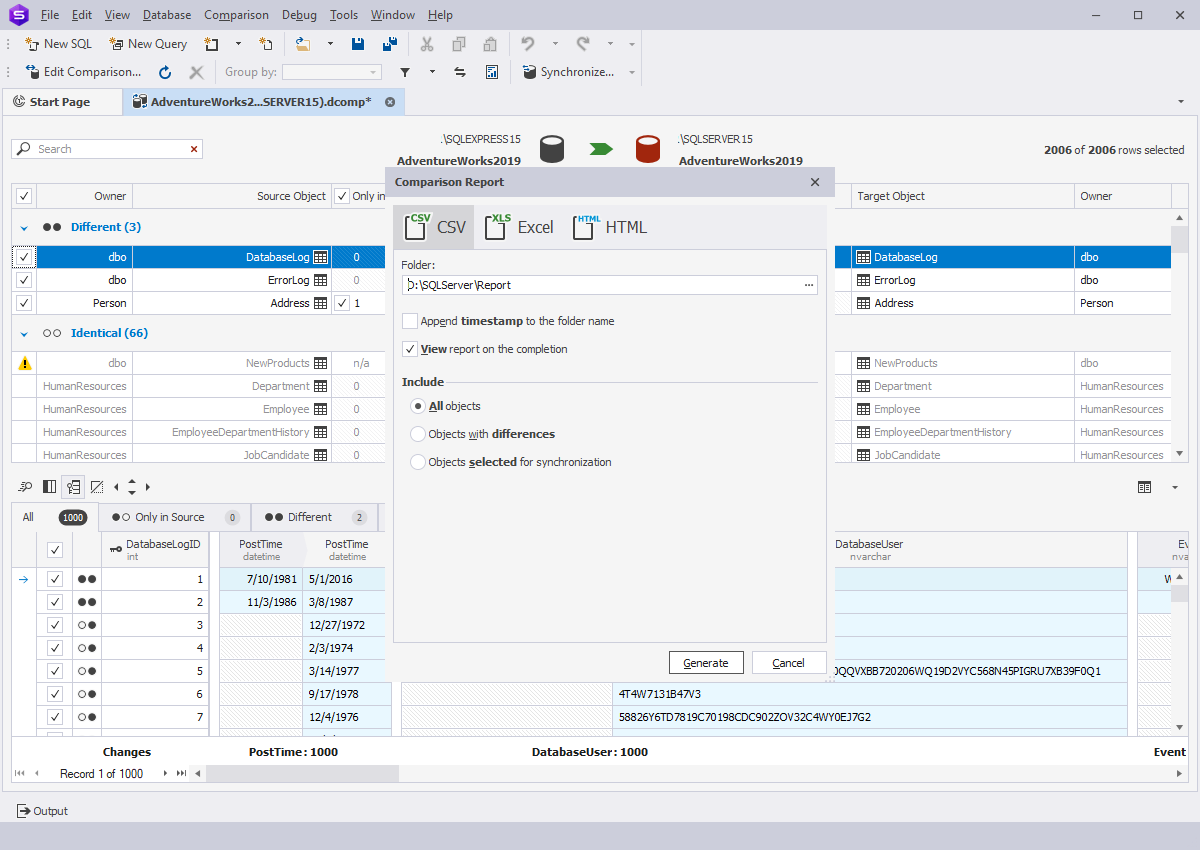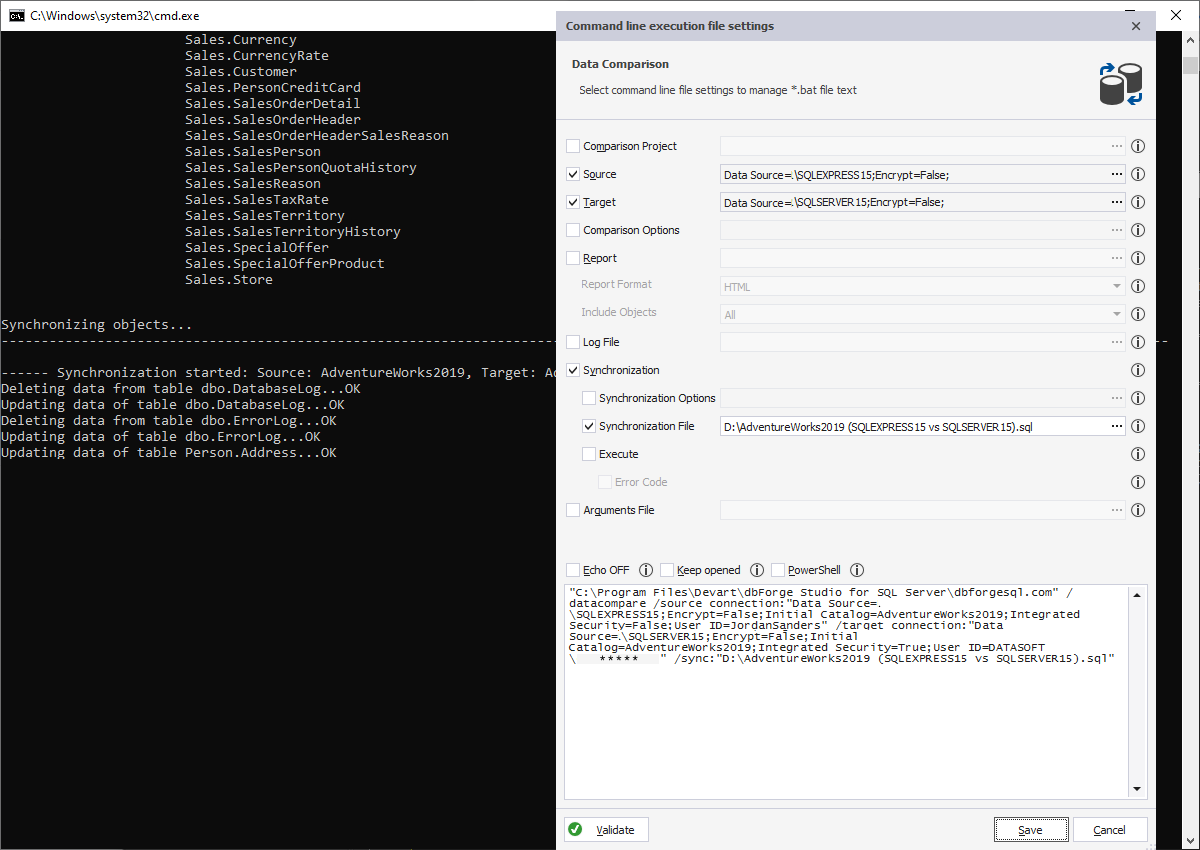Compare and Synchronize SQL Database Contents
dbForge Studio for SQL Server features a powerful tool for quick and flawless SQL data comparison and synchronization. Give it a fly and take your routine database update process to the next level!
- Compare database tables data changes from dev, to test, to production
- Explore how the data has changed in each table
- Migrate individual data differences, a selection of them, or all of them
- Deploy data changes directly to a database or save deployment scripts for later use
- Automate and schedule data migrations using the command-line interface
- Perform row level recovery without restoring the entire database, compare it to a backup
- Troubleshoot data differences and generate reports in Excel or HTML