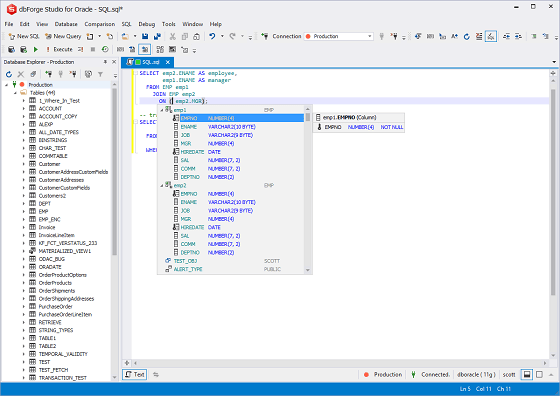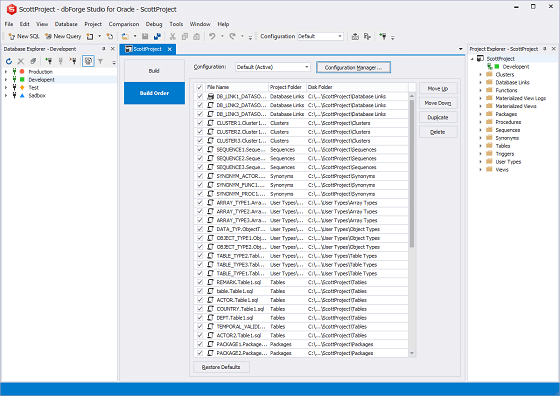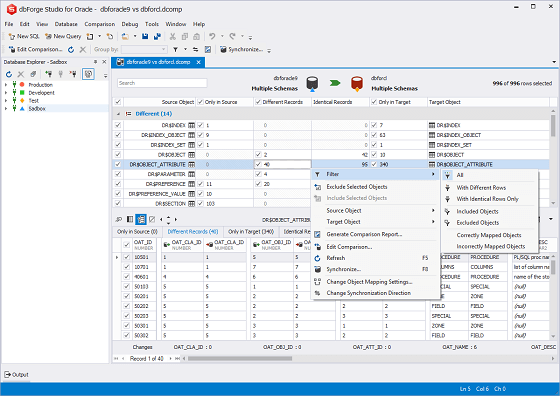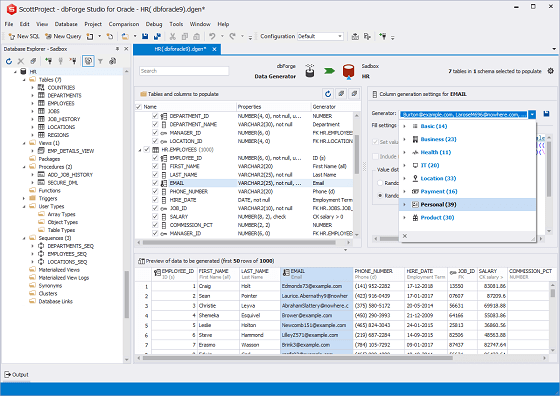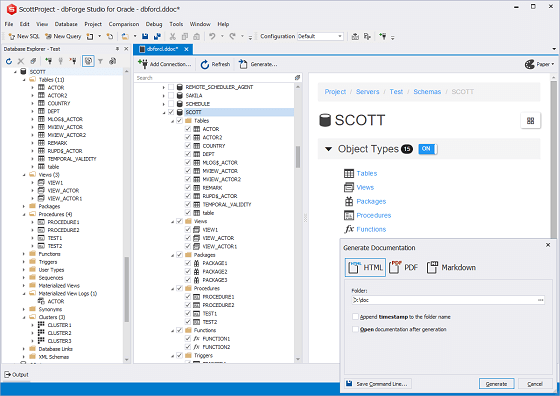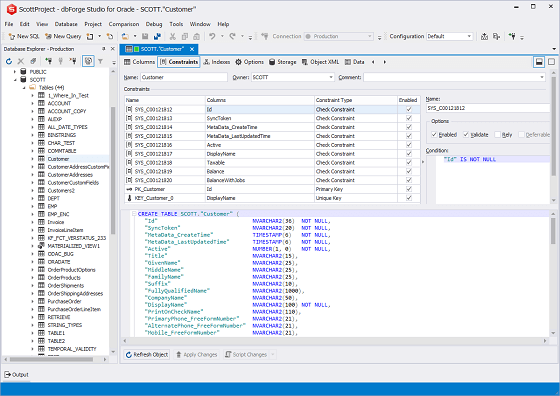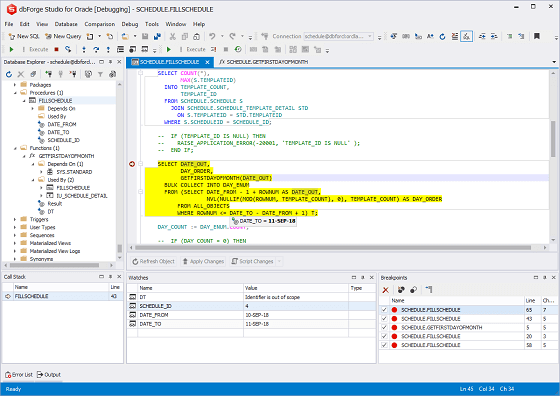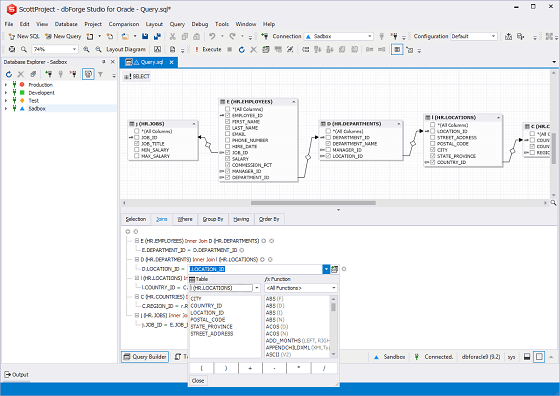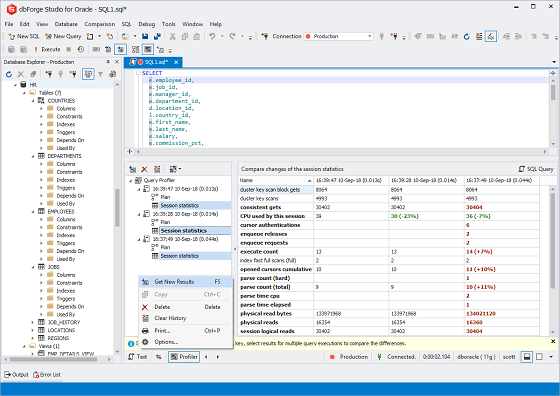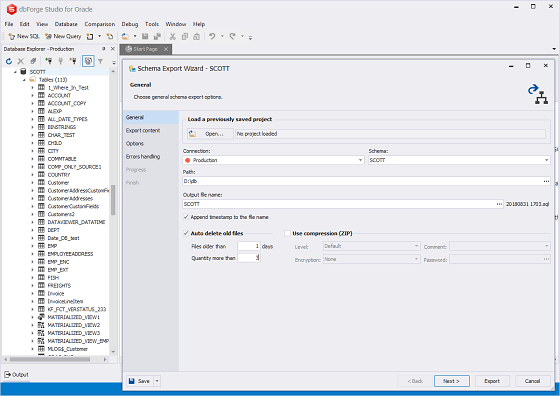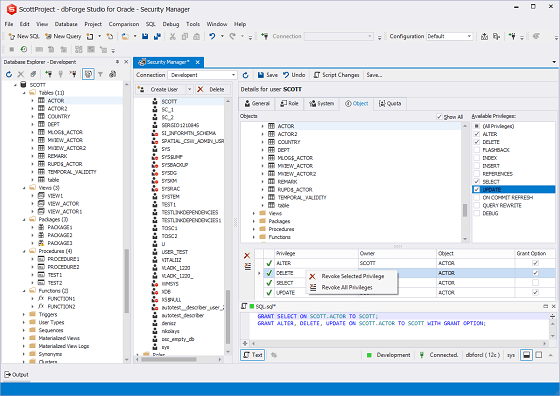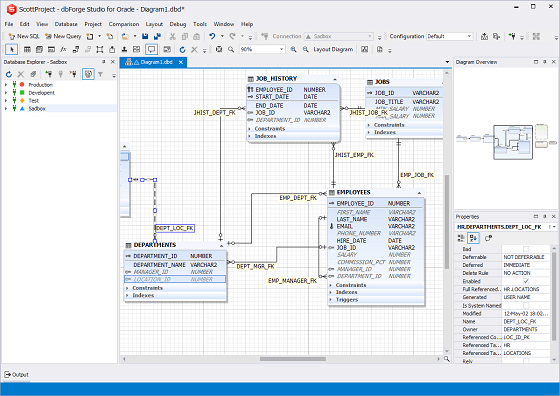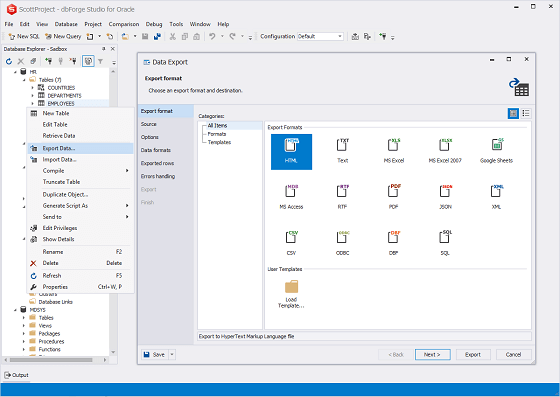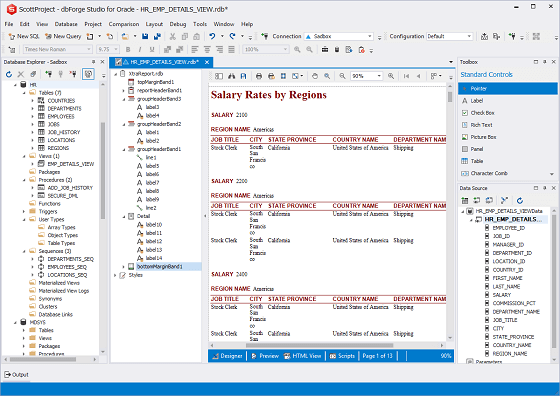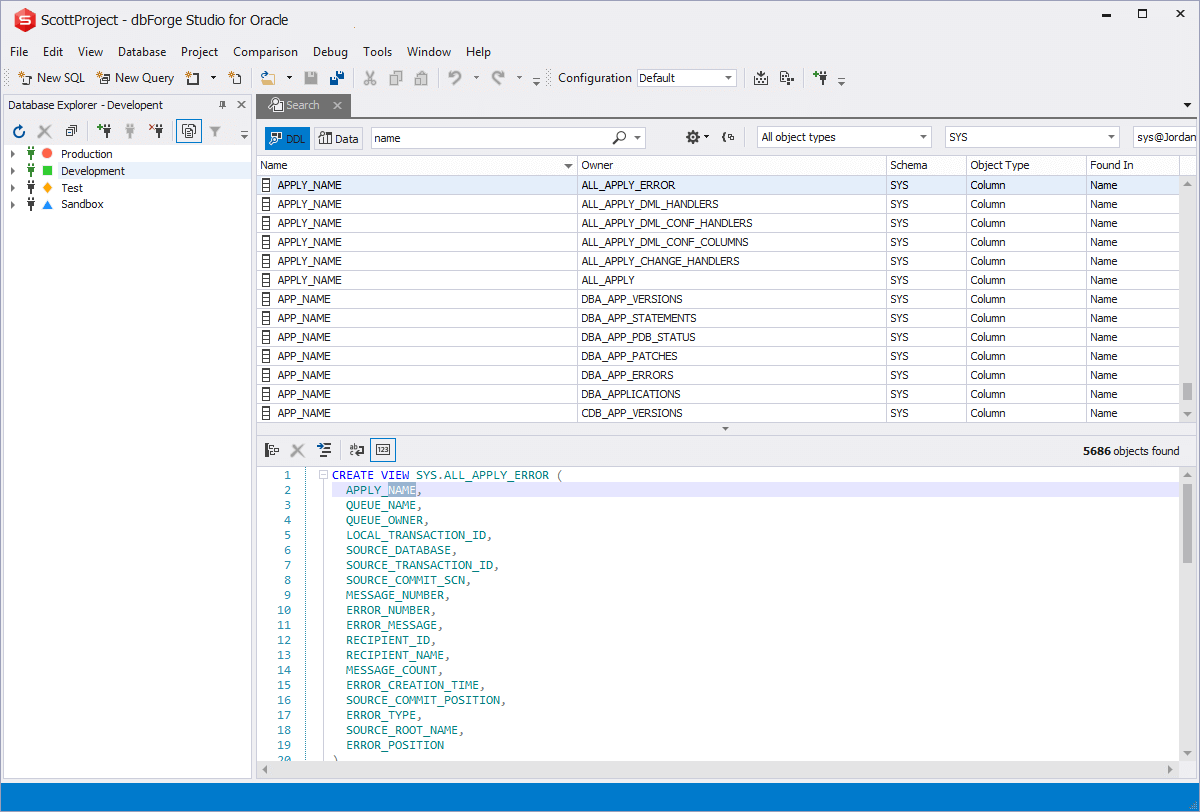dbForge Studio for Oracle features
AI Assistant
Want to generate, optimize, and troubleshoot queries with minimum manual coding? The Studio's integrated AI Assistant has everything it takes to do the job for you.
- Context-aware query generation
- Conversion of natural language to SQL
- Query optimization
- SQL explanations
- SQL troubleshooting
- Error analysis and recommendations
- AI chat
PL/SQL Coding Assistance
Write and format SQL twice as fast with a slew of variegated coding assistance tools available in the Studio.
- Context-aware code completion in PL/SQL Editor
- Code snippets
- Quick information on schema objects
- Document outline for navigation
- Smart PL/SQL Formatter
Database Projects
Get an alternative way of designing your databases with the Studio's handy database projects.
- Create either an empty database project or with imported database objects
- Manage SQL scripts and query files in the project
- Deploy either an entire project or only the required changes to the server
Oracle Database Management
With dbForge Studio, you always have everything you might need to modify Oracle database structures, migrate data between servers, or analyze differences between databases.
- Compare Oracle schemas and table data
- Synchronize Oracle databases
- Schedule regular synchronization tasks
- Generate comparison reports
Data Generator
Populate your Oracle tables with thousands of rows of realistic test data. The Studio's integrated Data Generator supports the essential Oracle data types, includes 200+ meaningful generators with customizable settings, and allows generating data from the command line.
Documenter
Generate Oracle database documentation in a wink.
- Generate documentation files in the HTML, PDF and Markdown formats
- Retrieve an overview of the database structure
- View inter-object and inter-database dependencies
Visual Object Editors
Database objects are displayed as a tree in Database Explorer. To edit any object, you can call the corresponding visual editor from this window.
- Manage tables from one window
- Browse schema objects
- Perform undo operations
Oracle PL/SQL Debugger
The Debugger serves for the step-by-step execution of stored program units and SQL scripts. With its help, you can edit, compile, run, and debug PL/SQL code easily. You can set breakpoints, evaluate and modify variables in the Watches window, and analyze the currently active stack of your PL/SQL program calls in the Call Stack window.
Query Builder
Create complex queries visually without any coding whatsoever. Design SELECT statements with multiple tables, JOINs, and complex subqueries in a visual designer and get autogenerated SQL statements.
Query Profiler
Detect potential performance issues in your SQL queries. Analyze and optimize queries in the easiest possible way using the integrated Query Profiler.
- Perform visual query profiling
- Compare profiling results
- Tune PL/SQL performance
Schema Import/Export
Export full schema structures or selected schema objects. Copy database objects using intuitive schema export/import wizards.
- Manage schema export projects
- Use Zip compression for export output files
- Automate recurring operations from the command line
Database Administration
If you are a DBA, you can take a look at a suite of essential tools for database administration.
- Manage user privileges
- Manage server sessions
- Monitor events
Database Designer
Use database diagrams to create, analyze, reverse-engineer, print, and customize your Oracle databases.
- View foreign key relations
- Display database objects with properties
- Execute stored routines
Import/Export Data
dbForge Studio can export data to 14 popular formats and import it from 10 formats. The workflow is highly customizable and can be automated from the command line.
Analysis and Reporting
You can perform data analysis and reporting by means of creating data reports, aggregating data in pivot tables, and viewing master-detail relations. Comprehensive wizards will help you view data in charts and tables as well as adjust data layout, grouping, sorting, etc.
Find Object
The Find Object functionality provides you with a number of convenient features.
- Find indexes in Oracle tables
- Find special characters in columns or strings
- Find invalid or locked objects