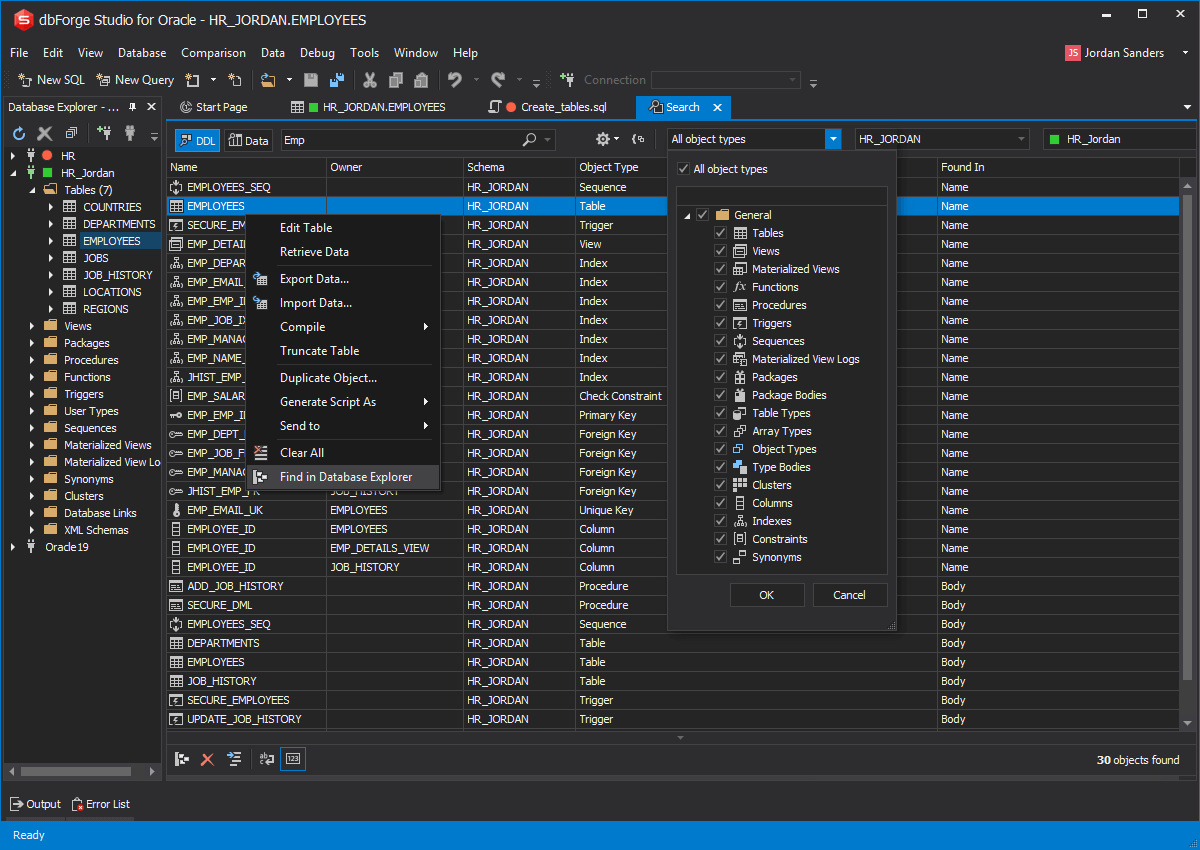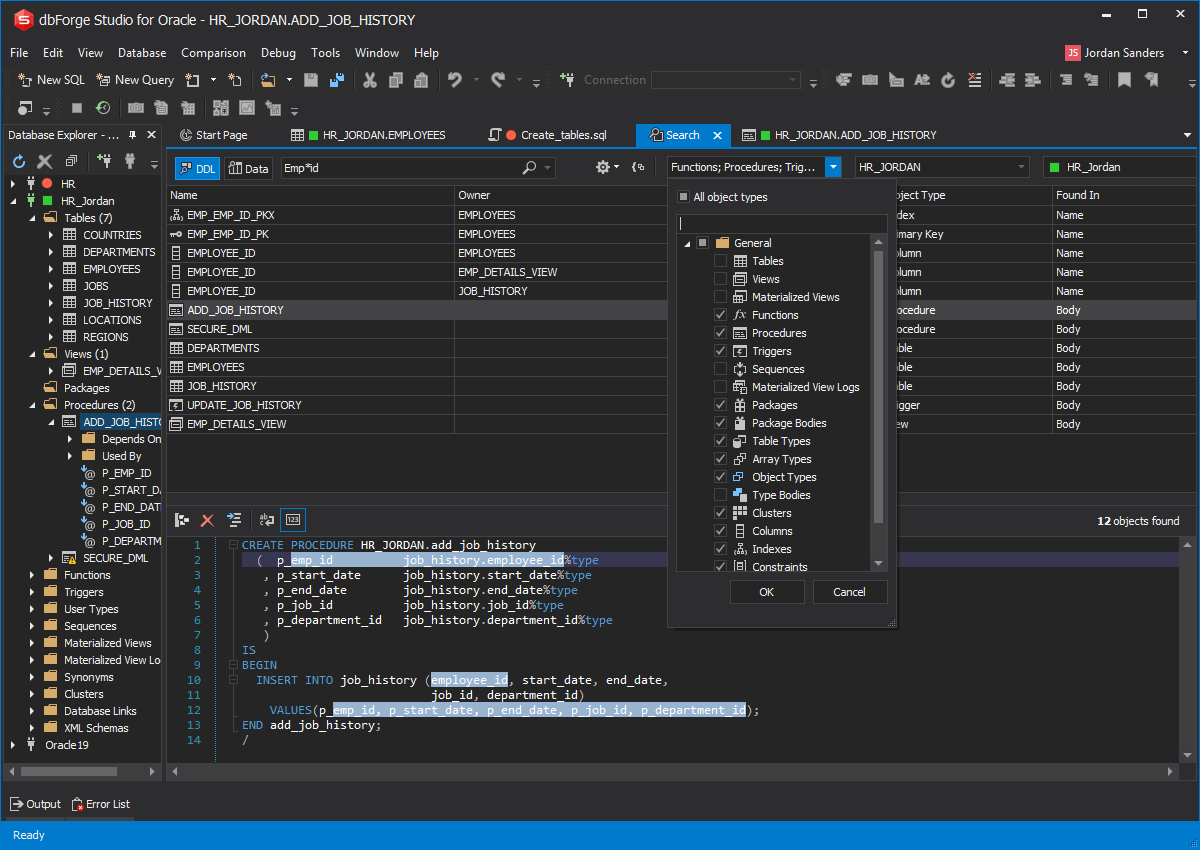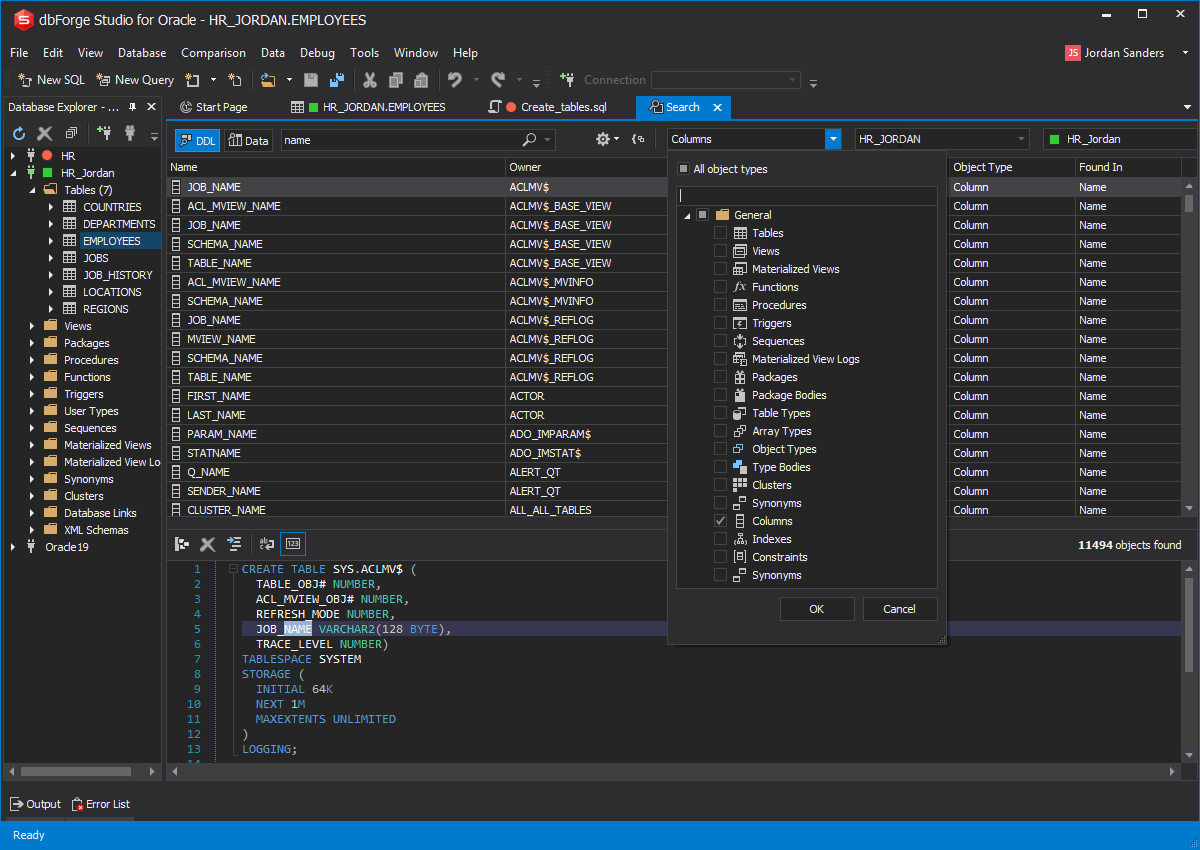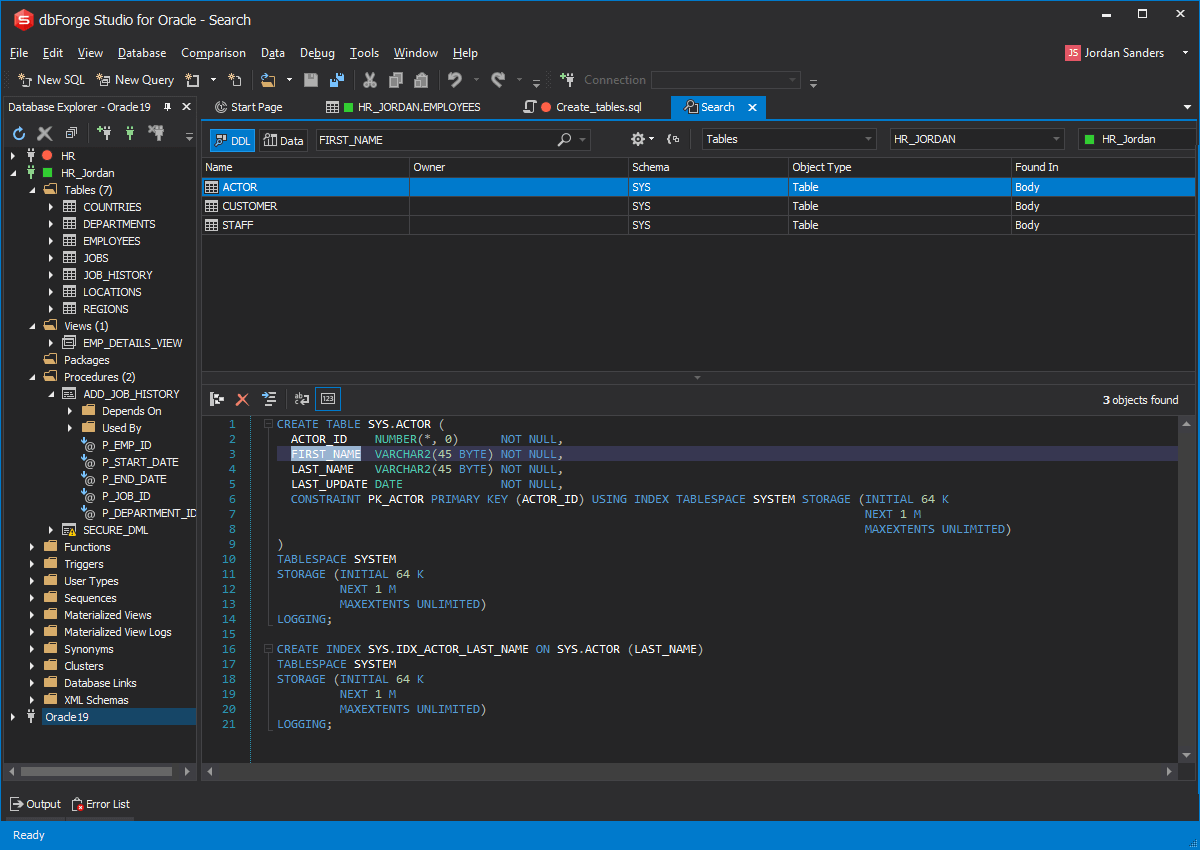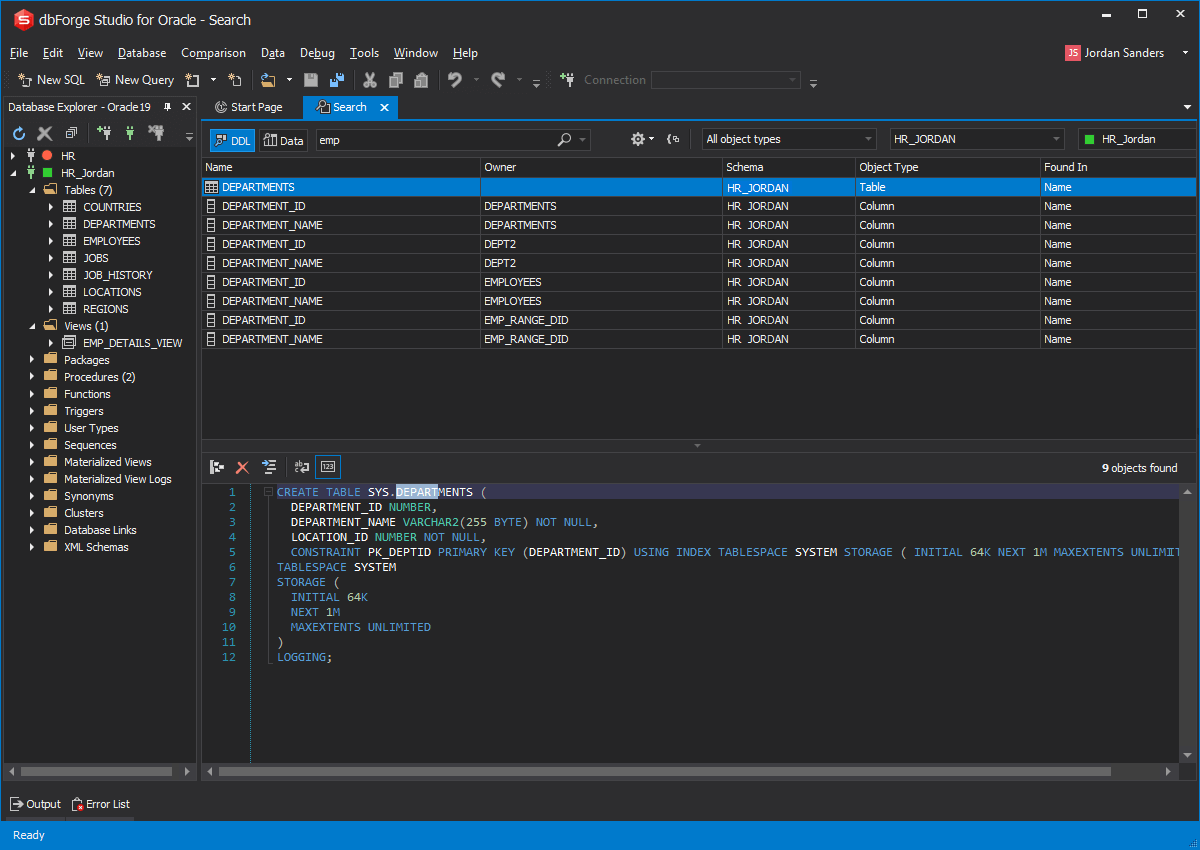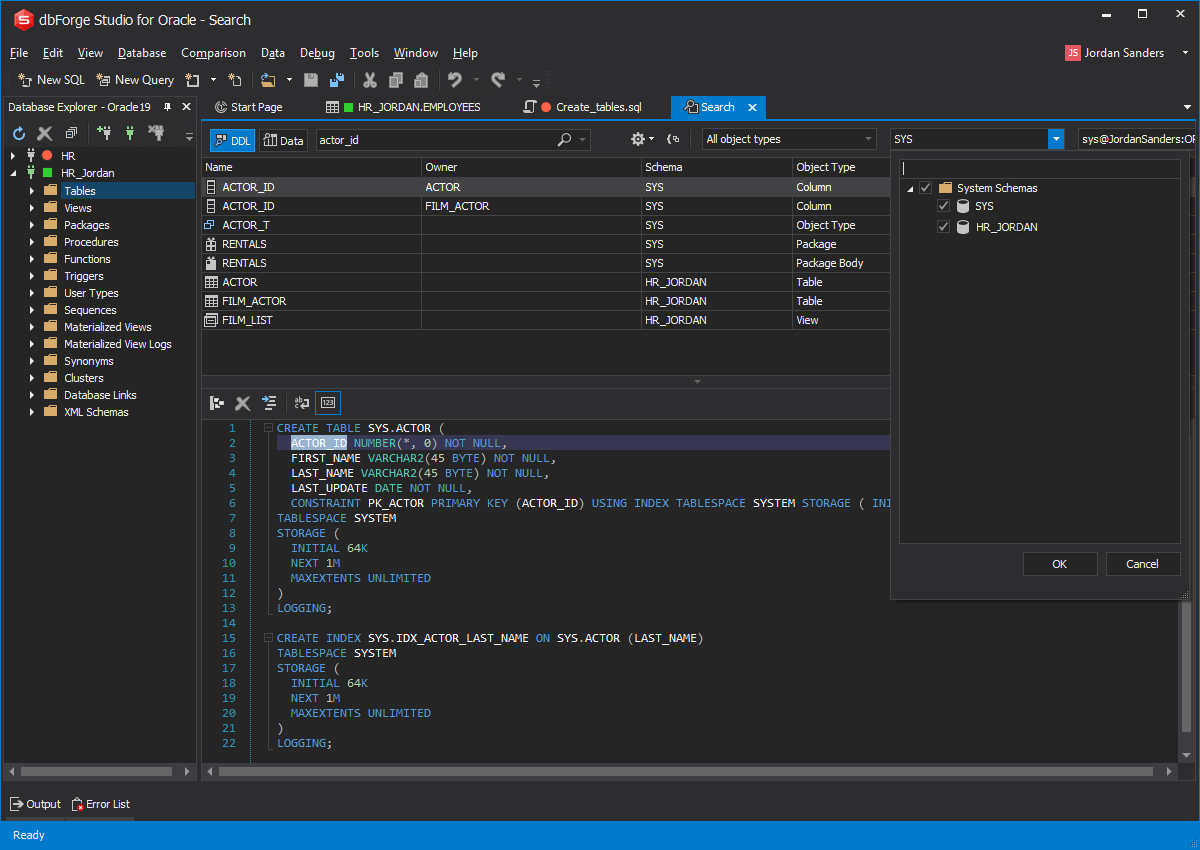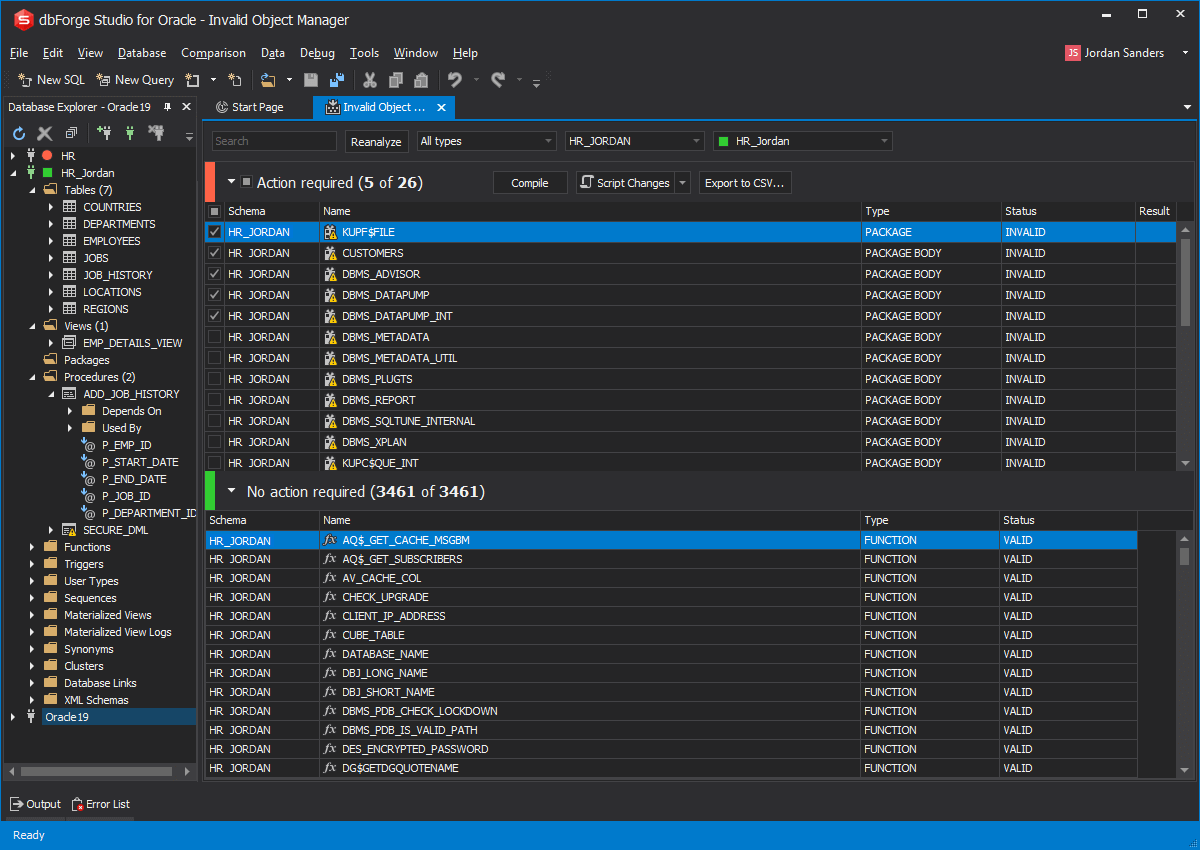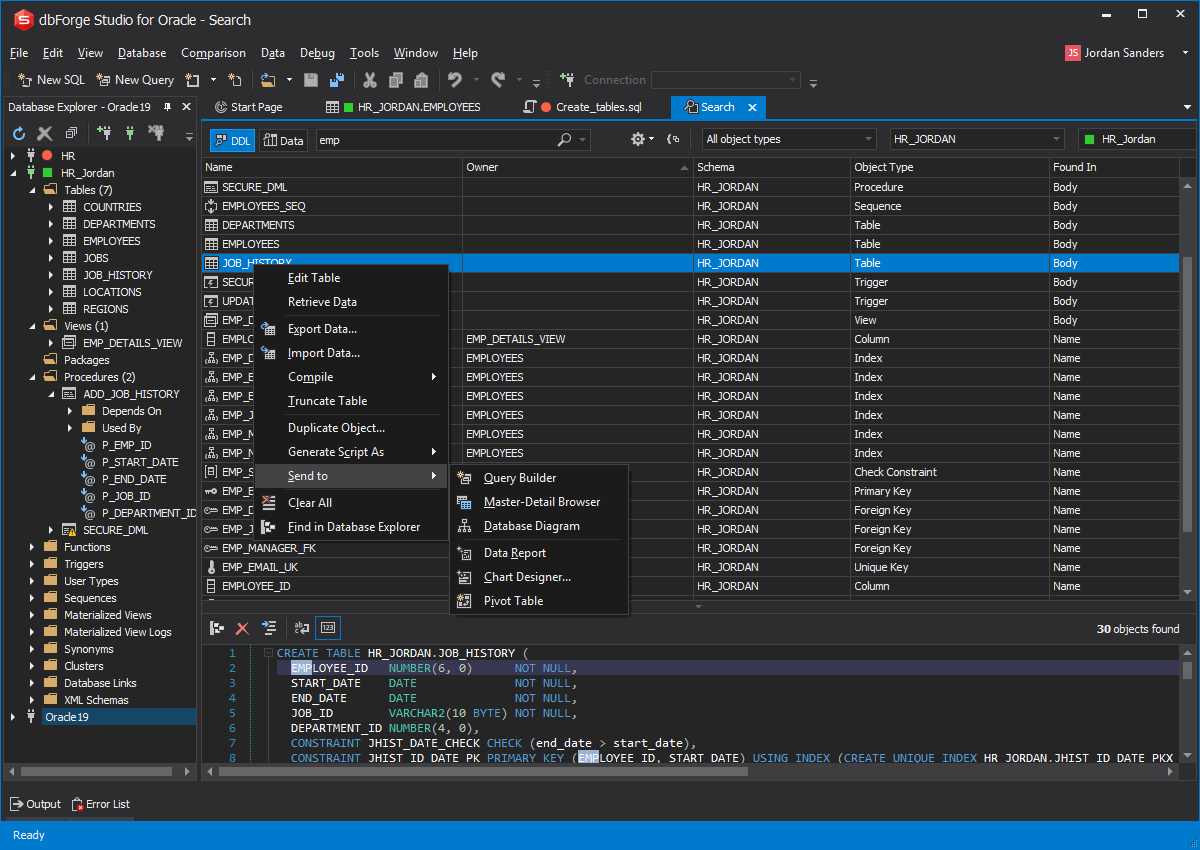Oracle find column, table, string and other database objects
The Find Object functionality can help you search through object names, object DDLs, and table data. On this page, you will find the key principles and techniques for searching in dbForge Studio for Oracle.
Utilities that search through Oracle database objects (tables, columns, declarations within functions, or procedures) are often positioned as separate products that you should install and keep up to date. Still, searching through database objects remains a task important enough for you to spend time on deciding which tool to use. With dbForge Studio for Oracle, you can get this functionality along with other useful database management features. You can search through objects in the following cases:
- Find all tables by column name or part of its name in the Database Explorer tree
- Search for special characters in Oracle table columns or strings
- Easily find indexes in Oracle tables
- Quickly find invalid or locked objects in Oracle database
- Rename database objects without breaking dependencies