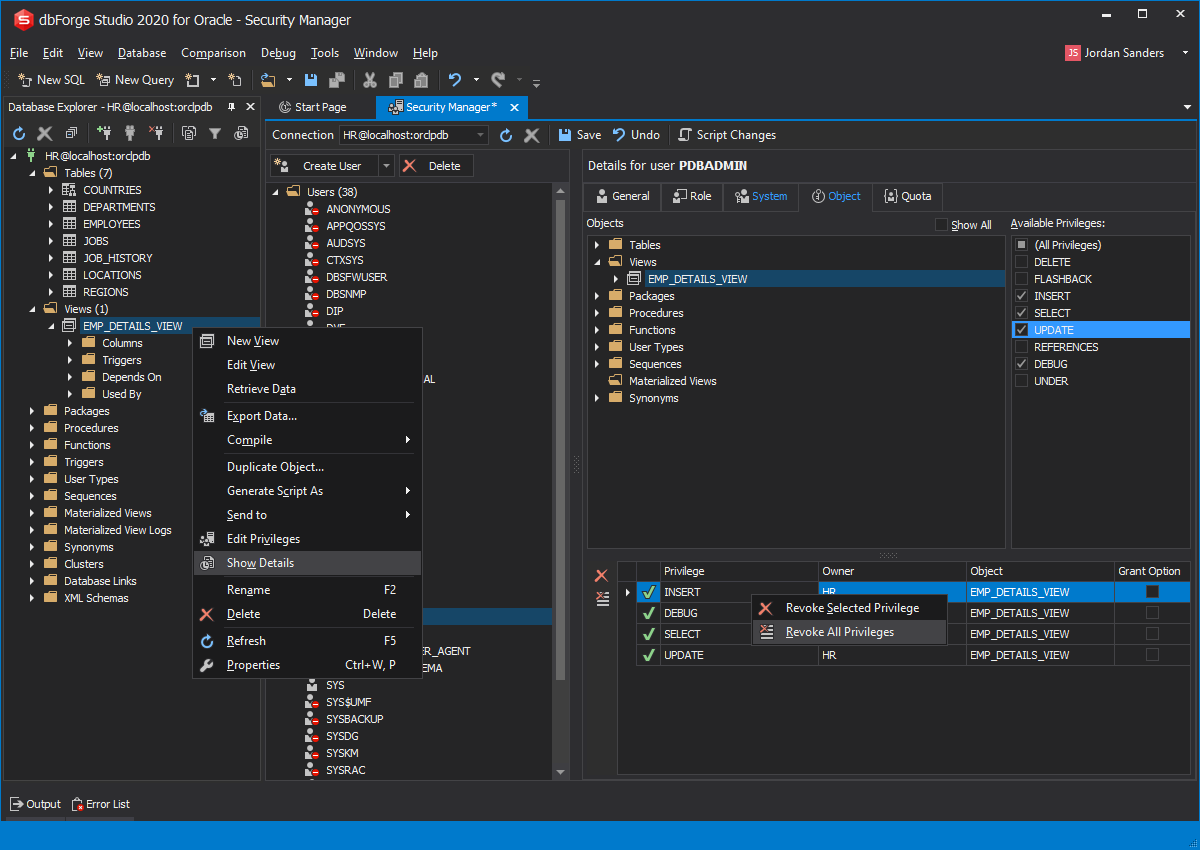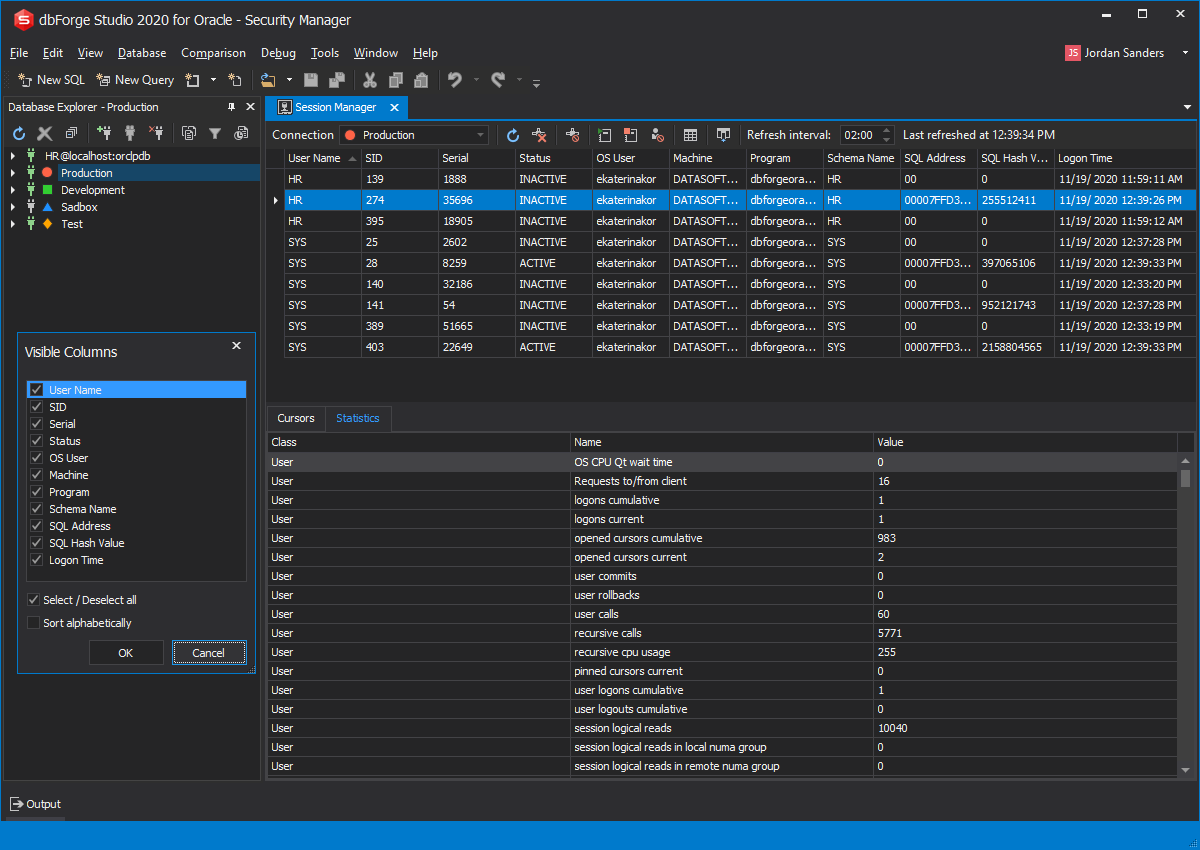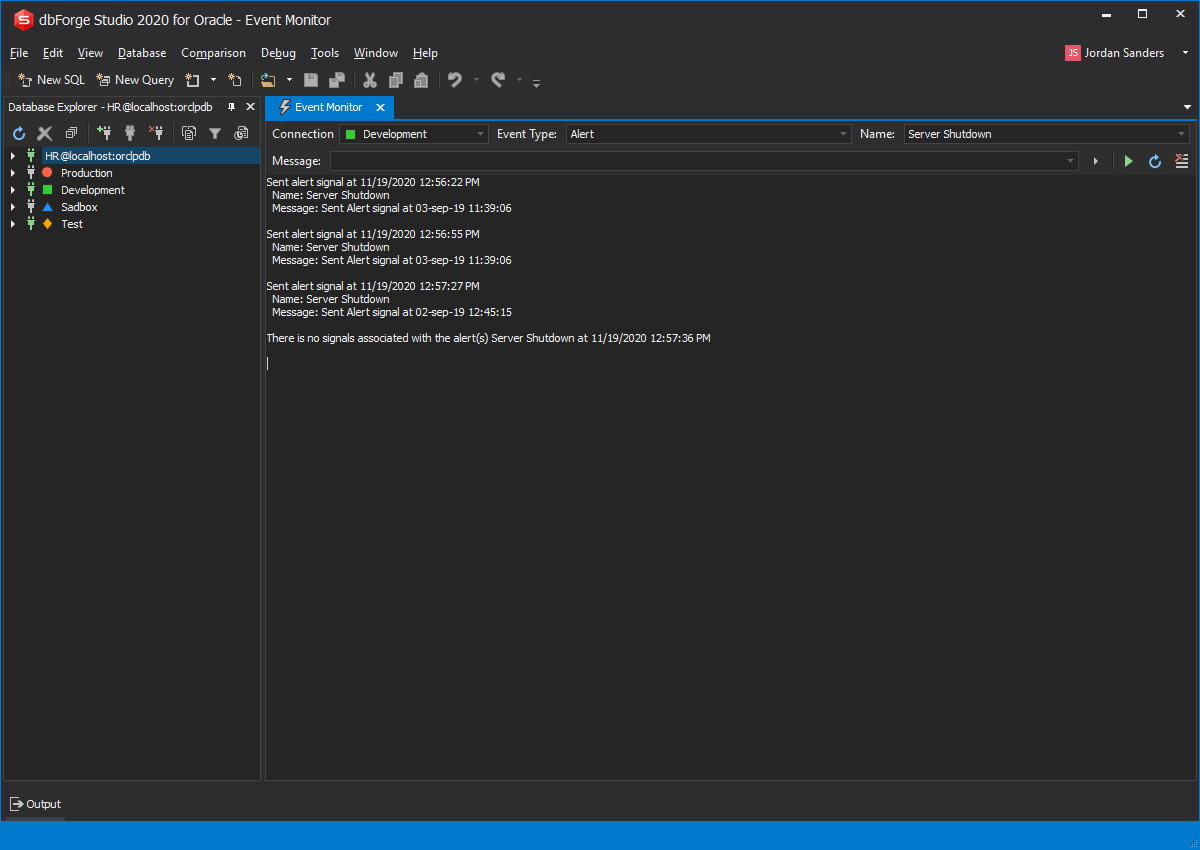Administration tools
for Oracle databases
Take advantage of using our powerful database administration tools for Oracle: Security Manager, Session Manager, and Event Monitor that help DBAs manage daily routine database administration tasks with the least utilization of resources and keep track of query performance.
dbForge Studio for Oracle comes with a set of tools for database administration. These are easy-to-use tools for managing server security, working with sessions, and monitoring events. Administering Oracle databases becomes a pleasure due to a wide range of capabilities and a clear user interface.
- Create and edit user accounts with no code easily and quickly
- Increase your productivity and automate routine tasks
- Create and administer user accounts, roles, and profiles visually
- Assign and manage user access privileges and permissions
- Control database security to prevent data loss, reduce errors and protect data
- Track session statistics to minimize delays and downtime in database performance
- Identify poor performance and queries that consume much time and server resources
- Arrange users in groups to simplify roles management and assignment of access privileges and permissions