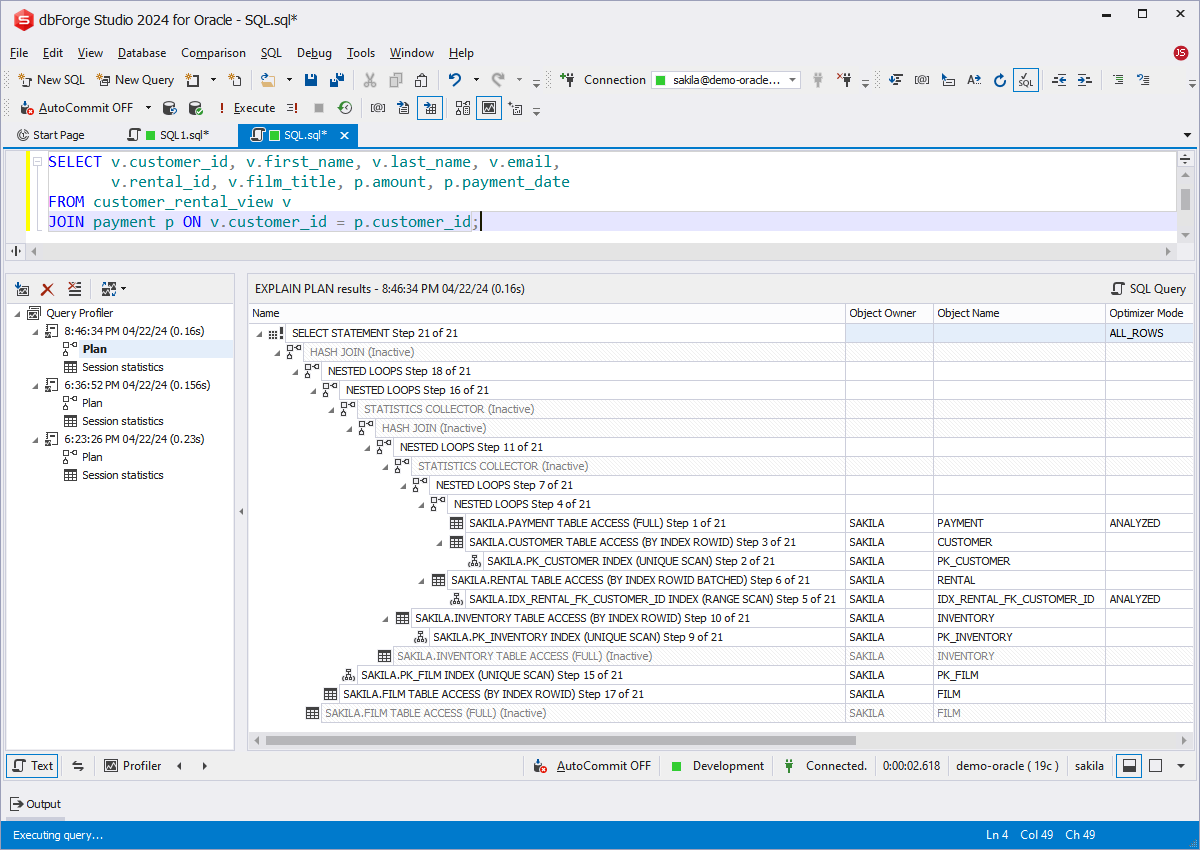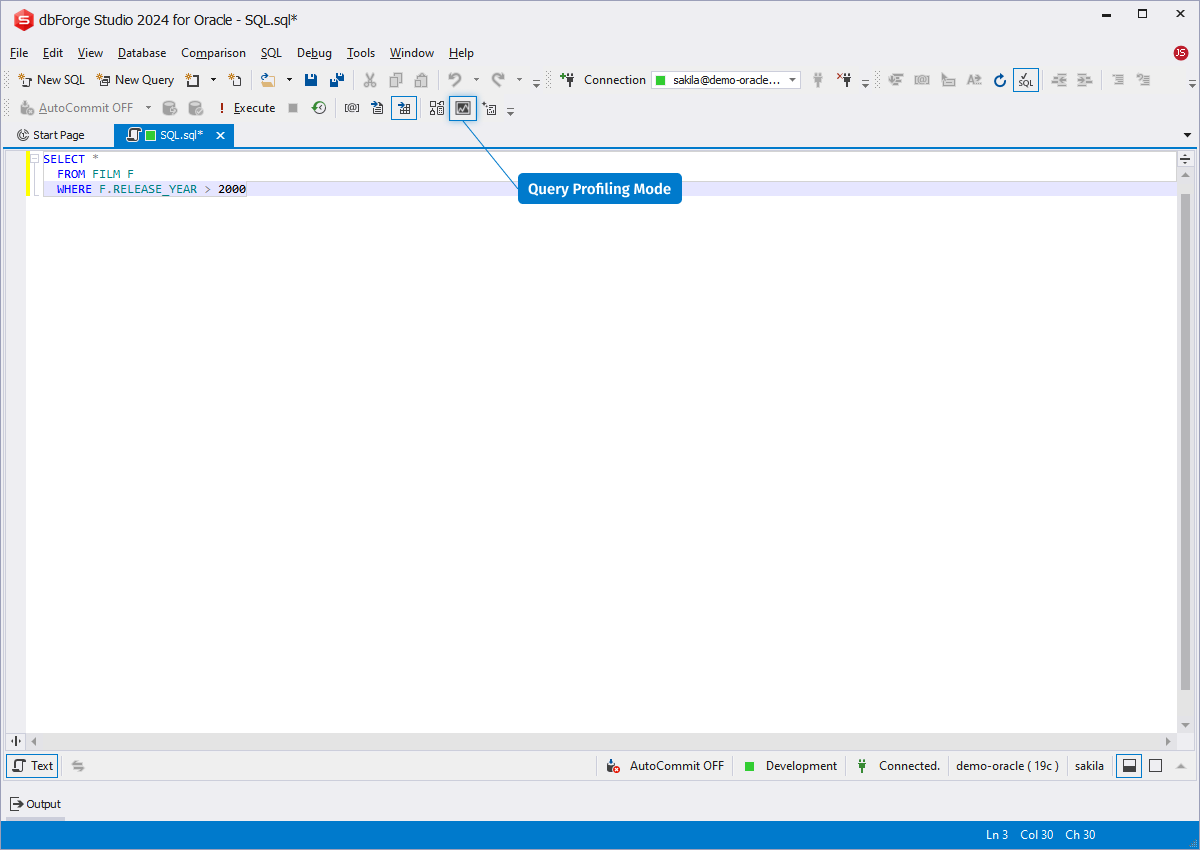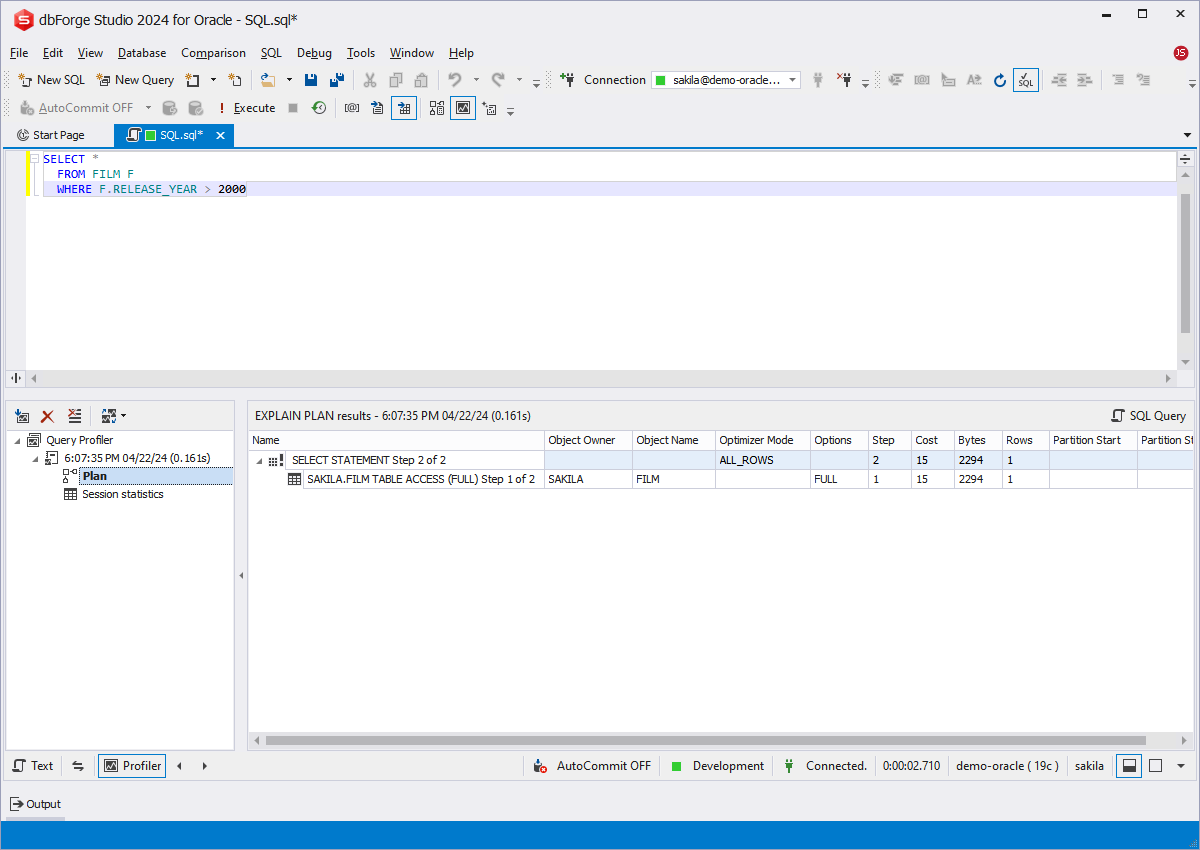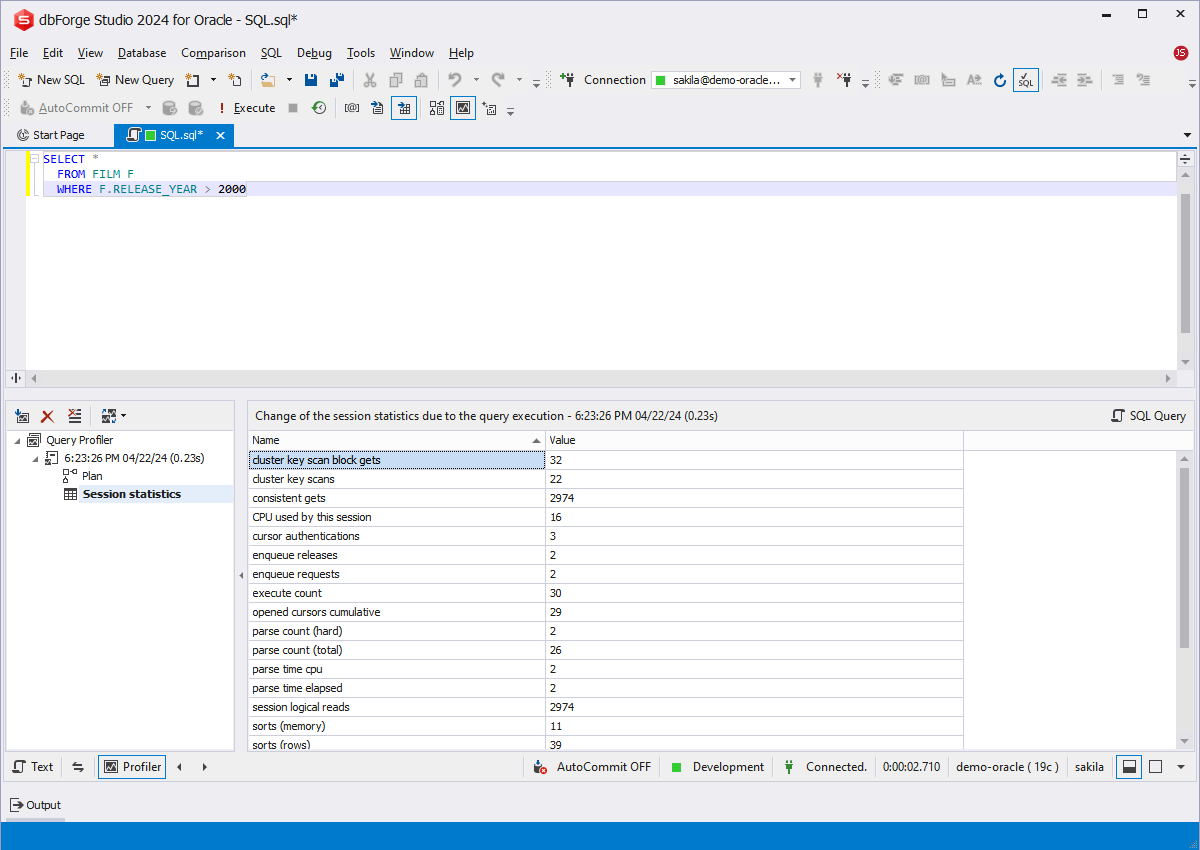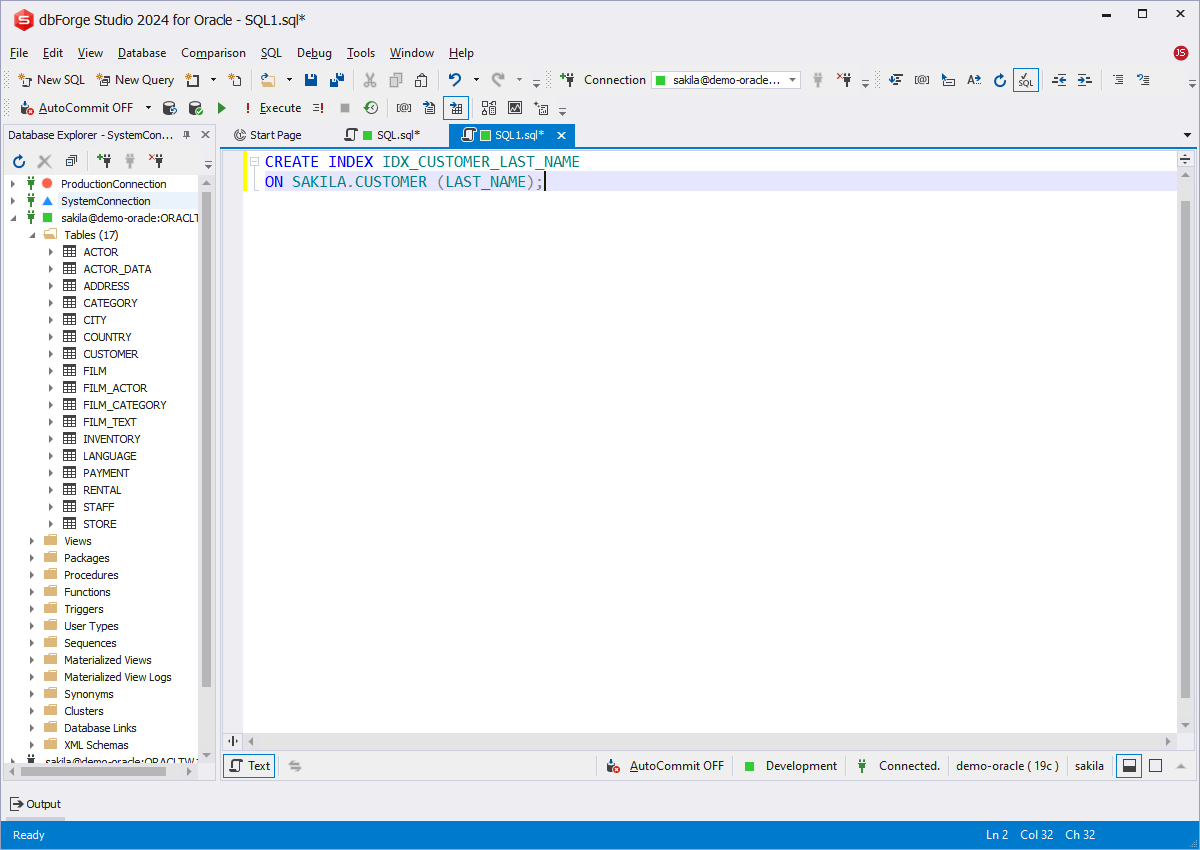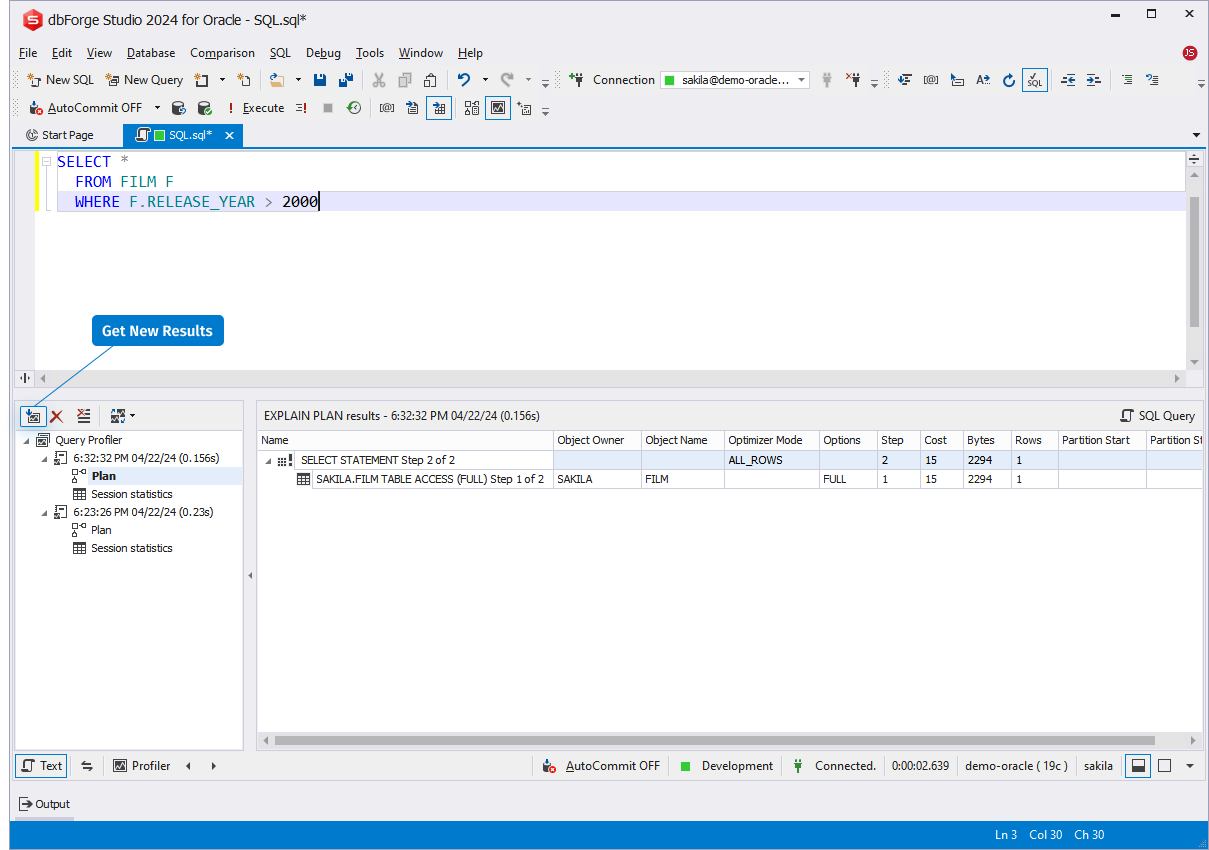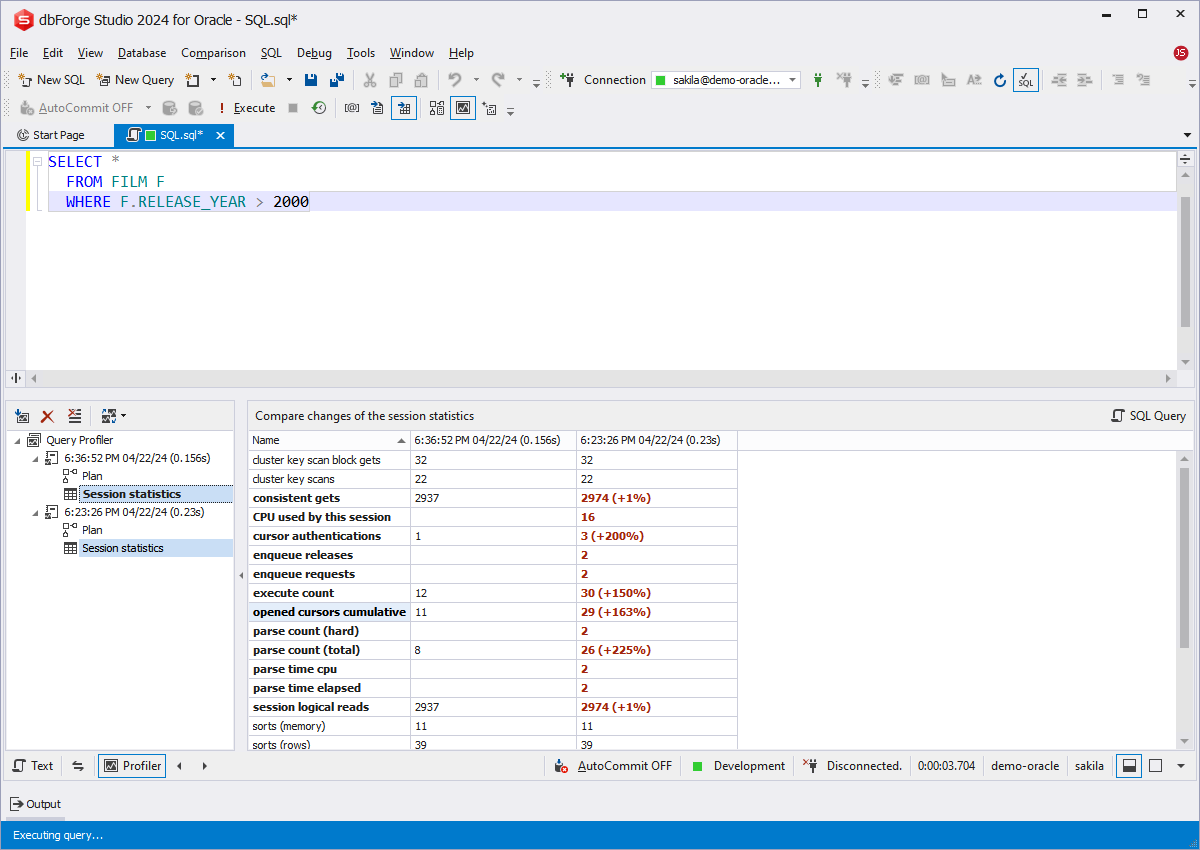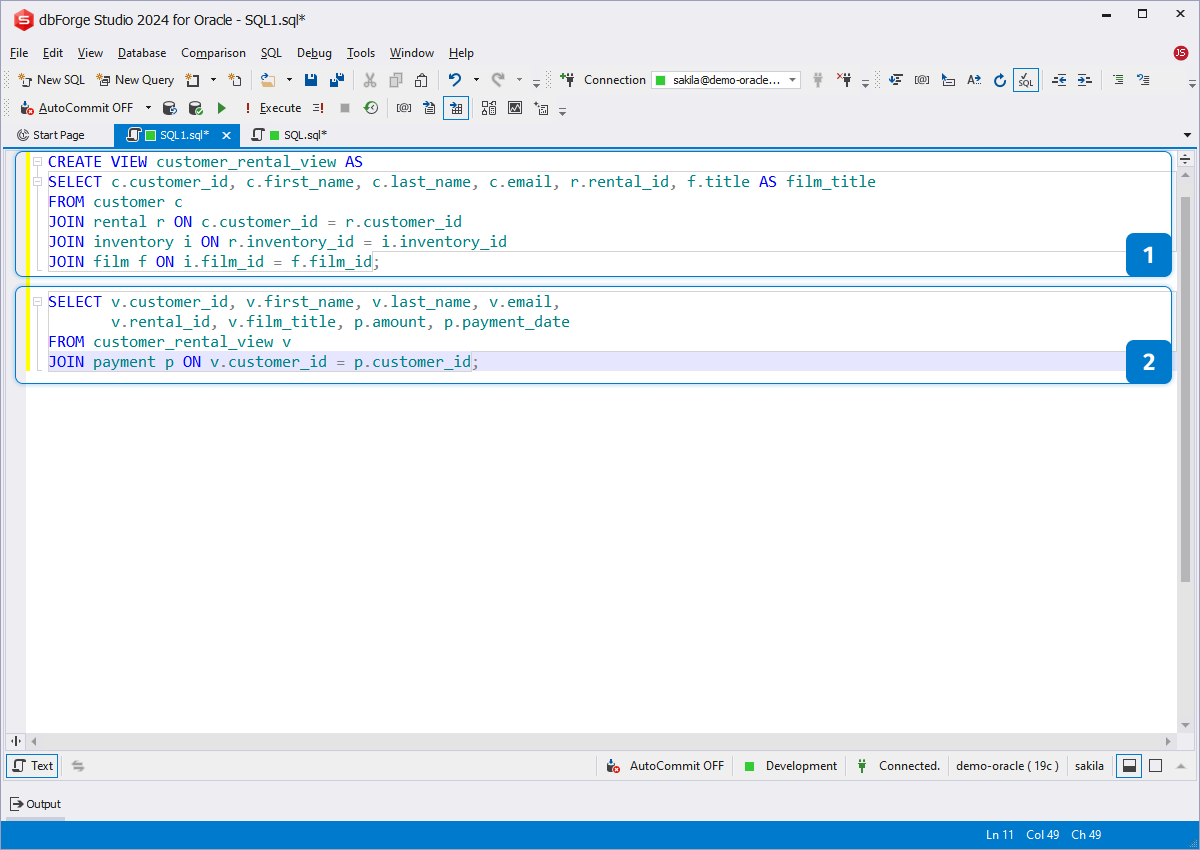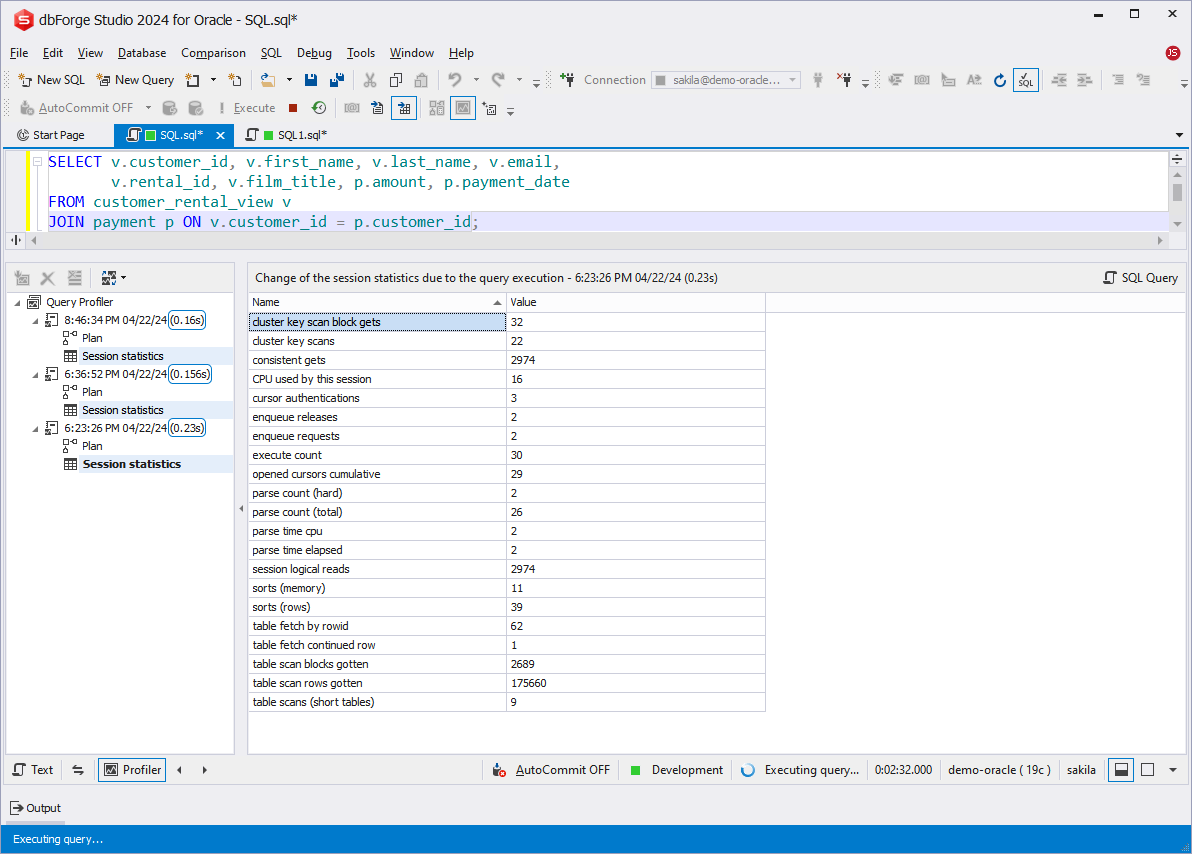How to Optimize Query Performance Tuning in Oracle
Oracle SQL Profiler helps optimize SQL query performance in Oracle databases using the EXPLAIN execution plan and session statistics, as well as control resource allocation used to execute queries efficiently.
On this page, you can find out how to improve query tuning performance with dbForge Studio for Oracle on a particular example of an Oracle SQL query.
Slow-running queries can be time- and server resource-consuming. This may cause poor database performance and longer query execution and impact a client's application. Thus, it is critical to apply query optimization and performance tuning techniques to resolve performance issues promptly.
In dbForge Studio for Oracle, you can utilize Query Profiler, the ultimate query performance tuning and optimization tool that allows you to:
- Examine causes for long-running queries and their poor performance
- Monitor query performance using the Oracle EXPLAIN plan
- Search for database bottlenecks and analyze their impact on the database performance
- Manage increased loads a database
- View query profiling results data to prevent possible issues with query slow performance
- Compare query performance to identify what operations take more time and resources
- Decrease the database workload with the help of indexes