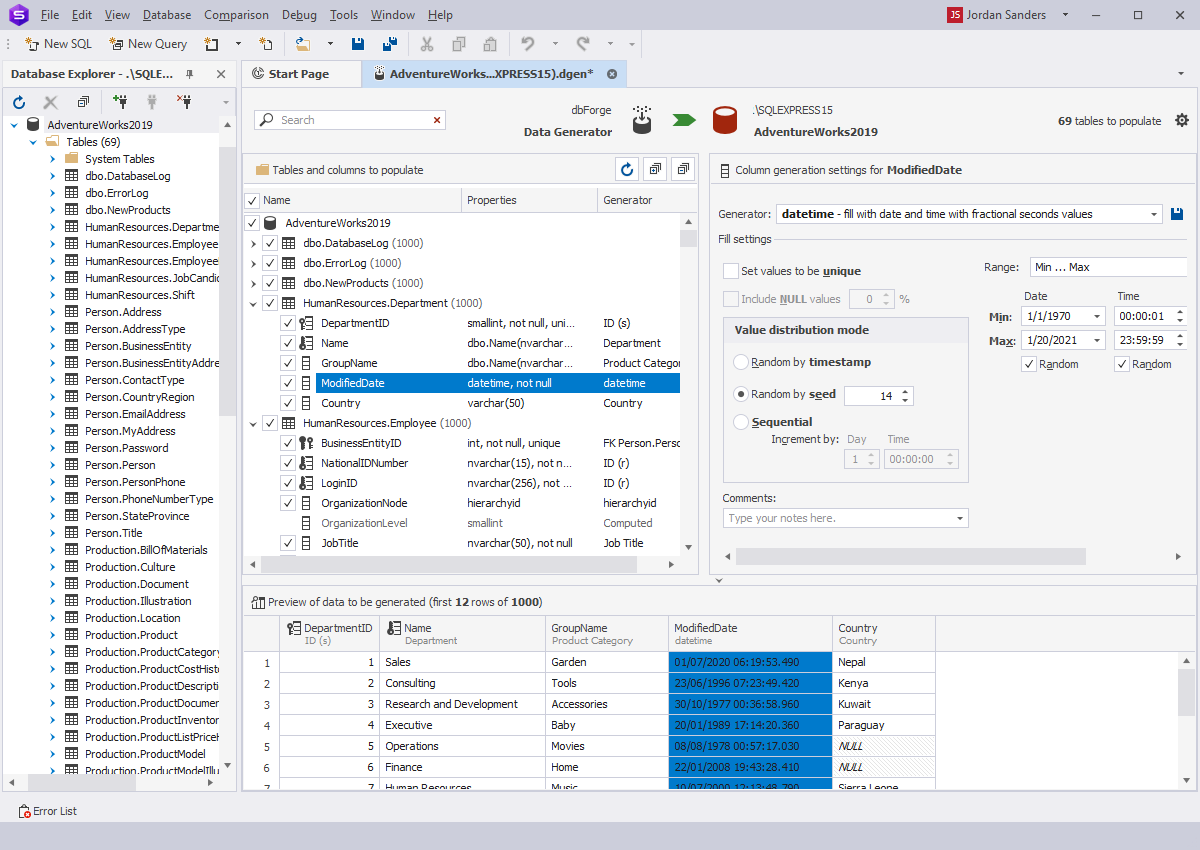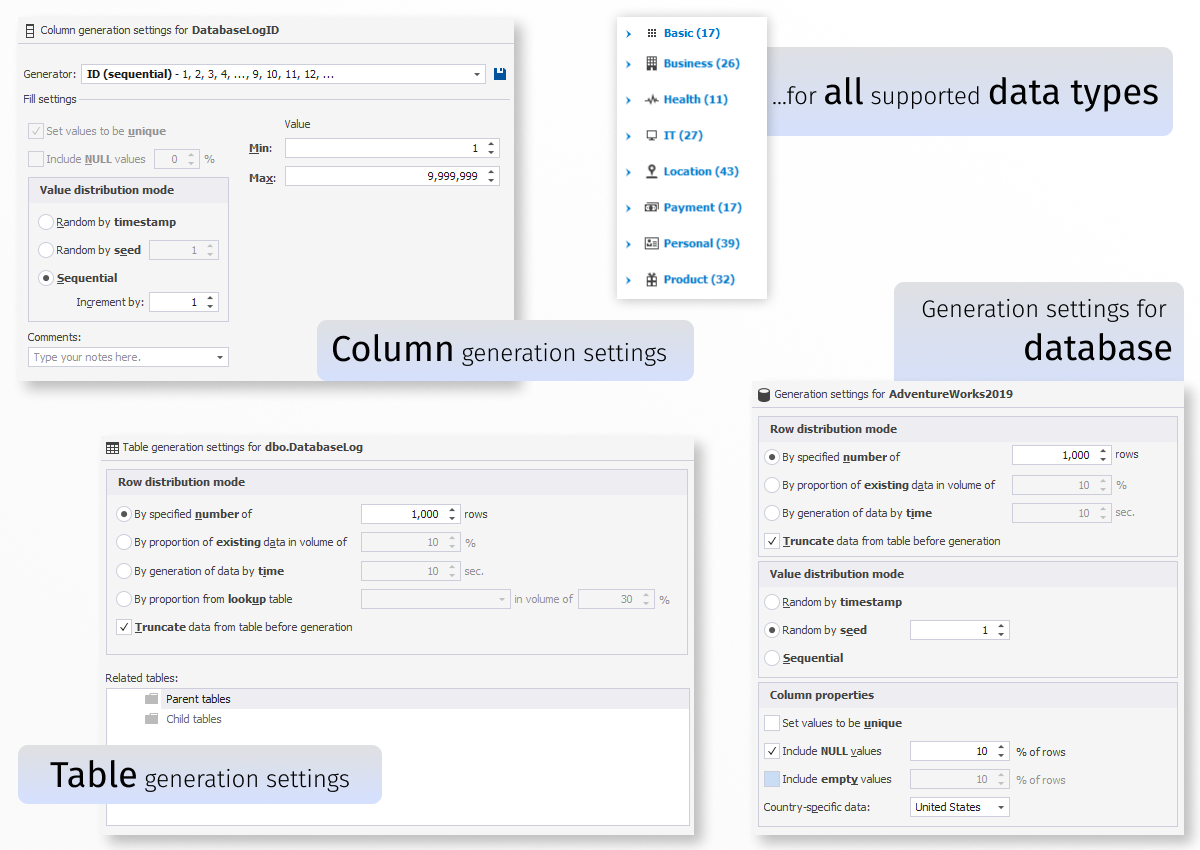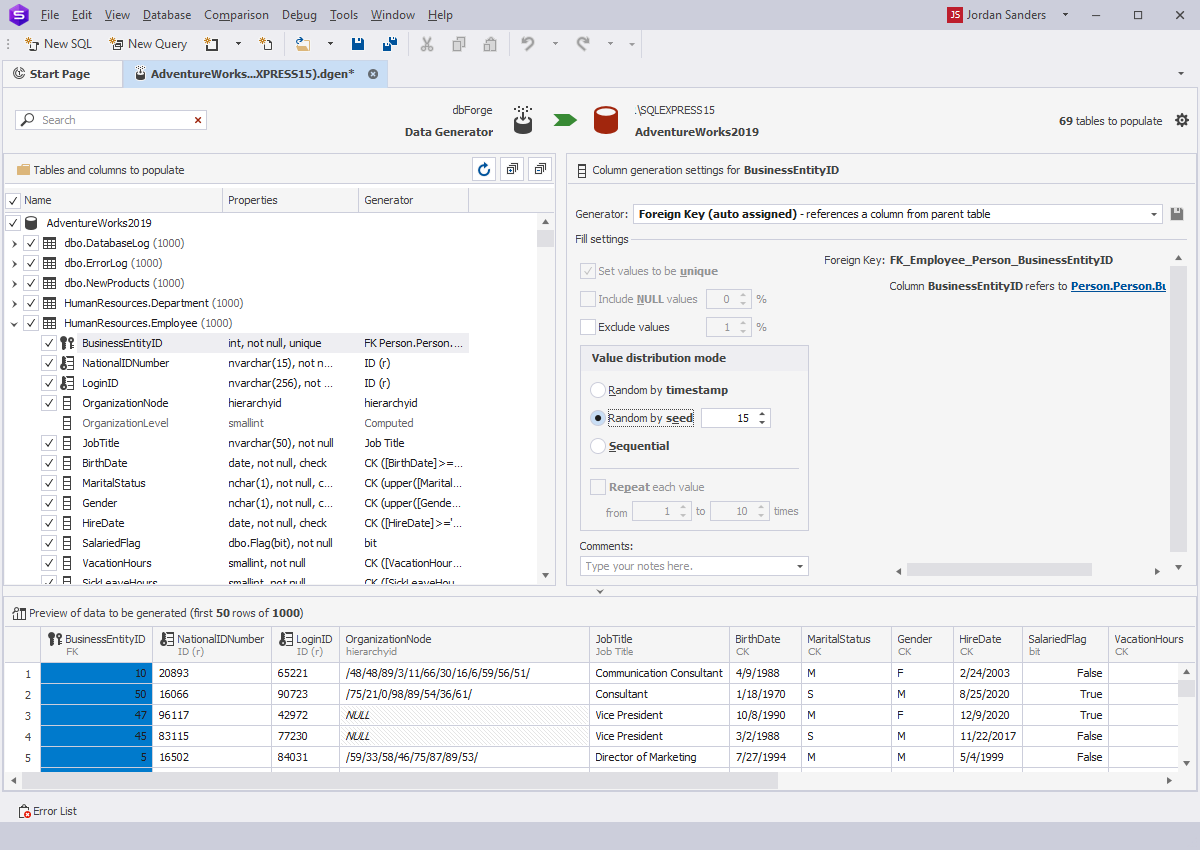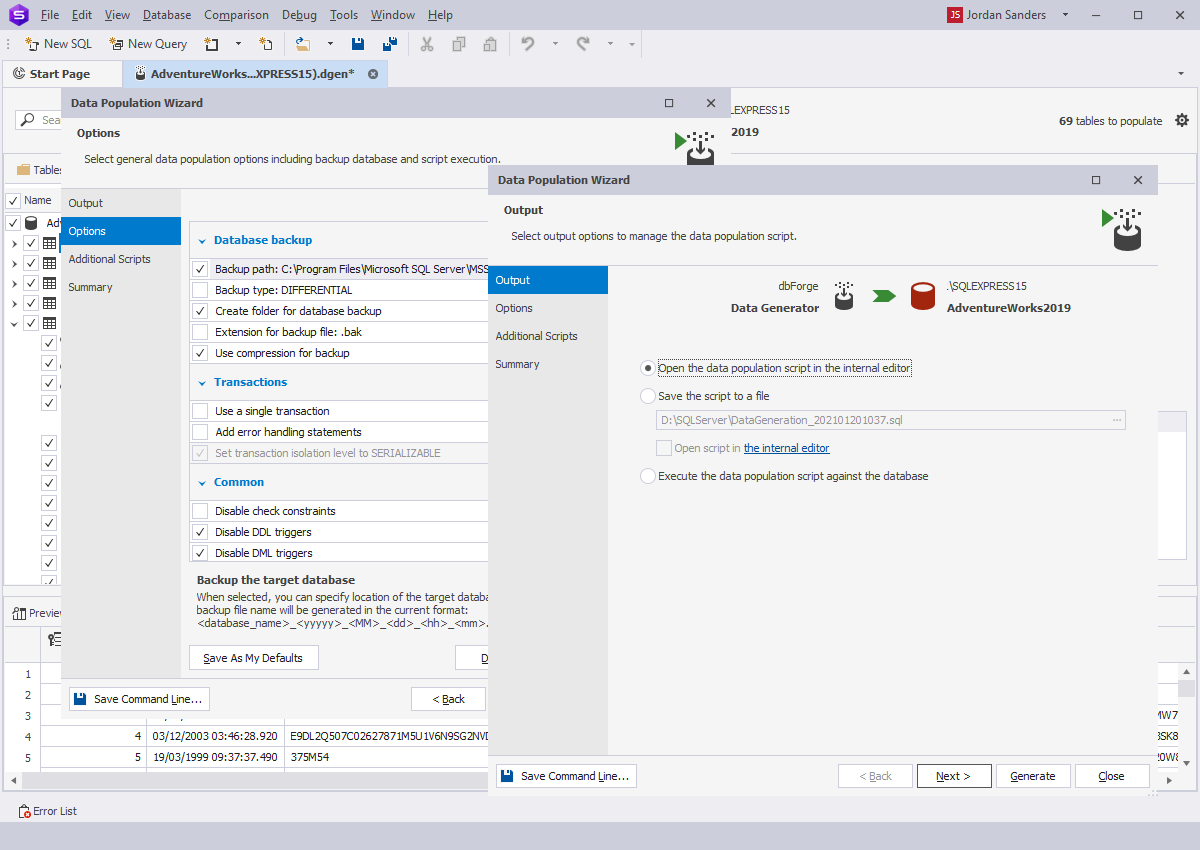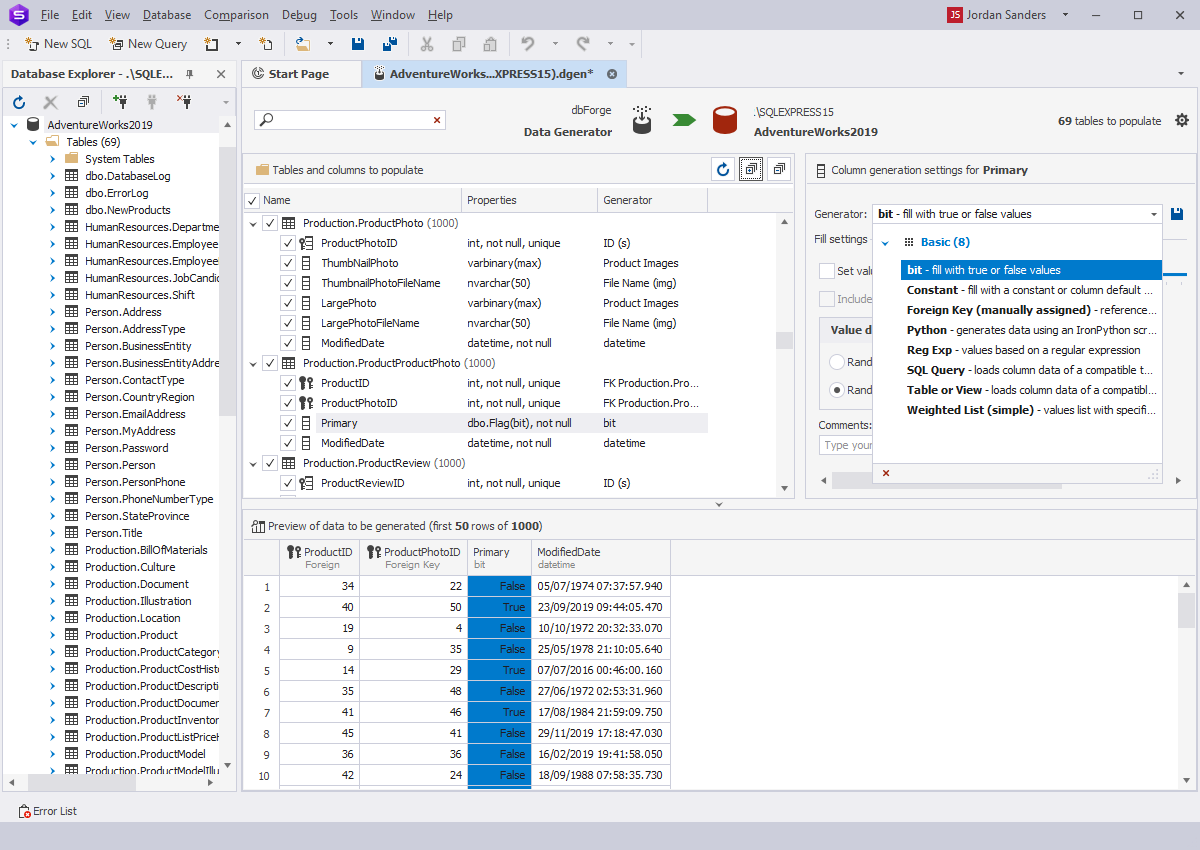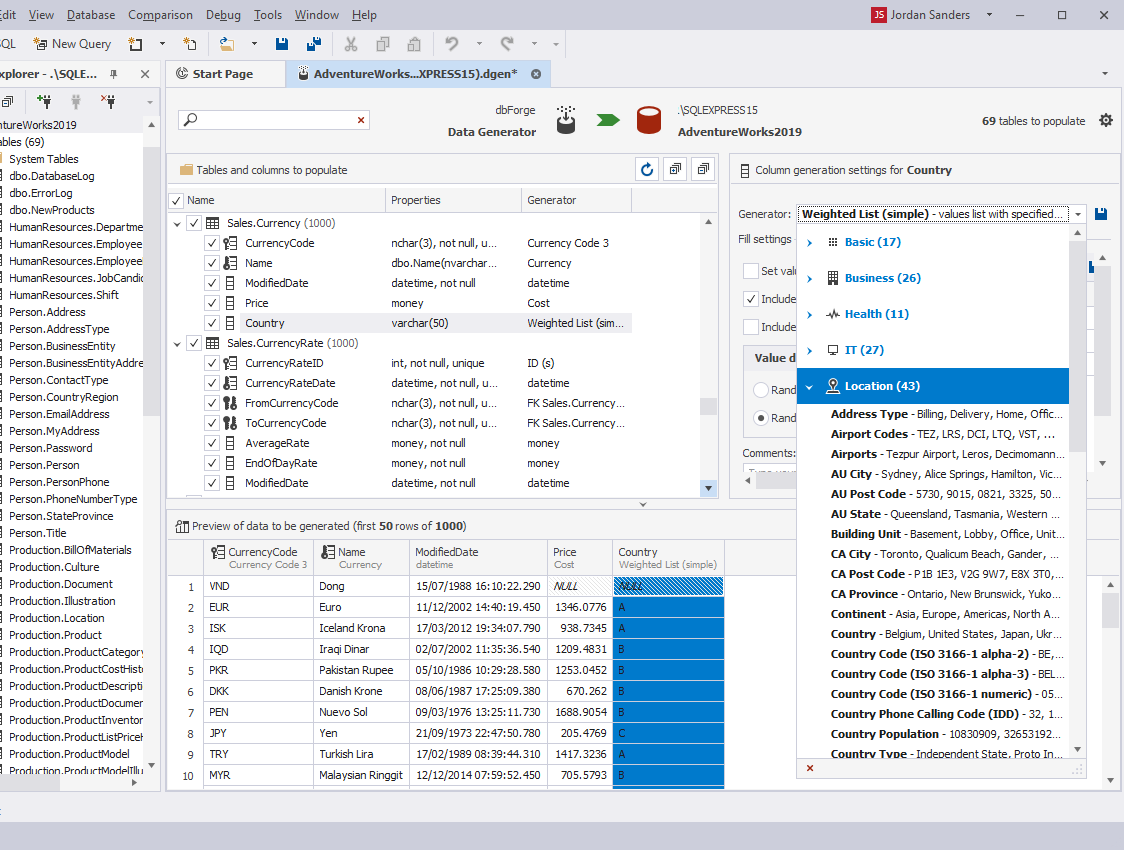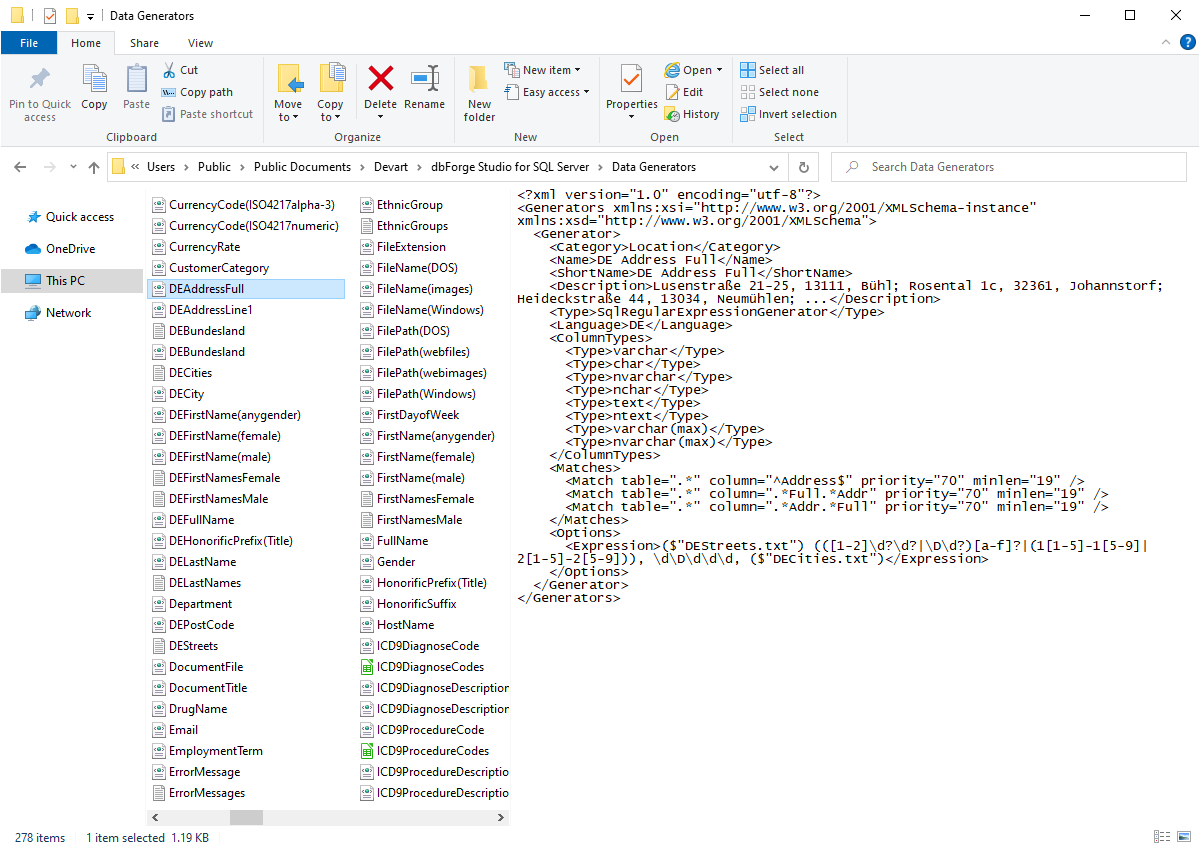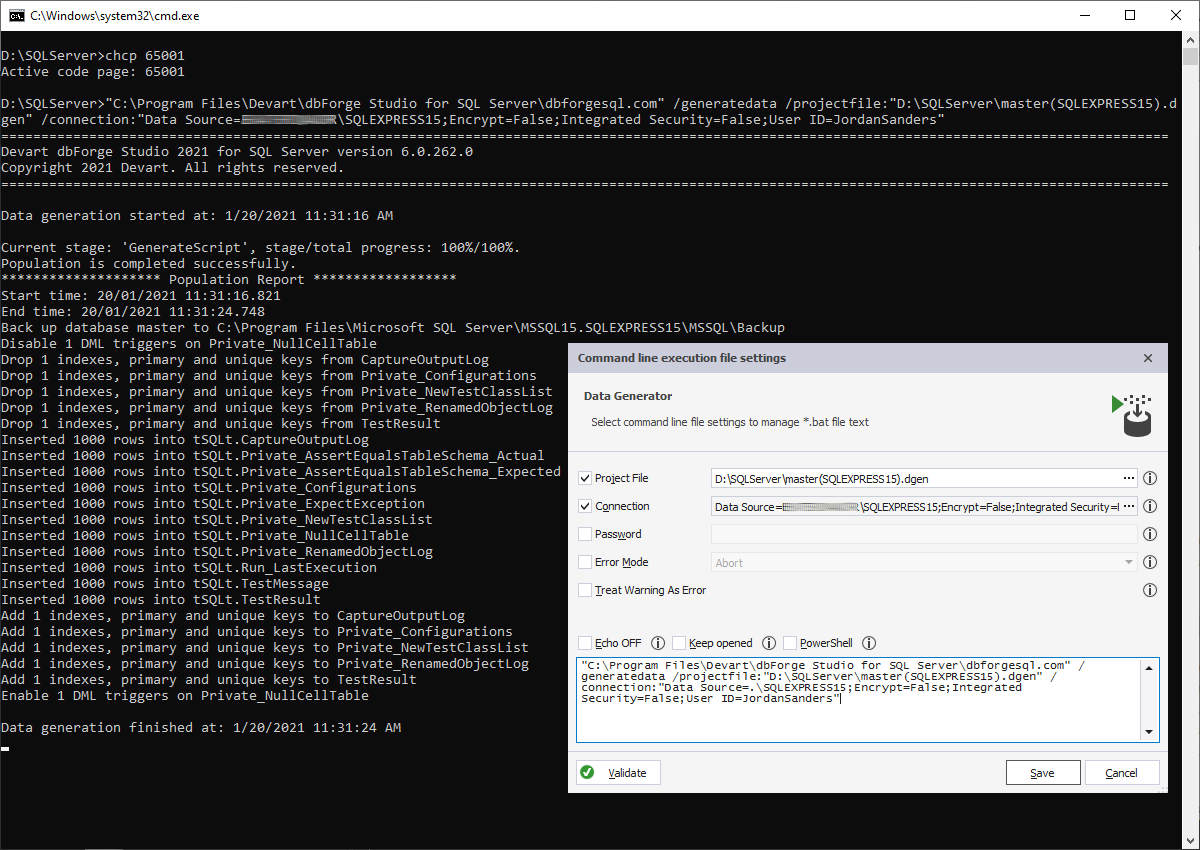SQL Server Data Generator
dbForge Studio for SQL Server features a powerful visual tool allowing you to noticeably save time and effort spent on test data generation. Data Generator will populate your SQL Server tables with thousands of rows of realistic test data in a snap.
When it comes to creating, modifying, or testing database-driven components or applications, it is crucial to analyze their efficiency using a variety of input data and operating conditions. Such analysis helps eliminate development gaps and ensure the reliability and quality of a given application. Thus sooner or later all DBAs, developers, and testers face the necessity of generating SQL test data.
- Create massive volumes of meaningful, realistic test data in seconds
- Create, customize, and share generators with your team
- Schedule and automate data population tasks with the command-line interface
- Enjoy sensible customization options
- Write your own generators in Python