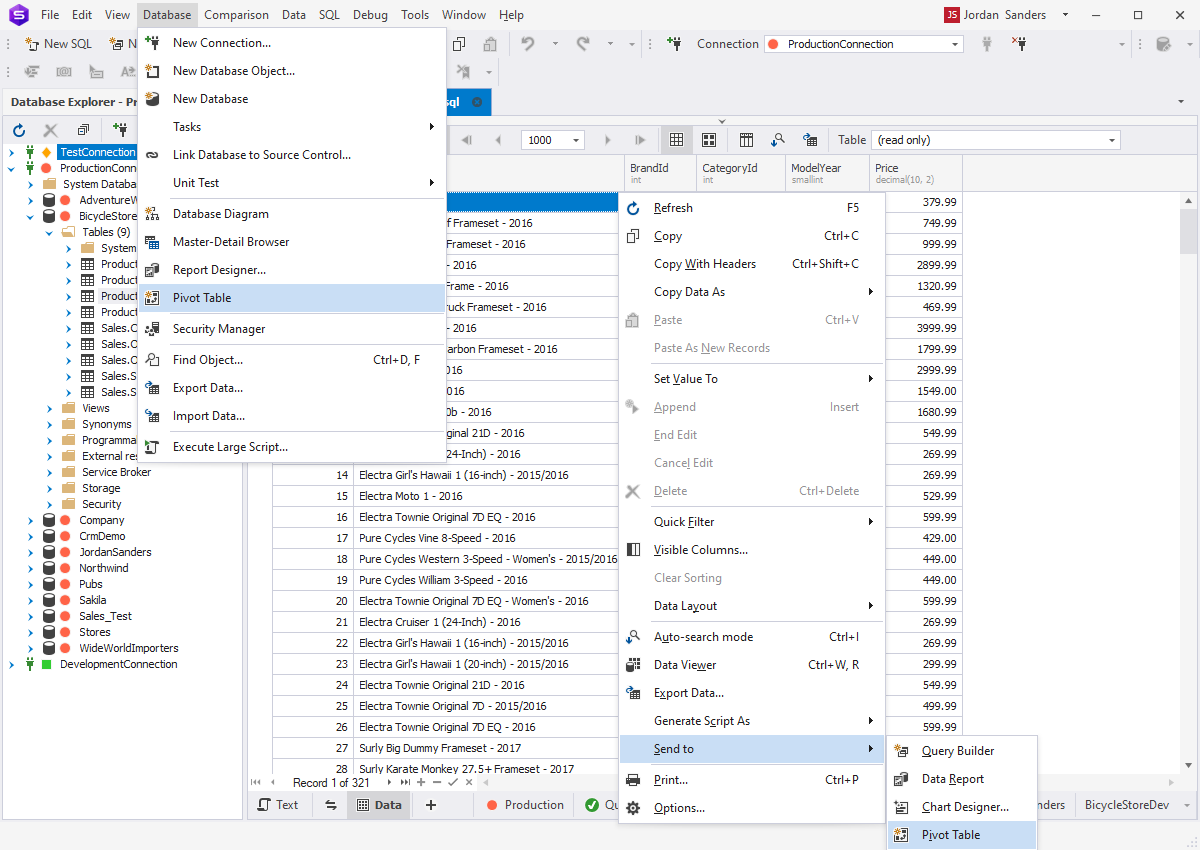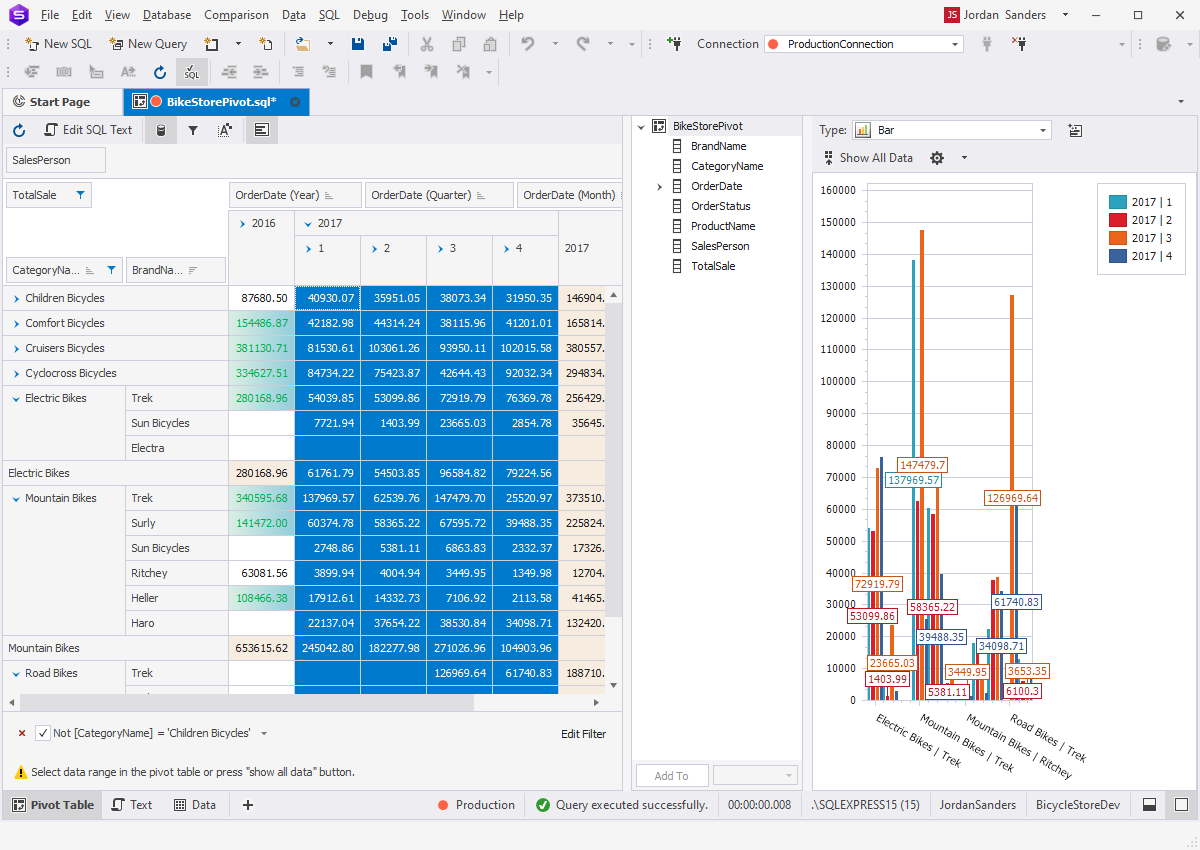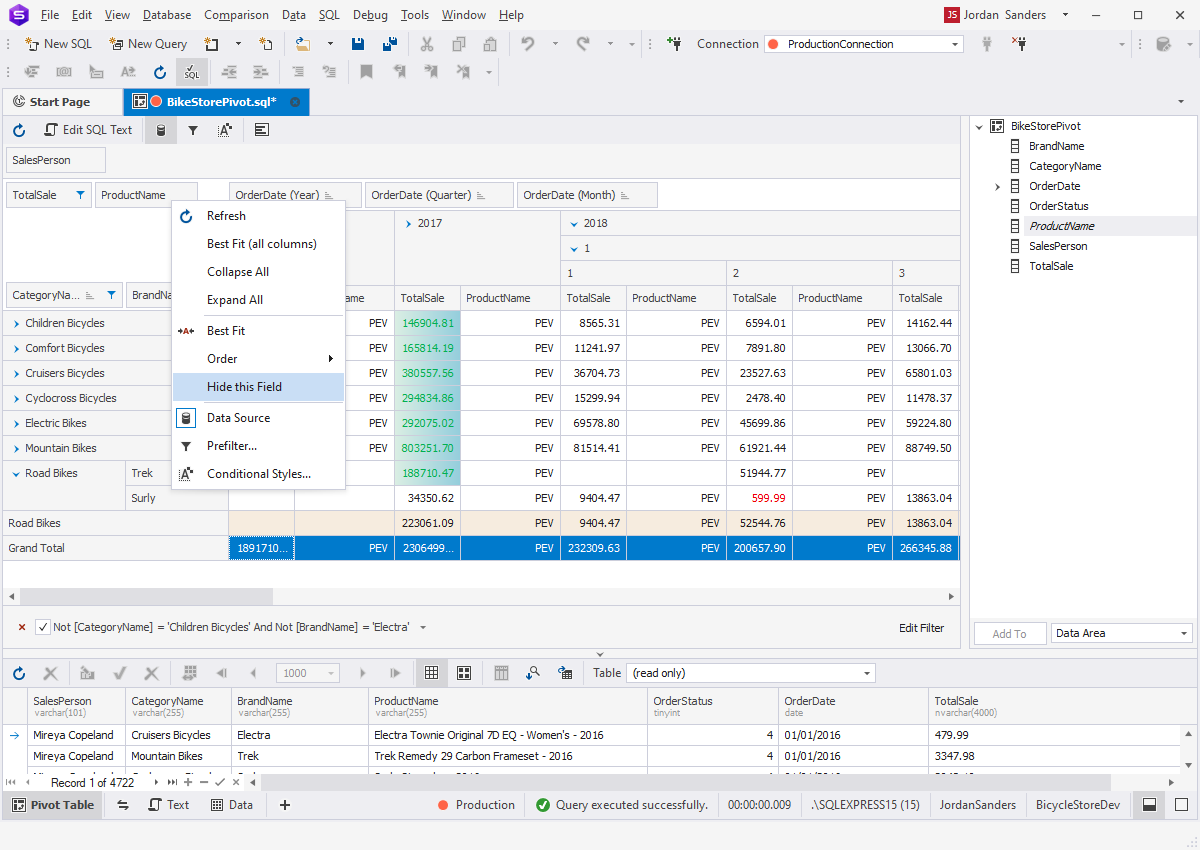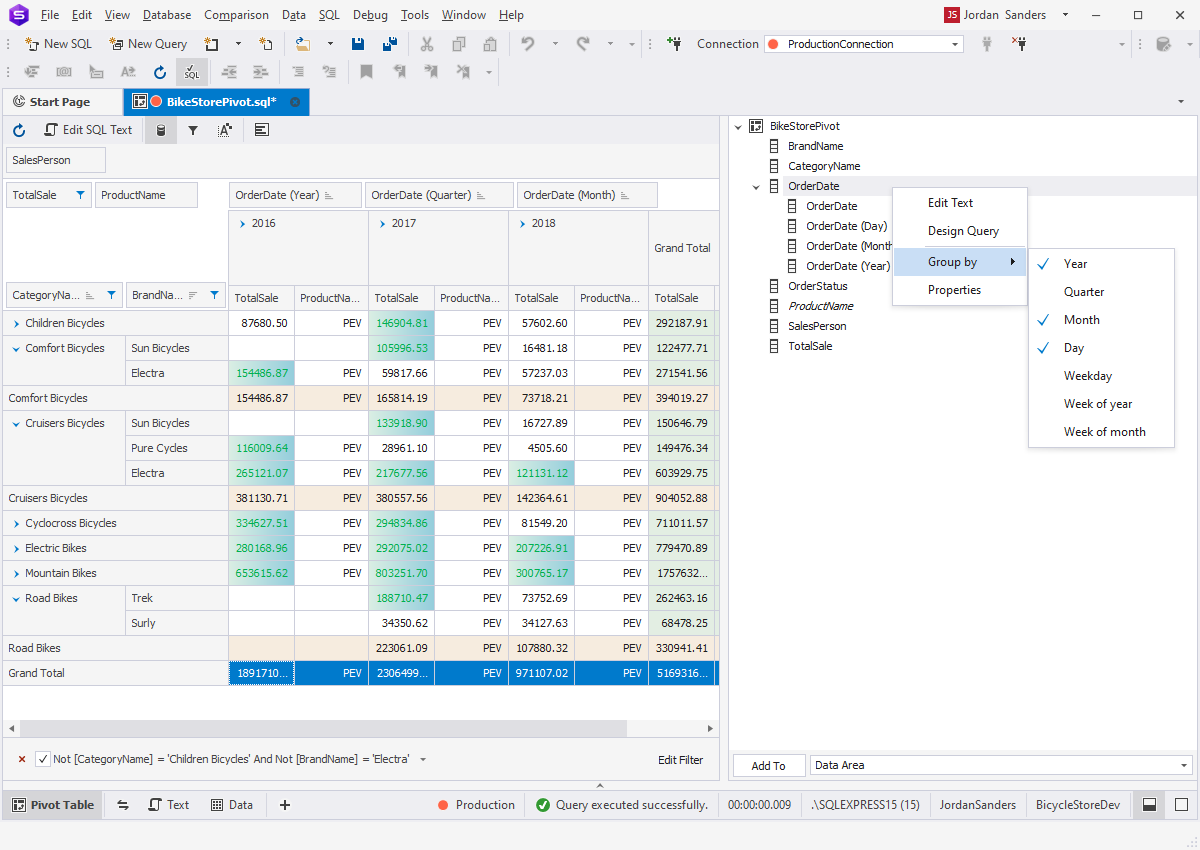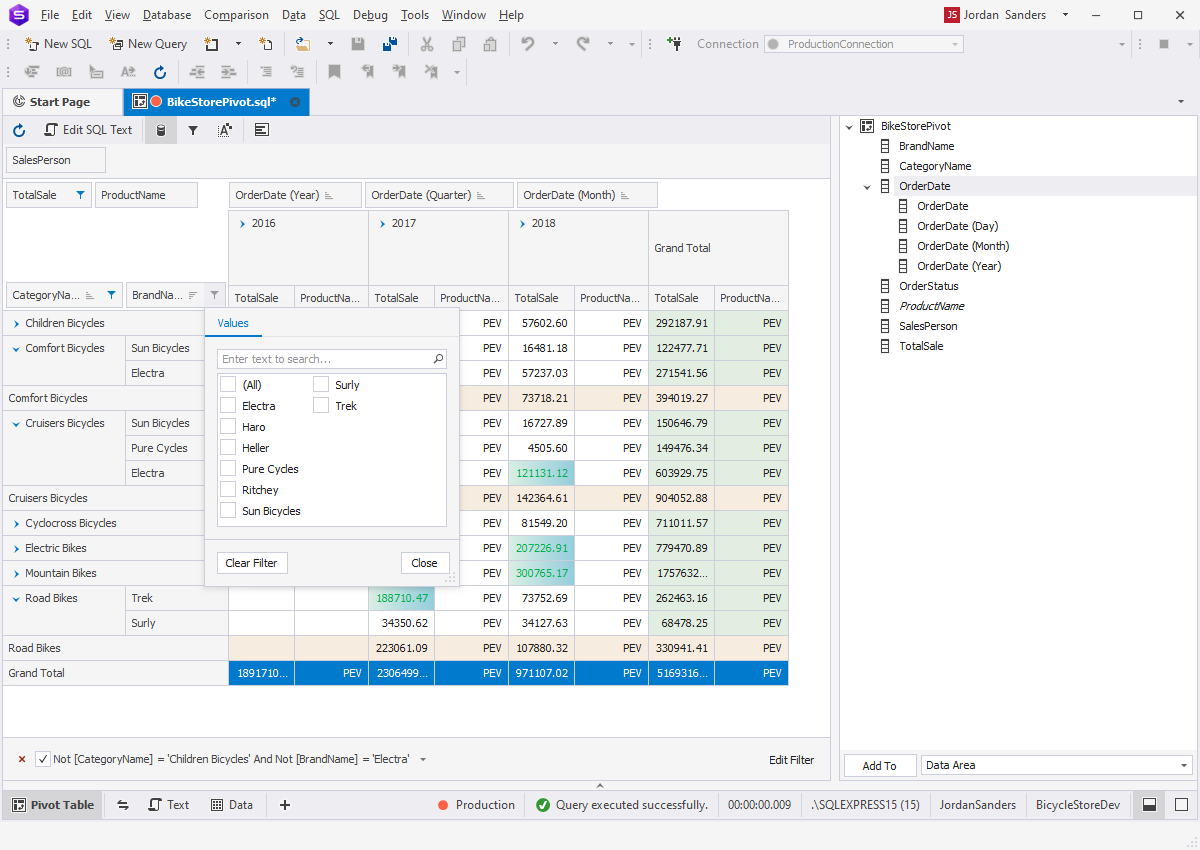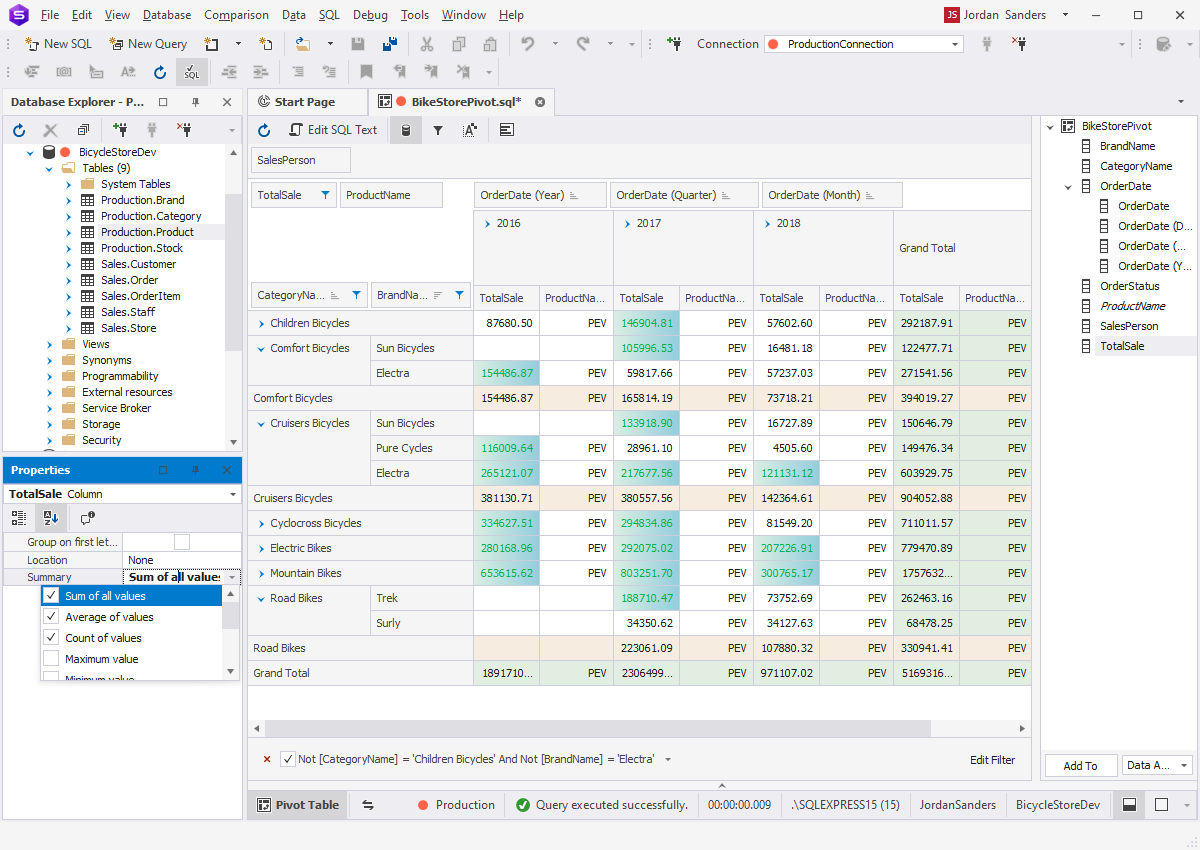Create Pivot tables in
SQL Server
dbForge Studio for SQL Server boasts a powerful and dynamic data analysis tool allowing you to quickly create Pivot Tables without having to write complex queries.
The Pivot Table functionality that comes with dbForge Studio for SQL Server is a perfect solution for those who need to process, summarize, and analyze large amounts of data.
- Transpose rows into columns in SQL Server quickly and easily
- Rearrange the output as many times as you want
- Get an immediate insight into a large, detailed data set
- Build Pivot Charts to present data visually
- Deliver meaningful reports
- Make data-driven decisions quickly