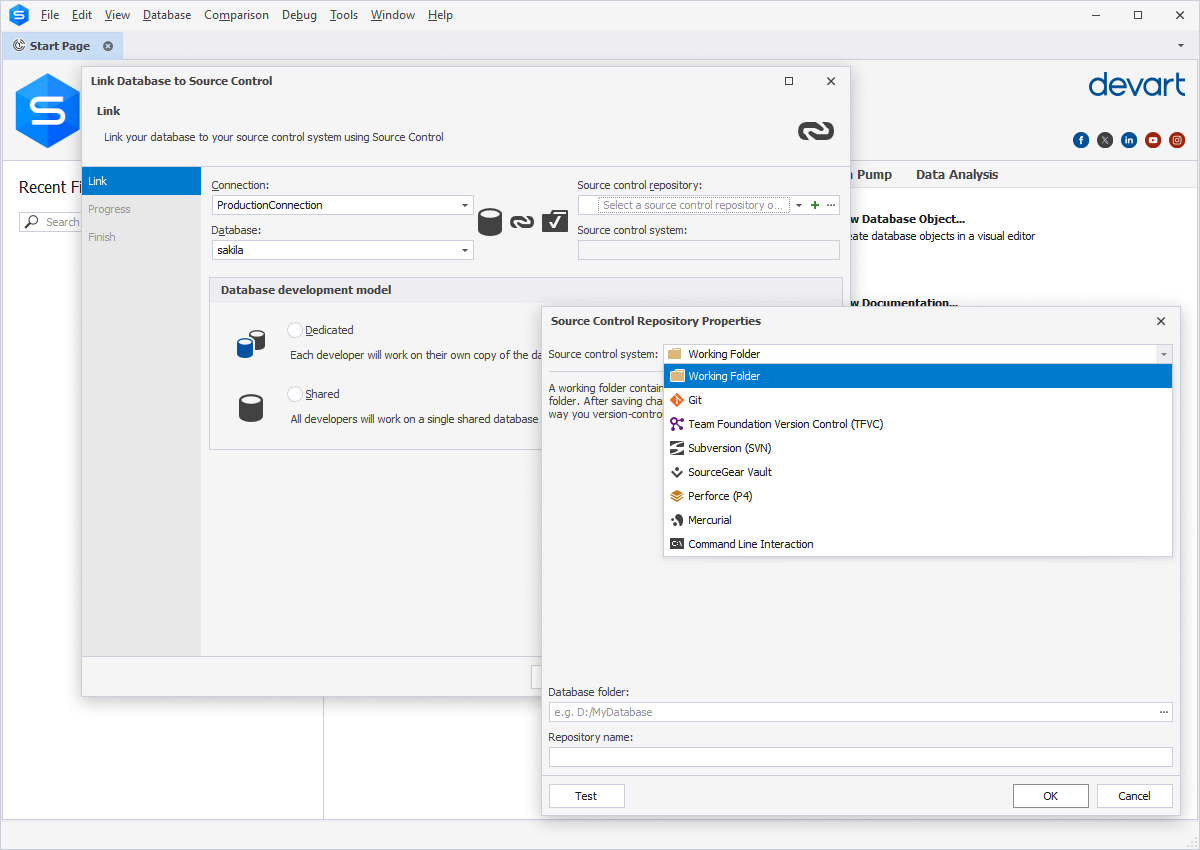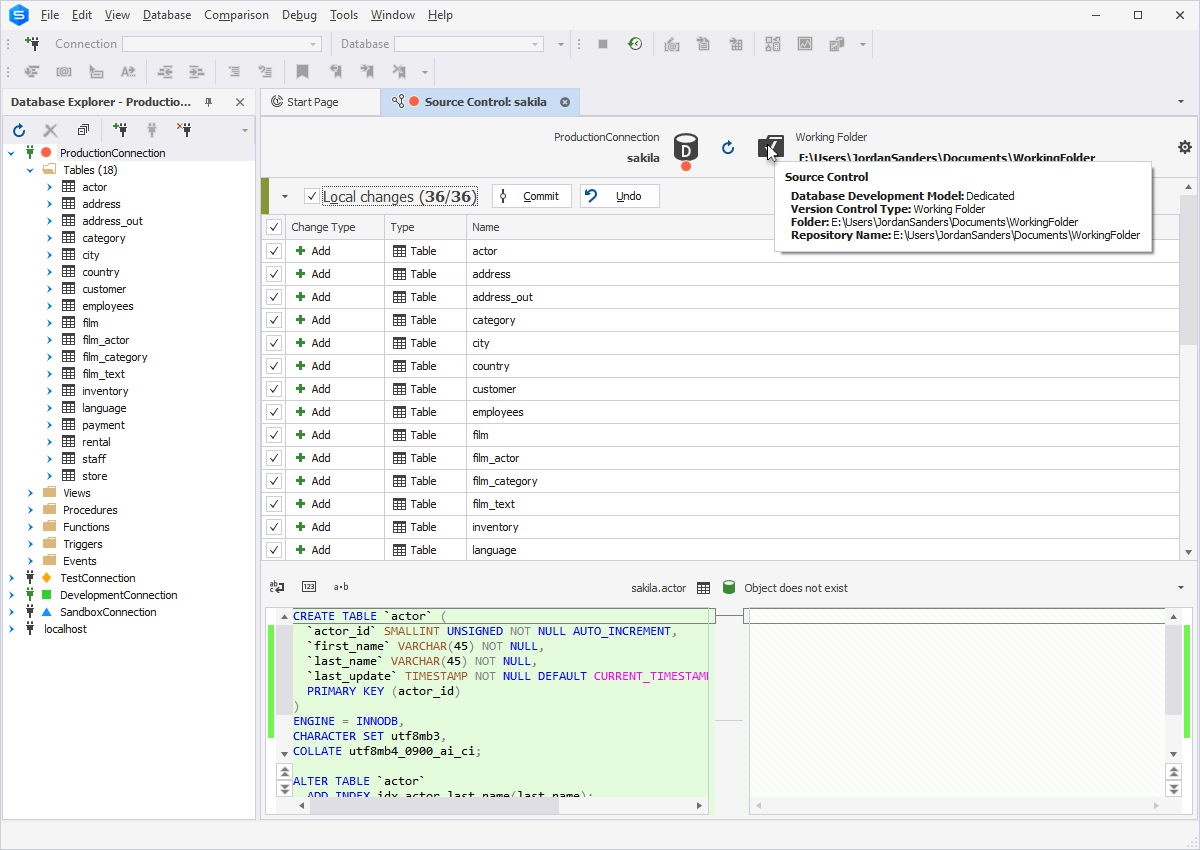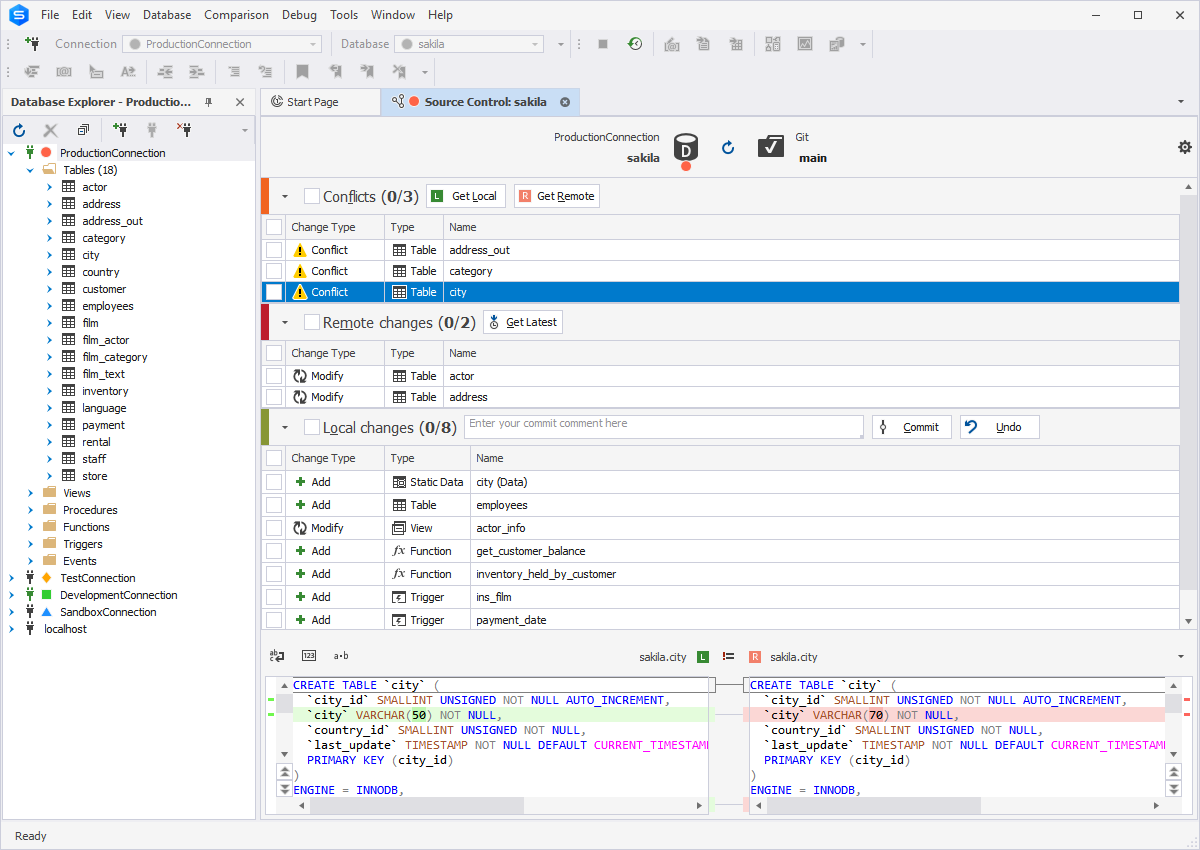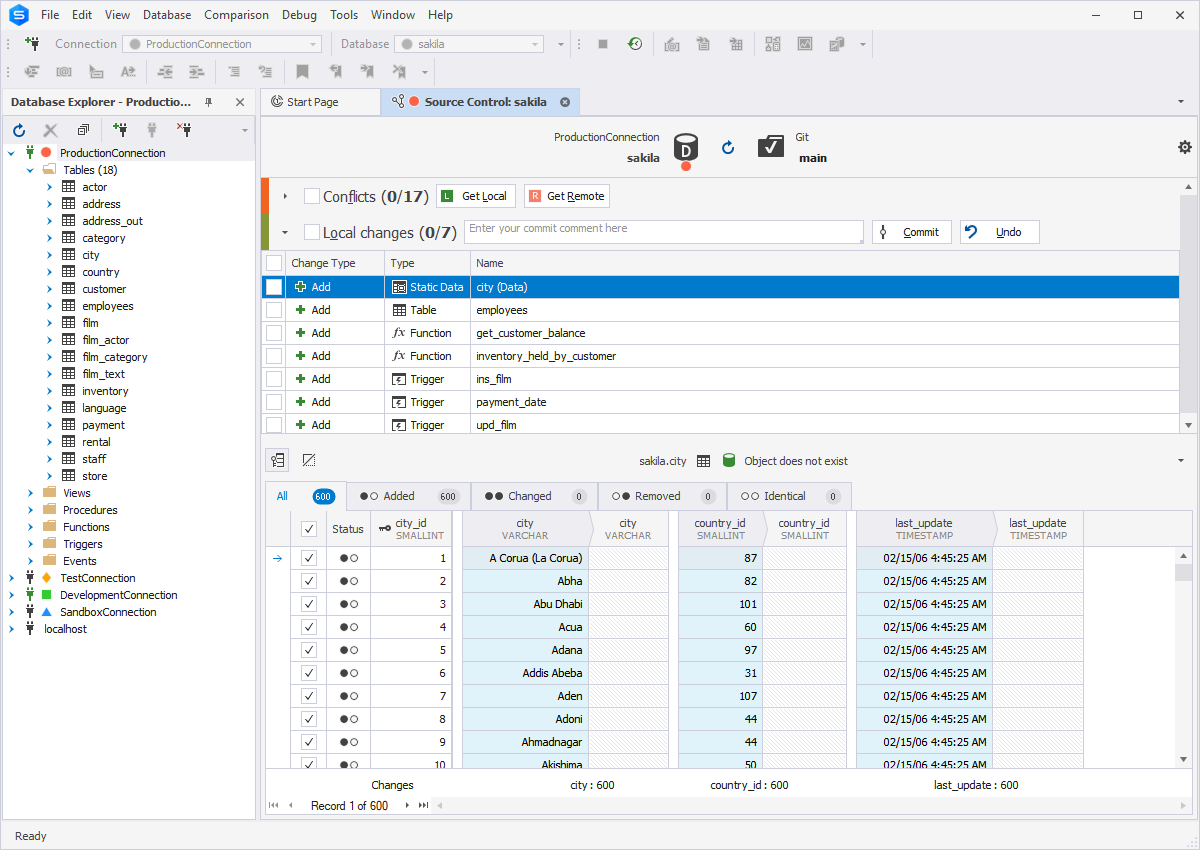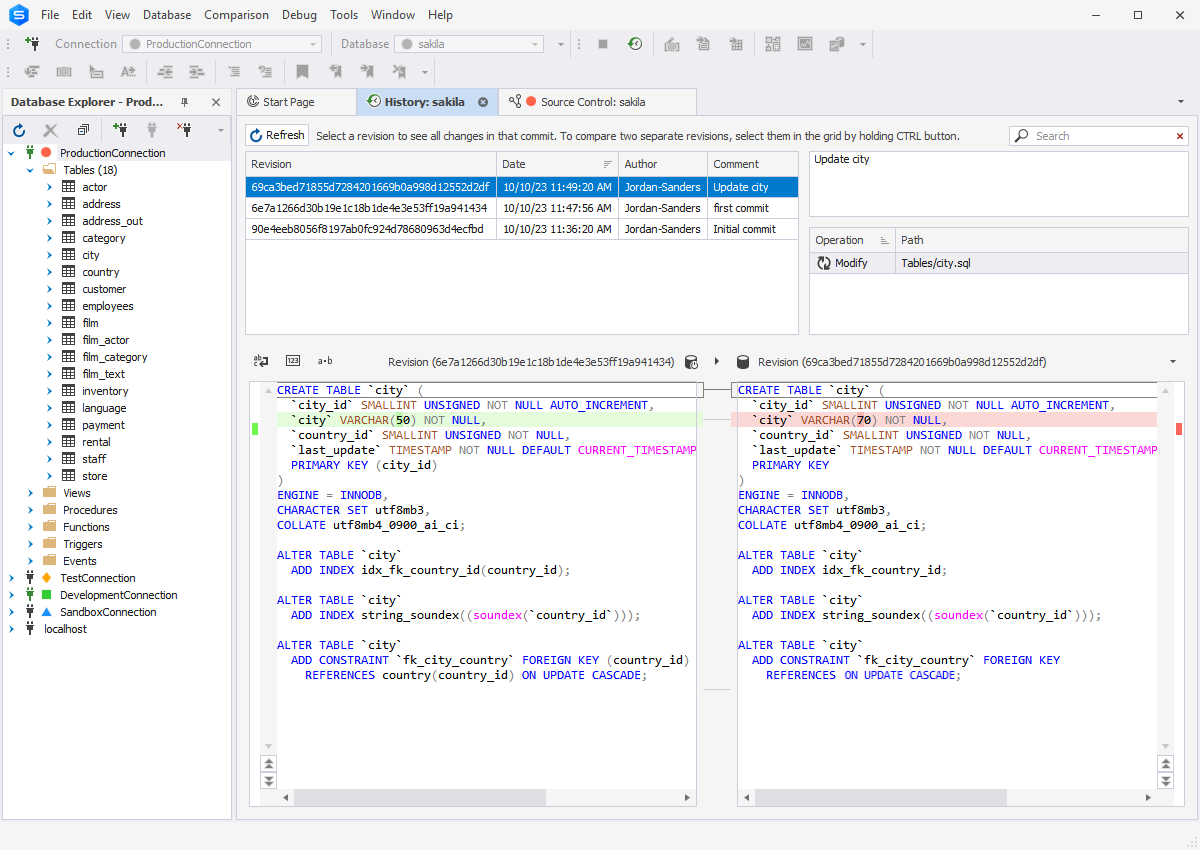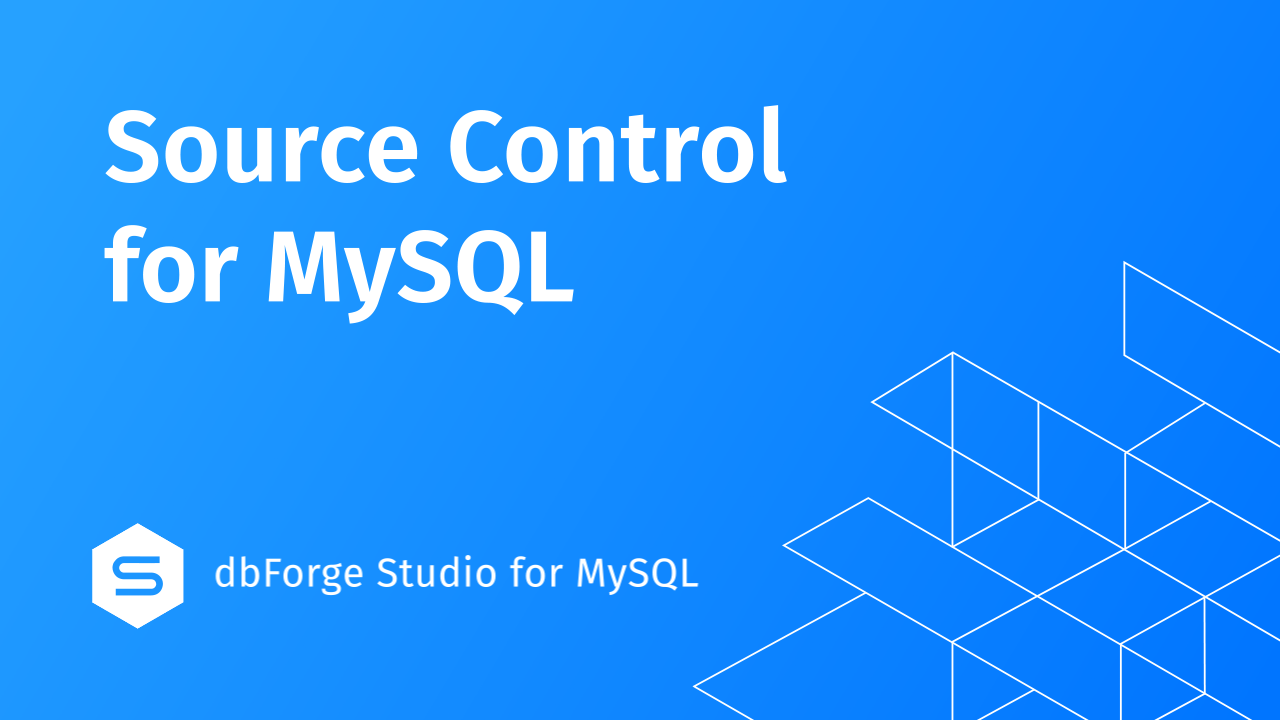MySQL Source Control: Manage Database Versions
in the Easiest Way
Source Control is an integrated feature of dbForge Studio for MySQL that was designed to simplify and streamline database version control, providing you with support for all popular version control systems, including Azure DevOps Server (previously known as Team Foundation Server), Apache Subversion (SVN), TFVC, Git (including GitHub, GitLab, and Bitbucket), Mercurial (Hg), Perforce (P4), and SourceGear Vault.
Using Source Control, you can easily take care of the following tasks:
- Version-control MySQL schemas and static table data
- Manage database versioning under the dedicated or shared development model
- Commit and revert changes with dependency awareness
- Perform fast comparison of database versions
- View conflicts and resolve schema and data inconsistencies visually
- View the history of changes
- Automate MySQL database development within a DevOps cycle