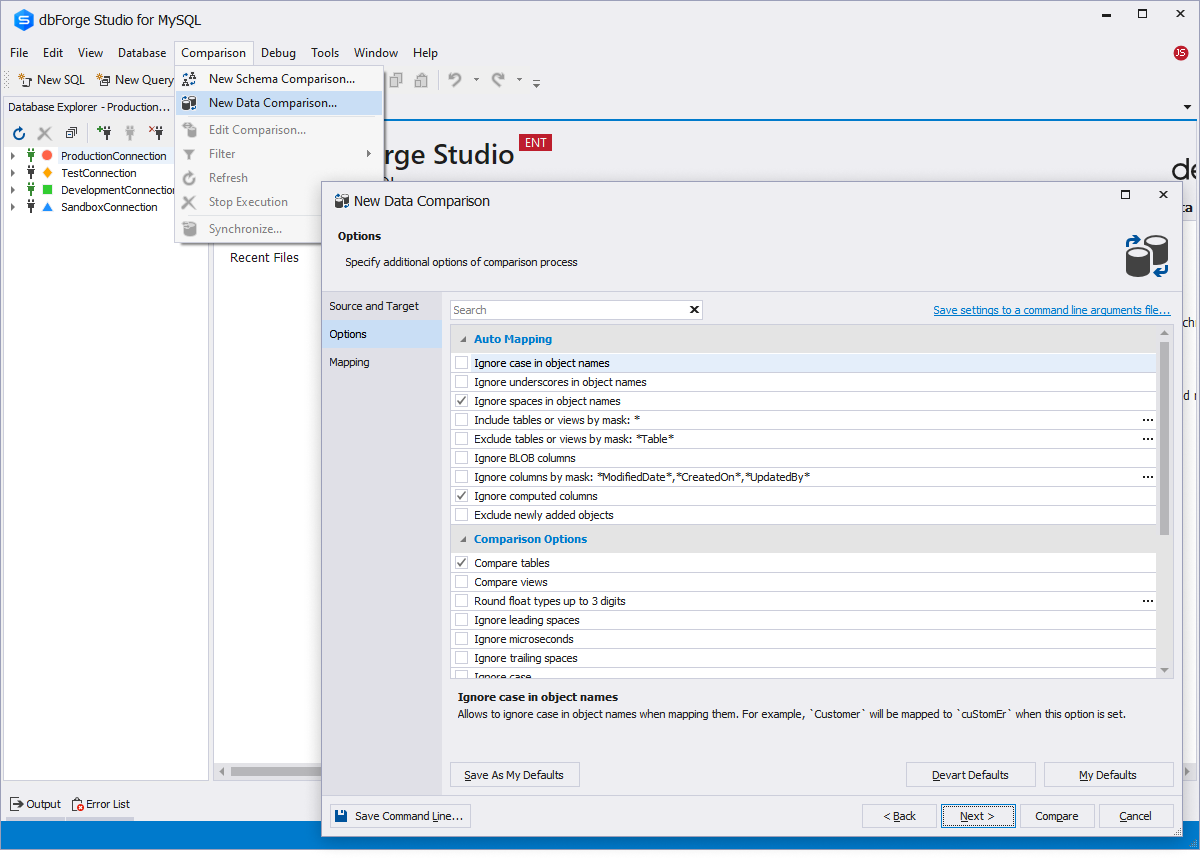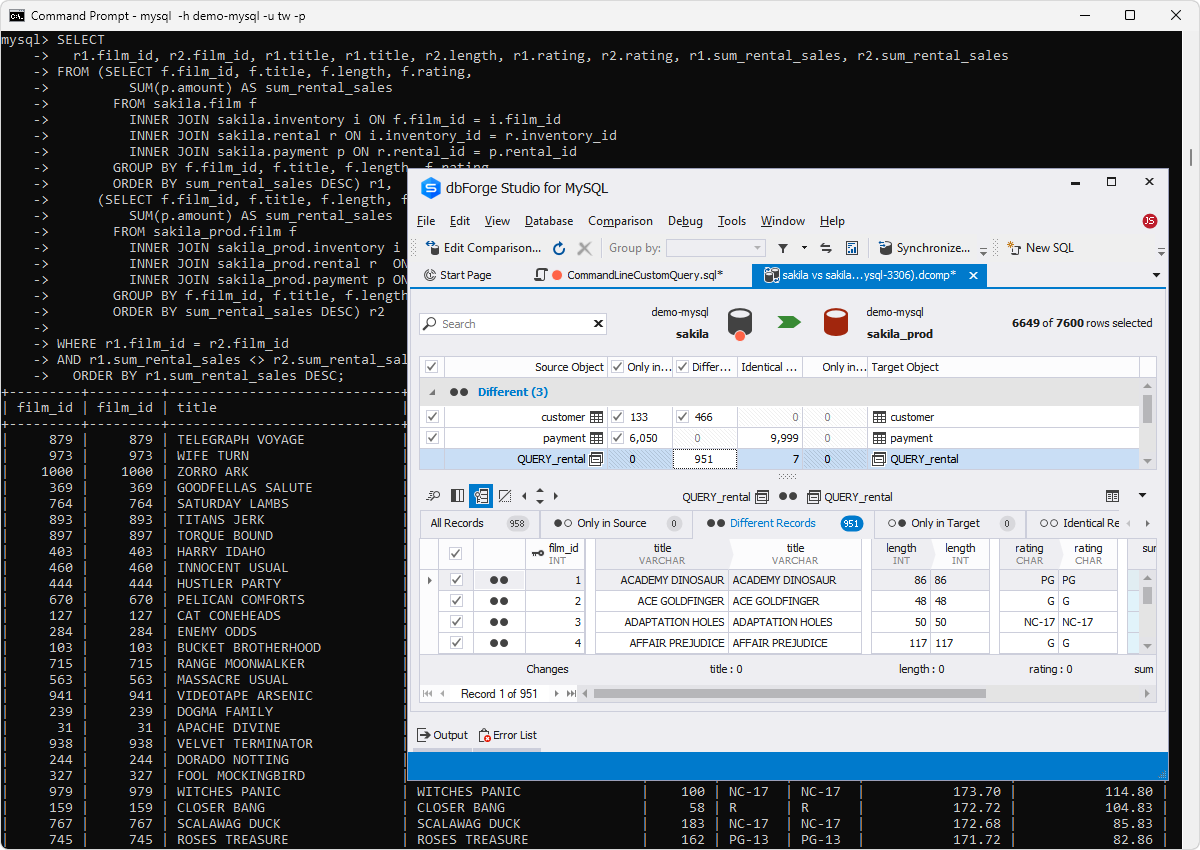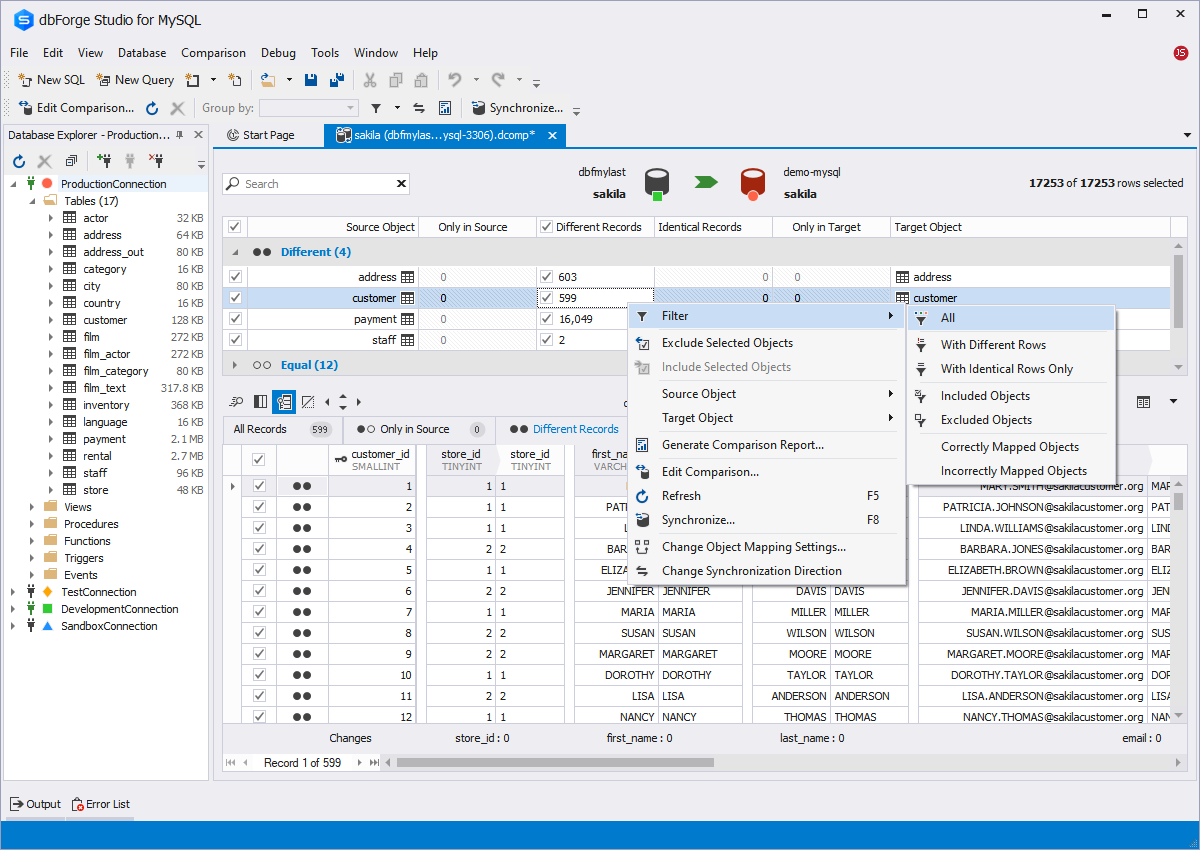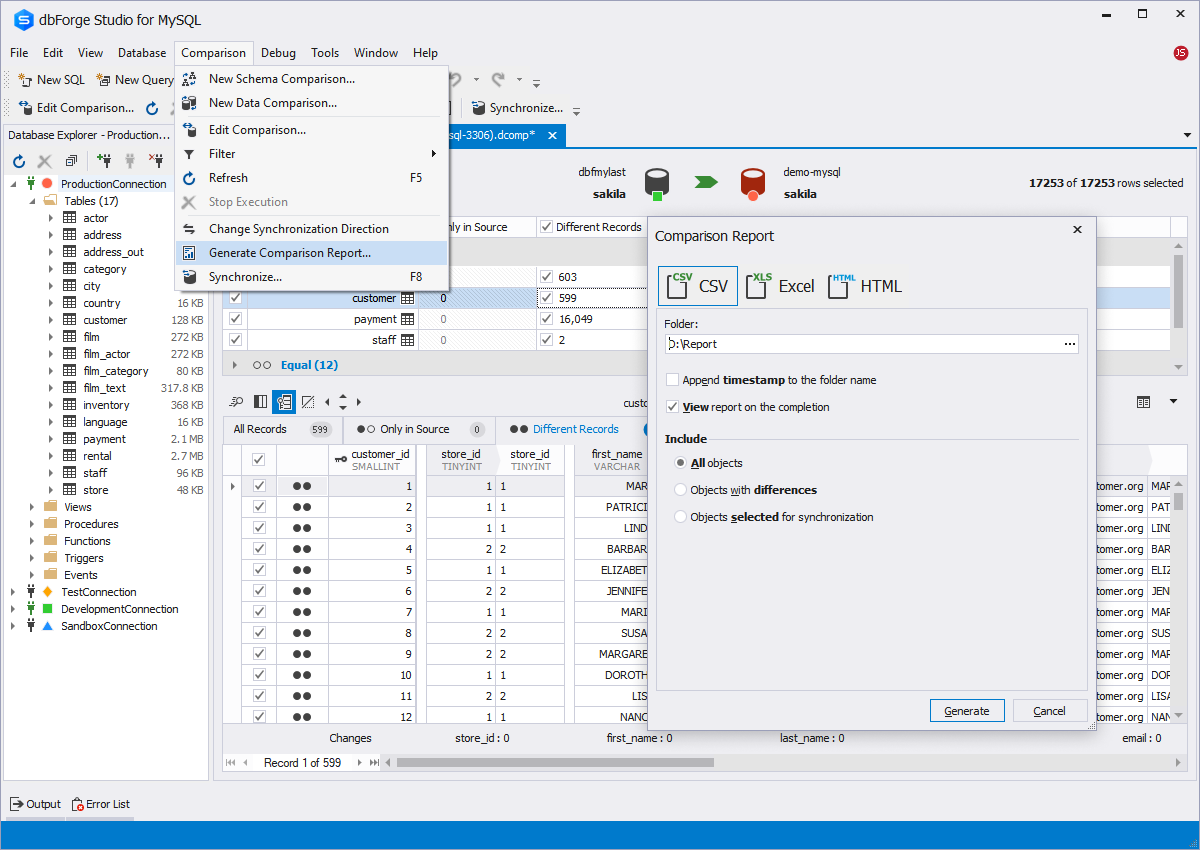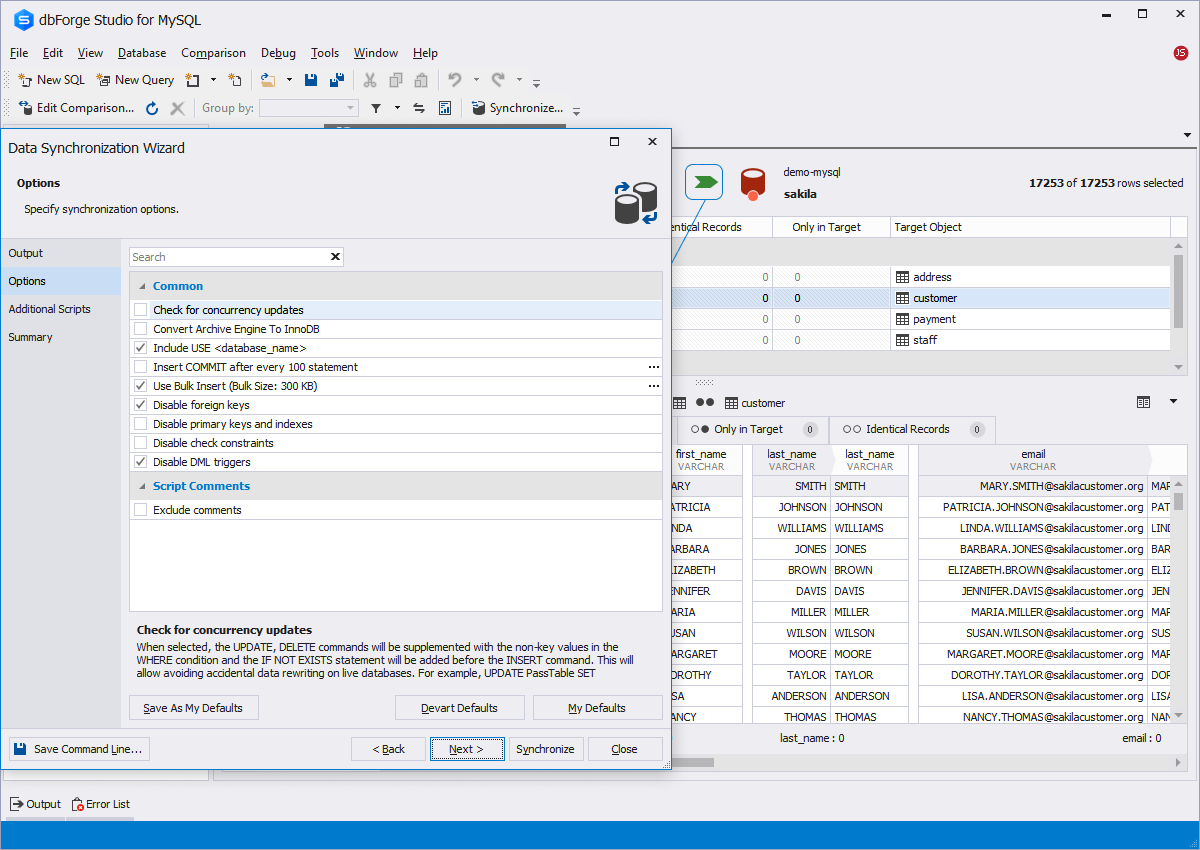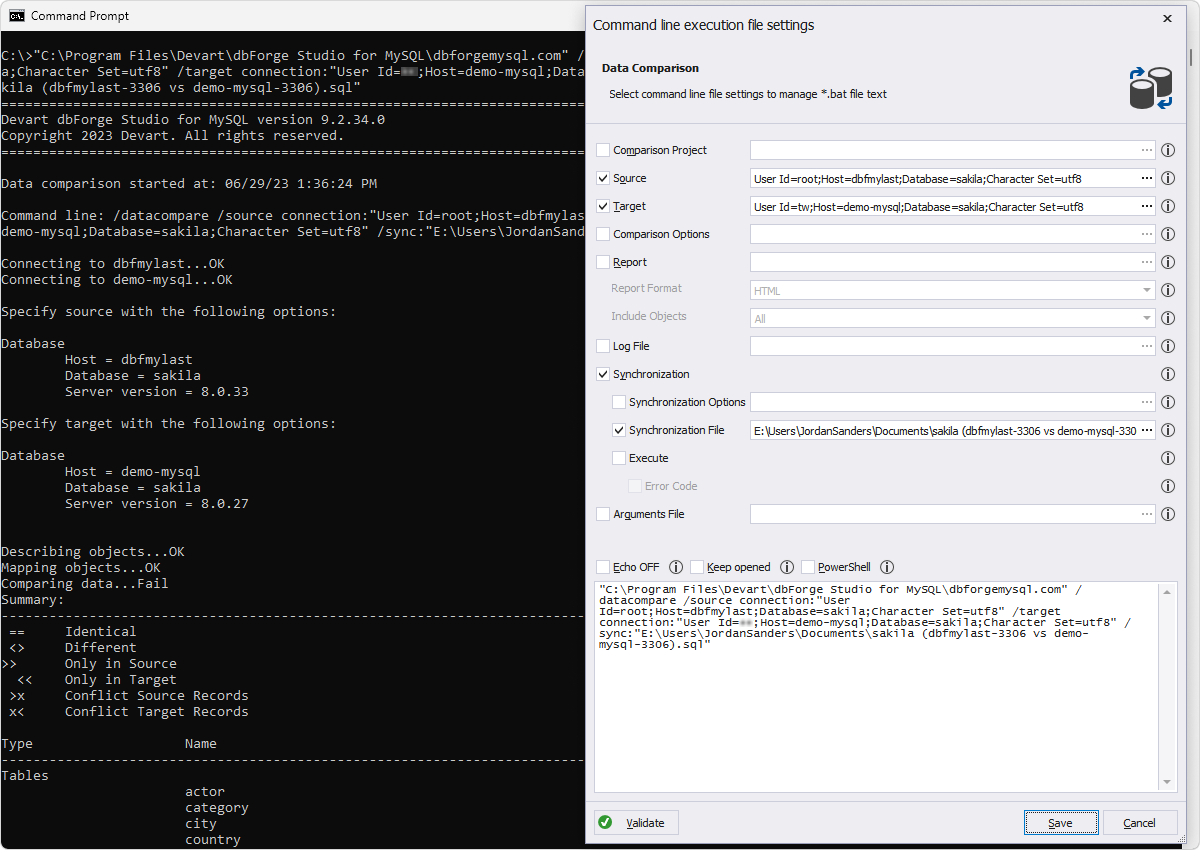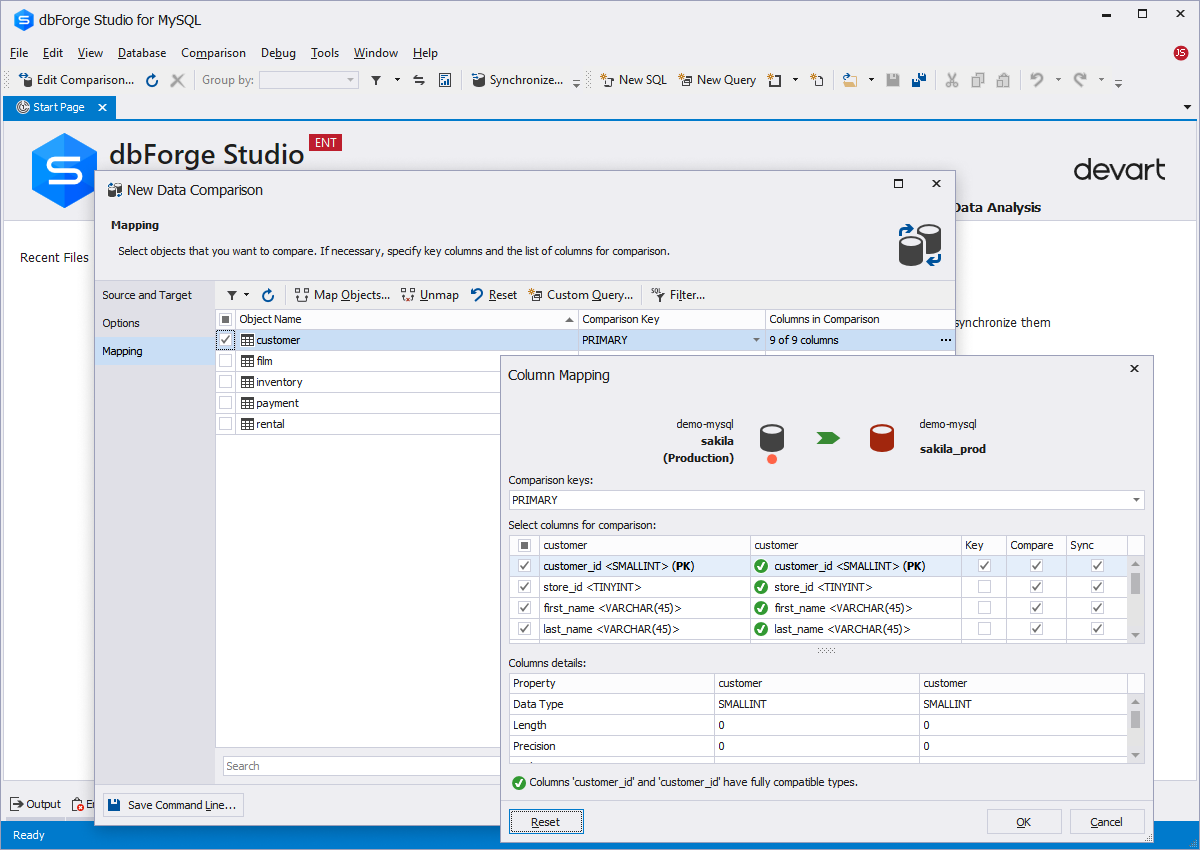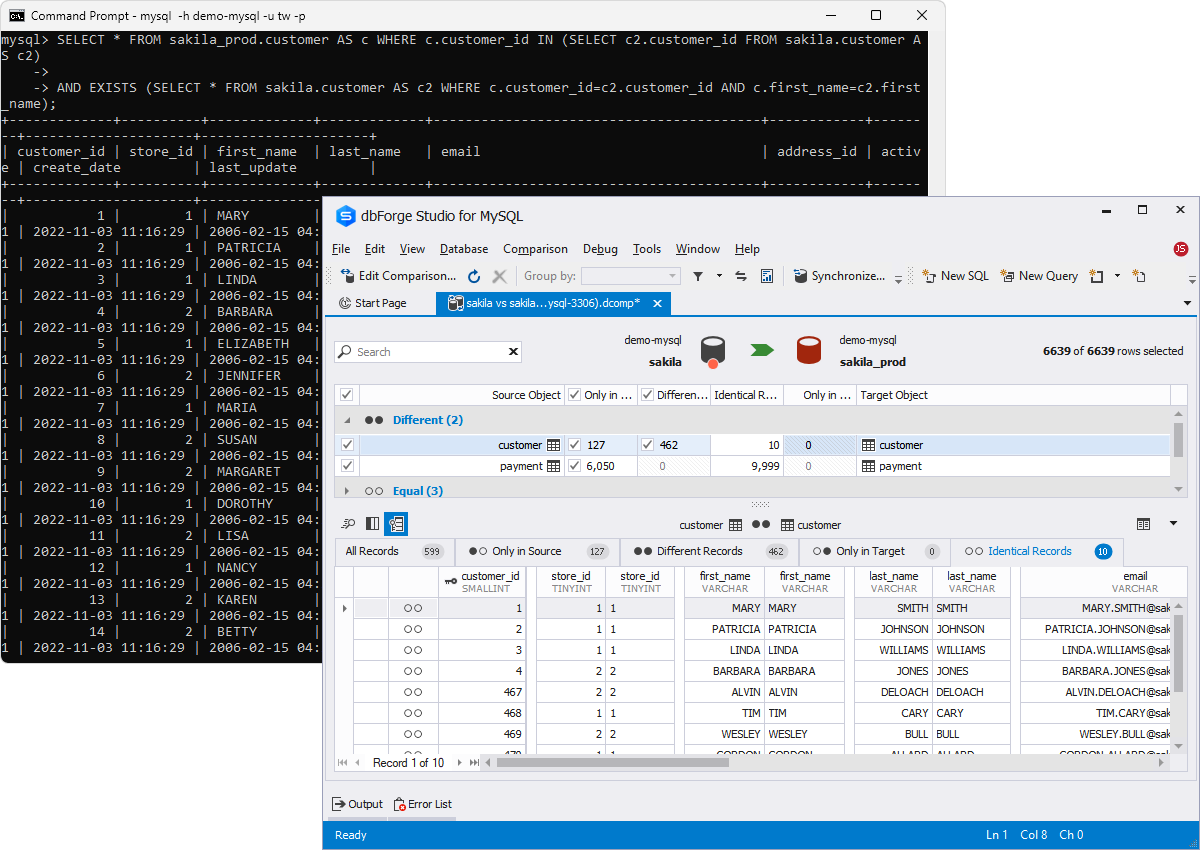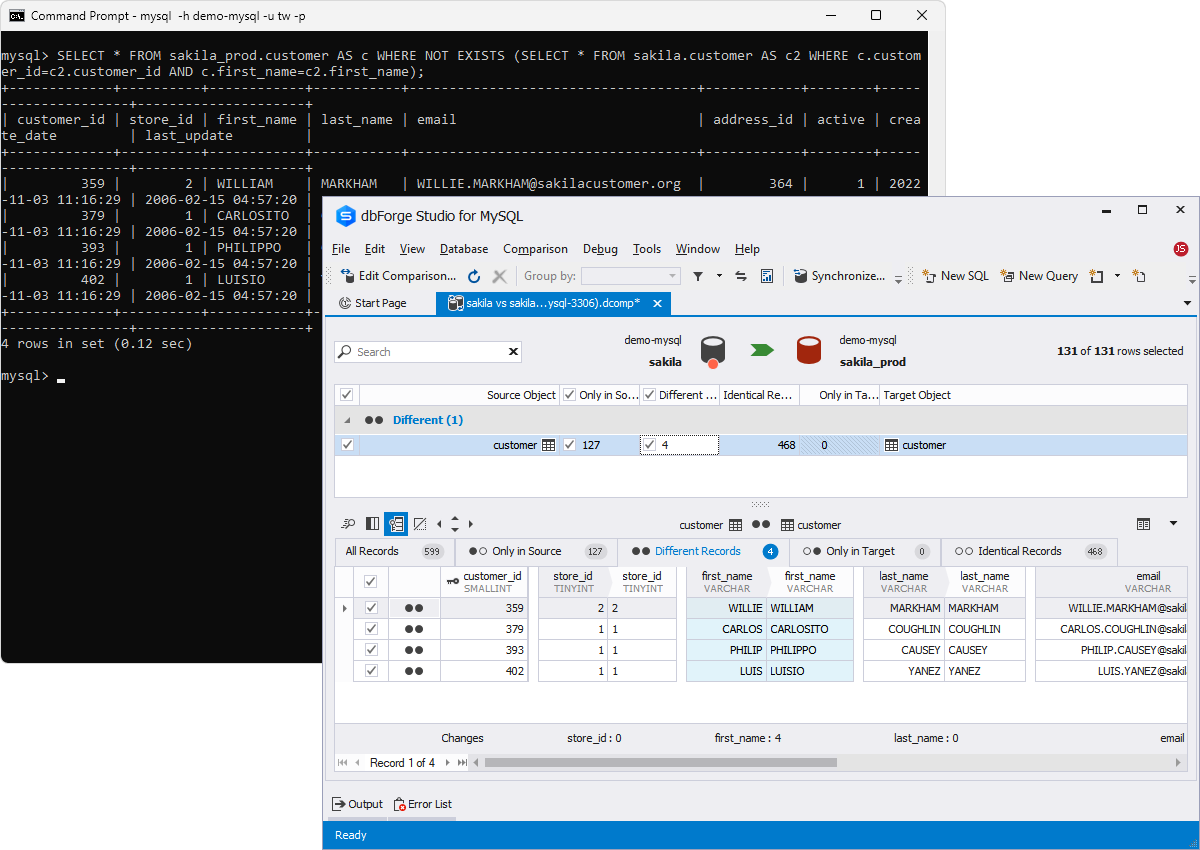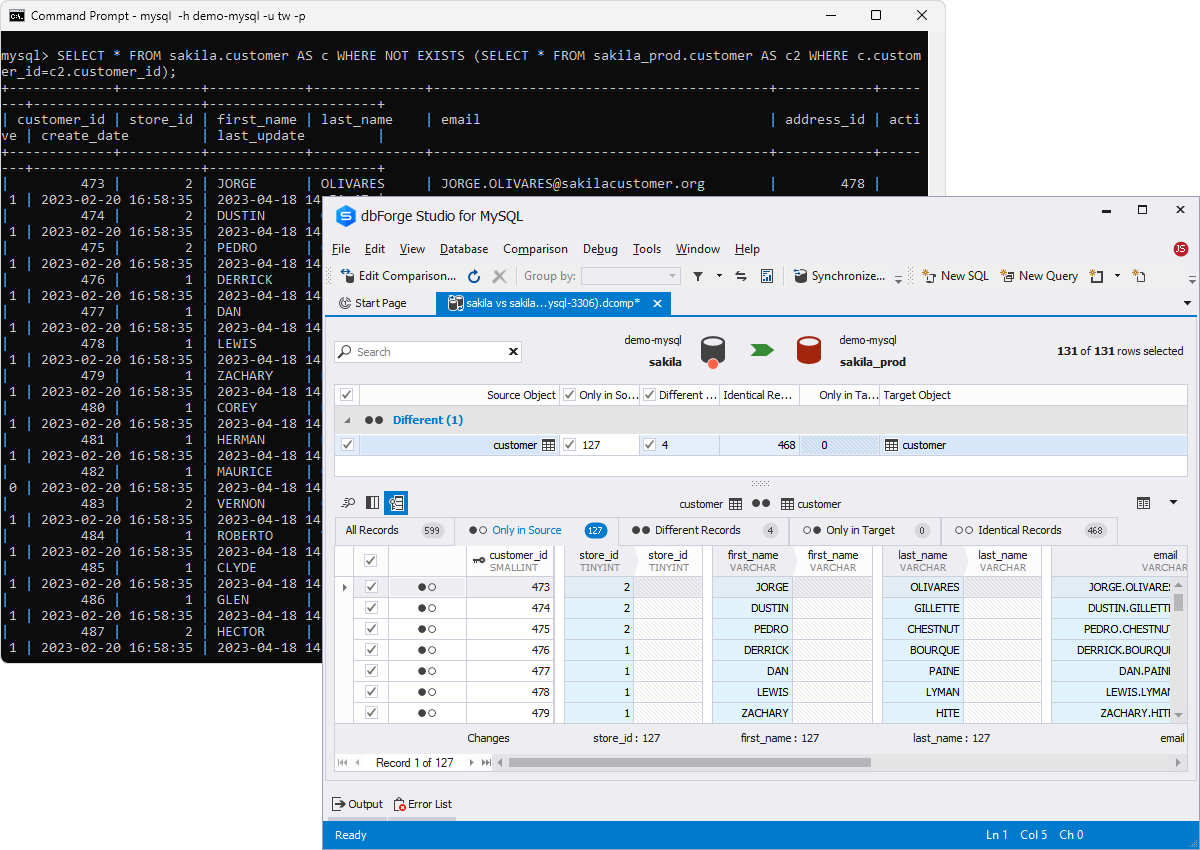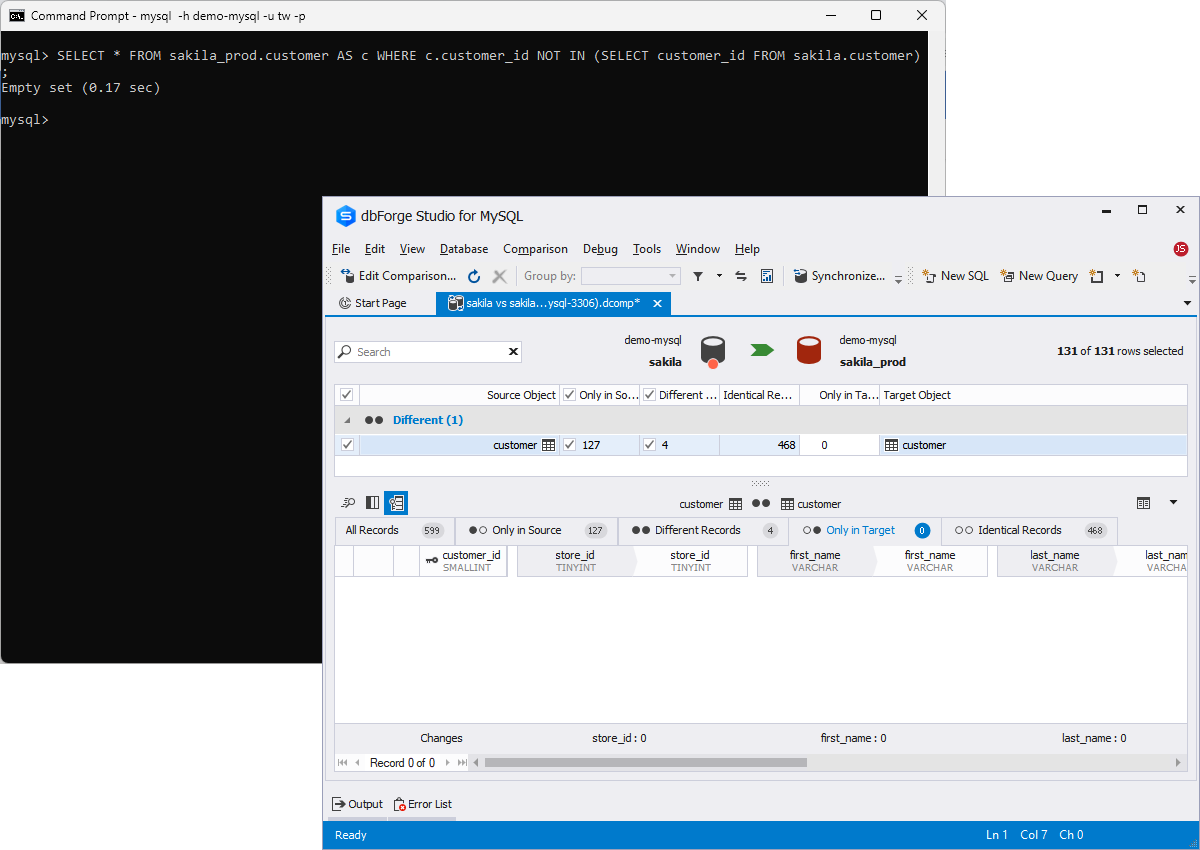Compare Data in Two MySQL Tables
dbForge Studio for MySQL delivers the easiest way of comparing and synchronizing data between two databases. If you need to pinpoint and examine differences in data between source and target environments, deploy modified data to production, or simply migrate your data to a new database, Data Compare will be your best assistant.
- Compare live MySQL/MariaDB databases and scripts folders
- Inspect conveniently grouped and highlighted differences
- Document differences in detailed comparison reports
- Create comparison reports from the command line
- Autogenerate error-free synchronization scripts
- Migrate data to an empty database with a few clicks
- Schedule and automate recurring comparison and sync operations