LINQ to SQL Extensions
LinqConnect is a fast and easy-to-use ORM solution, developed closely to the Microsoft LINQ to SQL technology, and supporting SQL Server, Oracle, MySQL, PostgreSQL, and SQLite. It is completely compatible with LINQ to SQL. LinqConnect generates the same classes as LINQ to SQL, and the interface of the LinqConnect DataContext class is compatible with LINQ to SQL DataContext. If you are a LINQ to SQL developer, you don't need to learn much and can start developing with LinqConnect immediately.
LinqConnect offers numerous extensions to LINQ to SQL functionality.
Migrate from LINQ to SQL to LinqConnect and get the following benefits!
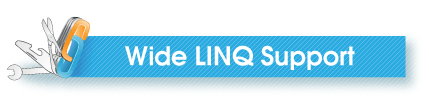 Wide LINQ Support
Wide LINQ Support
Get more mapping kinds
TPT support
The Table Per Type hierarchy provides better data integrity and less redundant data.
Many to Many
With many-to-many associations you can reduce the number of entities in your model and decrease the complexity of LINQ queries.
Complex Types (Value Types)
You can unite a scalar property set that is used in several entity classes into a separate class.
Get more tuning options
Recursive support in load options
LinqConnect allows multilevel tweaks of lazy/eager loading, which can reduce the number of database calls.
Query level load options
Tweak eager loading for separate queries without changing settings for the DataContext with the Include LINQ operator.
Extended error processing for SubmitChanges
In addition to concurrency conflicts, LinqConnect allows you to process other database errors, for example, constraint violations.
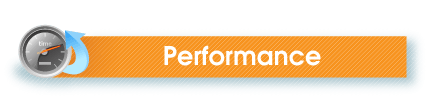 Performance
Performance
Get Even Better Performance with
Batch updates
LinqConnect allows grouping several INSERT/UPDATE/DELETE statements into one SQL block and merging their parameters, which substantially increases DataContext.SubmitChanges performance since server calls are fewer.
Compiled query cache
LINQ queries need to be compiled before execution, and that can take substantial time. LinqConnect has a global cache for recent queries, which can greatly increase performance in case of reusing same queries, or using them in different DataContexts.
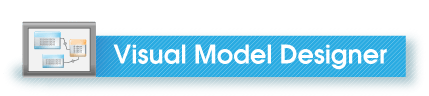 Visual Model Designer
Visual Model Designer
Get powerful Model Designer
Model-First
LinqConnect offers you a wizard for generating a database from a model. Later you can also synchronize your database with recent model changes automatically.
Database-First
With LinqConnect you can easily generate your model from a database with a convenient wizard, and update your model from a database, retaining your custom changes where possible.
T4 Templates with Designer
With T4 templates, the code generation process becomes really flexible. You can customize generated code in any way you like. Templates are edited in a convenient editor with syntax highlighting and intellisense.
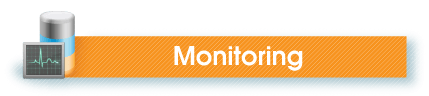 Monitoring
Monitoring
Get advanced monitoring capabilities
Powerful monitoring tool
Use our monitoring tool to monitor and analyze all the database calls, made by LinqConnect. With it you may monitor your application remotely, and view database calls with error and parameter information.
VS Debugger Visualizer
LinqConnect includes a visualizer for DataQuery objects that allows you to view a generated SQL command for the LINQ statement in a dialog box. SQL syntax highlighting provides more comfortable reading.
 Database Providers
Database Providers
LinqConnect supports SQL Server, Oracle, MySQL, PostgreSQL, and SQLite. You can easily switch to any of these database servers. LinqConnect goes bundled with its own database providers for supported databases, so you don't need to buy additional software.
 Support
Support
Unlike LINQ to SQL, LinqConnect is an actively developed and supported ORM. We continue to add new features taking user feedback into account. New builds of LinqConnect with bug fixes and new features are released every few weeks.
Existing LINQ to SQL projects can be migrated to LinqConnect in one click
Just right-click the LINQ to SQL model in Solution Explorer, and then click Migrate to LinqConnect, and your project will be migrated automatically.