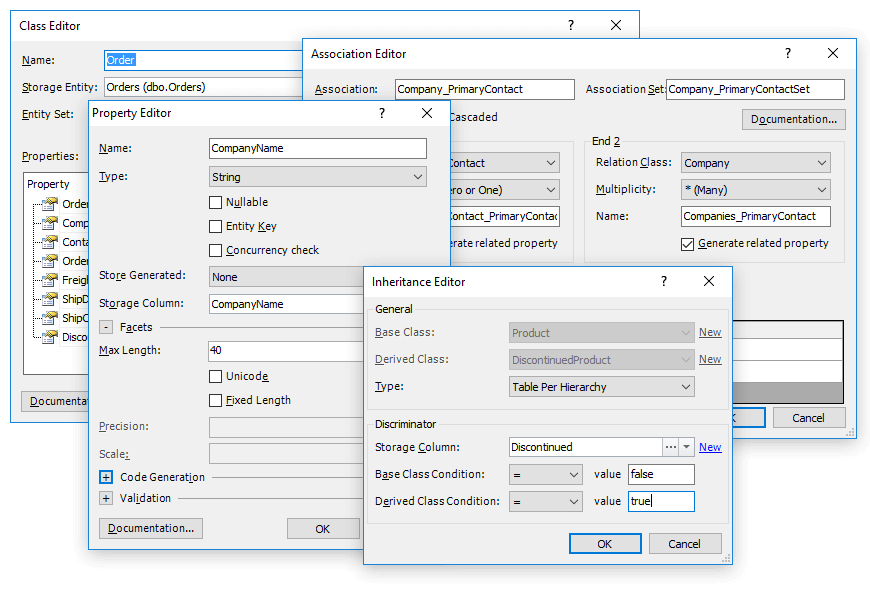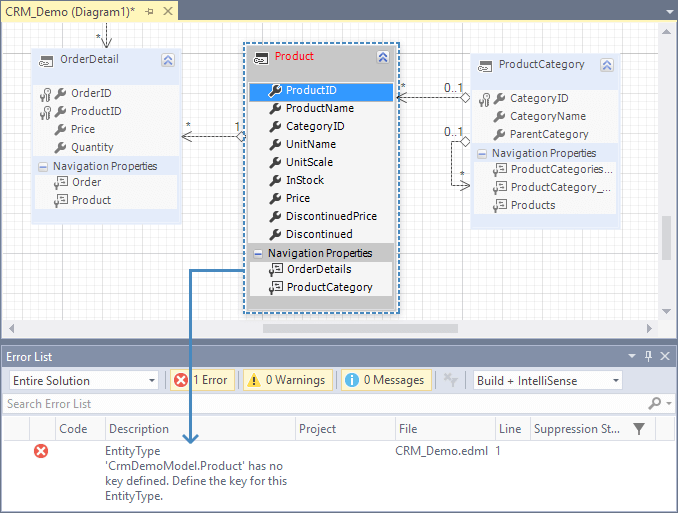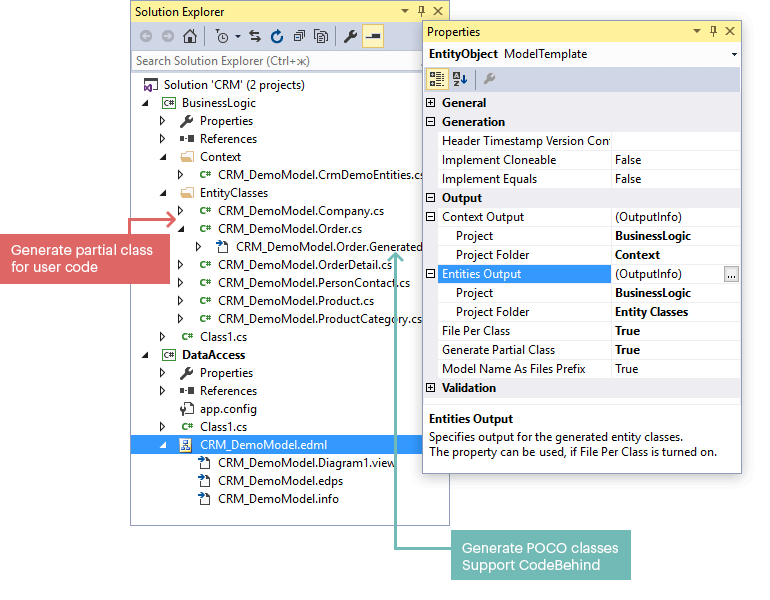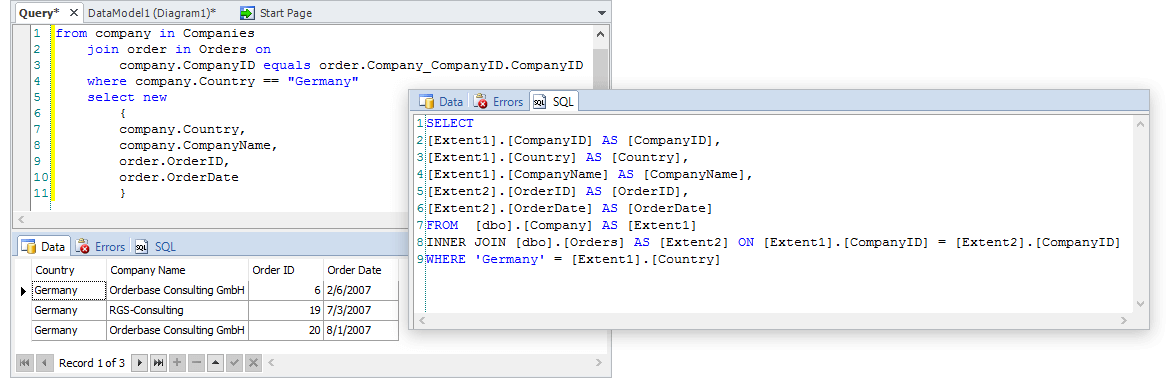Entity Framework Models Designer
Entity Developer for Entity Framework offer a numerous advantages for Entity Framework v1 - v6 over the standard Visual Studio EDM Designer. The main advantages include advanced database-first and model-first approach support, powerful template-based code generation, and ability to test your model with LINQ and Entity SQL queries at design-time.
For the detailed feature comparison of Entity Developer and EDM designer see the Entity Developer vs Entity Data Model Designer page.
Model-First, Database-First, or Mixed
With our Entity Framework designer you can use either Model-First or Database-First design approach, or you may mix them in any way you like. Easy-to-use Update From Database and Update To Database wizards allow you to synchronize your model and database in any directions at any moment.
Update From Database Wizard tries to preserve manual changes to the model where possible. The Update From Database and Update To Database wizards detect all the database changes that can affect the model and vice versa, e.g. created and deleted tables and views, their columns and foreign keys, column datatype changes, etc.
All changes are displayed in an easy-to-understand form, and you can select only a part of the changes to apply. When updating database schema, Entity Developer considers database server specificity. It does not try to perform unsupported operations.
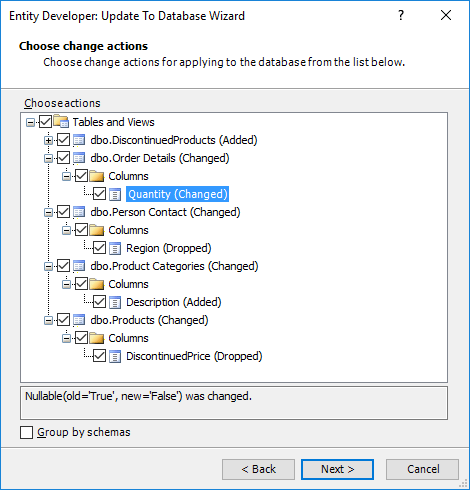
Storage and Mapping in Model First Approach
Entity Framework v1 - v6 models have explicit storage and mapping parts. When designing model in EDM designer, it generates the mapping and storage part based on the conceptual part of the model. And if you make some changes to mapping and storage parts, rename storage tables, etc., these manual changes are lost every time you re-generate a database.
To address this problem, Entity Developer offers mapping synchronization. With mapping synchronization, changes to the conceptual model are automatically applied to its mapping and storage part. For example, when you add a class to the conceptual part, a corresponding table is created in the storage part, and the class is automatically mapped to this table.
If you make any manual changes to the mapping and storage parts, they are preserved when editing the conceptual part. And when you generate or update the database from your model, all manual changes, made to the storage part, are preserved too.
Tweak the Database-First Settings
When using database-first approach, Entity Developer for Entity Framework provides a number of options for creating a model. You may tweak naming rules for the generated names of the classes and their members. Entity Developer allows you to configure case and pluralization, removing and adding of prefixes and suffixes, etc.
After this you may set the default parameters for the generated classes: default assembly and namespace, default schema, cascade style, strategy for accessing a property value, etc.