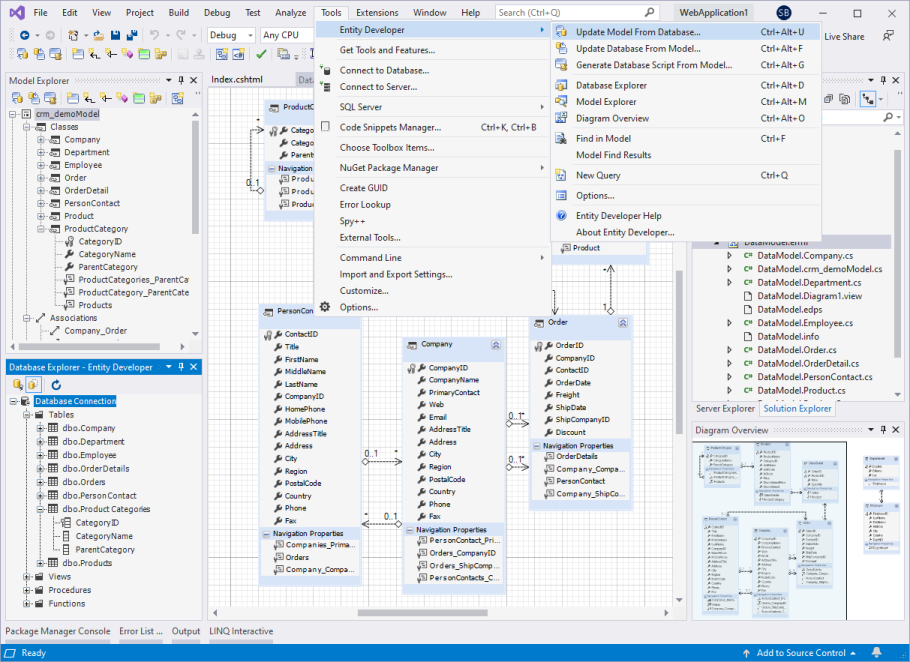Entity Developer in Visual Studio
Entity Developer seamlessly integrates with Visual Studio. It allows you to edit your Entity Framework and other ORM models as normal Visual Studio documents and immediately generates code for them. Entity Developer instruments are available as Visual Studio windows and can be accessed from Visual Studio menus and toolbars. This allows you designing your ORM models directly in your solution and easily modify models and code using them simultaneously, making you more productive.
However, you can also use Entity Developer as a standalone application if you prefer so or don't use Visual Studio. You can also automate your development processes with Entity Developer as a console application.
Creating Entity Data Model in Visual Studio
You create Models for Entity Framework and Other ORMs as well as any other project items - via Add New Item dialog box. Entity Developer installs its templates for the ORM Models into Visual Studio, so you need just to select the corresponding template there.
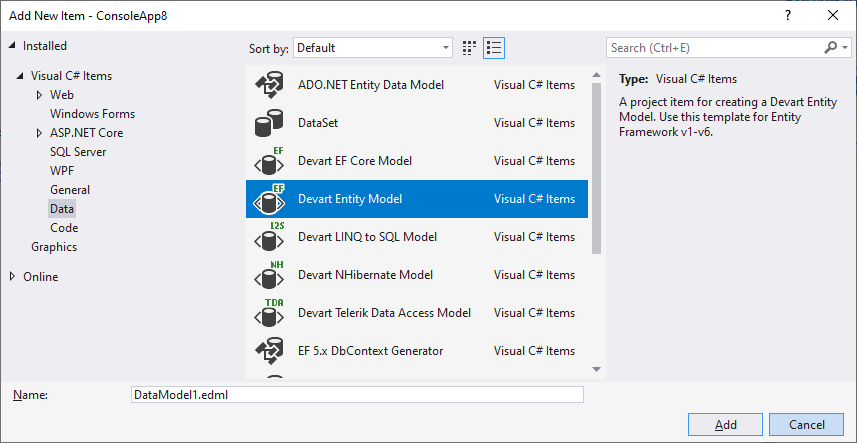
Note that if you want to create an Entity Framework Core Model for a .NET Core or .NET Standard project, you can find the corresponding template in the ASP.NET Core -> Data category, instead of the usual Data category.
For creating entity data models, Entity Developer offers a convenient Create Model Wizard, which allows you to use database-first or model-first approaches to create an empty model or generate model from database. Just follow the wizard steps, selecting your design approach, selecting database objects for generation, and setting up model settings.
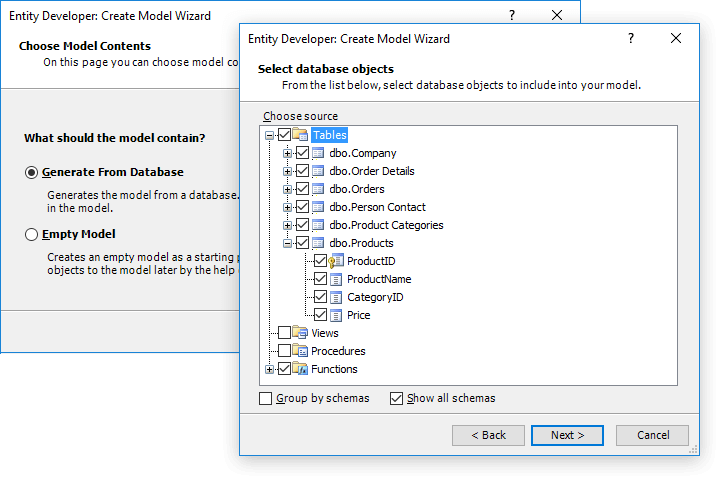
If the ORM or provider you selected requires installation of NuGet packages, Create Model wizard automatically adds them to the Visual Studio project.
Integration into Visual Studio Interface
After you create an ORM Model, you can work with its diagrams in the same way as in the Visual Studio edmx designer - edit entities properties, associations, etc. Entity Developer windows with useful tools, like Model Explorer for viewing model objects, diagrams, and templates, database explorer for viewing database objects from the model connection, etc., are available as usual Visual Studio tool windows. You can open them or access other Entity Developer features, like Update Model From Database and Update Database From Model wizards from the Visual Studio Tools menu.
Entity Developer models are also integrated with Visual Studio refactoring. When you refactor a model class or member name in your code, it also gets refactored.
Code Generation
Integrated into Visual Studio Entity Developer generates code whenever you save the model. It is also assigned as a custom tool for its models, so you can also generate code bu running custom tool for them from the shortcut menu.
Entity Developer offers powerful template-based code generation system with a number of predefined templates, having a lot of configuration features and even allows custom template creation.
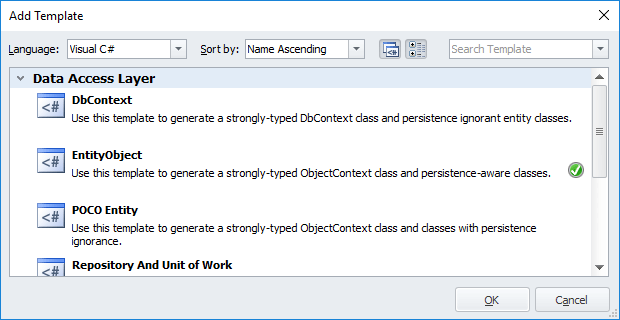
Entity Developer vs Visual Studio Edmx Designer
Entity Developer offers a number of benefits over native entity framework designer for visual studio. It offers better visual editors for entities, properties, and other model objects, better code generation, better large model support, background design-time model validation, design-time model testing by retrieving data via ORM entities, and a number of other features.
What's more important, Entity Developer provides tools for visual designing of Entity Framework Core models, which native Entity Framework tools for Visual Studio don't provide.
Visit our Entity Developer vs Entity Data Model Designer page to get more information on Entity Developer benefits.
Visual Studio Support
Entity Developer supports Visual Studio 2022, Visual Studio 2019, Visual Studio 2017, Visual Studio 2015, and all the way down to Visual Studio 2008. It supports all the Visual Studio editions - from Visual Studio Community to Visual Studio Enterpise. However, only Windows versions of Visual Studio are supported.