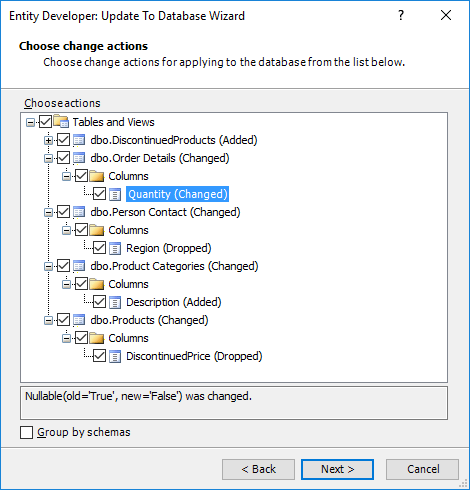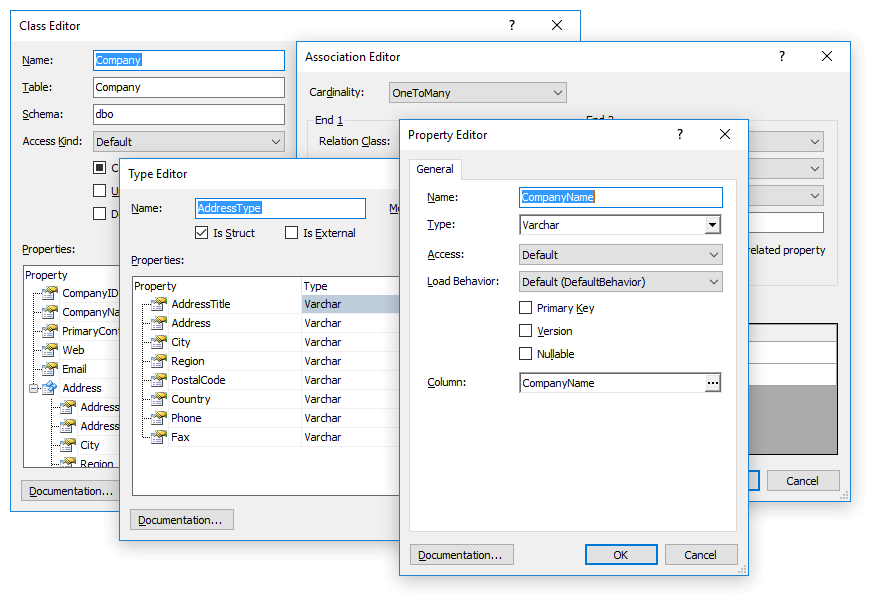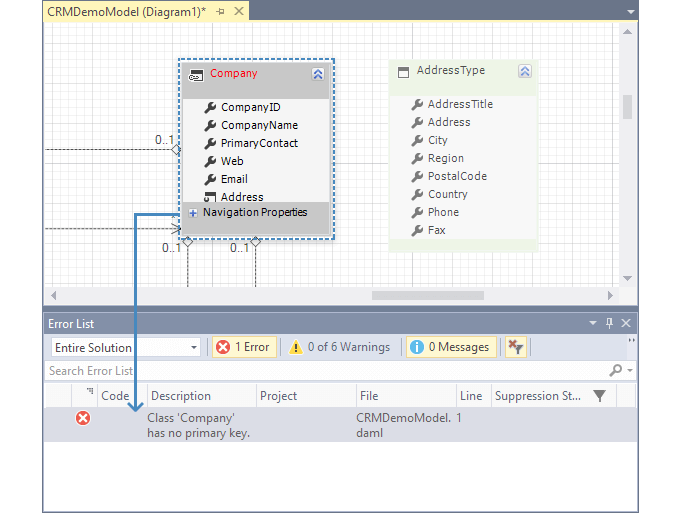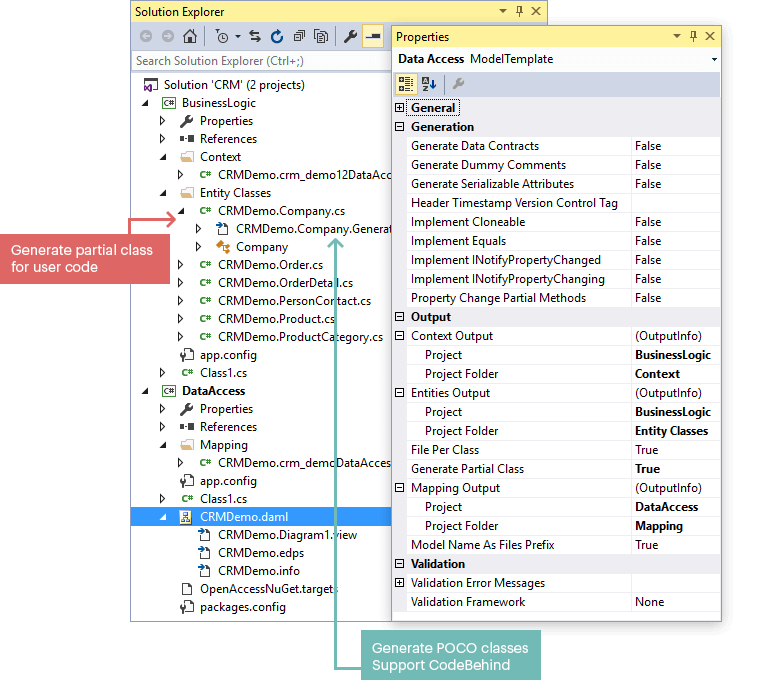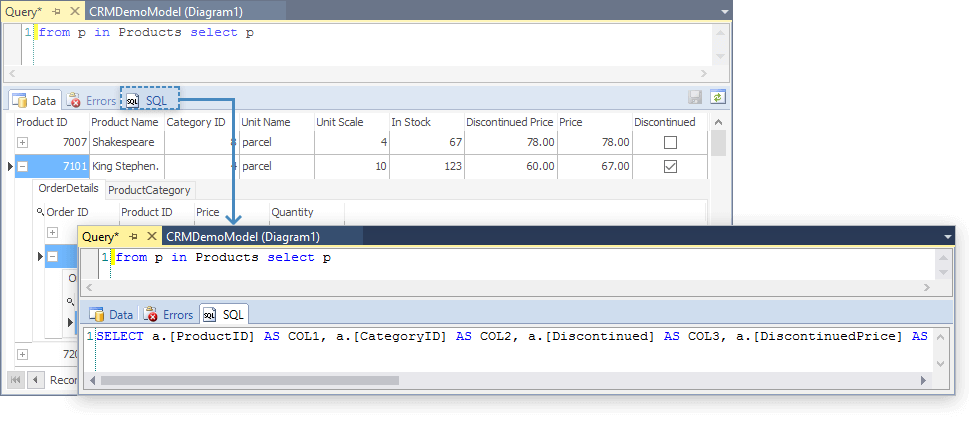Easy to Start, Easy to Use
Designing Telerik Data Access models with Entity Developer is easy and intuitive. Only the
most frequently used mapping parameters are accessed through the editor dialog boxes,
making our editors simple and easy to understand. If you need more extended mapping
tuning, you can find all the available parameters of a model object in the Properties
window.
All the mapping is defined visually, you don't need to tweak it in the code.
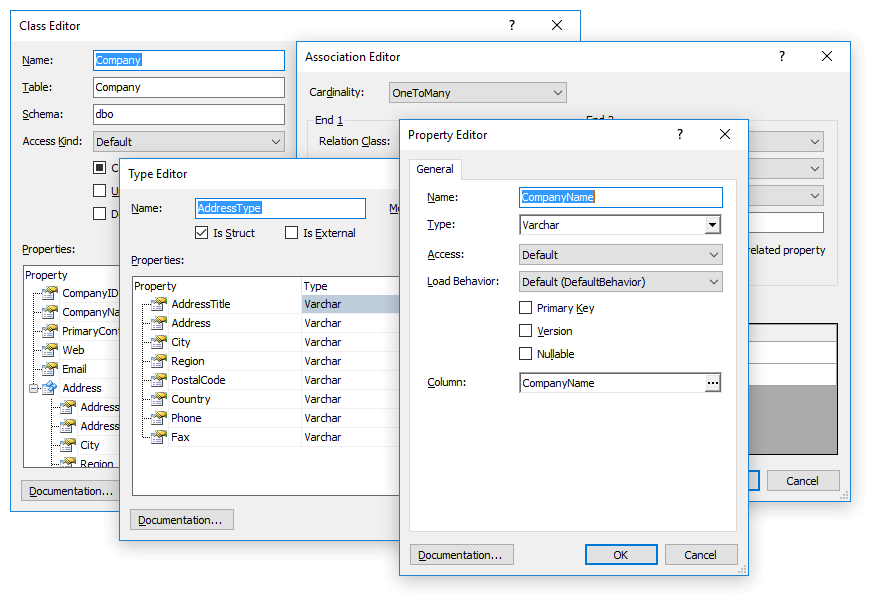
Rich Mapping Editors
Entity Developer supports almost all features of Telerik Data Access mapping.
It supports complex types, all kinds of associations, and msot kinds of inheritance
mapping strategies.
Advanced Drag-and-drop Support
To accelerate model design process, our designer provides wide support
for drag-and-drop functionality. After you have established a database connection,
you may drag database tables and views from the Database Explorer window to your
model diagram to create classes for these tables with already defined mapping.
To quickly create a TPC or TPH hierarchy in a model, reverse-engineered from a database,
you may just drag several properties from the class to create a base or derived
class from them. In the same way you may quickly create a Telerik Data Access complex type
from a set of class properties.
Test Your Model at Design-Time
Our Telerik Data Access designer allows viewing and editing data
of tables, views, and model entities, create and execute LINQ queries against
the model, eliminating the need for additional applications and reducing time for
accessing these operations.
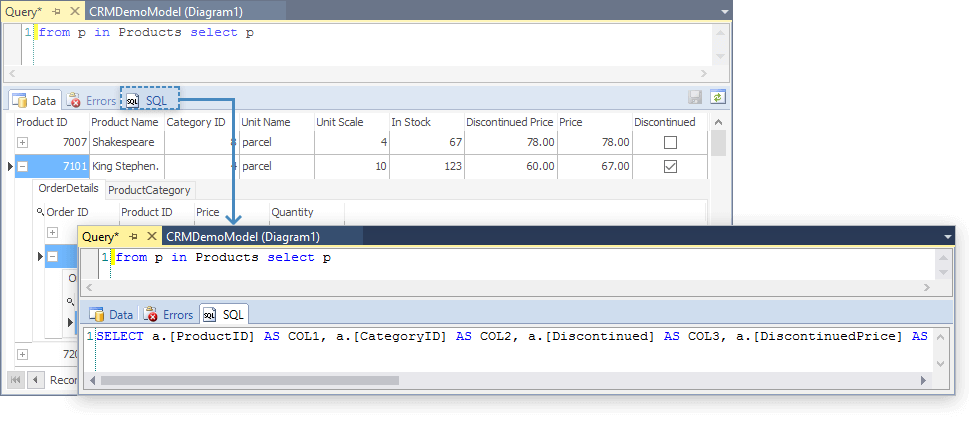
Preparing Test Data
With Entity Developer you may perform viewing and quick editing of the database
data from the tables in the Database Explorer. This data is editable, allowing you
to quickly insert some data into the database to perform some testing.
Designing and Debugging LINQ Queries
Our Telerik Data Access designer allows you to execute LINQ queries directly against
the model without the need to write a sample application. You can use our built-in
query editor to design queries, which can be saved for future use, and view the
returned data and generated SQL.