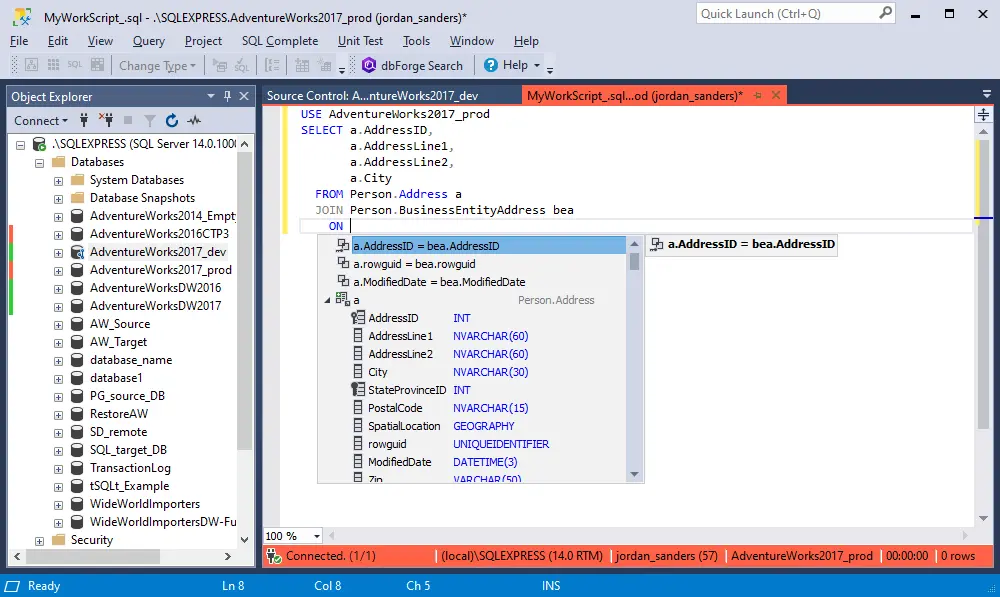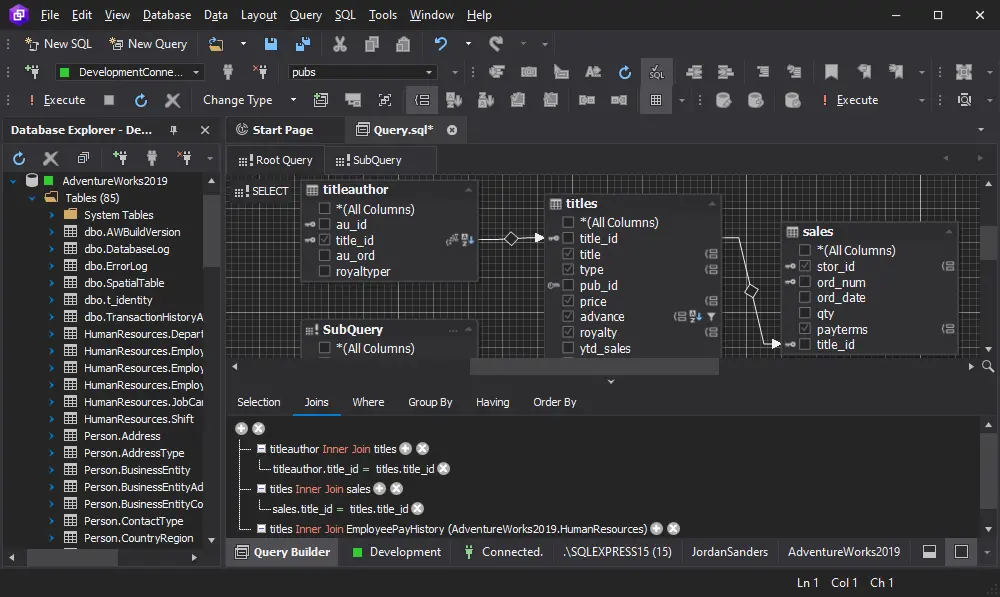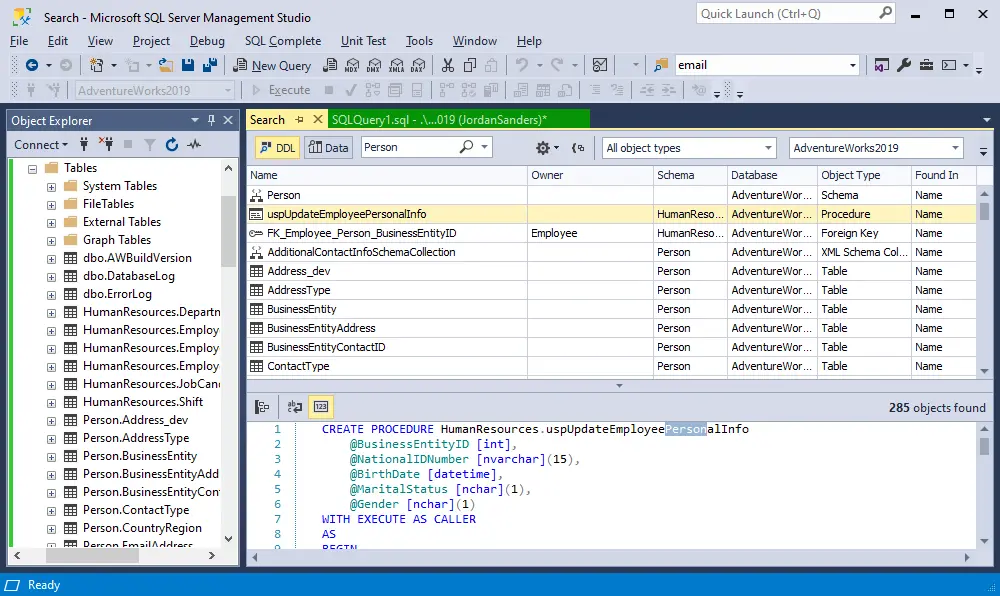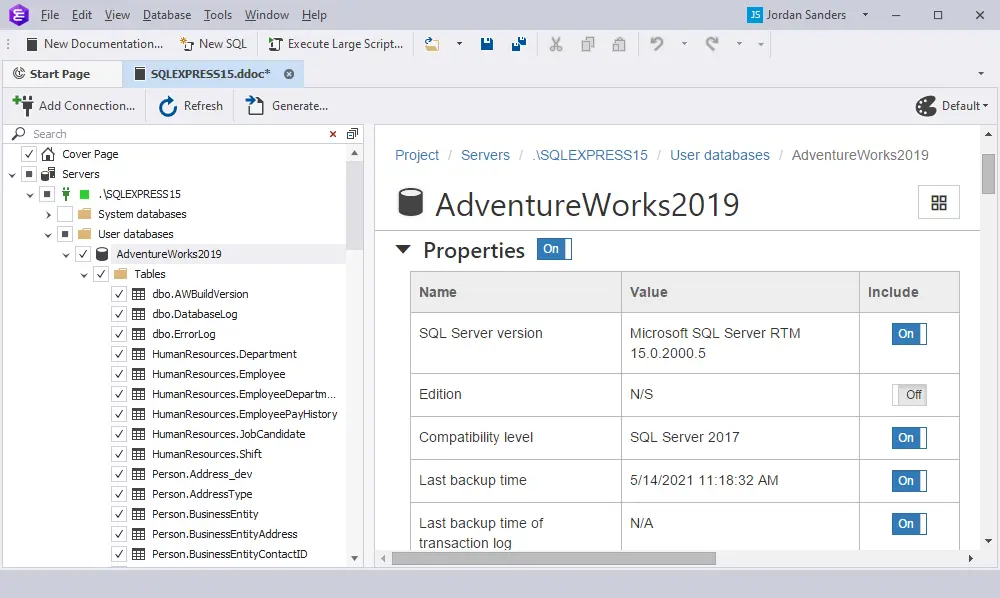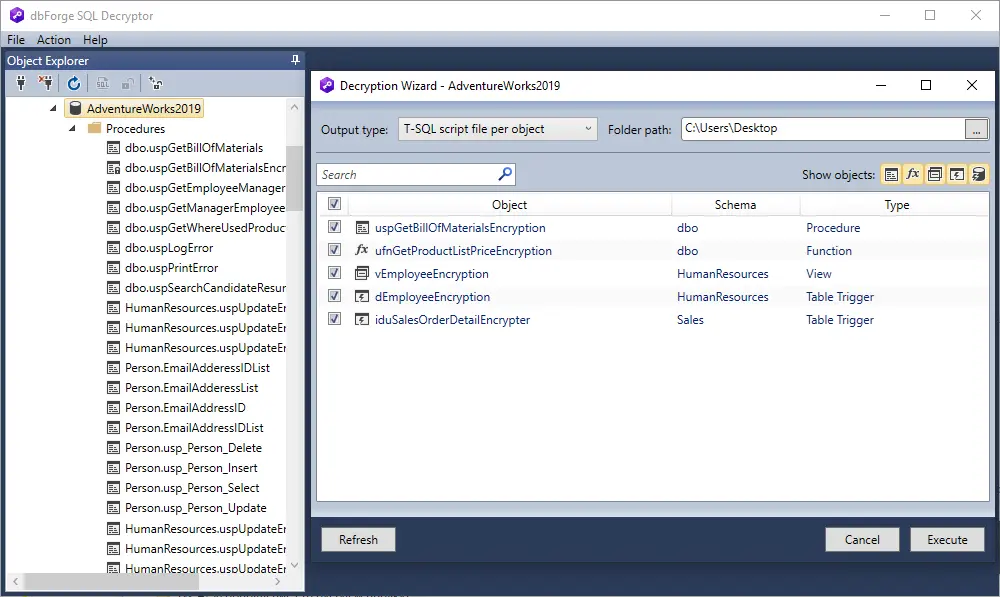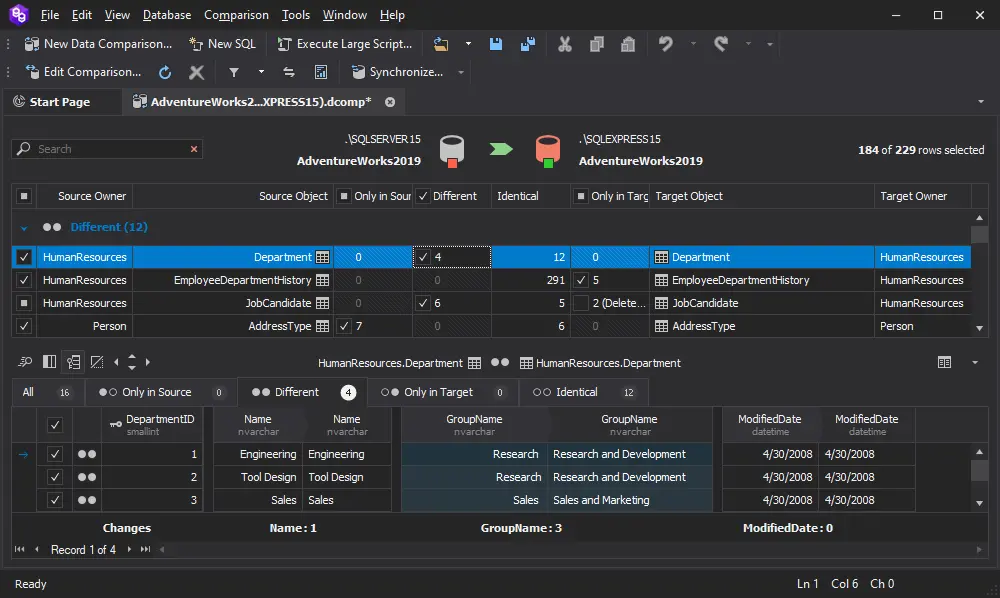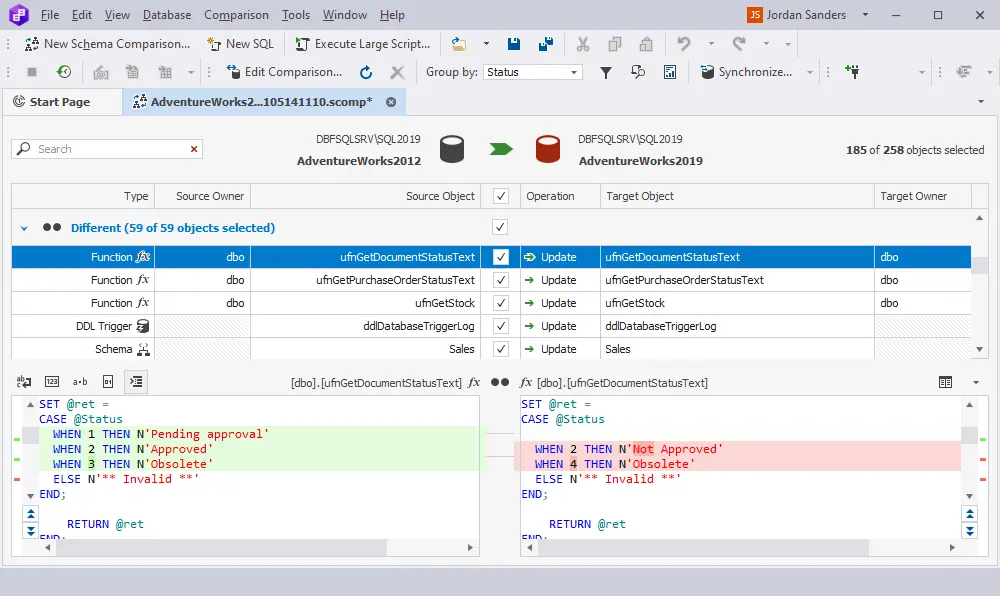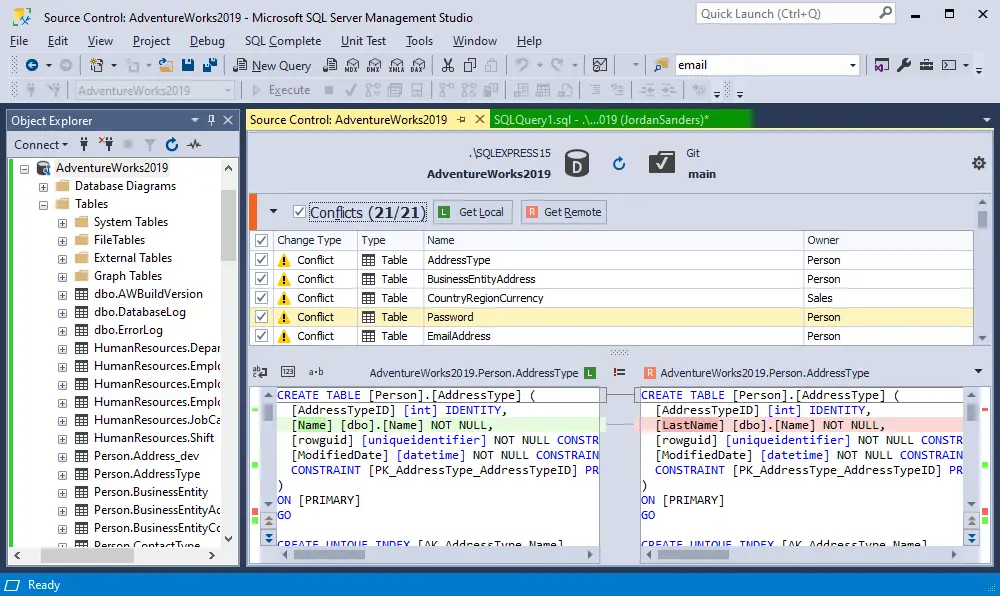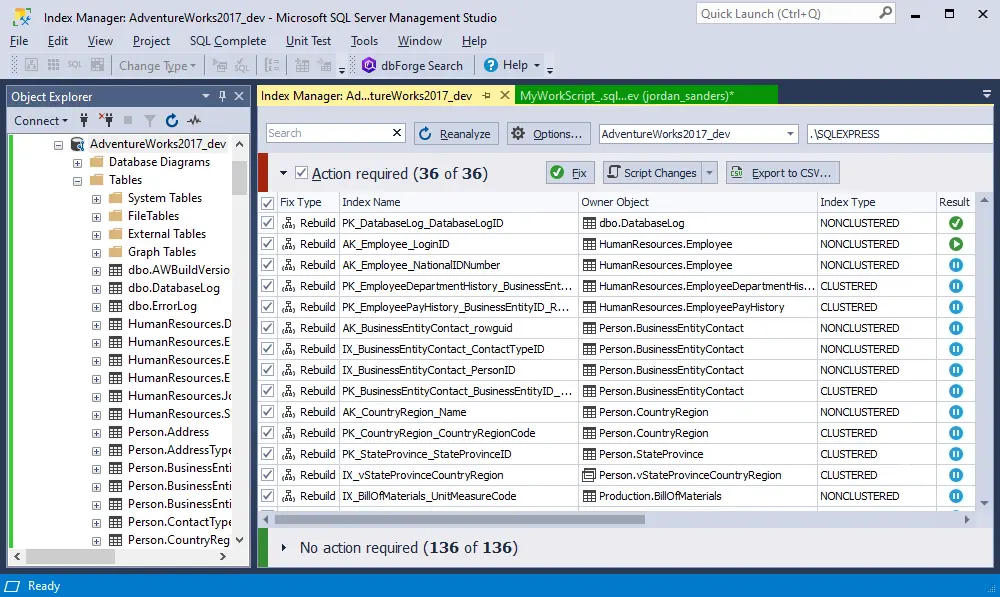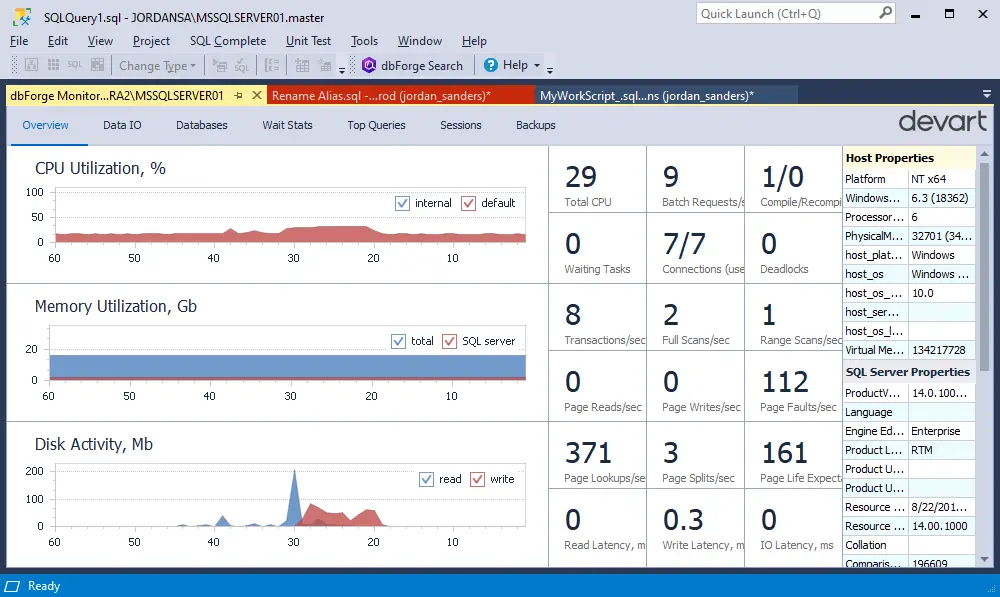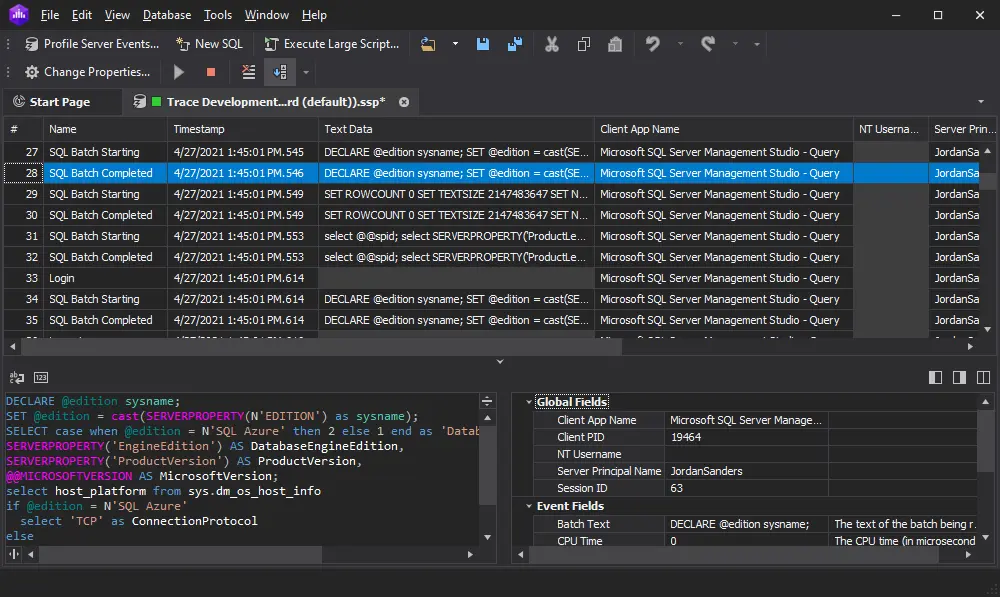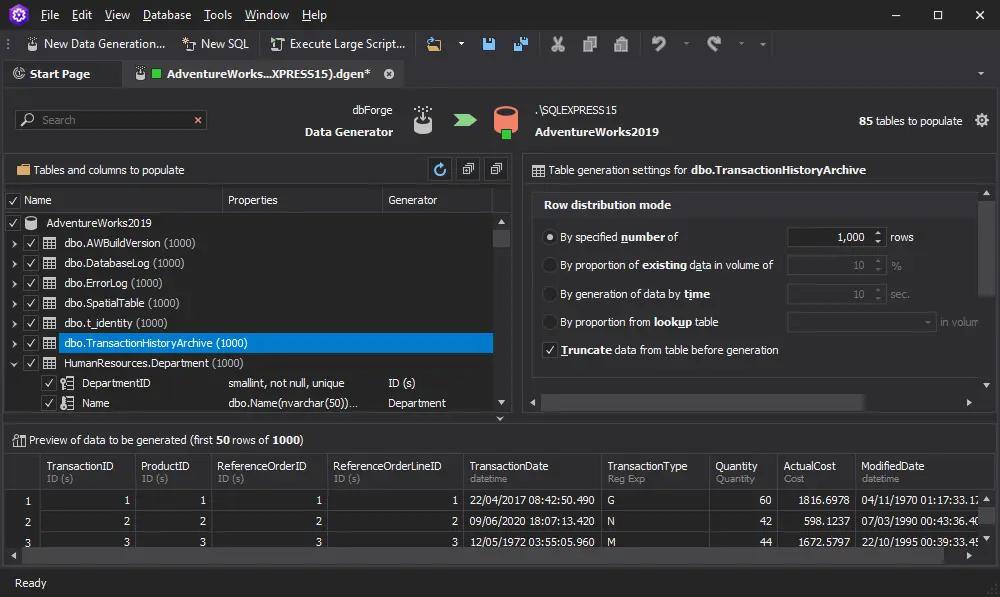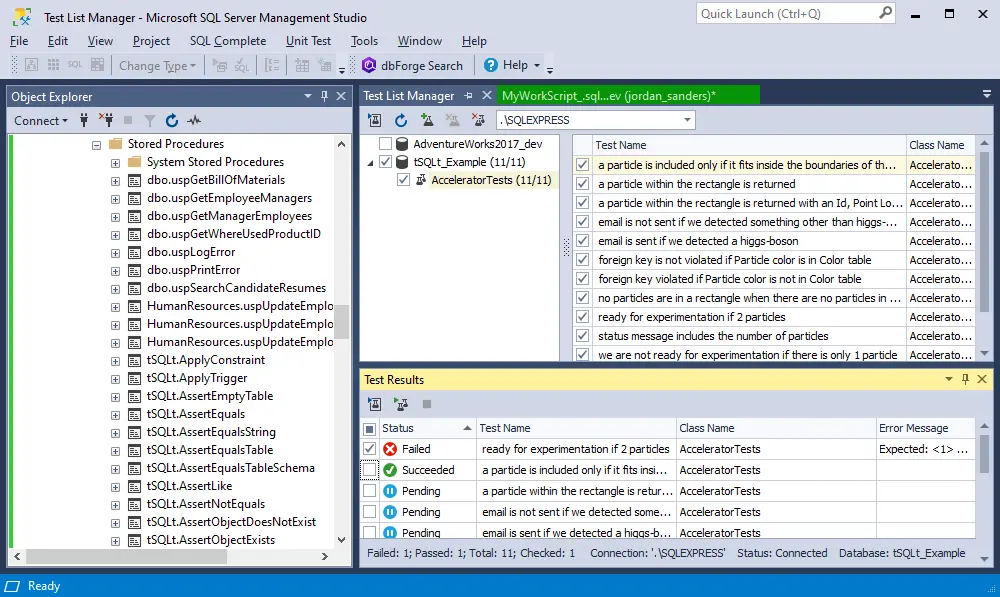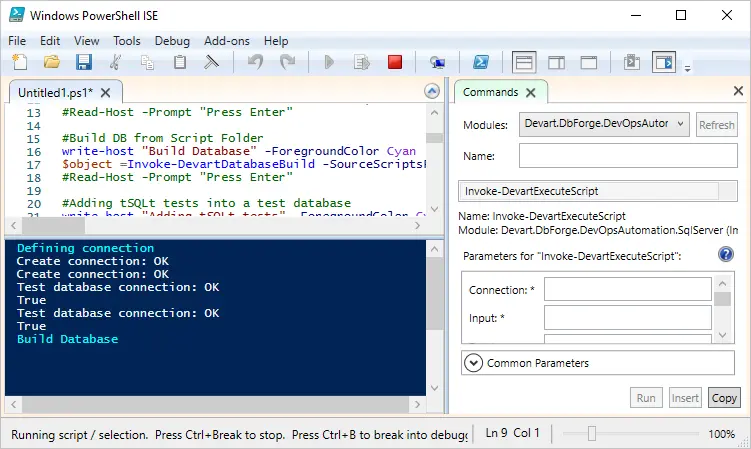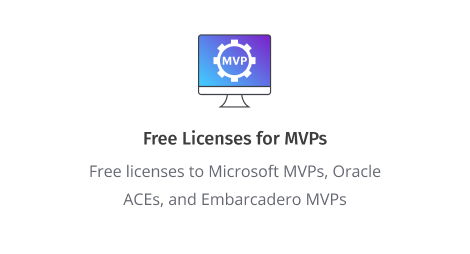Your Ultimate Bundle of SSMS Add-ins and Standalone Apps for SQL Database Development
dbForge SQL Tools is a pack of 15 tools covering nearly any database-related task on Microsoft SQL Server and Azure SQL Database. It is designed not only to increase the user's personal productivity, but also to reduce expenses on database development and deployment by automating them under a consistent DevOps cycle.
- Reinvent your familiar IDE with versatile add-ins
- Double your SQL coding productivity
- Version-control database schemas and static table data
- Find differences in databases and synchronize them with a few clicks
- Generate meaningful, column-intelligent test data
- Run T-SQL unit tests as part of your database DevOps
- Cut the time spent on manual development and deployment tasks
- Speed up database development with continuous integration
- Get a comprehensive toolset for database administration