MySQL Port Connection:
An Easy Guide on How to Use It
MySQL is a database management system that allows you to add, access, and analyze data in a database across a network. Being exceedingly flexible and powerful, MySQL is the most popular open-source database system in the world. Both a direct connection to your MySQL database or using a different application to connect require entering your login credentials, hostname, and the MySQL port number.
In this guide, you will find illustrated answers to different MySQL port-related questions. Let us take a closer look at what kinds of ports there are, what is the default port in MySQL, and how to connect to the MySQL port from the command line.

How to Connect to the MySQL Port From the Command Line
The correct connection parameters, such as the hostname assigned to your computer, the username, and the password associated with your MySQL account, must be used in the client software in order to connect to the MySQL server. There is a default value for each connection parameter, but you can alter those according to your needs using program options provided either from the command line or in an option file.
Without providing any specific connection options, the following command starts MySQL: mysql
The parameters are not specified, hence the default values are used:
- Localhost is used as the default hostname.
- On Windows, the default username is ODBC, and on Unix, it is your login name.
- As neither --password nor -p are used, no password is supplied.
- The default database name for MySQL is taken from the first non-option parameter. No default database is chosen by MySQL because there is no such argument.
Define the relevant parameters on the command line to explicitly specify the hostname, username, and password. You can use the database-name option to choose a default database.
Database connection and configuration have never been easier than with dbForge Studio for MySQL! Just fill up database connection properties like shown in the video and save time with the import and export wizard. Learn how to connect to MySQL Database using this full-fledged MySQL GUI:
What is the Default Port for MySQL Server?
The default MySQL port number for your database is 3306. While most programs will specify the port number by default, it may vary in some circumstances. For security reasons, the port number can potentially be changed. Moreover, it can also be changed if the default port number is already in use by a different program.
The MySQL protocol connects to utilities like mysqldump and MySQL client software using the default port.
Is it Safe to Use the Default MySQL Port 3306?
The MySQL server is vulnerable to attacks while the default port 3306 is exposed. If the user wants to access the database remotely, they must look into other secure options.
It is worth considering using an SSH tunnel instead of opening the 3306 MySQL port. The other alternative is to limit the IP addresses that can access the port in order to prevent suspicious hosts from connecting. Even though the default port is 3306, MySQL does not always use it.
Any client software that attempts to connect to the server must have the -port=portNumber option specified if your MySQL server is listening on a port other than 3306.

Types of MySQL Ports
MySQL features support a wide range of ports that serve different purposes. Let us take a closer look at each one of those types:
Connection Ports between the Client and the Server
The MySQL client, utilities like mysqldump, and MySQL connectors all utilize port 3306 as the default one. It's also the MySQL protocol standard port. Such clients as MySQL router, MySQL Shell, and MySQL connectors support the protocol.
MySQL Connection Port for Administration
For administrative connections, the MySQL server supports TCP/IP port settings. This port expands the administrative connection choices available on the network interface for regular connections.
Shell Ports for MySQL
MySQL Shell is a code and client editor for experienced users. Both the conventional MySQL and the X Protocol are supported by MySQL Shell.
There are also such types as high-availability ports, key management, Memcached Protocol, and external authentication ones.
What Port Does MySQL Use?
The port is mostly controlled by the components in use, which apps have been enabled, how they connect, and the MySQL ecosystem's general characteristics.
The best method to use ports is to make them large enough to handle all of the different components while also blocking out any untrustworthy hosts.
There are a few different techniques to figure out what port your MySQL server is listening on. When you are already connected to the MySQL server, you can
still check the port number that was used for this particular connection. Execute the following command in order to do that: SHOW VARIABLES LIKE 'port';
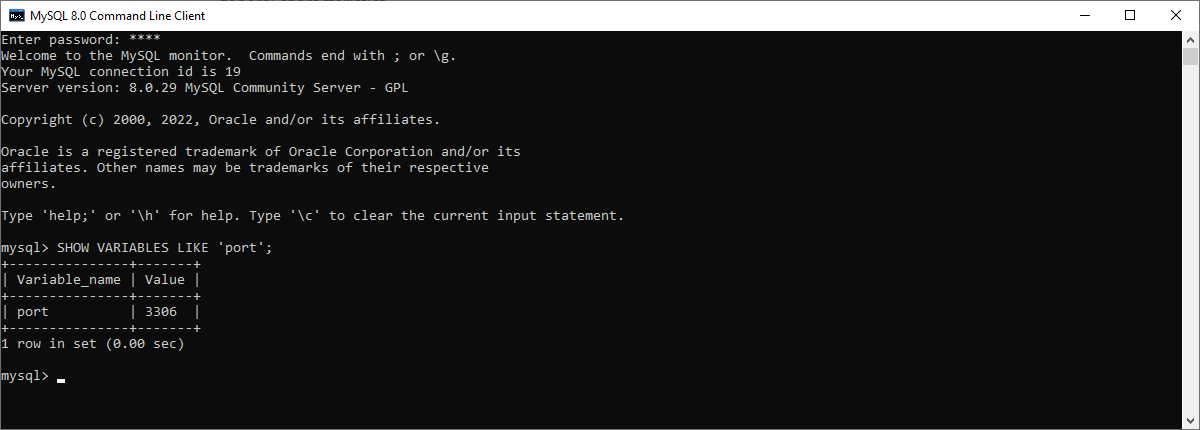
If you are using Windows, you can look for the MySQL port number in the settings file:
- Navigate to the "my.ini" file. It will be located in the MySQL installation directory, e.g. C:\ProgramData\MySQL\MySQL Server 8.0\.
- Open the.ini configuration file with Notepad.
- Find the MySQL port that is listening on Windows.
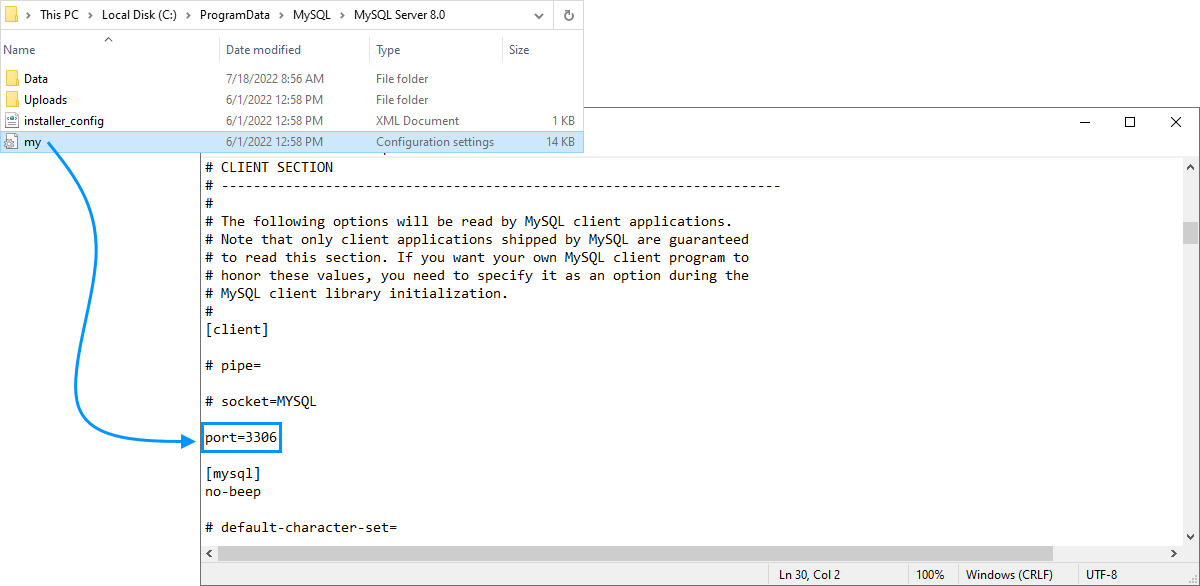
Changing your default MySQL port can protect you from brute-force programs that gain unwanted access. While using non-standard ports can improve your security, it only does so by lengthening the time it takes for a hacker to succeed. As a result, having extra security measures in place besides changing the port would be beneficial. Another reason you might need to change ports is if the usual 3306 is already in use.
MySQL Ports of Various Usage
Port 3306 (TCP)
MySQL clients connect to the MySQL server through port 3306 by default. As a rule, the communication on this port is encrypted. Unless the X protocol is utilized, communication on this port must go in the direction from client to server.
Port 33060 (TCP)
This port is used to communicate between the MySQL client and the server and it is also encrypted. Unless the default 3306 is utilized, the port is also required for communication.
Port 33062 (Default TCP/IP)
The communication on the port is encrypted and takes place between the client and the server. It's worth noting that this MySQL port is specifically set up to facilitate the administrator connections. The interface allows such activities as user management, server configuration, log viewing, performing export and import.
Port 33061 (TCP/IP)
Shell ports are 33061/TCP, 33060/TCP, and 3306/TCP, among others. Running InnoDB Cluster makes the use of port 33061/TCP mandatory. The port's communication is also encrypted. Its primary function is to verify a server during InnoDB Cluster configuration.
That's it! We hope this guide has been helpful; and just in case you're in search of a tool to help you manage MySQL most effectively, we'd love to suggest dbForge Studio for MySQL, our ultimate IDE for MySQL database administration, conveniently available for a free 30-day trial.
FAQ
netsh firewall show state command and press Enter.
The output will contain all the blocked and active port configured in the firewall.
- The default port has been changed to a different one due to security reasons
- Your IP address has limited access to the port
- The default port is being used by a different program
--port parameter. When the localhost parameter given, MySQL uses sockets.
Use 127.0.0.1 instead.
telnet + IP address or hostname + port number to run the telnet command and test the port status.
If the port is open, a message will say Connected to 10.17.XXX.XXX.
netstat -a -b command to see the list of applications that are using different ports. Look for the one using 3306.
Then, you can end this process in Windows Task ManagerS.
