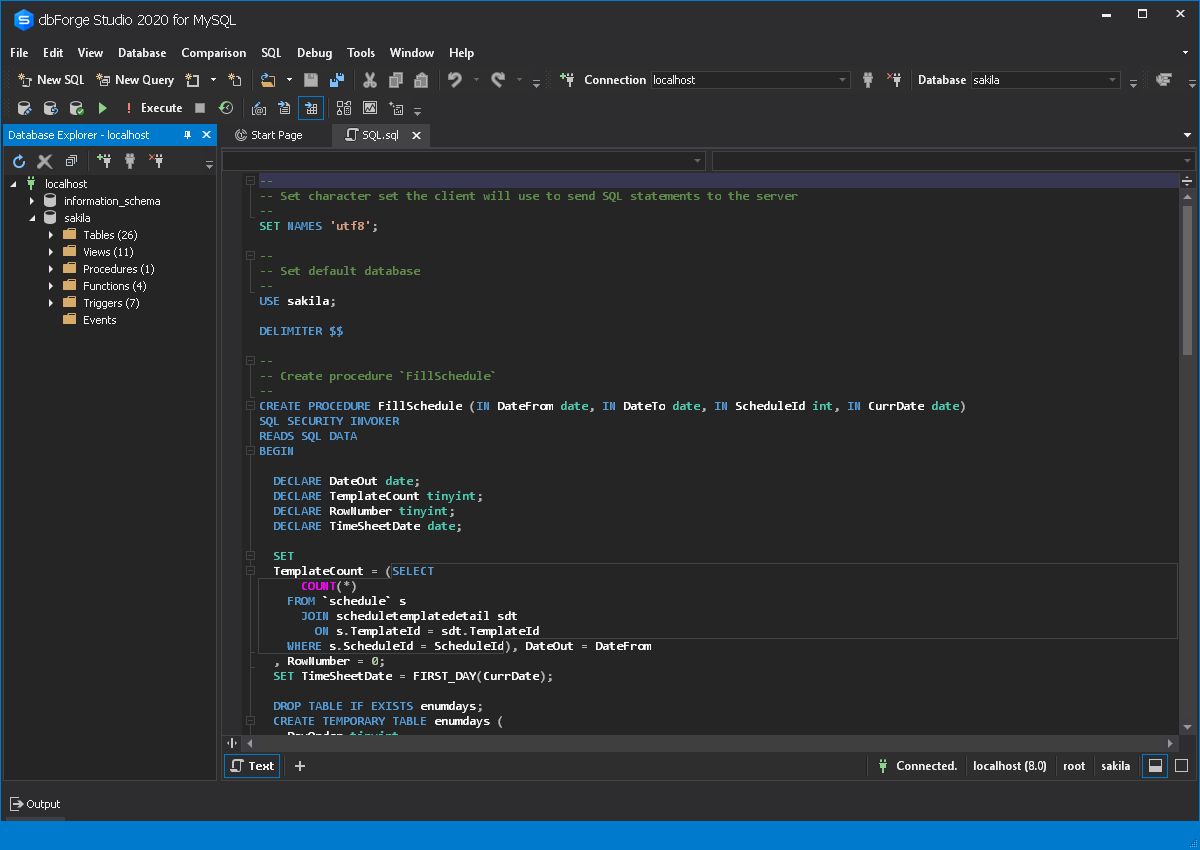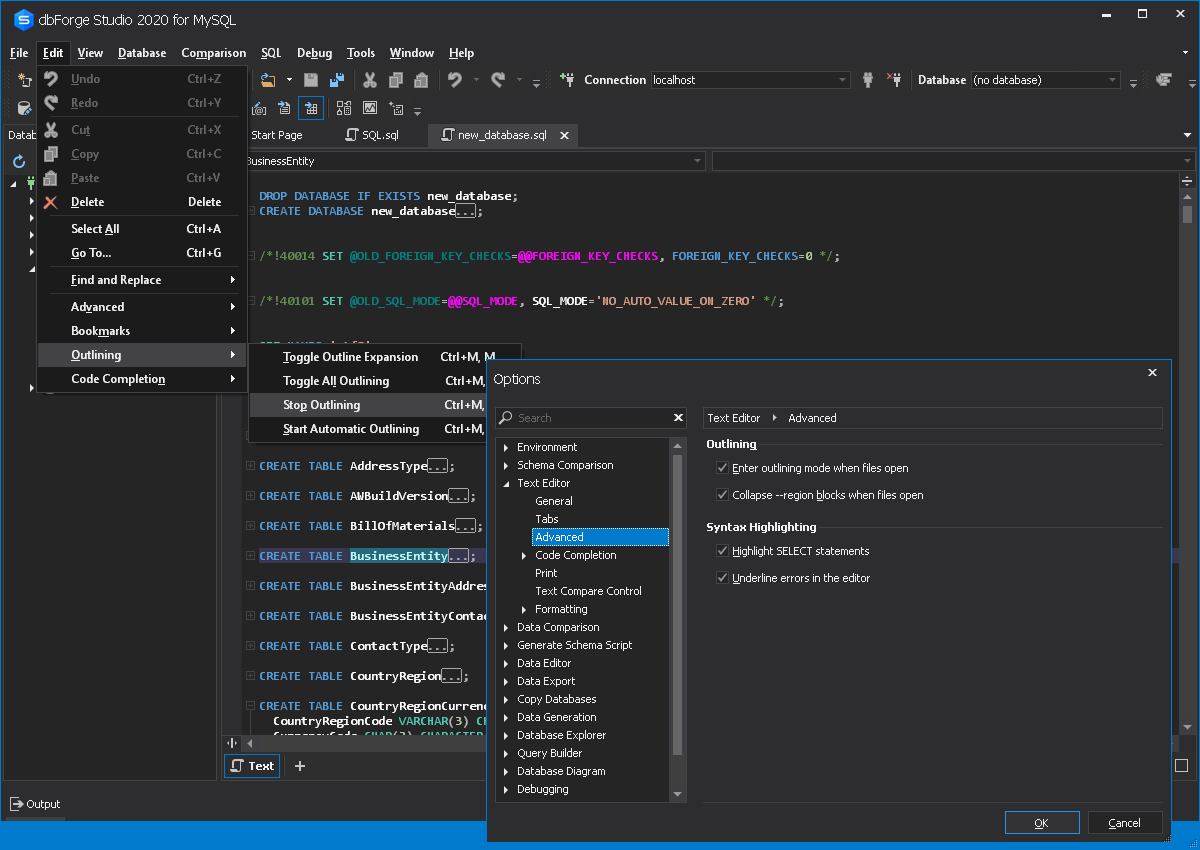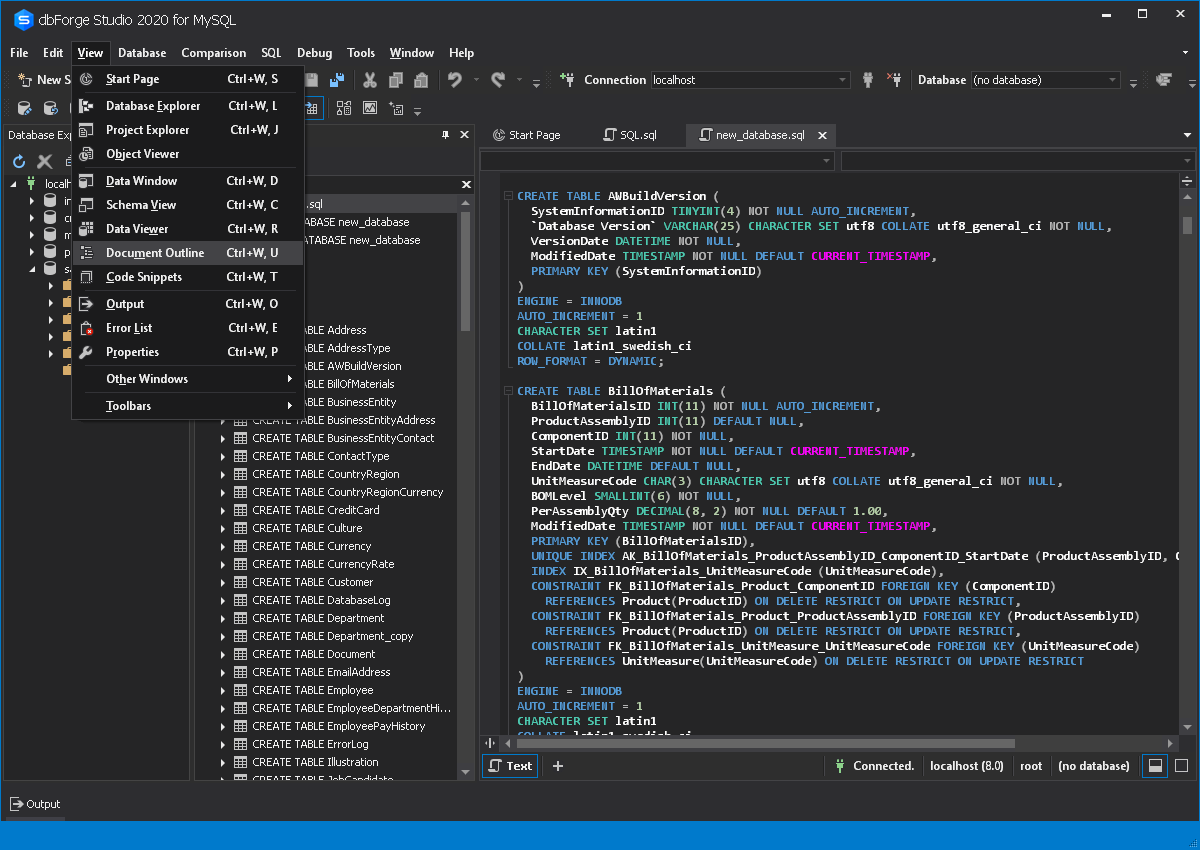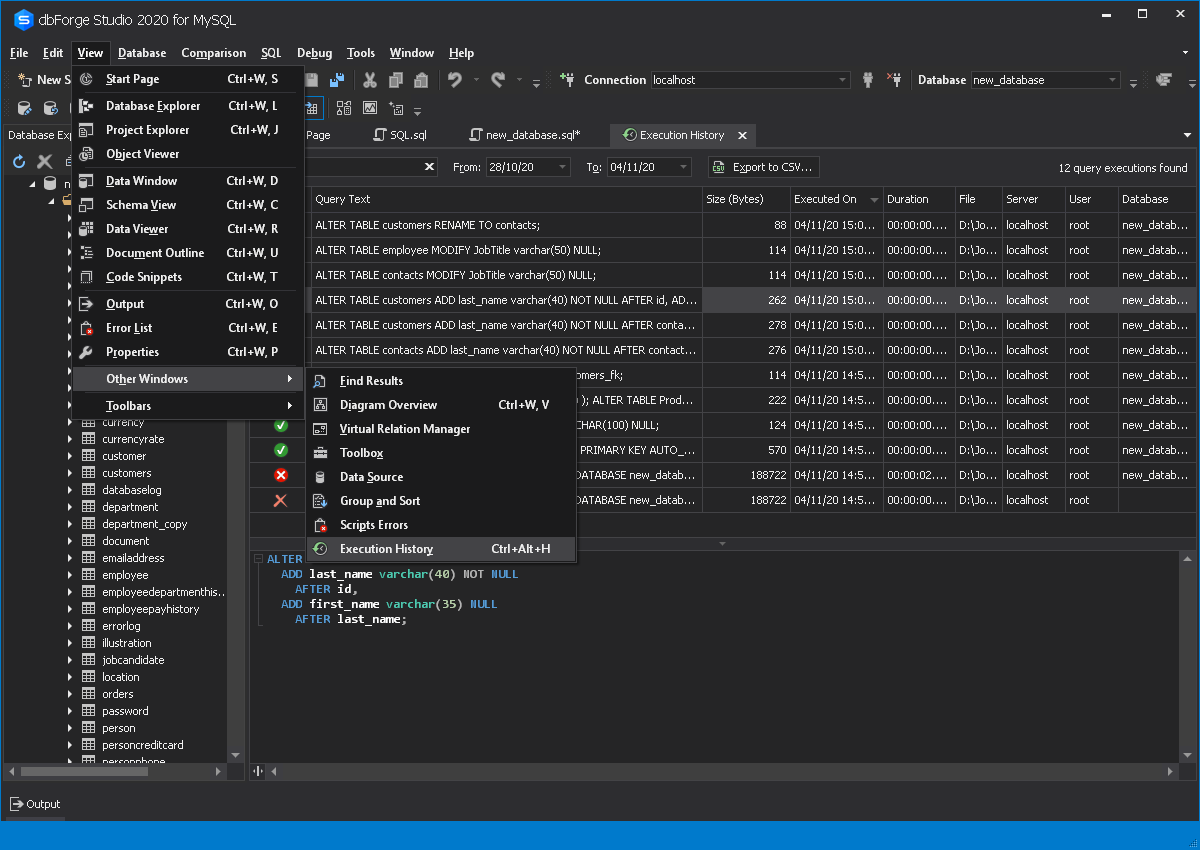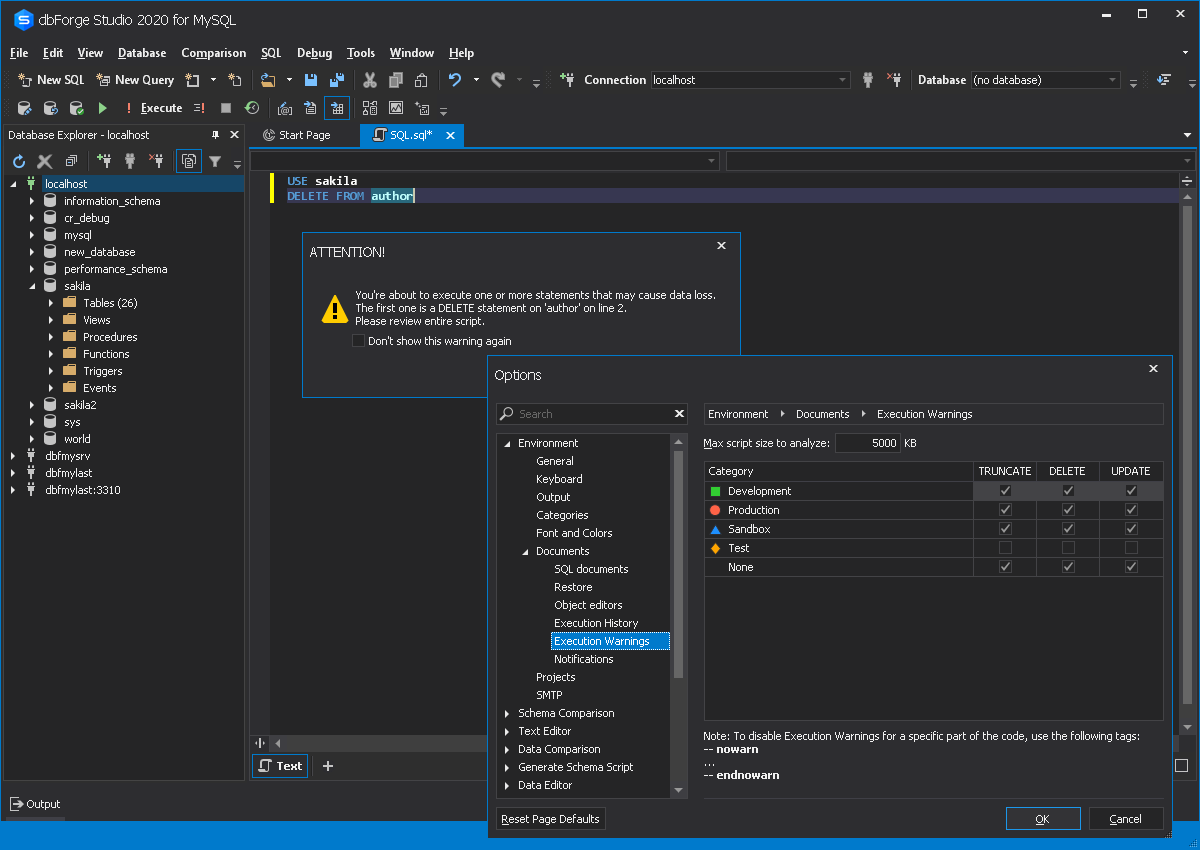Best Editor for MySQL: Edit your Query Code in Visual GUI!
MySQL Code Editor
Double your coding speed with the refined and optimized MySQL Server code editor that comes with
dbForge Studio for MySQL.
dbForge Studio for MySQL is a well-established IDE bound to assist with MySQL and MariaDB database development, maintenance, and administration. The Studio is equipped with a bunch of useful features among which MySQL database editor really brings a lot to the table:
- Color coding
- Document Outline window
- MySQL Query History
- Execution warnings
- Collapsing and expanding regions of code
- Viewing server messages and errors
- Free trial version
- Running scripts, selected SQL fragments, and statements