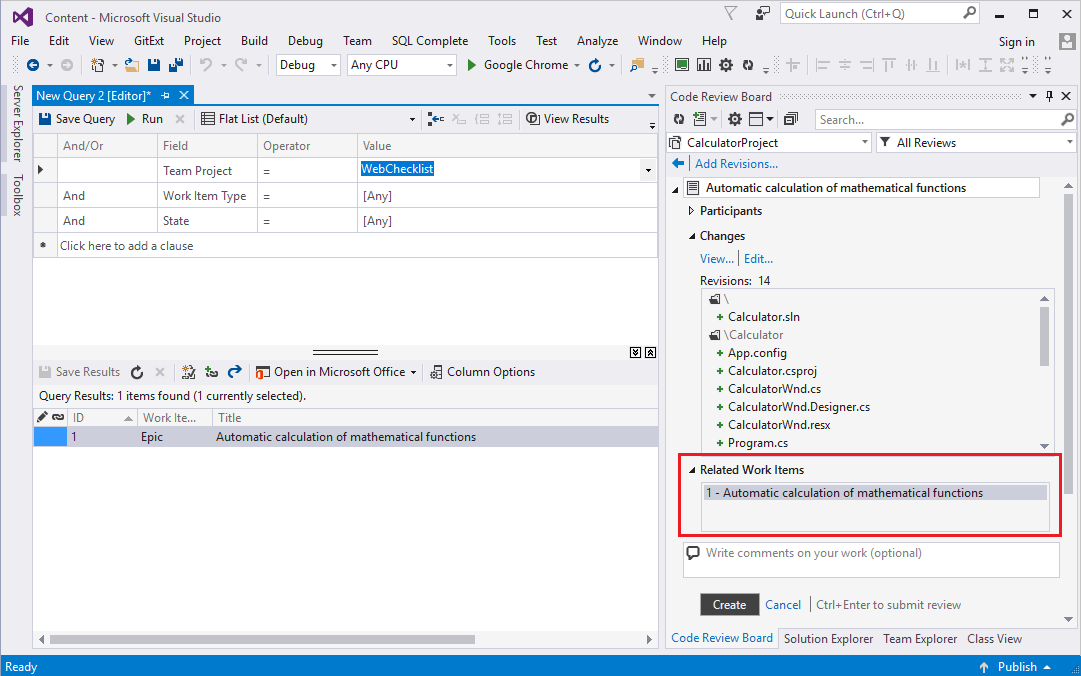TFS Code Review
Review Assistant is a convenient tool that integrates with TFS and allows you to perform iterative code reviews directly within the Visual Studio IDE, while supporting work scenarios that are not covered by the Microsoft's built-in code review tool.
Quickly import TFS projects together with users to Review Assistant
Review Assistant allows you to easily import individual projects and users from TFS. Review Assistant supports project import from both Visual Studio Online and Team Foundation Server.
Once you have imported a TFS project in Review Assistant, the project name, repository setting, and users involved in the project are automatically integrated in Review Assistant. A TFS project administrator is granted the owner status, all other users are included as members of the project, and their roles in Review Assistant may be manually set up.
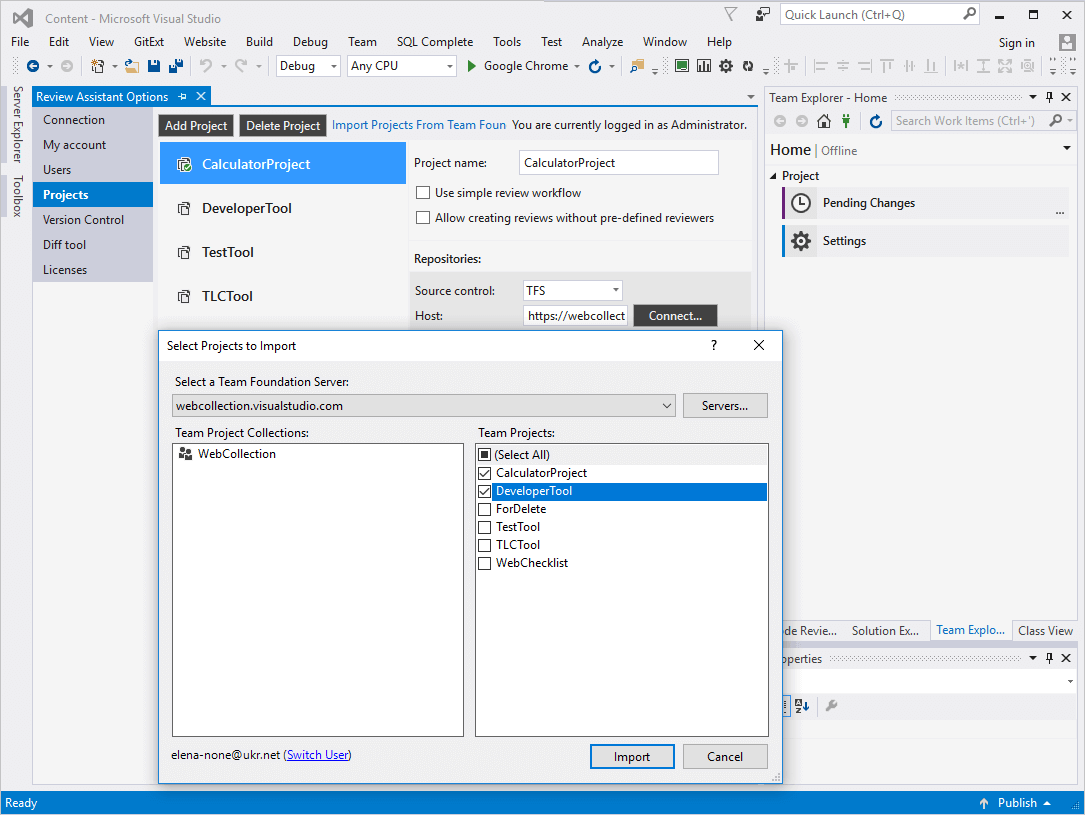
Start pre-commit code review using shelvesets
TFS source control comes with a handy option called shelving that lets store your pending changes onto the server if you don't want to commit them to source control. In Review Assistant, once you have completed the shelve operation, you can select a shelveset to add it to a review. This will allow you to implement a pre-commit review when code is reviewed before it goes goes into the TFS repository.
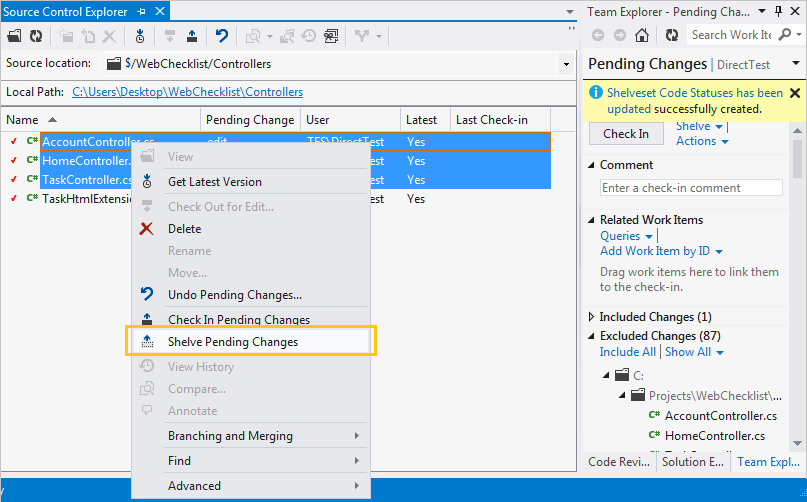
Use check-in policy to prevent checking-in code without a review
Review Assistant tool includes the custom check-in policy for TFS. The policy requires only one-time implementation. Check-in policies enforce constraints every time when files are checked into source control. Team Foundation Server provides a number of out-of-box check-in policies, including policies that check whether static code analysis was performed, and policies that check whether work items are associated with check ins.
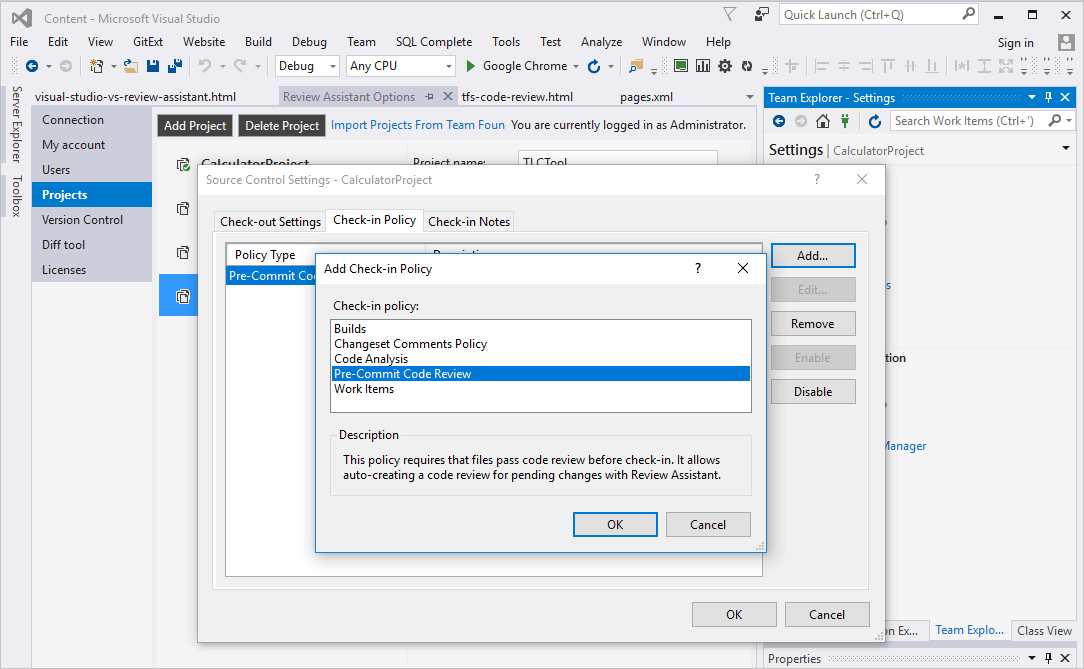
Review all changesets of a work item in one click
In terms of TFS, a work item is a single unit of work, which needs to be completed. Review Assistant allows you to add to a review all changesets relating to a work item. This can be done in three different ways:
-
creating a review from work item query result window
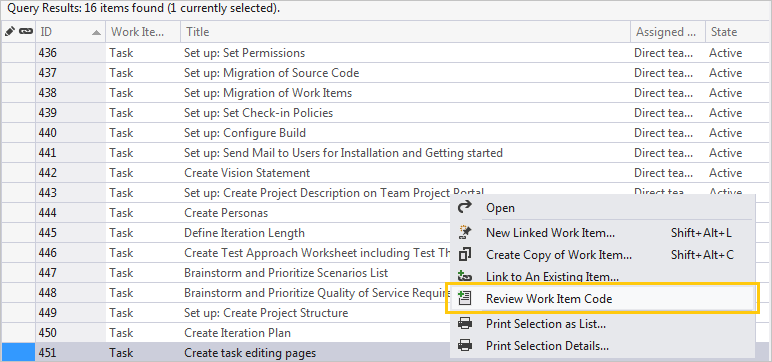
-
creating a review from work item editor
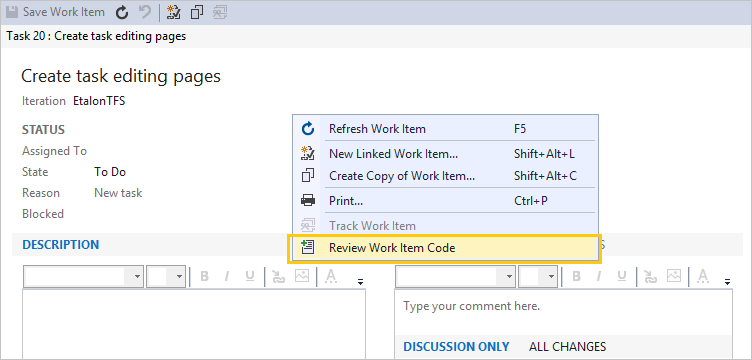
- creating a review from changesets
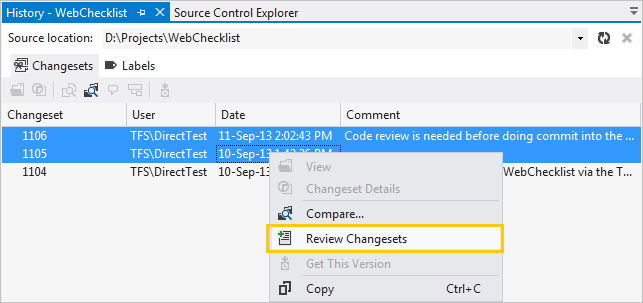
View work items related to a review on Code Review Board
When you add a shelveset to a current review, Review Assistant automatically shows work item(s) associated with the current shelveset on Code Review Board. Double clicking a related work item will open the work item window. Thus, reviewers can quickly get on the inside.