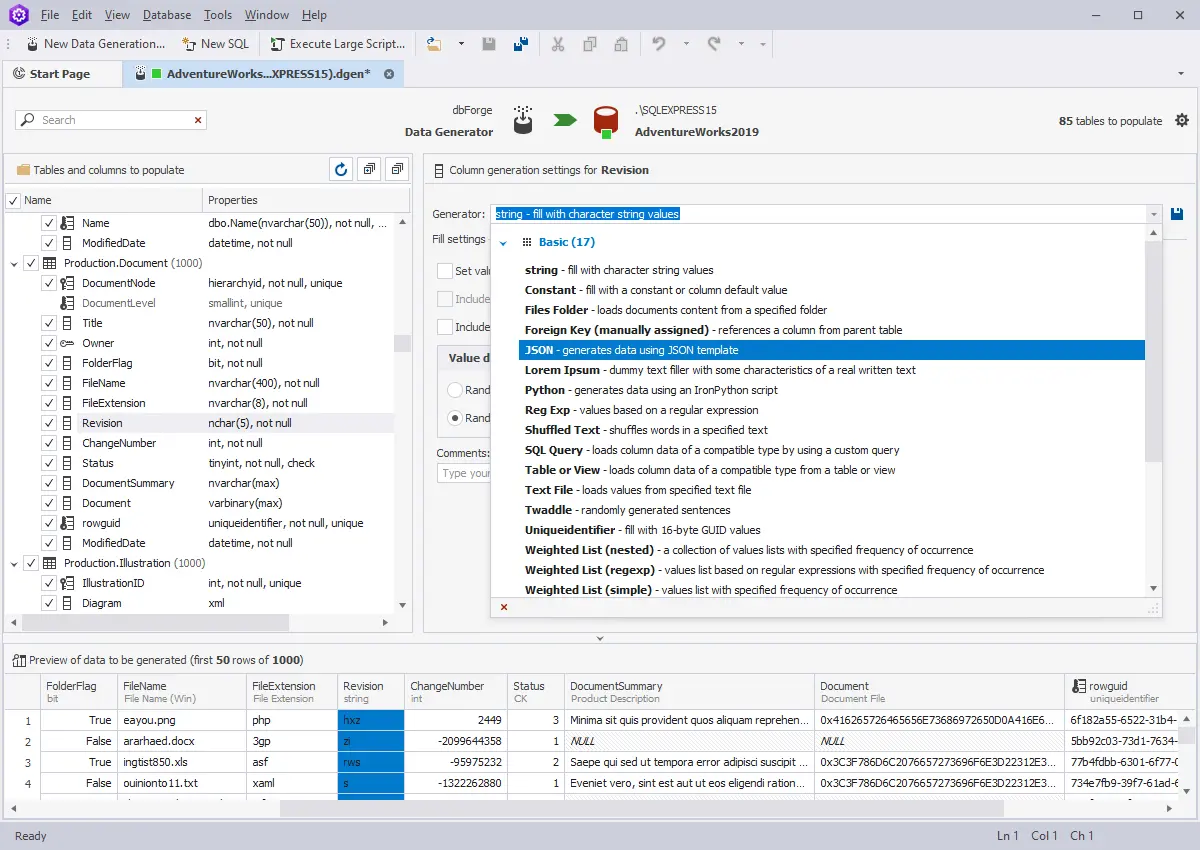Generate Realistic Random Data for SQL Databases in a Wink
Implement new standards for the population of SQL tables with random data with our visual data generation tool. Data Generator includes 200+ meaningful SQL data generators with sensible configuration options. It provides great flexibility and manual control over the creation of the foreign key data. With the column-intelligent data generation, the data in one column is based on the data of another.
- Create large volumes of meaningful test data with no hustle and bustle
- Eliminate hours of manual data population and profit from new time slots
- Keep your data consistent across multiple tables with data integrity support
- Preserve inter-column data dependencies with domain integrity support
- Create, set up, and share custom generators with your team
- Automate and schedule data generation routines with the command line
- Integrate test data generation right into SQL Server Management Studio