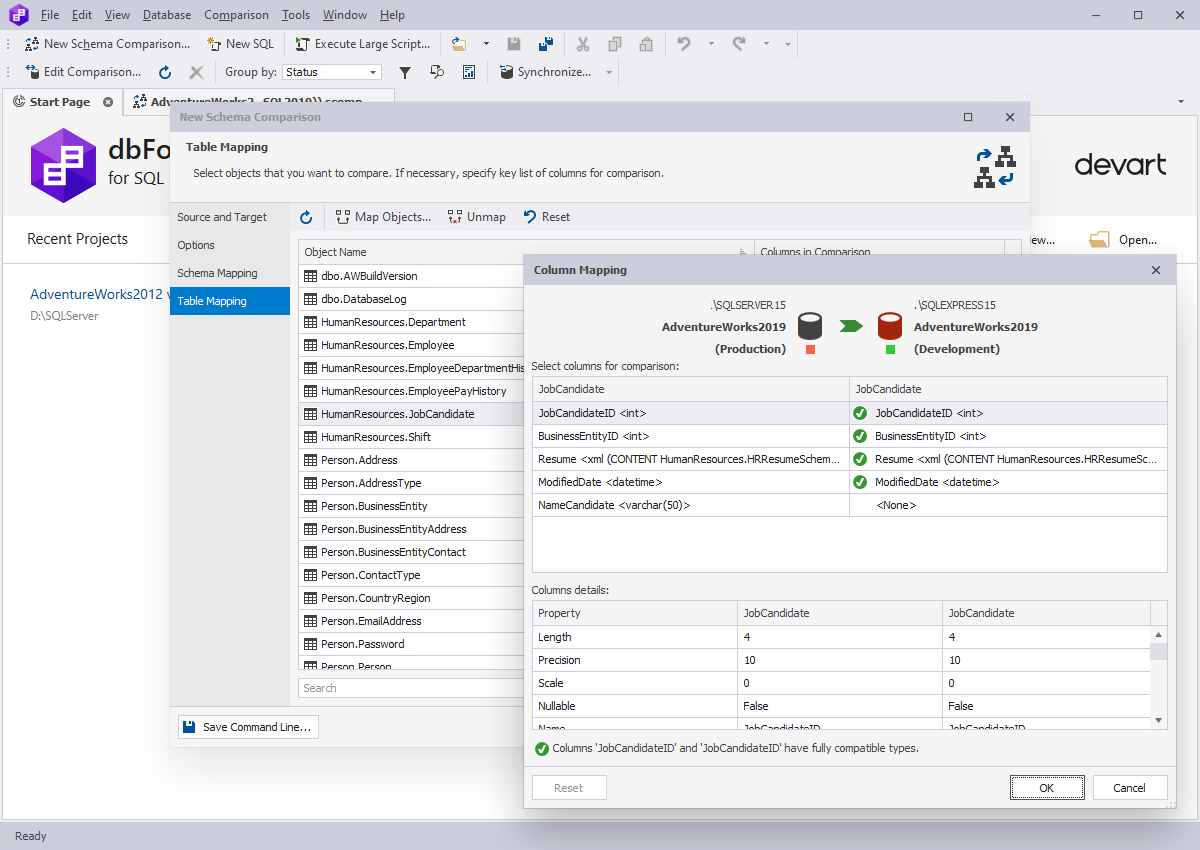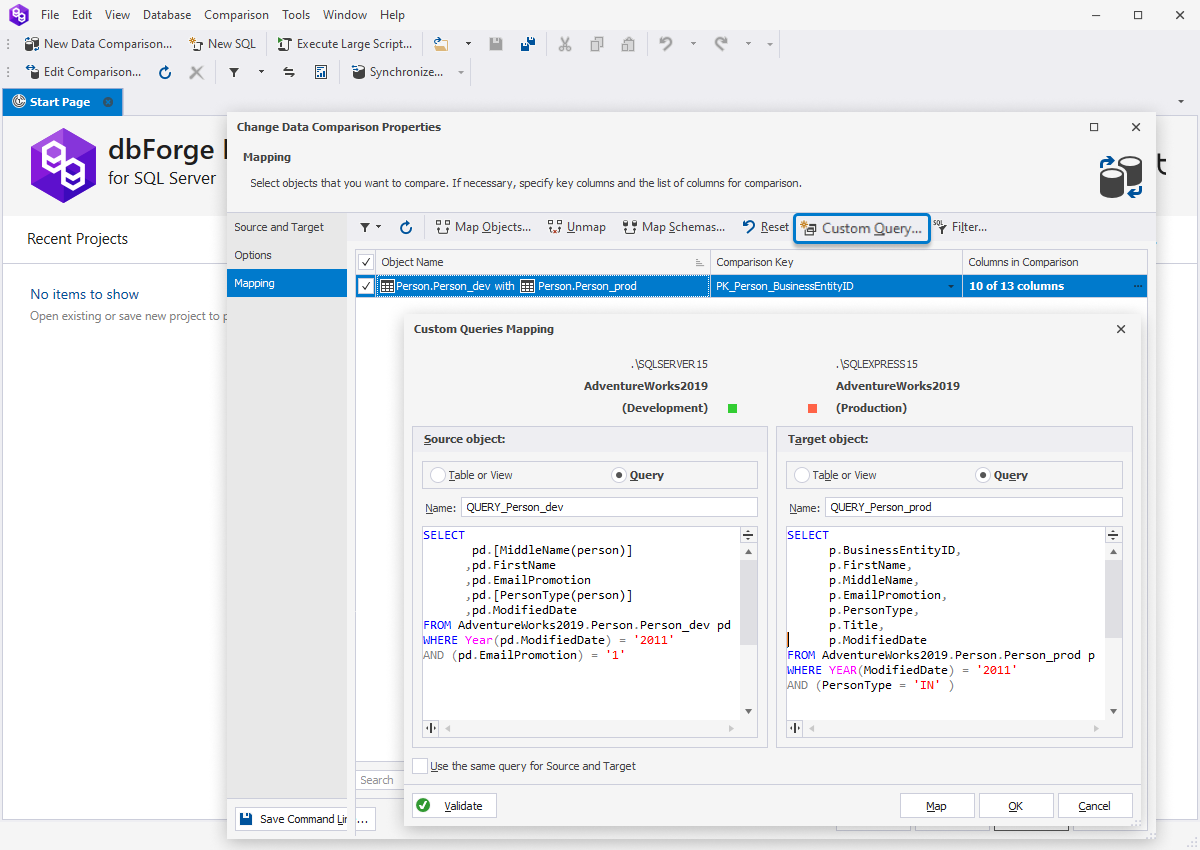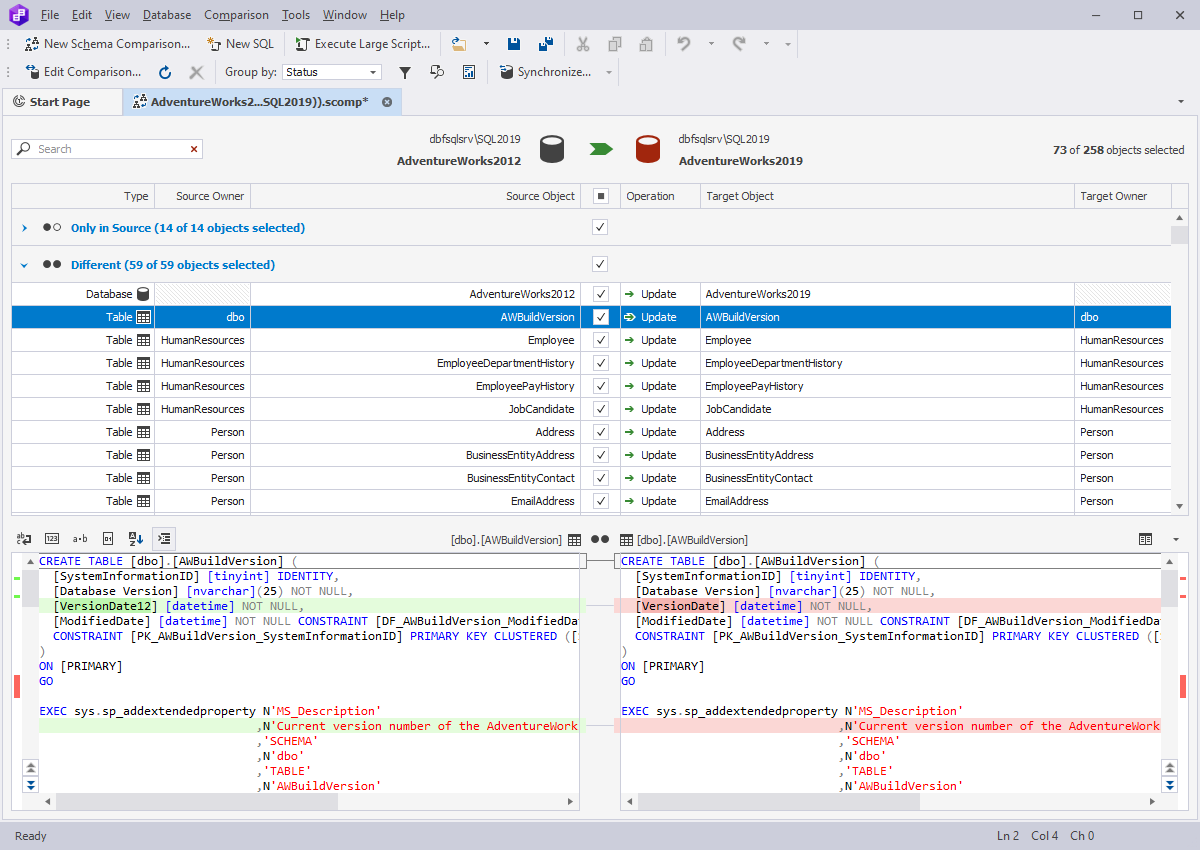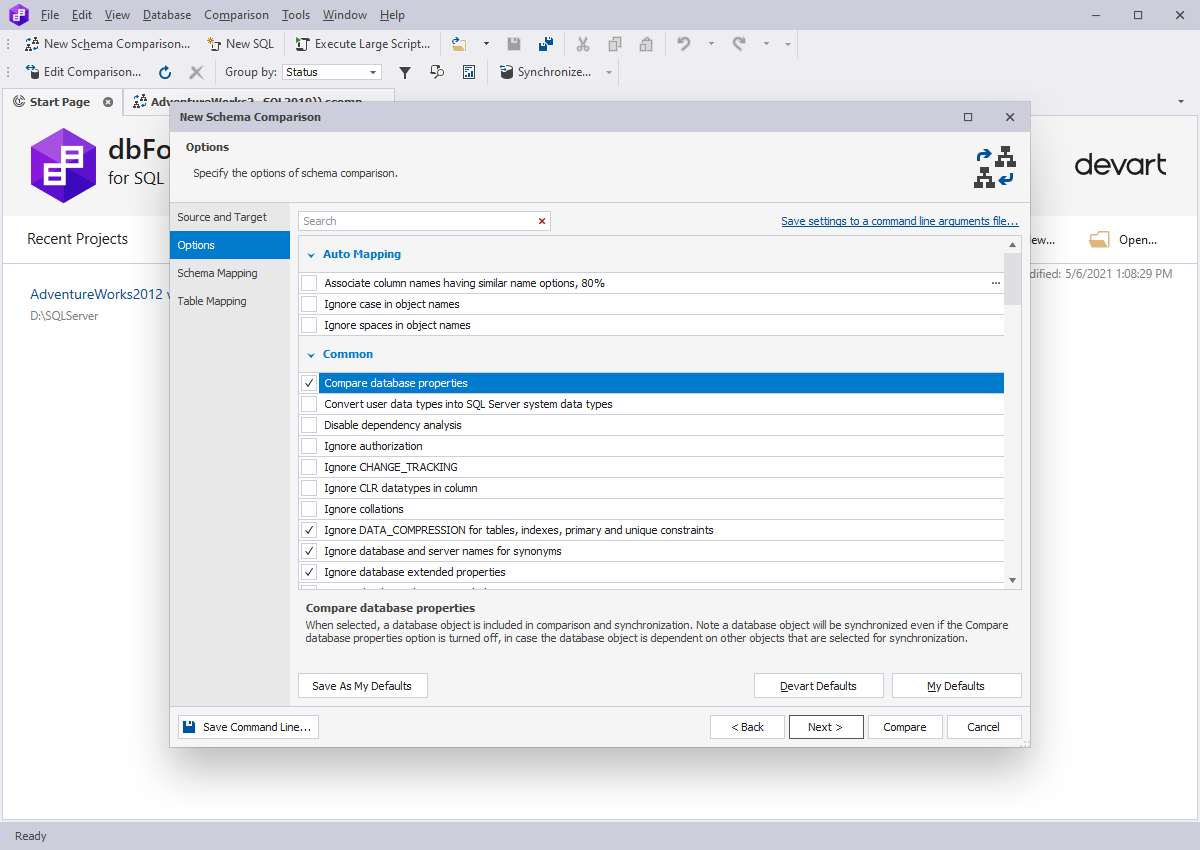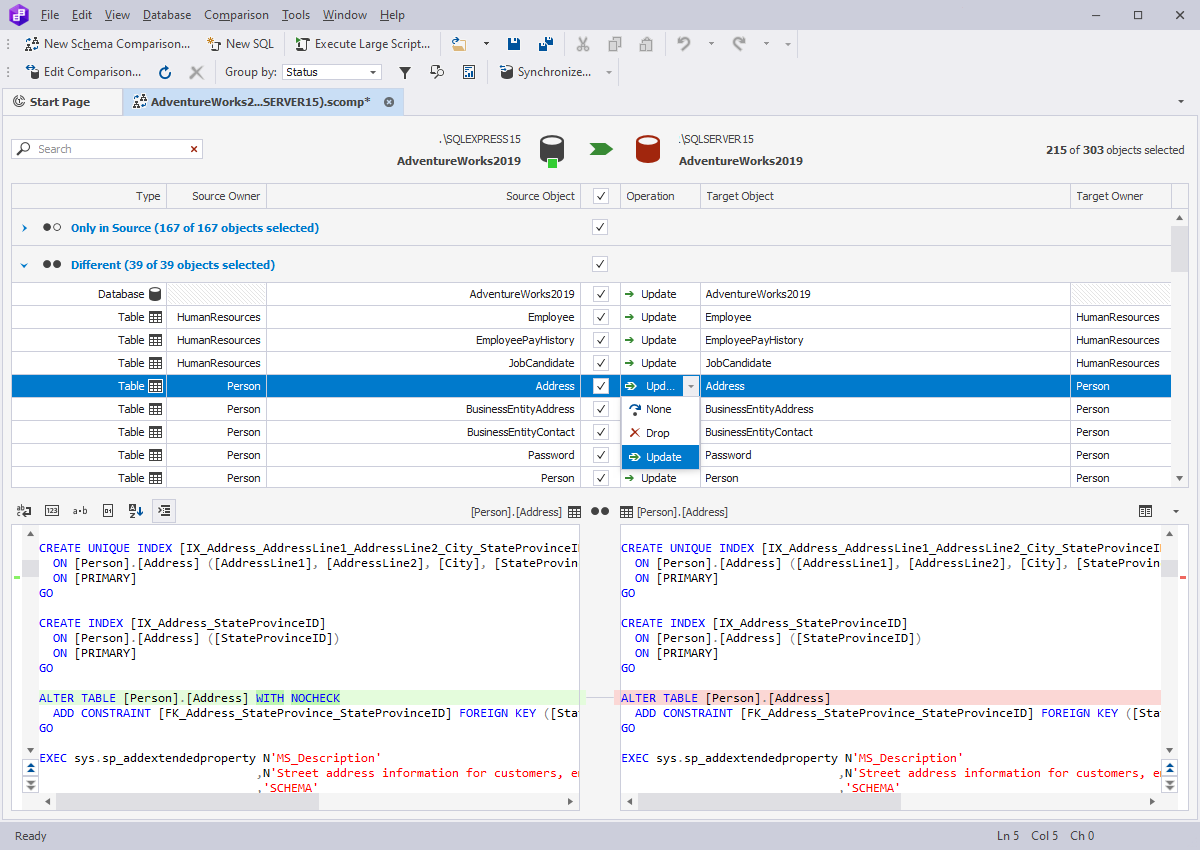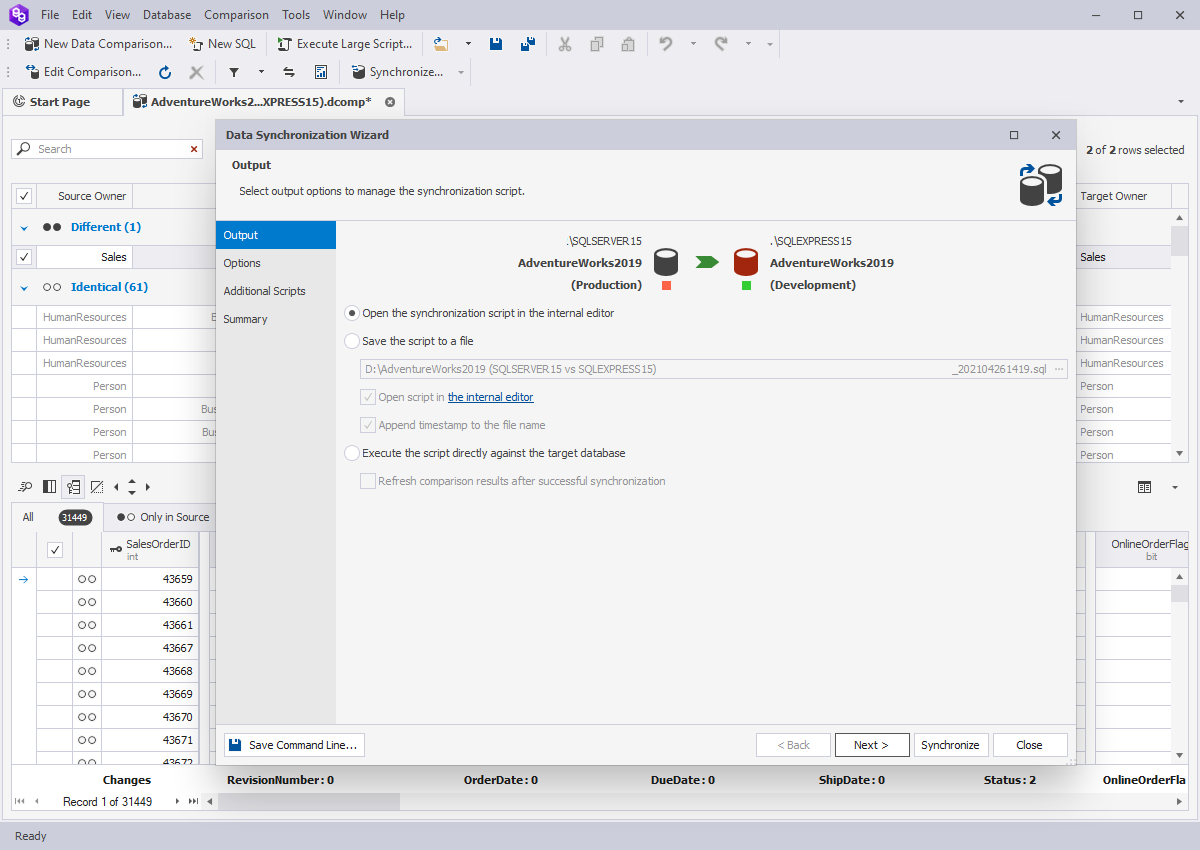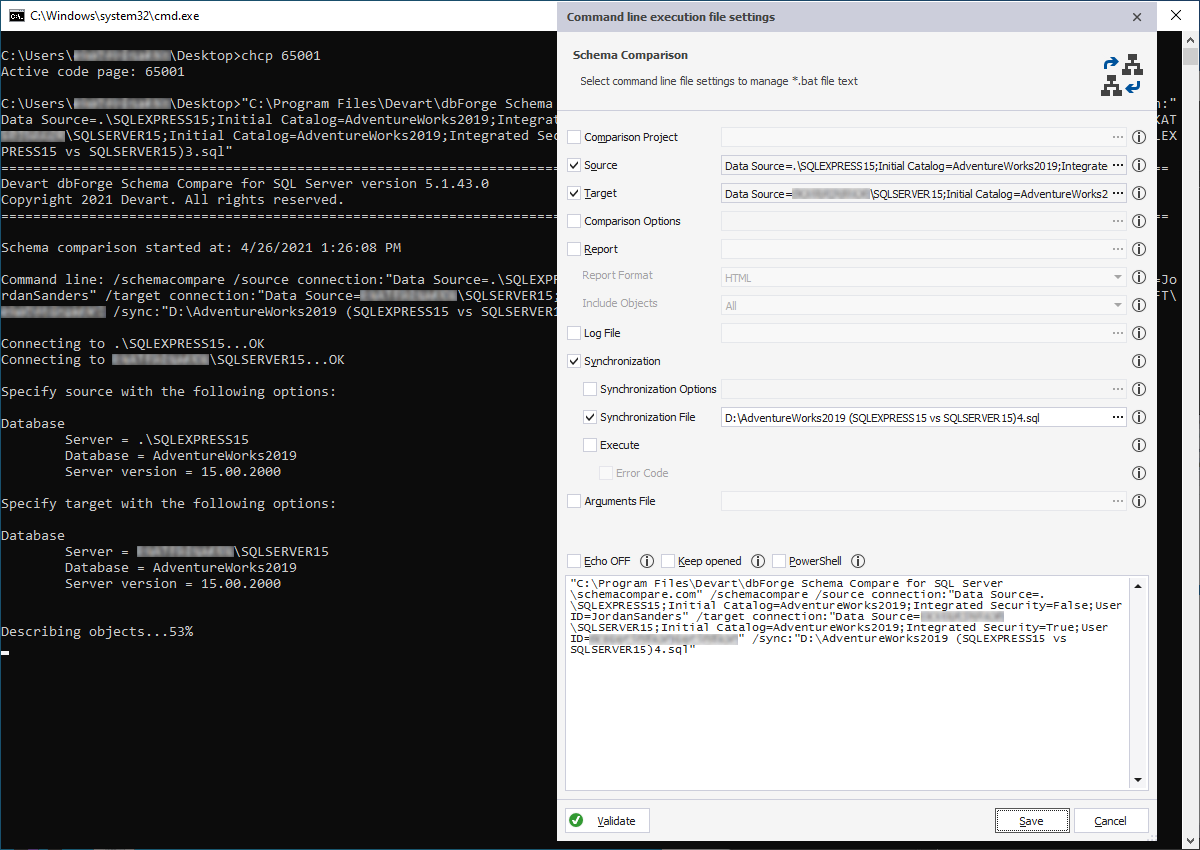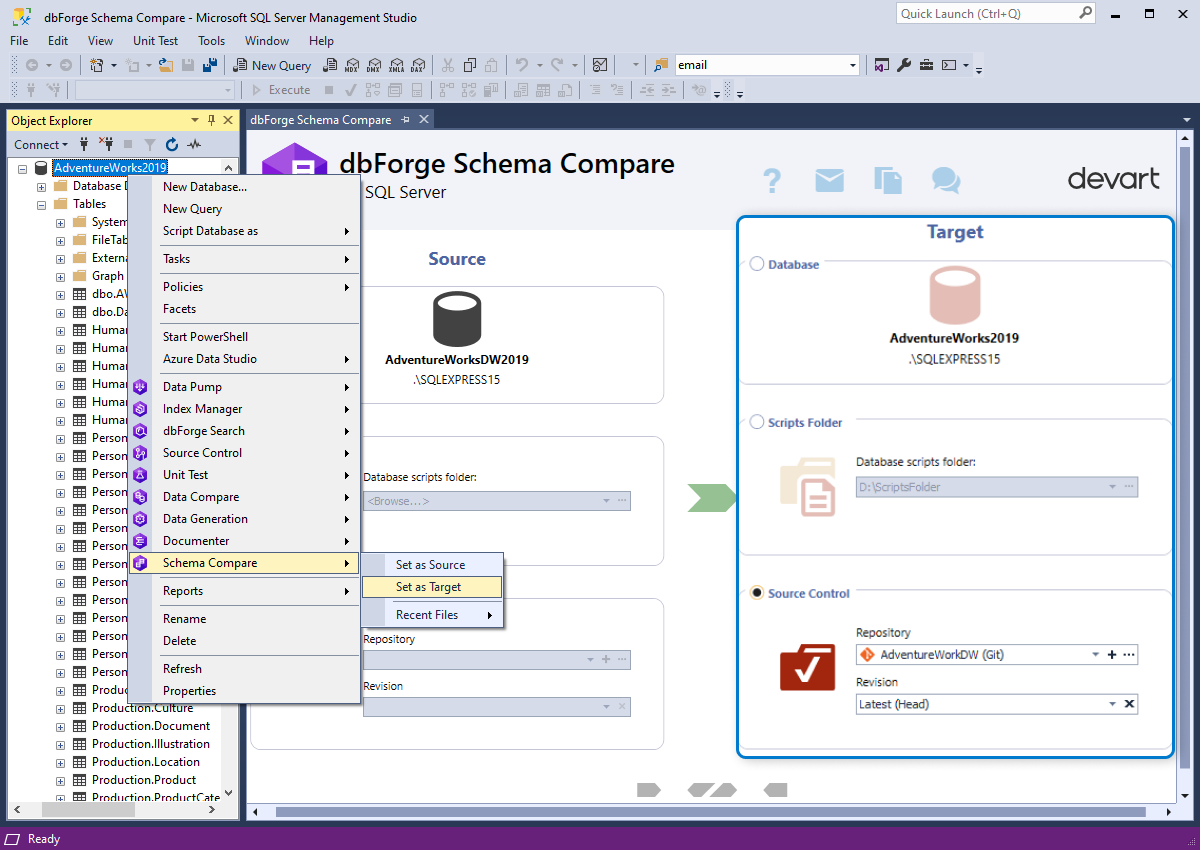dbForge Compare Bundle for SQL Server Features Overview
dbForge Compare Bundle consists of two separate SQL tools - Data Compare and Schema Compare. Each of the tools has two editions: Standard and Professional. Data Compare is a powerful tool to compare massive volumes of data that saves a lot of time and efforts on synchronizing them. You can also use it to identify database changes, restore damaged data, or update the database content from a backup or a scripts folder. Schema Compare is a robust tool for comparing and synchronizing object and schema differences that eliminates hours of error-prone manual work. With the help of the tool, you can work with live SQL Server databases, snapshots, scripts folders, and native backups, as well as generate deployment scripts, analyze differences, etc.
dbForge Compare Bundle for SQL Server can be integrated into SSMS thus allowing you to compare and sync SQL data and schema differences in a visual and familiar interface.