How to download & install dbForge Studio for PostgreSQL
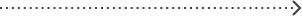
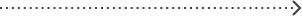
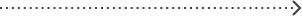
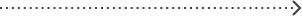
The self-study of PostgreSQL database development and administration has never been easier. Check the following step-by-step tutorial and learn to handle the most common operations with dbForge Studio at your service.
We use cookies to provide you with a better experience on the Devart website. You can read more about our use of cookies in our Cookies Policy.
Click OK to continue browsing the Devart site. Be aware you can disable cookies at any time.