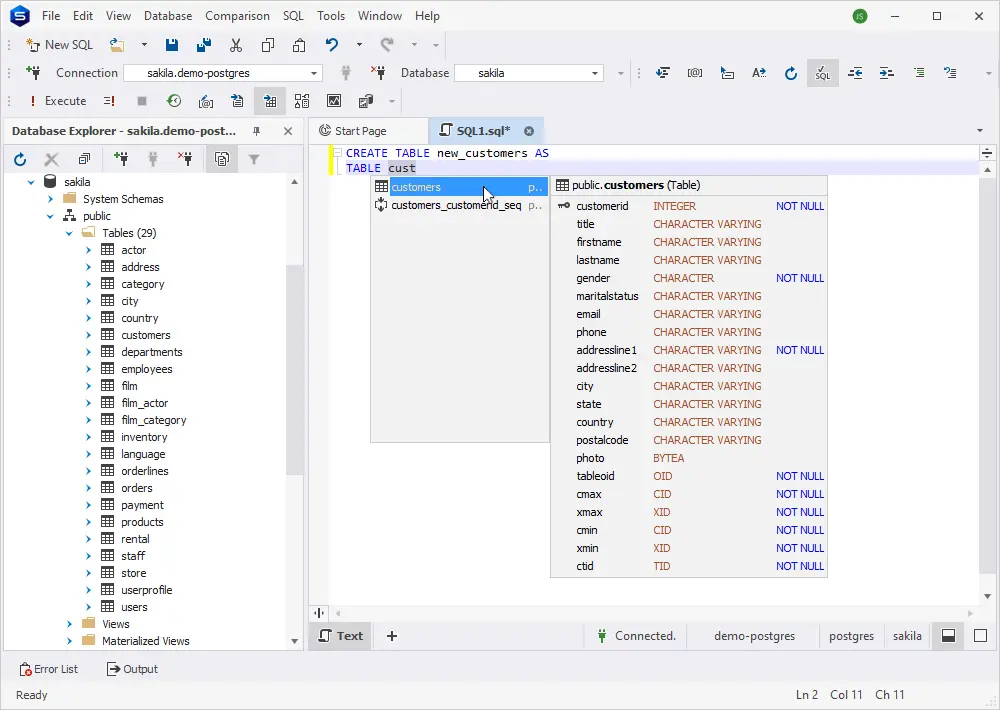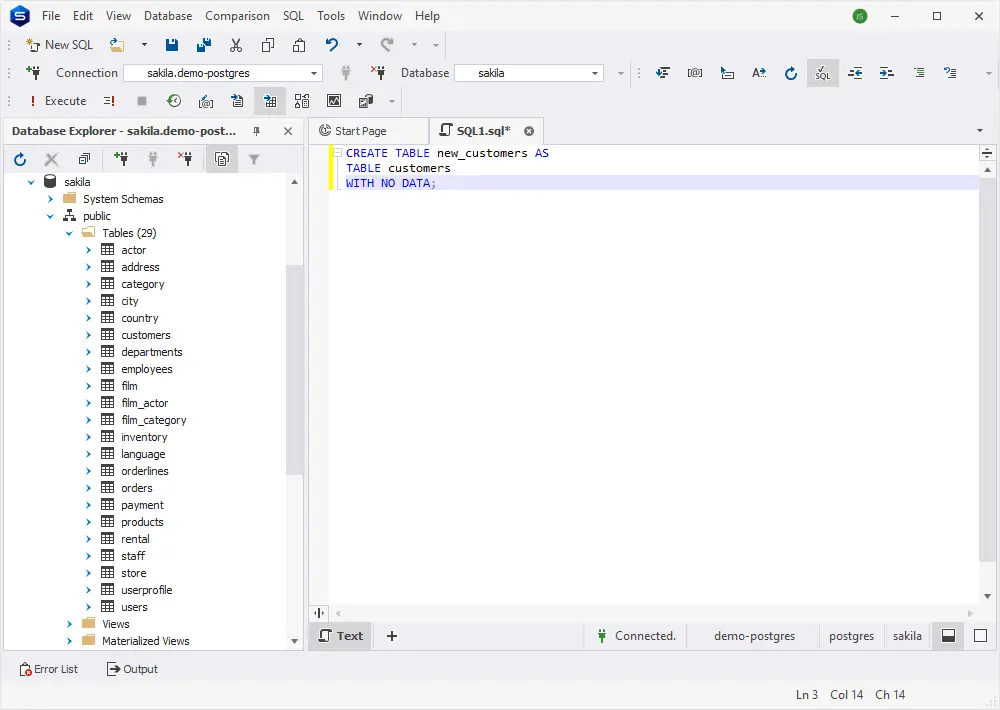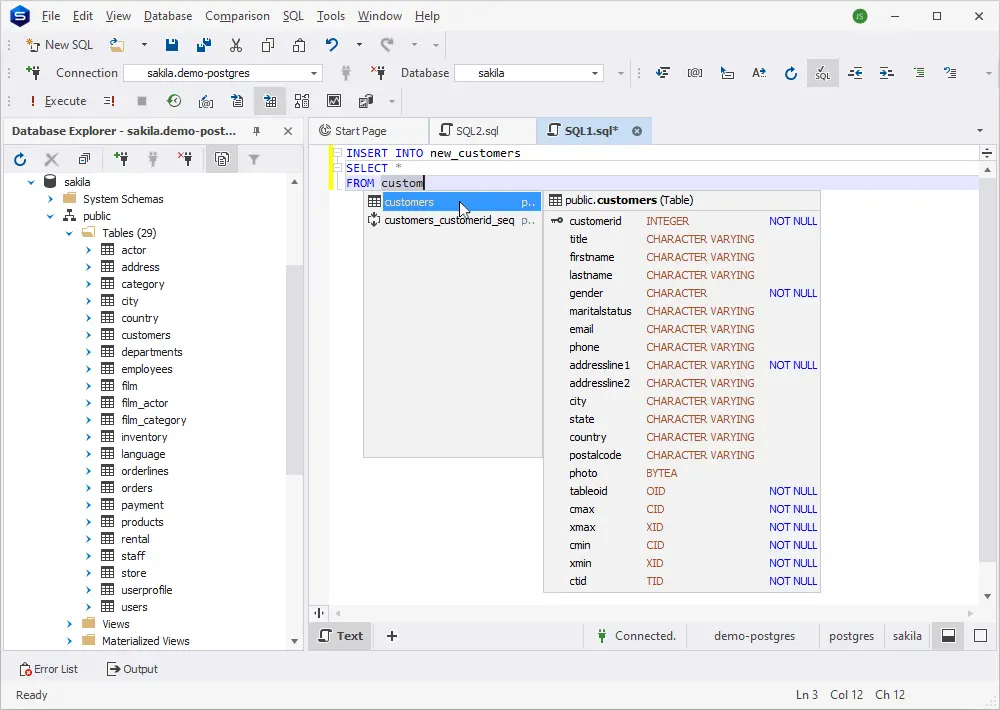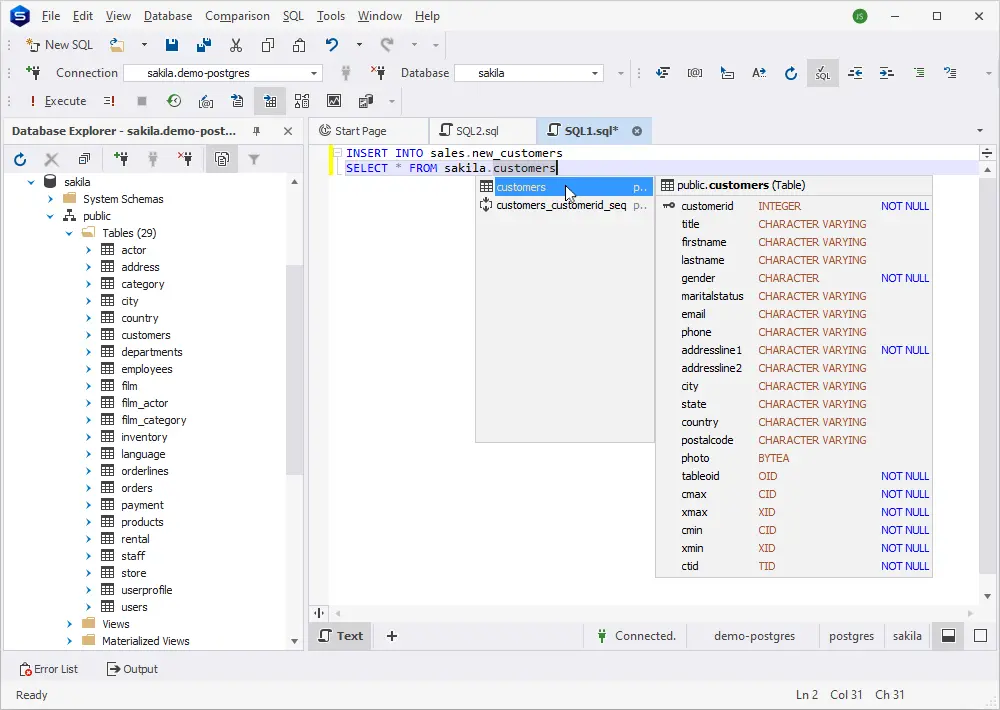How to duplicate a table in PostgreSQL
Copying a database table (or duplicating it, for that matter) is one of those basic operations that can be performed for a variety of reasons. Let's have an overview of the most common situations in which you need to copy PostgreSQL tables—and the methods of copying them.
We will illustrate those methods using dbForge Studio for PostgreSQL, an intuitive and feature-rich IDE whose capabilities include SQL coding assistance and formatting, data management and analysis, database comparison and synchronization, query optimization, test data generation, and much more.
Methods of copying tables in PostgreSQL
The easiest way to copy a PostgreSQL table is to use an appropriate query, which mostly depends on whether you are copying into a new or an existing table. That's what we will explore below, covering the following cases: