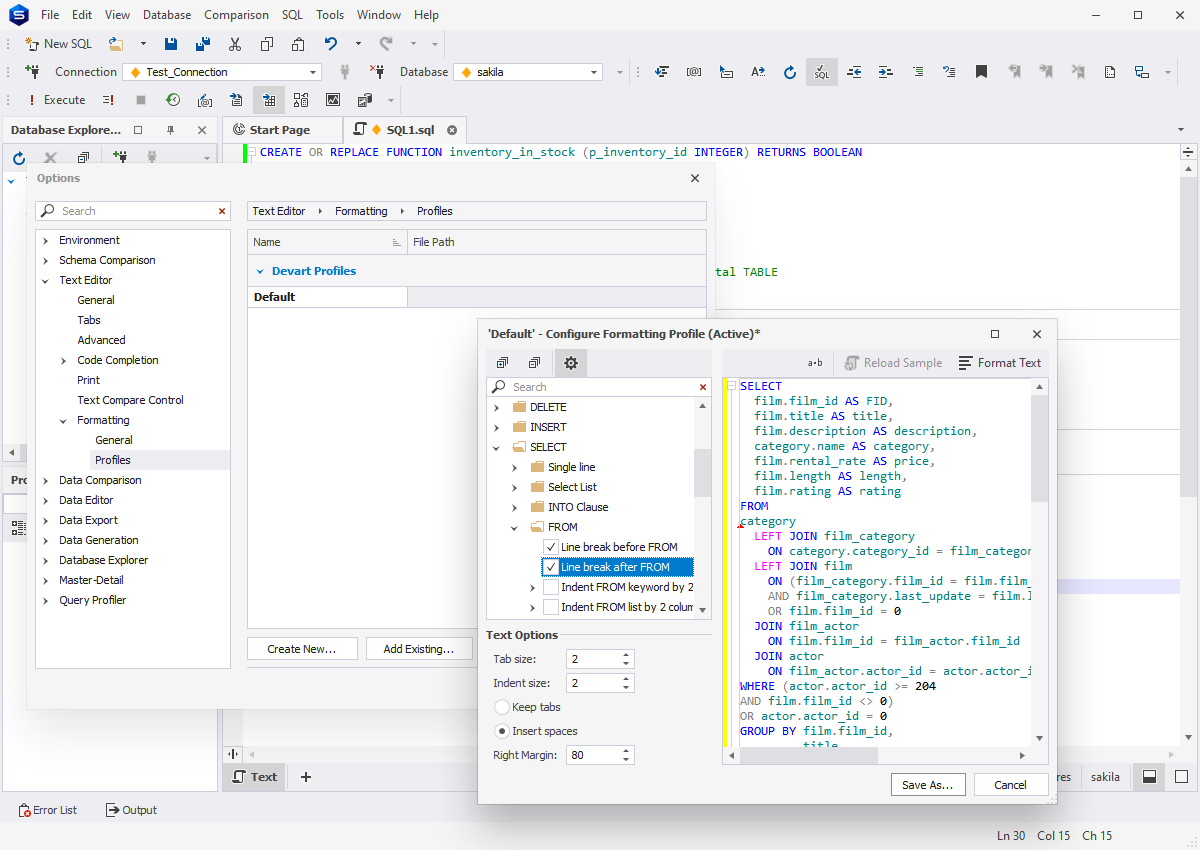Your perfect alternative to pgAdmin for effective PostgreSQL management
pgAdmin is arguably the most popular open-source solution for the management and administration of PostgreSQL databases. It supports multiple operating systems, it delivers extensive documentation, and it packs quite a few features that are undoubtedly vital for both beginners and experienced professionals.
However, there's nothing that can't be improved upon. What if we suggest an alternative with far wider functional capabilities and customization options? Well, here it is – dbForge Studio for PostgreSQL, an IDE that showcases a more advanced approach to PostgreSQL management. Don't take our word for it—just check the feature-by-feature comparison below to see what we mean.