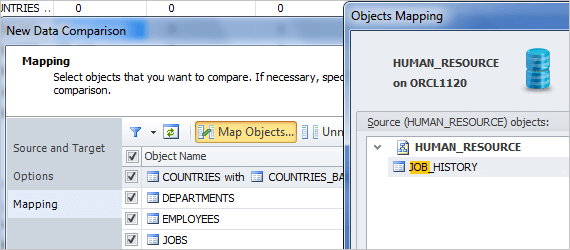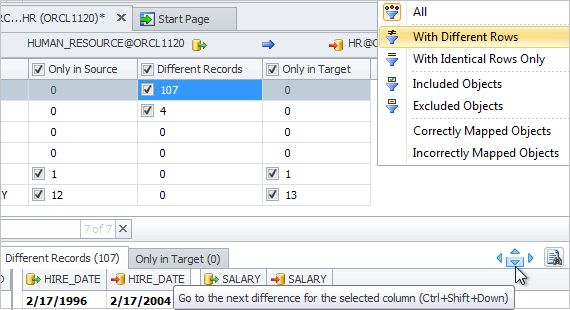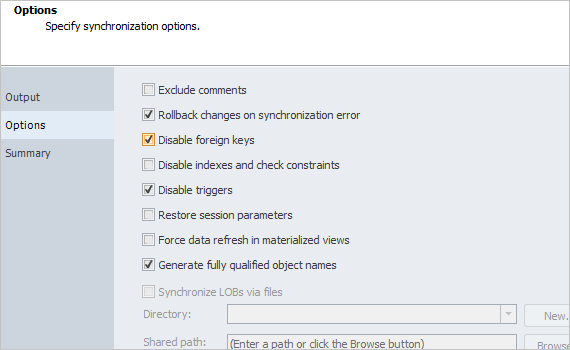Compare and Synchronize Oracle Data Easily!
Oracle Data Sync tool included in dbForge Studio for Oracle is packed with numerous useful features that allow you to compare data in different tables, synchronize data between target and source schemas, display results in a convenient UI etc. Oracle Data Comparison and Synchronization tool will help you whenever you need to compare data in Oracle databases.