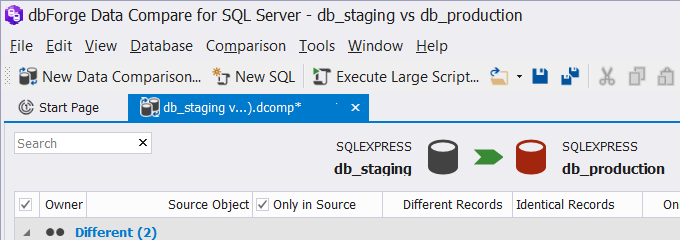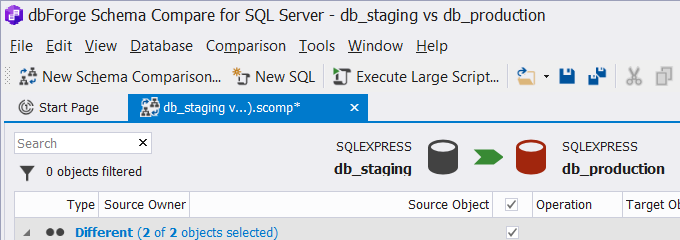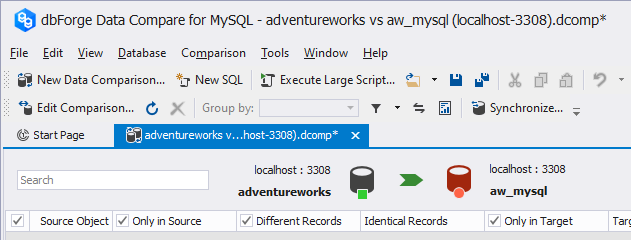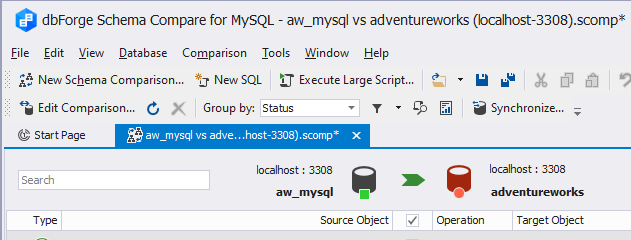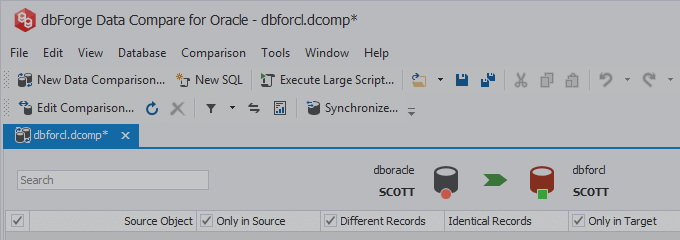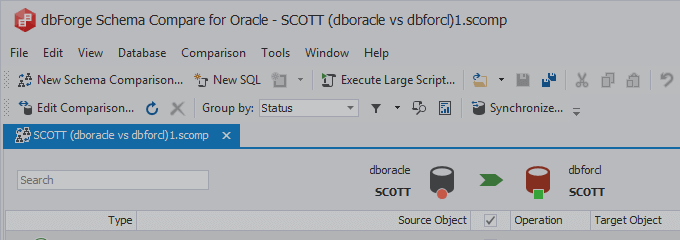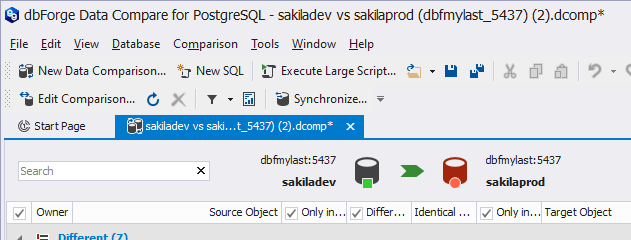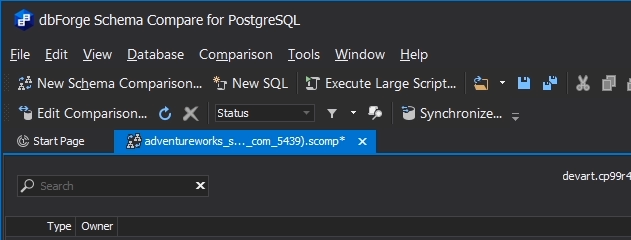See the differences and sync changes between two databases
Remote and cloud servers support
The Devart company provides flexible tools for comparing and synchronizing databases across different servers including cloud and remote ones.
Rich customization options
dbForge compare database software include convenient wizards enabling users to fine-tune auto-mapping, data and objects conversion, script contents and behavior.
Routine tasks automation
With the database compare tools, you can save scripts as .bat files and then schedule their executions via Windows Scheduler to automate comparison and sync.
Extended data sources
Most dbForge comparison tools let you compare the following types of data sources: databases, backups, scripts folders, source control, and snapshots.
Comparison results management
Comparison wizards give an opportunity to sort, filter, include or exclude objects thus facilitating the analysis and helping make a decision on what to deploy.
Multi-format comparison report
With easy-to-use report wizards, you can customize and generate comparison reports in one of the common formats: HTML, Excel, CSV, PDF, or XML.