Vladimir Kocic was working on a new digital document archive. This task involved specific challenges:
The tools in possession could not guarantee the required level of performance. After trying several other solutions, Mr. Kocic finally settled on dbForge Studio for SQL Server due to its convenient GUI, compatibility, and a complete toolset covering all the necessary tasks.
The customer uses dbForge Studio for SQL Server to design the database architecture, create customized views for dashboards, design and redesign features along with their functionality. As a result, it became much easier to make the software backend based on the SQL Server database and ensure its appropriate performance.
The end-users of that archive solution got the possibility to expand the features essential for them. Therefore, they could achieve their goals faster, easier, and more conveniently with the new tools.