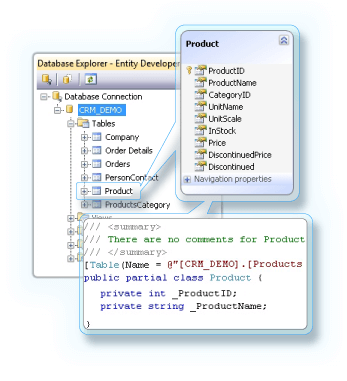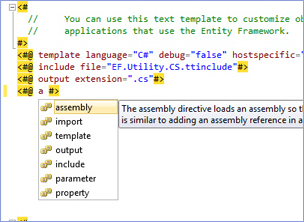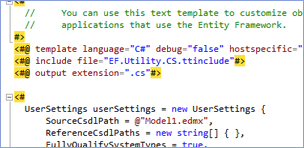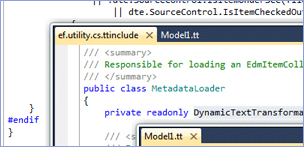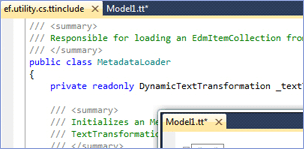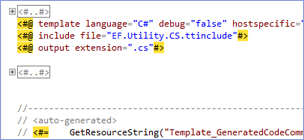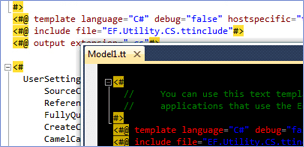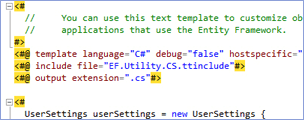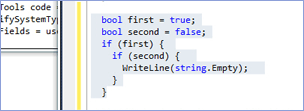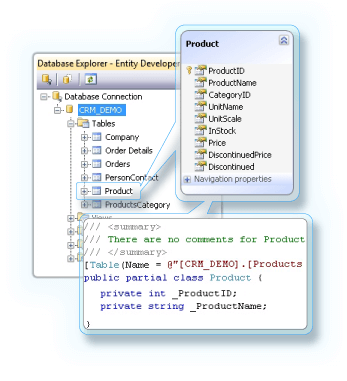Entity Developer
T4 Editor is also available as a part of Entity Developer
- a powerful modeling and code generation tool for ADO.NET Entity Framework, NHibernate,
LinqConnect, and LINQ to SQL.
Entity Developer offers advanced code generation based on T4 templates. It supports
specifying various properties of a template, such as its name, type, generation
paths and some others within the template itself. You can even add your own properties
to templates to make the code generation more flexible. For example, you can add
the Generate property to every class and then exclude some classes from generated
code by changing the value of this property in the designer. Code generation output
for entities and context can be redirected to different folders or Visual Studio
projects, simplifying the development of multi-layer solutions.
Entity Developer comes with several predefined templates: POCO, Self-Tracking, DbContext,
and Fluent mapping templates for Entity Framework, POCO and Fluent mapping templates
for NHibernate, and the POCO template with XML mapping for LINQ to SQL. These templates
are quality-designed and thoroughly tested.