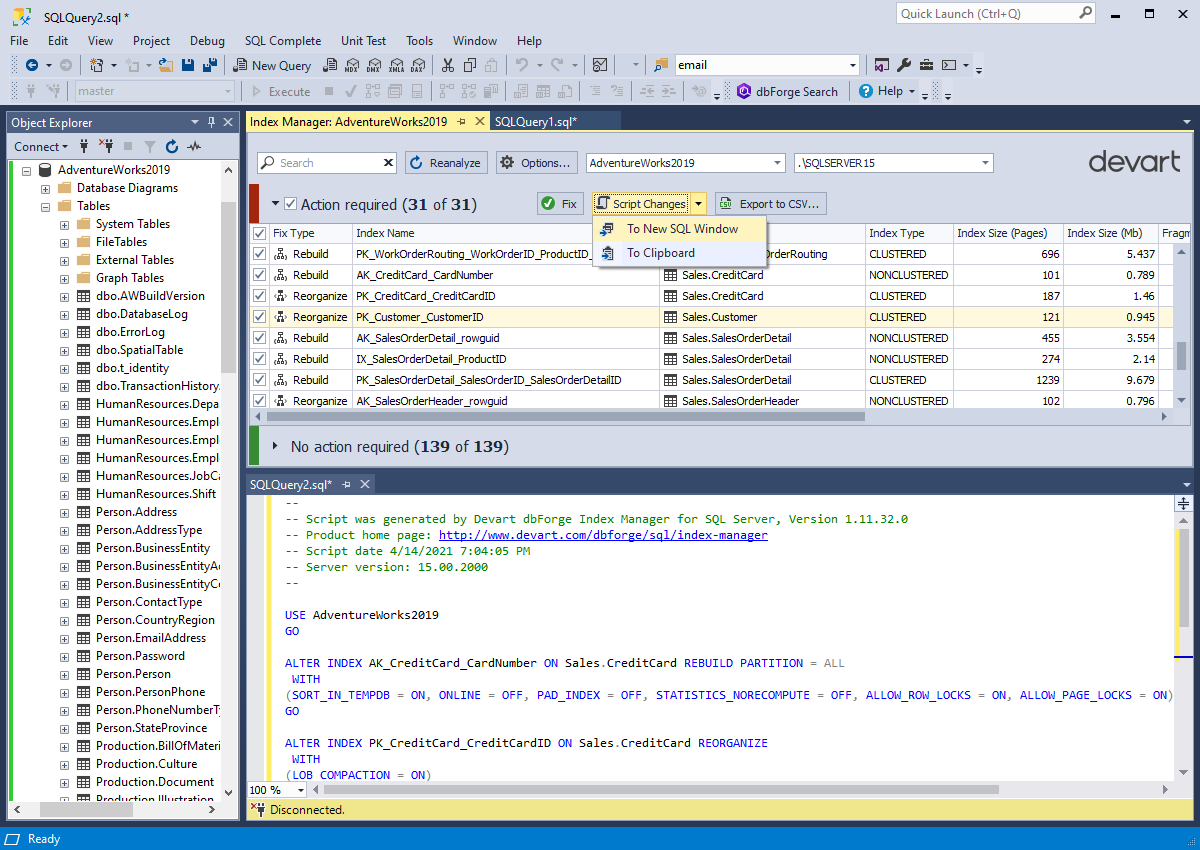Analyze and Fix SQL Index Fragmentation Issues
dbForge Index Manager provides smart index fixing and fragmentation. The tool allows you to quickly collect index fragmentation statistics and detect databases that require maintenance. You can instantly rebuild and reorganize SQL Server indexes in visual mode or generate SQL scripts for future use. dbForge Index Manager for SQL Server will significantly boost your performance without much effort!
- Get a thorough insight into the status of database indexes
- Fix index fragmentation based on fragmentation severity
- Rebuild or reorganize indexes based on their thresholds
- Generate scripts to execute index-related commands
- Export index analysis results to report on fragmentation
- Detect the fragmentation of indexes across databases
- Use the command-line interface to automate routine tasks
- Configure databases and speed up your work process with
the auto-refresh functionality - Integrate dbForge Index Manager into Microsoft SQL Server
Management Studio to simplify your work